 Backend Development
Backend Development
 PHP Tutorial
PHP Tutorial
 The seventh application example of velocity - assigning values in the template
The seventh application example of velocity - assigning values in the template
The seventh application example of velocity - assigning values in the template
velocityThe seventh application example----assignment in the template
//2 Create a Context object
VelocityContext context = newVelocityContext();
//3 Add you data object to this context
context.put("name", "老毕");
//4 Choose a template
Template template =Velocity.getTemplate("template7.vm");
//5 Merge the template and you data toproduce the output
StringWriter sw = new StringWriter();
template.merge(context, sw);
sw.flush();
System.out.println(sw.toString());template
array assignment
#set($ints=["第一个","第二个","第三个"])
#foreach($entryin $ints)
$entry
#end
===
#set($ints=[1..10])
#foreach($int in $ints)
$int
#end
===
${name}
===============
#set($name="军旗")
$name
===
#set($condition=true)
#set($condition=false)
#if($condition)established
#else
Not true
#end
====
The above is the seventh application example of velocity----In The content assigned in the template. For more related content, please pay attention to the PHP Chinese website (www.php.cn)!

Hot AI Tools

Undresser.AI Undress
AI-powered app for creating realistic nude photos

AI Clothes Remover
Online AI tool for removing clothes from photos.

Undress AI Tool
Undress images for free

Clothoff.io
AI clothes remover

Video Face Swap
Swap faces in any video effortlessly with our completely free AI face swap tool!

Hot Article

Hot Tools

Notepad++7.3.1
Easy-to-use and free code editor

SublimeText3 Chinese version
Chinese version, very easy to use

Zend Studio 13.0.1
Powerful PHP integrated development environment

Dreamweaver CS6
Visual web development tools

SublimeText3 Mac version
God-level code editing software (SublimeText3)

Hot Topics
 1392
1392
 52
52
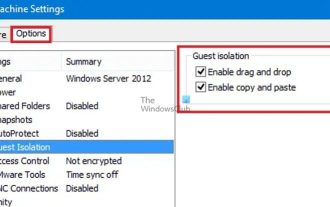 How to enable copy and paste for VMware virtual machines
Feb 21, 2024 am 10:09 AM
How to enable copy and paste for VMware virtual machines
Feb 21, 2024 am 10:09 AM
You can easily copy and paste text and files between VMware virtual machines (VMs) and physical systems. This capability allows you to easily transfer images, formatted and unformatted text, and even email attachments between virtual machines and host systems. This article will show you how to enable this feature and demonstrate methods for copying data, files, and folders. How to Enable Copy/Paste in VMware VMware provides three different ways to copy data, files or folders from a virtual machine to a physical computer and vice versa, as explained below: Copy and Paste Elements Drag and Drop Feature Folder Sharing 1 ] Enable copy-paste using VMware Tools You can use the keyboard if your VMWare installation and guest operating system meet the requirements
 How to copy a page in Word
Feb 20, 2024 am 10:09 AM
How to copy a page in Word
Feb 20, 2024 am 10:09 AM
Want to copy a page in Microsoft Word and keep the formatting intact? This is a smart idea because duplicating pages in Word can be a useful time-saving technique when you want to create multiple copies of a specific document layout or format. This guide will walk you through the step-by-step process of copying pages in Word, whether you are creating a template or copying a specific page in a document. These simple instructions are designed to help you easily recreate your page without having to start from scratch. Why copy pages in Microsoft Word? There are several reasons why copying pages in Word is very beneficial: When you have a document with a specific layout or format that you want to copy. Unlike recreating the entire page from scratch
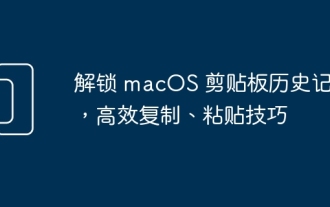 Unlock macOS clipboard history, efficient copy and paste techniques
Feb 19, 2024 pm 01:18 PM
Unlock macOS clipboard history, efficient copy and paste techniques
Feb 19, 2024 pm 01:18 PM
On Mac, it's common to need to copy and paste content between different documents. The macOS clipboard only retains the last copied item, which limits our work efficiency. Fortunately, there are some third-party applications that can help us view and manage our clipboard history easily. How to View Clipboard Contents in Finder There is a built-in clipboard viewer in Finder, allowing you to view the contents of the current clipboard at any time to avoid pasting errors. The operation is very simple: open the Finder, click the Edit menu, and then select Show Clipboard. Although the function of viewing the contents of the clipboard in the Finder is small, there are a few points to note: the clipboard viewer in the Finder can only display the contents and cannot edit them. If you copied
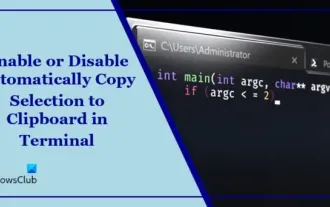 Disable or enable automatic copy selection for copying in Terminal
Mar 24, 2024 am 09:46 AM
Disable or enable automatic copy selection for copying in Terminal
Mar 24, 2024 am 09:46 AM
This article will show you how to enable or disable automatic copying of selections to the clipboard in Windows Terminal. Windows Terminal is a multi-tab terminal emulator developed by Microsoft specifically for Windows 11/10, replacing the traditional command prompt. It supports running applications such as Command Prompt, PowerShell, WSL, Azure, etc. Often when working in the terminal, users need to copy commands and output, however the terminal does not support copying selection operations by default. Keep reading this article to learn how to fix this issue. How to enable or disable automatic copying of selections to cache in Terminal? Here's how you can enable or disable automatic copying of selections to the Terminal clipboard: Open the Terminal application and click above
 Using Velocity for Web template engine processing in Java API development
Jun 18, 2023 pm 01:19 PM
Using Velocity for Web template engine processing in Java API development
Jun 18, 2023 pm 01:19 PM
Using Velocity for Web Template Engine Processing in JavaAPI Development With the continuous development of the Internet and Web technology, the development and maintenance of Web applications has become an increasingly important task. One of the most common elements in web applications is the template, which is the display part of the front-end interface. In the development of Java Web applications, it is often necessary to use a Web template engine to process these templates to obtain better effects and higher maintainability.
 Learn variable definition and assignment in Golang
Jan 18, 2024 am 10:00 AM
Learn variable definition and assignment in Golang
Jan 18, 2024 am 10:00 AM
The definition and assignment of variables in Golang require specific code examples. In Golang, the definition and assignment of variables are very simple and intuitive. This article will introduce the definition and assignment of variables in Golang through specific code examples. First, let's take a look at the definition of variables in Golang. In Golang, the definition of variables can be done using the var keyword. The specific syntax is as follows: var variable name type. Among them, var represents the definition keyword of the variable, and the variable name is the variable you define.
 What aspects does velocity syntax include?
Oct 10, 2023 pm 02:52 PM
What aspects does velocity syntax include?
Oct 10, 2023 pm 02:52 PM
Velocity syntax includes: 1. Script instructions, Velocity uses the "#" symbol to identify script instructions; 2. Variable references, Velocity uses the "" symbol to identify variable references; 3. Loop structures, Velocity supports loop structures; 4. Function calls, Velocity supports calling Java methods or custom methods; 5. Import and export, Velocity supports import and export templates.
 What are the assignment methods in php?
Jul 26, 2023 pm 01:11 PM
What are the assignment methods in php?
Jul 26, 2023 pm 01:11 PM
The assignment methods in PHP include: 1. Direct assignment, use the "=" operator to directly assign a value to a variable; 2. Reference assignment, use the "=&" operator to assign a reference to a variable to another variable; 3. Dynamic assignment , using variable variables to assign values through the string form of variable names; 4. Array assignment, assigning an array to another variable; 5. List assignment, assigning the value of an array to a set of variables, and multiple assignments can be made at one time value; 6. Object assignment, assign an object to a variable; 7. Use the extended form of the assignment operator, such as +=, -=, etc.



