CI框架源码阅读,系统常量文件constants.php的配置_php技巧
配置系统常量
1、当文件系统工作的时候检查并配置这些首选项
文件系统运行的时候这些默认的值会适当的增加系统的安全性,但是在php或apache的底层单独的为每各用户开一个进程的时候,使用八进制的值永远是正确的
FILE_READ_MODE 读取文件的模式
FILE_WRITE_MODE 写入文件的模式
DIR_READ_MODE 读取目录的模式
DIR_WRITE_MODE 写入目录的模式
2、文件流模式
当我们使用fopen()/popen()的时候需要这些模式
define('FOPEN_READ', 'rb');
define('FOPEN_READ_WRITE', 'r+b');
define('FOPEN_WRITE_CREATE_DESTRUCTIVE', 'wb');
define('FOPEN_READ_WRITE_CREATE_DESTRUCTIVE', 'w+b');
define('FOPEN_WRITE_CREATE', 'ab');
define('FOPEN_READ_WRITE_CREATE', 'a+b');
define('FOPEN_WRITE_CREATE_STRICT', 'xb');
define('FOPEN_READ_WRITE_CREATE_STRICT', 'x+b');
文件源码:
[php]
/*
|--------------------------------------------------------------------------
| File and Directory Modes
|--------------------------------------------------------------------------
| These prefs 控制台、首选项 are used when checking and setting modes when working
| with the file system. The defaults are fine 罚款 on servers with proper
| security, but you may wish (or even need) to change the values in
| certain environments (Apache running a separate process for each
| user, PHP under CGI with Apache suEXEC, etc.). Octal values should
| always be used to set the mode correctly.
*/
define('FILE_READ_MODE', 0644);
define('FILE_WRITE_MODE', 0666);
define('DIR_READ_MODE', 0755);
define('DIR_WRITE_MODE', 0777);
/*
|--------------------------------------------------------------------------
| File Stream Modes 文件流模式
|--------------------------------------------------------------------------
| These modes are used when working with fopen()/popen()
*/
define('FOPEN_READ', 'rb');
define('FOPEN_READ_WRITE', 'r+b');
define('FOPEN_WRITE_CREATE_DESTRUCTIVE', 'wb'); // truncates existing file data, use with care
define('FOPEN_READ_WRITE_CREATE_DESTRUCTIVE', 'w+b'); // truncates existing file data, use with care
define('FOPEN_WRITE_CREATE', 'ab');
define('FOPEN_READ_WRITE_CREATE', 'a+b');
define('FOPEN_WRITE_CREATE_STRICT', 'xb');
define('FOPEN_READ_WRITE_CREATE_STRICT', 'x+b');
/* End of file constants.php */
/* Location: ./application/config/constants.php */

Hot AI Tools

Undresser.AI Undress
AI-powered app for creating realistic nude photos

AI Clothes Remover
Online AI tool for removing clothes from photos.

Undress AI Tool
Undress images for free

Clothoff.io
AI clothes remover

Video Face Swap
Swap faces in any video effortlessly with our completely free AI face swap tool!

Hot Article

Hot Tools

Notepad++7.3.1
Easy-to-use and free code editor

SublimeText3 Chinese version
Chinese version, very easy to use

Zend Studio 13.0.1
Powerful PHP integrated development environment

Dreamweaver CS6
Visual web development tools

SublimeText3 Mac version
God-level code editing software (SublimeText3)

Hot Topics
 1654
1654
 14
14
 1413
1413
 52
52
 1306
1306
 25
25
 1252
1252
 29
29
 1225
1225
 24
24
 How to use CI framework in php?
Jun 01, 2023 am 08:48 AM
How to use CI framework in php?
Jun 01, 2023 am 08:48 AM
With the development of network technology, PHP has become one of the important tools for Web development. One of the popular PHP frameworks - CodeIgniter (hereinafter referred to as CI) has also received more and more attention and use. Today, we will take a look at how to use the CI framework. 1. Install the CI framework First, we need to download the CI framework and install it. Download the latest version of the CI framework compressed package from CI's official website (https://codeigniter.com/). After the download is complete, unzip
 How to use CI framework in PHP
Jun 27, 2023 pm 04:51 PM
How to use CI framework in PHP
Jun 27, 2023 pm 04:51 PM
PHP is a popular programming language that is widely used in web development. The CI (CodeIgniter) framework is one of the most popular frameworks in PHP. It provides a complete set of ready-made tools and function libraries, as well as some popular design patterns, allowing developers to develop Web applications more efficiently. This article will introduce the basic steps and methods of developing PHP applications using the CI framework. Understand the basic concepts and structures of the CI framework. Before using the CI framework, we need to understand some basic concepts and structures. Down
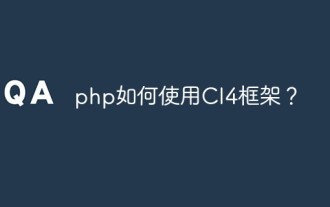 How to use CI4 framework in php?
Jun 01, 2023 pm 02:40 PM
How to use CI4 framework in php?
Jun 01, 2023 pm 02:40 PM
PHP is a widely used server-side scripting language, and CodeIgniter4 (CI4) is a popular PHP framework that provides a fast and excellent way to build web applications. In this article, we will get you started using the CI4 framework to develop outstanding web applications by walking you through how to use it. 1. Download and install CI4 First, you need to download it from the official website (https://codeigniter.com/downloa
 A guide to CI frameworks in PHP
May 22, 2023 pm 07:10 PM
A guide to CI frameworks in PHP
May 22, 2023 pm 07:10 PM
With the development of the Internet and its continuous integration into people's lives, the development of network applications has become more and more important. As a well-known programming language, PHP has become one of the preferred languages for developing Internet applications. Developers can use numerous PHP frameworks to simplify the development process, one of the most popular is the CodeIgniter (CI) framework. CI is a powerful PHP web application framework. It has the characteristics of lightweight, easy to use, optimized performance, etc., allowing developers to quickly build
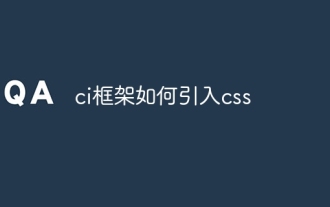 How to introduce css into ci framework
Dec 26, 2023 pm 05:20 PM
How to introduce css into ci framework
Dec 26, 2023 pm 05:20 PM
The steps to introduce CSS styles in the CI framework are as follows: 1. Prepare CSS files; 2. Store the CSS files in the appropriate location of the CI framework project; 3. In the pages that need to use CSS styles, introduce CSS through the HTML <link> tag File; 4. Use the CSS class or ID name in the HTML element to apply the corresponding style.
 Steps to introduce CSS styles to web pages using CI framework
Jan 16, 2024 am 09:20 AM
Steps to introduce CSS styles to web pages using CI framework
Jan 16, 2024 am 09:20 AM
The steps for introducing CSS styles in the CI framework require specific code examples. The CI (CodeIgniter) framework is a popular PHP development framework that is widely used to build efficient web applications. When developing web applications, a beautiful user interface is an important consideration. Using CSS styles can optimize and personalize the web application interface, giving users a better experience. In a CI framework, introducing CSS styles usually requires the following steps, accompanied by specific code examples. step 1:
 Detailed explanation of the steps to reference CSS styles in the CI framework
Jan 16, 2024 am 09:28 AM
Detailed explanation of the steps to reference CSS styles in the CI framework
Jan 16, 2024 am 09:28 AM
Tutorial: Detailed steps for introducing CSS styles in the CI framework, specific code examples are required Introduction: Style is a crucial part of developing web applications. Use CSS (Cascading Style Sheets) to beautify web pages and provide a better user experience. When developing using the CodeIgniter (CI) framework, how to correctly introduce CSS styles is particularly important. This article will introduce the detailed steps of introducing CSS styles in the CI framework and provide you with specific code examples. Step 1: Create CSS File First,
 How to use CI6 framework in php?
Jun 01, 2023 pm 11:10 PM
How to use CI6 framework in php?
Jun 01, 2023 pm 11:10 PM
PHP is a very popular web development language, and CodeIgniter (CI) is a very popular PHP framework. CodeIgniter provides many useful functions and features, bringing great convenience to developers. In this article, we will explore how to use the CI6 framework. Installing CI6 Before you can start using CI6, you must first complete the installation process. You need to first download the CI6 compressed package from the CodeIgniter official website. Then, unzip this file and place it in




