
Learning points
Node.js os system operation function
Node.js Path processing file
Node.js Net network communication
Node. js Dns domain name resolution
Node.js Domain (domain)
Node.js tool module
Node.js os system operation function
Case: os .js
[code]var os = require('os'); // 返回操作系统的默认临时文件夹 console.log(os.tmpdir()); // 返回CPU的字节序 console.log(os.endianness()); // 返回 OS 的主机名 console.log(os.hostname()); // 返回 OS 名 console.log(os.type()); // 返回 OS 名称 console.log(os.platform()); // 返回 OS CPU 架构 console.log(os.arch()); // 返回 OS 的发行版本 console.log(os.release()); // 返回 OS 运行的时间,以秒为单位 console.log(os.uptime()); // 返回一个包含1、5、15分钟平均负载的数组 console.log(os.loadavg()); // 返回 OS 空闲内存量,单位是字节 console.log(os.freemem()); // 返回一个对象数组,包含所安装的每个 CPU内核的信息: // 型号、速度、时间 console.log(os.cpus()); // 获得网络接口列表 console.log(os.networkInterfaces());
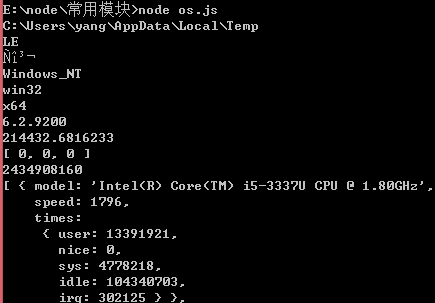
Node.js Path processing file
Case: path.js
[code]var path = require('path'); // 规范化路径,注意'..' 和 '.' console.log('normalization : ' + path.normalize('/test/test1//2slashes/1slash/tab/..')); // 连接路径 console.log('joint path : ' + path.join('/test', 'test1', '2slashes/1slash', 'tab', '..')); // 转换为绝对路劲 console.log('resolve : ' + path.resolve('path.js')); // 路径中文件的后缀名 console.log('ext name : ' + path.extname('path.js'));
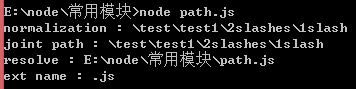
Node.js Net Network Communication
Case: The browser cannot work
net.js
[code]var net = require('net');
var server = net.createServer(function (connection) {
console.log('client connected');
connection.on('end', function () {
console.log('客户端关闭连接');
});
connection.write('Hello World!\r\n');
connection.pipe(connection);
});
server.listen(8888, function () {
console.log('server is listening');
});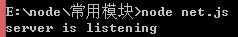
Node.js Dns domain name resolution
Case: dns.js
[code]var dns = require('dns');
dns.lookup('www.lamport.me', function onLookup (err, address, family) {
console.log('ip 地址:', address);
dns.reverse(address, function (err, hostnames) {
if (err) console.log(err.stack);
console.log('反向解析' + address + ': ' + JSON.stringify(hostnames));
})
})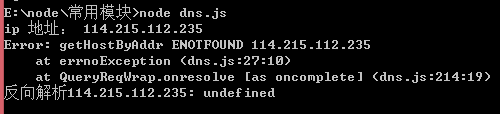
Node.js Domain (domain)
Simplifies the exception handling of asynchronous code, and can catch and handle exceptions that cannot be caught by try catch
Case: domain.js
[code]var EventEmitter = require("events").EventEmitter;
var domain = require("domain");
var emitter1 = new EventEmitter();
// 创建域
var domain1 = domain.create();
domain1.on('error', function(err){
console.log("domain1 处理这个错误 ("+err.message+")");
});
// 显式绑定
domain1.add(emitter1);
emitter1.on('error',function(err){
console.log("监听器处理此错误 ("+err.message+")");
});
emitter1.emit('error',new Error('通过监听器来处理'));
emitter1.removeAllListeners('error');
emitter1.emit('error',new Error('通过 domain1 处理'));
var domain2 = domain.create();
domain2.on('error', function(err){
console.log("domain2 处理这个错误 ("+err.message+")");
});
// 隐式绑定
domain2.run(function(){
var emitter2 = new EventEmitter();
emitter2.emit('error',new Error('通过 domain2 处理'));
});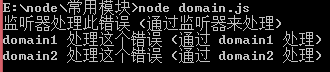
The above is the content of the Node.js tool module. For more related content, please pay attention to the PHP Chinese website (www.php.cn)!




