Apache Mina study notes (2) - Basics
In Chapter 1, we have a general understanding of MINA. In this chapter, we will make a detailed analysis of the client/server model in MINA. And some examples based on TCP and UDP will also be provided.
Application structure
Server structure
Client structure
Simple TCP server
Simple TCP client
Simple UDP server
Simple UDP client
Summary application structure
The structure of an application using the MINA framework is as follows:
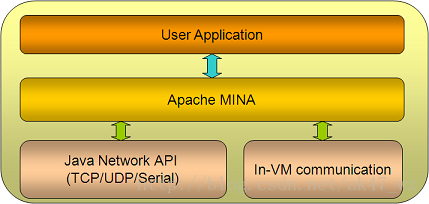
From above As you can see in the figure, MINA acts as a middle layer to connect your application and the bottom layer of the network. It can handle TCP, UDP and even a serial communication protocol (RS-232C), so you can focus more on designing applications on MINA. Without needing to understand the complexity of underlying network communications.
Let’s take a look at the inside of MINA:
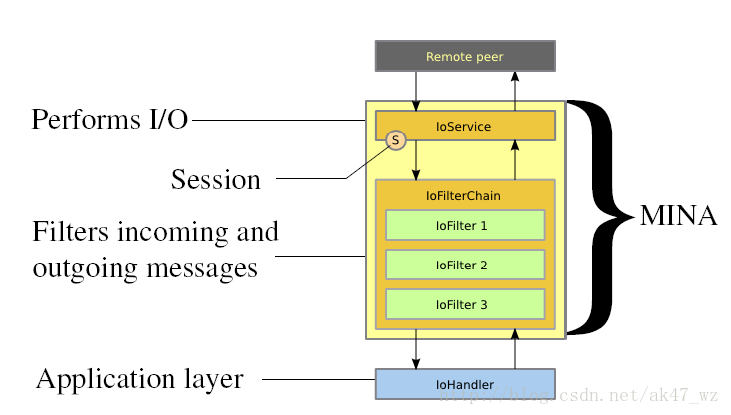
Generally speaking, MINA applications are divided into three layers.
I/O service - real I/O operation
I/O filter chain - filter/transmit data
I/O Handler - complete the logic of the program here
So, to create a MINA application, you only need to do:
Create I/O service - select an already provided service (Acceptor) or create your own service
Create a filter chain - select an already provided service Filter chain or create your own customized filter chain
Create I/OHandler - write business logic and process various messages. The above is the overall structure of MINA.
Let’s take a look at the structure of the server:
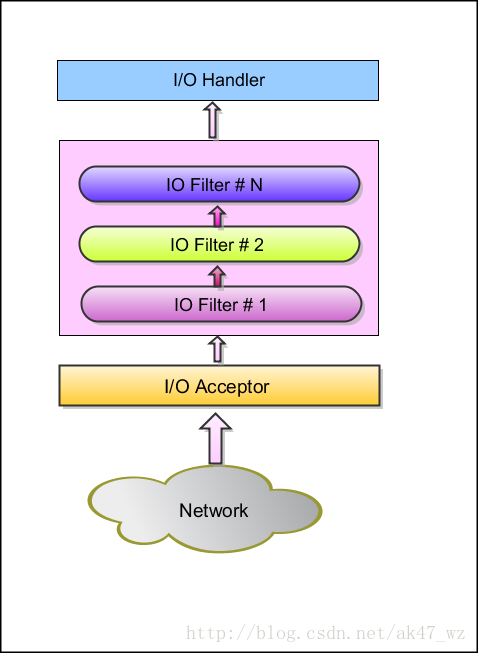
Simply put, there is an I/O Acceptor on the server side that listens for incoming connections or data packets. For a new connection to arrive, a new session will be created, and Subsequent requests coming from this connection will be processed in this session. All packets are accepted by the session and pass through the filtering chain indicated in the figure above. Filter chains are used to modify the contents of the package (such as converting to Objects, adding or removing some information). Finally these packets are processed by IOHandler. Another thing to note is that when a connection arrives, a session will be established, regardless of whether the connection is successful or not, the session will be established.
The following is the client model:
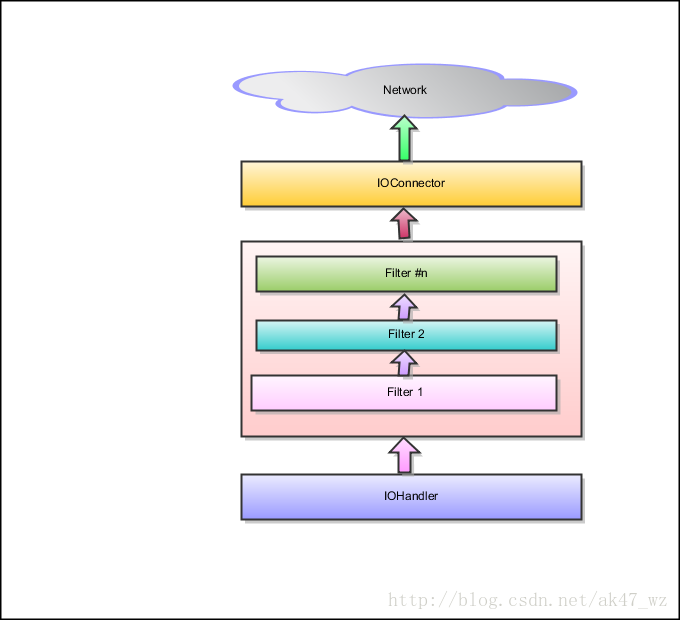
The client will have an IOConnector to connect to the server. And all processing is still completed by IOHandler.
Simple TCP server
Below, create a simple TCP server as a demonstration: First, you need to import some required packages into the IDE or configure your CLASSPATH. The specific method will not be detailed. Yes, the required packages are:
MINA 2.x Core
JDK 1.5 or greater
SLF4J 1.3.0 or greater
Log4J 1.2 users: slf4j-api.jar, slf4j-log4j12.jar, and Log4J 1.2.x
Log4J 1.3 users: slf4j-api.jar, slf4j-log4j13.jar, and Log4J 1.3.x
java.util.logging users: slf4j-api.jar and slf4j -jdk14.jar
IMPORTANT: Please make sure you are using the right slf4j-*.jar that matches to your logging framework.
After the preparations are completed, we start writing code
import java.net.InetSocketAddress;
import org.apache.mina.core.service.IoAcceptor;
import org.apache.mina.transport.socket.nio.NioSocketAcceptor;
public class MinaTimeServer
{
private static final int PORT = 9123;
public static void main( String[] args ) throws IOException
{
IoAcceptor acceptor = new NioSocketAcceptor();
acceptor.bind( new InetSocketAddress(PORT) );
}
}import java.io.IOException;
import java.net.InetSocketAddress;
import java.nio.charset.Charset;
import org.apache.mina.core.service.IoAcceptor;
import org.apache.mina.filter.codec.ProtocolCodecFilter;
import org.apache.mina.filter.codec.textline.TextLineCodecFactory;
import org.apache.mina.filter.logging.LoggingFilter;
import org.apache.mina.transport.socket.nio.NioSocketAcceptor;
public class MinaTimeServer
{
public static void main( String[] args )
{
IoAcceptor acceptor = new NioSocketAcceptor();
acceptor.getFilterChain().addLast( "logger", new LoggingFilter() ); //这里会建立所有的日志信息
acceptor.getFilterChain().addLast( "codec", new ProtocolCodecFilter( new TextLineCodecFactory( Charset.forName( "UTF-8" )))); //第二个过滤器用来传递数据
acceptor.bind( new InetSocketAddress(PORT) );
}
}import java.util.Date;
import org.apache.mina.core.session.IdleStatus;
import org.apache.mina.core.service.IoHandlerAdapter;
import org.apache.mina.core.session.IoSession;
public class TimeServerHandler extends IoHandlerAdapter
{
@Override
public void exceptionCaught( IoSession session, Throwable cause ) throws Exception
{
cause.printStackTrace();
}
@Override
public void messageReceived( IoSession session, Object message ) throws Exception
{
String str = message.toString();
if( str.trim().equalsIgnoreCase("quit") ) {
session.close();
return;
}
Date date = new Date();
session.write( date.toString() );
System.out.println("Message written...");
}
@Override
public void sessionIdle( IoSession session, IdleStatus status ) throws Exception
{
System.out.println( "IDLE " + session.getIdleCount( status ));
}
}import java.io.IOException;
import java.net.InetSocketAddress;
import java.nio.charset.Charset;
import org.apache.mina.core.service.IoAcceptor;
import org.apache.mina.core.session.IdleStatus;
import org.apache.mina.filter.codec.ProtocolCodecFilter;
import org.apache.mina.filter.codec.textline.TextLineCodecFactory;
import org.apache.mina.filter.logging.LoggingFilter;
import org.apache.mina.transport.socket.nio.NioSocketAcceptor;
public class MinaTimeServer
{
private static final int PORT = 9123;
public static void main( String[] args ) throws IOException
{
IoAcceptor acceptor = new NioSocketAcceptor();
acceptor.getFilterChain().addLast( "logger", new LoggingFilter() );
acceptor.getFilterChain().addLast( "codec", new ProtocolCodecFilter( new TextLineCodecFactory( Charset.forName( "UTF-8" ))));
acceptor.setHandler( new TimeServerHandler() ); //这里设置Handler
acceptor.getSessionConfig().setReadBufferSize( 2048 ); //这是设置ssesion缓冲区
acceptor.getSessionConfig().setIdleTime( IdleStatus.BOTH_IDLE, 10 );
acceptor.bind( new InetSocketAddress(PORT) );
}
}
Simple TCP client
import java.net.InetSocketAddress;
import org.apache.mina.core.RuntimeIoException;
import org.apache.mina.core.future.ConnectFuture;
import org.apache.mina.core.session.IoSession;
import org.apache.mina.example.sumup.codec.SumUpProtocolCodecFactory;
import org.apache.mina.filter.codec.ProtocolCodecFilter;
import org.apache.mina.filter.codec.serialization.ObjectSerializationCodecFactory;
import org.apache.mina.filter.logging.LoggingFilter;
import org.apache.mina.transport.socket.nio.NioSocketConnector;
/**
* (<strong>Entry Point</strong>) Starts SumUp client.
*
* @author <a href="http://mina.apache.org">Apache MINA Project</a>
*/
public class Client {
private static final String HOSTNAME = "localhost";
private static final int PORT = 8080;
private static final long CONNECT_TIMEOUT = 30*1000L; // 30 seconds
// Set this to false to use object serialization instead of custom codec.
private static final boolean USE_CUSTOM_CODEC = true;
public static void main(String[] args) throws Throwable {
if (args.length == 0) {
System.out.println("Please specify the list of any integers");
return;
}
// prepare values to sum up
int[] values = new int[args.length];
for (int i = 0; i < args.length; i++) {
values[i] = Integer.parseInt(args[i]);
}
NioSocketConnector connector = new NioSocketConnector();
// Configure the service.
connector.setConnectTimeoutMillis(CONNECT_TIMEOUT);
if (USE_CUSTOM_CODEC) {connector.getFilterChain().addLast(
"codec",
new ProtocolCodecFilter(
new SumUpProtocolCodecFactory(false)));
} else {
connector.getFilterChain().addLast(
"codec",
new ProtocolCodecFilter(
new ObjectSerializationCodecFactory()));
}
connector.getFilterChain().addLast("logger", new LoggingFilter());
connector.setHandler(new ClientSessionHandler(values));
IoSession session;
for (;;) {
try {
ConnectFuture future = connector.connect(new InetSocketAddress(
HOSTNAME, PORT));
future.awaitUninterruptibly();
session = future.getSession();
break;
} catch (RuntimeIoException e) {
System.err.println("Failed to connect.");
e.printStackTrace();
Thread.sleep(5000);
}
}
// wait until the summation is done
session.getCloseFuture().awaitUninterruptibly();
connector.dispose();
}
}http://mina.apache.org/mina-project/userguide/ch2-basics/sample-udp-client.html
The above is Apache Mina learning Notes (2) - Basic content, please pay attention to the PHP Chinese website (www.php.cn) for more related content!
Hot AI Tools

Undresser.AI Undress
AI-powered app for creating realistic nude photos

AI Clothes Remover
Online AI tool for removing clothes from photos.

Undress AI Tool
Undress images for free

Clothoff.io
AI clothes remover

AI Hentai Generator
Generate AI Hentai for free.

Hot Article

Hot Tools

Notepad++7.3.1
Easy-to-use and free code editor

SublimeText3 Chinese version
Chinese version, very easy to use

Zend Studio 13.0.1
Powerful PHP integrated development environment

Dreamweaver CS6
Visual web development tools

SublimeText3 Mac version
God-level code editing software (SublimeText3)

Hot Topics
 1378
1378
 52
52
 How to run the h5 project
Apr 06, 2025 pm 12:21 PM
How to run the h5 project
Apr 06, 2025 pm 12:21 PM
Running the H5 project requires the following steps: installing necessary tools such as web server, Node.js, development tools, etc. Build a development environment, create project folders, initialize projects, and write code. Start the development server and run the command using the command line. Preview the project in your browser and enter the development server URL. Publish projects, optimize code, deploy projects, and set up web server configuration.
 How to export pdf with xml
Apr 03, 2025 am 06:45 AM
How to export pdf with xml
Apr 03, 2025 am 06:45 AM
There are two ways to export XML to PDF: using XSLT and using XML data binding libraries. XSLT: Create an XSLT stylesheet, specify the PDF format to convert XML data using the XSLT processor. XML Data binding library: Import XML Data binding library Create PDF Document object loading XML data export PDF files. Which method is better for PDF files depends on the requirements. XSLT provides flexibility, while the data binding library is simple to implement; for simple conversions, the data binding library is better, and for complex conversions, XSLT is more suitable.
 Apache Troubleshooting: Diagnosing & Resolving Common Errors
Apr 03, 2025 am 12:07 AM
Apache Troubleshooting: Diagnosing & Resolving Common Errors
Apr 03, 2025 am 12:07 AM
Apache errors can be diagnosed and resolved by viewing log files. 1) View the error.log file, 2) Use the grep command to filter errors in specific domain names, 3) Clean the log files regularly and optimize the configuration, 4) Use monitoring tools to monitor and alert in real time. Through these steps, Apache errors can be effectively diagnosed and resolved.
 How to generate pom.xml
Apr 03, 2025 am 06:00 AM
How to generate pom.xml
Apr 03, 2025 am 06:00 AM
There are the following ways to generate a pom.xml file: Use Maven Archetype to provide predefined project templates to automatically generate pom.xml files for specific types of projects. Use the Maven Helper plugin to provide commands to generate pom.xml files. Create manually to customize the pom.xml file for the project.
 How to set character encoding on the server side to solve Bootstrap Table garbled
Apr 07, 2025 pm 12:00 PM
How to set character encoding on the server side to solve Bootstrap Table garbled
Apr 07, 2025 pm 12:00 PM
To set character encoding on the server side to solve the garbled Bootstrap Table, you need to follow the following steps: check the server character encoding; edit the server configuration file; set the character encoding to UTF-8; save and restart the server; verify the encoding.
 Cannot start mysql in xampp
Apr 08, 2025 pm 03:15 PM
Cannot start mysql in xampp
Apr 08, 2025 pm 03:15 PM
There are many reasons why XAMPP fails to start MySQL, including port conflicts, configuration file errors, insufficient system permissions, service dependency issues, and installation issues. The troubleshooting steps are as follows: 1) Check port conflicts; 2) Check configuration files; 3) Check system permissions; 4) Check service dependencies; 5) Reinstall MySQL. Follow these steps and you can find and resolve issues that cause MySQL startup to fail.
 How to preview the Bootstrap page
Apr 07, 2025 am 10:06 AM
How to preview the Bootstrap page
Apr 07, 2025 am 10:06 AM
The preview methods of Bootstrap pages are: open the HTML file directly in the browser; automatically refresh the browser using the Live Server plug-in; and build a local server to simulate an online environment.
 Summary of phpmyadmin vulnerabilities
Apr 10, 2025 pm 10:24 PM
Summary of phpmyadmin vulnerabilities
Apr 10, 2025 pm 10:24 PM
The key to PHPMyAdmin security defense strategy is: 1. Use the latest version of PHPMyAdmin and regularly update PHP and MySQL; 2. Strictly control access rights, use .htaccess or web server access control; 3. Enable strong password and two-factor authentication; 4. Back up the database regularly; 5. Carefully check the configuration files to avoid exposing sensitive information; 6. Use Web Application Firewall (WAF); 7. Carry out security audits. These measures can effectively reduce the security risks caused by PHPMyAdmin due to improper configuration, over-old version or environmental security risks, and ensure the security of the database.




