利用PHP扩展vld查看PHP opcode操作步骤_php技巧
首先下载最新版vld扩展:
~/public_html/php-5.3.13/ext> wget http://pecl.php.net/get/vld-0.11.2.tgz
~/public_html/php-5.3.13/ext> tar zxvf vld-0.11.2.tgz
~/public_html/php-5.3.13/ext> cd vld-0.11.2/
接下来编译安装vld扩展:
~/public_html/php-5.3.13/ext/vld-0.11.2> phpize
~/public_html/php-5.3.13/ext/vld-0.11.2> ./configure --with-php-config=/usr/local/services/php/bin/php-config --enable-vld
~/public_html/php-5.3.13/ext/vld-0.11.2> make
~/public_html/php-5.3.13/ext/vld-0.11.2> sudo make install
Installing shared extensions: /usr/local/services/php/lib/php/extensions/no-debug-non-zts-20090626/
最后将生成的vld.so复制到extension_dir目录下:
~/public_html/php-5.3.13/ext/vld-0.11.2> cd /usr/local/services/php/lib/php/extensions/no-debug-non-zts-20090626/
/usr/local/services/php/lib/php/extensions/no-debug-non-zts-20090626> sudo cp vld.so /usr/local/services/php/extensions/
然后修改php.ini文件,添加如下配置:
extension=vld.so
接下来创建test.php文件:
$a = "hello world";
echo $a . PHP_EOL;
使用cli来执行,查看生成的opcode:
~/public_html> php -dvld.active=1 test.php
Finding entry points
Branch analysis from position: 0
Return found
filename: /home/zhanhailiang/public_html/test.php
function name: (null)
number of ops: 4
compiled vars: !0 = $a
line # * op fetch ext return operands
---------------------------------------------------------------------------------
3 0 > ASSIGN !0, 'hello+world'
5 1 CONCAT ~1 !0, '%0A'
2 ECHO ~1
6 3 > RETURN 1
branch: # 0; line: 3- 6; sop: 0; eop: 3
path #1: 0,
hello world

Hot AI Tools

Undresser.AI Undress
AI-powered app for creating realistic nude photos

AI Clothes Remover
Online AI tool for removing clothes from photos.

Undress AI Tool
Undress images for free

Clothoff.io
AI clothes remover

AI Hentai Generator
Generate AI Hentai for free.

Hot Article

Hot Tools

Notepad++7.3.1
Easy-to-use and free code editor

SublimeText3 Chinese version
Chinese version, very easy to use

Zend Studio 13.0.1
Powerful PHP integrated development environment

Dreamweaver CS6
Visual web development tools

SublimeText3 Mac version
God-level code editing software (SublimeText3)

Hot Topics
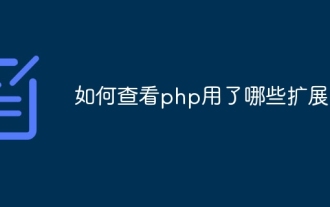 How to check which extensions are used in php
Aug 01, 2023 pm 04:13 PM
How to check which extensions are used in php
Aug 01, 2023 pm 04:13 PM
You can check which extensions are used by PHP by viewing the phpinfo() function output, using command line tools, and checking the PHP configuration file. 1. View the phpinfo() function output, create a simple PHP script, save this script as phpinfo.php, and upload it to your web server. Access this file in the browser and use the browser's search function. Just look for the keyword "extension" or "extension_loaded" on the page to find information about the extension.
 How to use php to extend PDO to connect to Oracle database
Jul 29, 2023 pm 07:21 PM
How to use php to extend PDO to connect to Oracle database
Jul 29, 2023 pm 07:21 PM
How to use PHP to extend PDO to connect to Oracle database Introduction: PHP is a very popular server-side programming language, and Oracle is a commonly used relational database management system. This article will introduce how to use PHP extension PDO (PHPDataObjects) to connect to Oracle database. 1. Install the PDO_OCI extension. To connect to the Oracle database, you first need to install the PDO_OCI extension. Here are the steps to install the PDO_OCI extension: Make sure
 How to extend SuiteCRM's report generation capabilities using PHP
Jul 19, 2023 am 10:27 AM
How to extend SuiteCRM's report generation capabilities using PHP
Jul 19, 2023 am 10:27 AM
How to use PHP to extend the report generation function of SuiteCRM SuiteCRM is a powerful open source CRM system that provides rich functions to help enterprises manage customer relationships. One of the important functions is report generation. Using reports can help enterprises better understand their business situations and make correct decisions. This article will introduce how to use PHP to extend the report generation function of SuiteCRM and provide relevant code examples. Before starting, you need to make sure that SuiteCRM is installed.
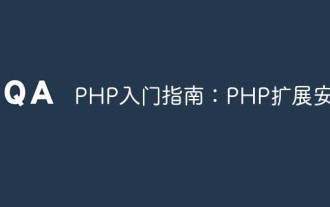 Getting Started with PHP: PHP Extension Installation
May 20, 2023 am 08:49 AM
Getting Started with PHP: PHP Extension Installation
May 20, 2023 am 08:49 AM
When developing with PHP, we may need to use some PHP extensions. These extensions can provide us with more functions and tools, making our development work more efficient and convenient. But before using these extensions, we need to install them first. This article will introduce you to how to install PHP extensions. 1. What is a PHP extension? PHP extensions refer to components that provide additional functionality and services to the PHP programming language. These components can be installed and used through PHP's extension mechanism. PHP extension can help us with
 PHP extension and PHP version management of Pagoda Panel
Jun 21, 2023 am 08:49 AM
PHP extension and PHP version management of Pagoda Panel
Jun 21, 2023 am 08:49 AM
Pagoda Panel is an open source server management panel. While providing website operators with convenient website management, database management, SSL certificate management and other services, it also provides powerful PHP extension and PHP version management functions, making server management easier. Be more simple and efficient. 1. PHP extension PHP extension is a module used to enhance PHP functions. By installing PHP extensions, more functions and services can be implemented, such as: accelerator: accelerator can significantly improve PHP performance, and reduce service load by caching PHP scripts.
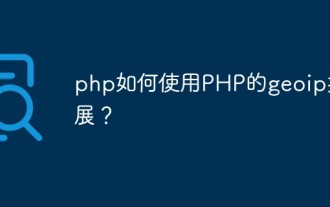 How to use PHP's geoip extension?
Jun 01, 2023 am 09:13 AM
How to use PHP's geoip extension?
Jun 01, 2023 am 09:13 AM
PHP is a popular server-side scripting language that can handle dynamic content on web pages. The geoip extension for PHP allows you to get information about the user's location in PHP. In this article, we’ll cover how to use PHP’s geoip extension. What is the GeoIP extension for PHP? The geoip extension for PHP is a free, open source extension that allows you to obtain data about IP addresses and location information. This extension can be used with the GeoIP database, a database developed by MaxMin
 In-depth exploration of PHP extension development: Uncovering the behind-the-scenes secrets of PHP extension development
Feb 19, 2024 pm 11:40 PM
In-depth exploration of PHP extension development: Uncovering the behind-the-scenes secrets of PHP extension development
Feb 19, 2024 pm 11:40 PM
PHP extension development is the art of creating custom functionality, extending PHP core functionality and building more powerful applications. It opens up new possibilities in the PHP world, allowing developers to transcend the basic limitations of the language. This article will take you on a journey of PHP extension development, providing you with comprehensive knowledge and practical guidance from basic concepts to advanced techniques. PHP extension development basics Before starting PHP extension development, you need to understand some basic concepts. What are PHP extensions? A PHP extension is a dynamic link library (DLL) that extends PHP core functionality and provides new data types, functions and classes. Advantages of PHP Extensions PHP extensions have many advantages, including: scalability, flexibility, performance optimization, and code reuse. PHP
 Tutorial: Add message push functionality to your application using Aurora Push and its PHP extension
Jul 26, 2023 am 08:07 AM
Tutorial: Add message push functionality to your application using Aurora Push and its PHP extension
Jul 26, 2023 am 08:07 AM
Tutorial: Use Aurora Push and its PHP extension to add push message functionality to your application. Introduction: In today's mobile application development, push message functionality has become an indispensable part of various applications. Aurora push is one of the most commonly used and most popular solutions in this regard. This tutorial will introduce how to use Aurora Push and its PHP extension to add message push functionality to your application, and provide corresponding code examples for reference. 1. Introduction to Jiguang Push Jiguang Push is a cross-platform message push solution based on cloud services.






