Java simulates cookie login operation
When using java to access a URL, if the URL requires authentication, you cannot access it directly because you are not logged in. So, how to solve this problem?
The method is to use java to simulate login, record the cookie information after login, and send the cookie to indicate identity when the next request is made, so that you can access the URL with permissions.
The following will first introduce the use of java to simulate login.
// 连接地址(通过阅读html源代码获得,即为登陆表单提交的URL)
String surl = "http://login.goodjobs.cn/index.php/action/UserLogin";
/**
* 首先要和URL下的URLConnection对话。 URLConnection可以很容易的从URL得到。比如: // Using
* java.net.URL and //java.net.URLConnection
*/
URL url = new URL(surl);
HttpURLConnection connection = (HttpURLConnection) url.openConnection();
/**
* 然后把连接设为输出模式。URLConnection通常作为输入来使用,比如下载一个Web页。
* 通过把URLConnection设为输出,你可以把数据向你个Web页传送。下面是如何做:
*/
connection.setDoOutput(true);
/**
* 最后,为了得到OutputStream,简单起见,把它约束在Writer并且放入POST信息中,例如: ...
*/
OutputStreamWriter out = new OutputStreamWriter(connection
.getOutputStream(), "GBK");
//其中的memberName和password也是阅读html代码得知的,即为表单中对应的参数名称
out.write("memberName=myMemberName&password=myPassword"); // post的关键所在!
// remember to clean up
out.flush();
out.close();
// 取得cookie,相当于记录了身份,供下次访问时使用
String cookieVal = connection.getHeaderField("Set-Cookie");After successful login, you can access other URLs.
String s = "http://user.goodjobs.cn/dispatcher.php/module/Resume/action/Preview";
//重新打开一个连接
url = new URL(s);
HttpURLConnection resumeConnection = (HttpURLConnection) url
.openConnection();
if (cookieVal != null) {
//发送cookie信息上去,以表明自己的身份,否则会被认为没有权限
resumeConnection.setRequestProperty("Cookie", cookieVal);
}
resumeConnection.connect();
InputStream urlStream = resumeConnection.getInputStream();
BufferedReader bufferedReader = new BufferedReader(
new InputStreamReader(urlStream));
String ss = null;
String total = "";
while ((ss = bufferedReader.readLine()) != null) {
total += ss;
}
IOUtils.write(total, new FileOutputStream("d:/index.html"));
bufferedReader.close();Through the above method, you can access URLs with permission control. The idea is: simulate login, obtain a cookie to record the identity, and send the cookie to indicate the identity on the next request.
The above is the entire content of this article. I hope it will be helpful to everyone's study. I also hope that everyone will support the PHP Chinese website.
For more articles related to java simulated cookie login operations, please pay attention to the PHP Chinese website!

Hot AI Tools

Undresser.AI Undress
AI-powered app for creating realistic nude photos

AI Clothes Remover
Online AI tool for removing clothes from photos.

Undress AI Tool
Undress images for free

Clothoff.io
AI clothes remover

Video Face Swap
Swap faces in any video effortlessly with our completely free AI face swap tool!

Hot Article

Hot Tools

Notepad++7.3.1
Easy-to-use and free code editor

SublimeText3 Chinese version
Chinese version, very easy to use

Zend Studio 13.0.1
Powerful PHP integrated development environment

Dreamweaver CS6
Visual web development tools

SublimeText3 Mac version
God-level code editing software (SublimeText3)

Hot Topics
 1386
1386
 52
52
 How to correctly divide business logic and non-business logic in hierarchical architecture in back-end development?
Apr 19, 2025 pm 07:15 PM
How to correctly divide business logic and non-business logic in hierarchical architecture in back-end development?
Apr 19, 2025 pm 07:15 PM
Discussing the hierarchical architecture problem in back-end development. In back-end development, common hierarchical architectures include controller, service and dao...
 In back-end development, how to distinguish the responsibilities of the service layer and the dao layer?
Apr 19, 2025 pm 01:51 PM
In back-end development, how to distinguish the responsibilities of the service layer and the dao layer?
Apr 19, 2025 pm 01:51 PM
Discussing the hierarchical architecture in back-end development. In back-end development, hierarchical architecture is a common design pattern, usually including controller, service and dao three layers...
 In Java remote debugging, how to correctly obtain constant values on remote servers?
Apr 19, 2025 pm 01:54 PM
In Java remote debugging, how to correctly obtain constant values on remote servers?
Apr 19, 2025 pm 01:54 PM
Questions and Answers about constant acquisition in Java Remote Debugging When using Java for remote debugging, many developers may encounter some difficult phenomena. It...
 How to convert names to numbers to implement sorting within groups?
Apr 19, 2025 pm 01:57 PM
How to convert names to numbers to implement sorting within groups?
Apr 19, 2025 pm 01:57 PM
How to convert names to numbers to implement sorting within groups? When sorting users in groups, it is often necessary to convert the user's name into numbers so that it can be different...
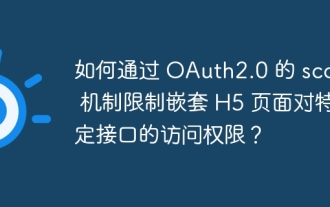 How to restrict access to specific interfaces of nested H5 pages through OAuth2.0's scope mechanism?
Apr 19, 2025 pm 02:30 PM
How to restrict access to specific interfaces of nested H5 pages through OAuth2.0's scope mechanism?
Apr 19, 2025 pm 02:30 PM
How to use OAuth2.0's access_token to achieve control of interface access permissions? In the application of OAuth2.0, how to ensure that the...
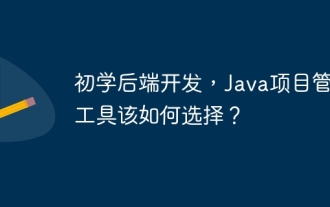 How to choose Java project management tools when learning back-end development?
Apr 19, 2025 pm 02:15 PM
How to choose Java project management tools when learning back-end development?
Apr 19, 2025 pm 02:15 PM
Confused with choosing Java project management tools for beginners. For those who are just beginning to learn backend development, choosing the right project management tools is crucial...
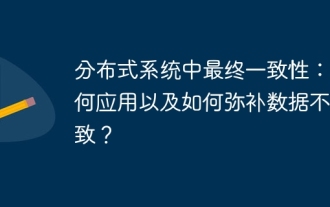 Ultimate consistency in distributed systems: how to apply and how to compensate for data inconsistencies?
Apr 19, 2025 pm 02:24 PM
Ultimate consistency in distributed systems: how to apply and how to compensate for data inconsistencies?
Apr 19, 2025 pm 02:24 PM
Exploring the application of ultimate consistency in distributed systems Distributed transaction processing has always been a problem in distributed system architecture. To solve the problem...
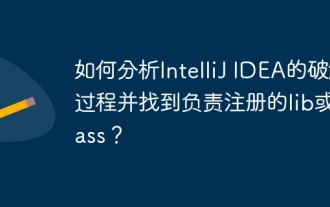 How to analyze the cracking process of IntelliJ IDEA and find the lib or class responsible for registration?
Apr 19, 2025 pm 04:00 PM
How to analyze the cracking process of IntelliJ IDEA and find the lib or class responsible for registration?
Apr 19, 2025 pm 04:00 PM
Regarding the analysis method of IntelliJIDEA cracking in the programming world, IntelliJ...




