Detailed explanation of the use of Java's split method
I believe everyone often uses the split method of String, but have you ever encountered the following situation:
Think about the execution result of the following code
public static void main(String[] args) {
// TODO Auto-generated method stub
String str1 = "a,b,c,,,a";
String str2 = "a,b,c,,,";
String str3 = "a,b,c, , ,";
String[] s1 = str1.split(",");
String[] s2 = str2.split(",");
String[] s3 = str3.split(",");
System.out.println("str1长度:"+s1.length);
System.out.println("str2长度:"+s2.length);
System.out.println("str3长度:"+s3.length);
}Execution result:
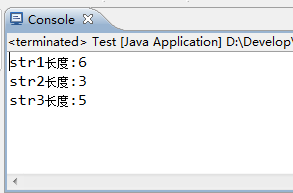
Why does such a result occur? Searching the API found a solution
Solution:
By looking at the API, we found that our commonly used split method passes 0 by default. Now the solution to solve the problem of empty str2 output is to pass the second parameter as a negative number, that is
public static void main(String[] args) {
// TODO Auto-generated method stub
String str1 = "a,b,c,,,a";
String str2 = "a,b,c,,,";
String str3 = "a,b,c, , ,";
String[] s1 = str1.split(",");
String[] s2 = str2.split(",",-1);
String[] s3 = str3.split(",",-1);
System.out.println("str1长度:"+s1.length);
System.out.println("str2长度:"+s2.length);
System.out.println("str3长度:"+s3.length);
}After searching the API, it was found that there are two split overloaded methods in the String class
1.public String[] split(String regex)
Split this according to the match of the given regular expression string.
This method acts like calling the two-argument split method with the given expression and the constraint argument 0. Therefore, the terminating empty string is not included in the resulting array.
For example, the string "boo:and:foo" using these expressions produces the following results:
Regex results
: { "boo", "and", "foo" }
o { "b", "", ":and:f" }Parameters:
regex - delimited regular expression
Returns:
Array of string determined by splitting this string based on matches of the given regular expression
Throws:
PatternSyntaxException - if Invalid syntax for regular expression
2.public String[] split(String regex,int limit)
Split this string based on matching the given regular expression.
The array returned by this method contains substrings of this string, each of which is terminated by another substring that matches the given expression, or by the end of this string. The substrings in the array are arranged in the order in which they appear in this string. If the expression does not match any part of the input, the resulting array has only one element, the string.
The limit parameter controls the number of times the pattern is applied, thus affecting the length of the resulting array. If the limit n is greater than 0, then the pattern will be applied at most n - 1 times, the length of the array will not be greater than n, and the last item of the array will contain all input beyond the last matched delimiter. If n is non-positive, the pattern is applied as many times as possible, and the array can be of any length. If n is 0, then the pattern will be applied as many times as possible, the array can be of any length, and the terminating empty string will be discarded.
For example, the string "boo:and:foo" using these parameters produces the following result:
Regex Limit result
: 2 { "boo", "and:foo" }
: 5 { "boo", "and", "foo" }
: -2 { "boo", "and", "foo" }
o 5 { "b", "", ":and:f", "", "" }
o -2 { "b", "", ":and:f", "", "" }
o 0 { "b", "", ":and:f" }Call this method str.split(regex , n) The form produces exactly the same result as the following expression:
Pattern.compile(regex).split(str, n)
Parameters:
regex - Delimited regular expression
limit - Result threshold, as described above
Returns:
Array of strings that split this character based on a match of the given regular expression The string is determined
Throws:
PatternSyntaxException - If the syntax of the regular expression is invalid
For more detailed explanations on the use of Java's split method, please pay attention to the PHP Chinese website!

Hot AI Tools

Undresser.AI Undress
AI-powered app for creating realistic nude photos

AI Clothes Remover
Online AI tool for removing clothes from photos.

Undress AI Tool
Undress images for free

Clothoff.io
AI clothes remover

AI Hentai Generator
Generate AI Hentai for free.

Hot Article

Hot Tools

Notepad++7.3.1
Easy-to-use and free code editor

SublimeText3 Chinese version
Chinese version, very easy to use

Zend Studio 13.0.1
Powerful PHP integrated development environment

Dreamweaver CS6
Visual web development tools

SublimeText3 Mac version
God-level code editing software (SublimeText3)

Hot Topics
 1377
1377
 52
52
 How does Java's classloading mechanism work, including different classloaders and their delegation models?
Mar 17, 2025 pm 05:35 PM
How does Java's classloading mechanism work, including different classloaders and their delegation models?
Mar 17, 2025 pm 05:35 PM
Java's classloading involves loading, linking, and initializing classes using a hierarchical system with Bootstrap, Extension, and Application classloaders. The parent delegation model ensures core classes are loaded first, affecting custom class loa
 How do I implement multi-level caching in Java applications using libraries like Caffeine or Guava Cache?
Mar 17, 2025 pm 05:44 PM
How do I implement multi-level caching in Java applications using libraries like Caffeine or Guava Cache?
Mar 17, 2025 pm 05:44 PM
The article discusses implementing multi-level caching in Java using Caffeine and Guava Cache to enhance application performance. It covers setup, integration, and performance benefits, along with configuration and eviction policy management best pra
 How can I use JPA (Java Persistence API) for object-relational mapping with advanced features like caching and lazy loading?
Mar 17, 2025 pm 05:43 PM
How can I use JPA (Java Persistence API) for object-relational mapping with advanced features like caching and lazy loading?
Mar 17, 2025 pm 05:43 PM
The article discusses using JPA for object-relational mapping with advanced features like caching and lazy loading. It covers setup, entity mapping, and best practices for optimizing performance while highlighting potential pitfalls.[159 characters]
 How do I use Maven or Gradle for advanced Java project management, build automation, and dependency resolution?
Mar 17, 2025 pm 05:46 PM
How do I use Maven or Gradle for advanced Java project management, build automation, and dependency resolution?
Mar 17, 2025 pm 05:46 PM
The article discusses using Maven and Gradle for Java project management, build automation, and dependency resolution, comparing their approaches and optimization strategies.
 How do I create and use custom Java libraries (JAR files) with proper versioning and dependency management?
Mar 17, 2025 pm 05:45 PM
How do I create and use custom Java libraries (JAR files) with proper versioning and dependency management?
Mar 17, 2025 pm 05:45 PM
The article discusses creating and using custom Java libraries (JAR files) with proper versioning and dependency management, using tools like Maven and Gradle.




