
When registering an account on a website, the website will ask us to provide gender, birthday, city and other information. For convenience, a drop-down list is provided for us to choose. This function is also available on Android. This is Spinner drop-down list
While coding, we first need to time the Spinner component in the layout, then connect the optional content to the drop-down list through the ArrayAdapter, and finally to get the option selected by the user, we need to design an event listener setOnItemSelectedListener and implement onItemSelected to obtain the content selected by the user, and finally set the current display item through the setVisibility method
SpinnerTest.java
package org.hualang.Spinner;
import android.app.Activity;
import android.os.Bundle;
import android.view.View;
import android.widget.AdapterView;
import android.widget.ArrayAdapter;
import android.widget.Spinner;
import android.widget.TextView;
public class SpinnerTest extends Activity {
/** Called when the activity is first created. */
private static final String[] citys={"杭州","北京","成都","大连","深圳","南京"};
private TextView text;
private Spinner spinner;
private ArrayAdapter<String> adapter;
@Override
public void onCreate(Bundle savedInstanceState) {
super.onCreate(savedInstanceState);
setContentView(R.layout.main);
text=(TextView)findViewById(R.id.text);
spinner=(Spinner)findViewById(R.id.spinner);
//将可选内容与ArrayAdapter连接
adapter=new ArrayAdapter<String>(this,android.R.layout.simple_spinner_item,citys);
//设置下拉列表风格
adapter.setDropDownViewResource(android.R.layout.simple_spinner_dropdown_item);
//将adapter添加到spinner中
spinner.setAdapter(adapter);
//添加Spinner事件监听
spinner.setOnItemSelectedListener(new Spinner.OnItemSelectedListener()
{
@Override
public void onItemSelected(AdapterView<?> arg0, View arg1,
int arg2, long arg3) {
// TODO Auto-generated method stub
text.setText("你所在的城市是:"+citys[arg2]);
//设置显示当前选择的项
arg0.setVisibility(View.VISIBLE);
}
@Override
public void onNothingSelected(AdapterView<?> arg0) {
// TODO Auto-generated method stub
}
});
}
}main.xml
<?xml version="1.0" encoding="utf-8"?>
<LinearLayout xmlns:android="http://schemas.android.com/apk/res/android"
android:orientation="vertical"
android:layout_width="fill_parent"
android:layout_height="fill_parent"
>
<TextView
android:id="@+id/text"
android:layout_width="fill_parent"
android:layout_height="wrap_content"
android:text="您所在的城市"
/>
<Spinner
android:id="@+id/spinner"
android:layout_width="wrap_content"
android:layout_height="wrap_content"
android:layout_centerHorizontal="true"
/>
</LinearLayout>Run results:
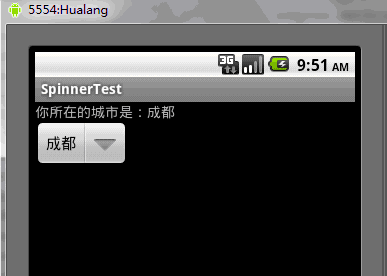
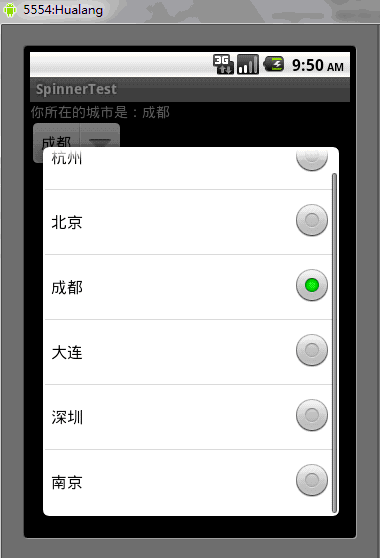
The above is the content of the Android UI control series: Spinner (drop-down list). For more related content, please pay attention to PHP Chinese website (www.php.cn)!
 Three major frameworks for android development
Three major frameworks for android development
 What system is android
What system is android
 How to unlock android permission restrictions
How to unlock android permission restrictions
 What are the methods for restarting applications in Android?
What are the methods for restarting applications in Android?
 Android voice playback function implementation method
Android voice playback function implementation method
 How to create an index in word
How to create an index in word
 Comparative analysis of iqooneo8 and iqooneo9
Comparative analysis of iqooneo8 and iqooneo9
 What does nohup mean?
What does nohup mean?




