
The first is the layout file. Two layout files are needed here. One is the layout file main. The problem is that the id of the ListView control must use the built-in android:id="@android:id/list" [note the form]
main.xml
<?xml version="1.0" encoding="utf-8"?>
<LinearLayout xmlns:android="http://schemas.android.com/apk/res/android"
android:layout_width="match_parent"
android:layout_height="match_parent"
android:orientation="vertical" >
<ListView
android:id="@android:id/list"
android:layout_width="match_parent"
android:layout_height="match_parent"
android:padding="20dip"/>
</LinearLayout>list_item.xml
<?xml version="1.0" encoding="utf-8"?>
<LinearLayout xmlns:android="http://schemas.android.com/apk/res/android"
android:layout_width="match_parent"
android:layout_height="match_parent"
android:orientation="horizontal" >
<TextView
android:id="@+id/user_name"
android:layout_width="match_parent"
android:layout_height="match_parent"
android:layout_weight="1"/>
<TextView
android:id="@+id/user_id"
android:layout_width="match_parent"
android:layout_height="match_parent"
android:layout_weight="1"/>
</LinearLayout>Then set the code in MainActivity: the basic idea is to first add the data to the ArrayList, and then set the SimpleAdapter adapter to complete the setting, enter the following:
package com.example.android_newlistview;
import java.util.ArrayList;
import java.util.HashMap;
import java.util.Map;
import android.os.Bundle;
import android.app.Activity;
import android.app.ListActivity;
import android.view.Menu;
import android.widget.SimpleAdapter;
public class MainActivity extends ListActivity {
String[] from={"name","id"}; //这里是ListView显示内容每一列的列名
int[] to={R.id.user_name,R.id.user_id}; //这里是ListView显示每一列对应的list_item中控件的id
String[] userName={"zhangsan","lisi","wangwu","zhaoliu"}; //这里第一列所要显示的人名
String[] userId={"1001","1002","1003","1004"}; //这里是人名对应的ID
ArrayList<HashMap<String,String>> list=null;
HashMap<String,String> map=null;
@Override
protected void onCreate(Bundle savedInstanceState) {
// TODO Auto-generated method stub
super.onCreate(savedInstanceState);
setContentView(R.layout.main); //为MainActivity设置主布局
//创建ArrayList对象;
list=new ArrayList<HashMap<String,String>>();
//将数据存放进ArrayList对象中,数据安排的结构是,ListView的一行数据对应一个HashMap对象,
//HashMap对象,以列名作为键,以该列的值作为Value,将各列信息添加进map中,然后再把每一列对应
//的map对象添加到ArrayList中
for(int i=0; i<4; i++){
map=new HashMap<String,String>(); //为避免产生空指针异常,有几列就创建几个map对象
map.put("id", userId[i]);
map.put("name", userName[i]);
list.add(map);
}
//创建一个SimpleAdapter对象
SimpleAdapter adapter=new SimpleAdapter(this,list,R.layout.list_item,from,to);
//调用ListActivity的setListAdapter方法,为ListView设置适配器
setListAdapter(adapter);
}
}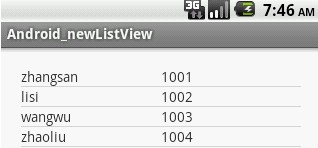
Another way to respond to clicking on a certain row is to override the onListItemClick method, based on the returned position (starting from 0):
@Override
protected void onListItemClick(ListView l, View v, int position, long id) {
// TODO Auto-generated method stub
super.onListItemClick(l, v, position, id);
}For more android development tutorials and listview usage related articles, please pay attention to the PHP Chinese website !




