
The examples in this article share the basic operation methods of java date and time for your reference. The specific contents are as follows
1. Obtain Calendar instance: Calendar c = Calendar.getInstance();
2. Definition Date/time format: SimpleDateFormat sdf =new SimpleDateFormat("yyyy-MM-dd HH:mm:ss");
3. To convert date/time into a fixed format, use the format() method of SimpleDateFormat:
String datetime = sdf.format(c.getTime());
4. To convert the string into date/time, use the parse() method of SimpleDateFormat: Date d = sdf3.parse("2016-08-08 16:43:00");
5. To increase or decrease date/time, use Calendar's add() method, such as reducing the date by 100 days: c.add(Calendar.DATE, -100);
6. To set the date/time, use Calendar’s set() method, such as setting the hour to 0:
c.set(Calendar.HOUR_OF_DAY, 0);
Example:
package myCalendar;
import java.text.ParseException;
import java.text.SimpleDateFormat;
import java.util.Calendar;
import java.util.Date;
public class myCalendar {
public static void main(String args[]) throws Exception{
Calendar c = Calendar.getInstance();
SimpleDateFormat sdf1 =new SimpleDateFormat("yyyyMMdd");
SimpleDateFormat sdf2 =new SimpleDateFormat("HHmmss");
SimpleDateFormat sdf3 =new SimpleDateFormat("yyyyMMddHHmmss");
SimpleDateFormat sdf4 =new SimpleDateFormat("yyyy-MM-dd HH:mm:ss");
String date = sdf1.format(c.getTime());
System.out.println(date);
String time = sdf2.format(c.getTime());
System.out.println(time);
String dt = "20160808162405";
Date d = sdf3.parse(dt);
dt = sdf4.format(d);
c.setTime(d);
c.add(Calendar.DATE, -100);
c.set(Calendar.HOUR_OF_DAY, 0);
c.set(Calendar.MINUTE, 0);
c.set(Calendar.SECOND, 0);
System.out.println("100天前:" + sdf4.format(c.getTime()));
c.add(Calendar.DATE, 200);
c.set(Calendar.HOUR_OF_DAY, 0);
c.set(Calendar.MINUTE, 0);
c.set(Calendar.SECOND, 0);
System.out.println("100天后:" + sdf4.format(c.getTime()));
}
}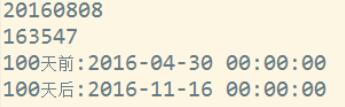
The above is the entire content of this article. I hope it will be helpful to everyone's learning. I also hope that everyone will support the PHP Chinese website.
For more articles related to Java date and time operations, please pay attention to the PHP Chinese website!




