Java simple calculator programming
Write an application that simulates a calculator, using panel and grid layout, adding a text box, 10 number buttons (0~9), 4 addition, subtraction, multiplication and division buttons, an equal sign button, and a clear button, A square root button and a backspace button require the calculation formula and results to be displayed in the text box. The effect is as shown in the figure below.
Java simple calculator code:
import javax.swing.*;
import javax.swing.JTextField;
import java.awt.*;
import java.awt.event.*;
import java.lang.*;
import java.awt.Color;
public class Ex5_2 extends JFrame implements ActionListener
{
private JPanel p1 = new JPanel(); //创建面板
private JPanel p2 = new JPanel();
private JTextField t1; //文本框1用来显示输入信息
private JTextField t2; //文本框2用来显示结果信息
private JLabel label; //标签信息
StringBuffer str; //显示屏所显示的字符串
double x,y; //x和y都是运算数
int z; //Z表示单击了那一个运算符.0表示"+",1表示"-",2表示"*",3表示"/"
private JButton b[] = new JButton[12]; //创建一个有12个按钮的数组
private JButton b1,b2,b3,b4,b5,b6,b7,b8; //算术功能按钮
public Ex5_2()
{
super("简易计算器"); //窗口名称
Container c = getContentPane(); //创建内容面板对象
t1 = new JTextField(30);
t1.setEditable(false); //只能显示,不能编辑
t2 = new JTextField(30);
t2.setEditable(false); //只能显示,不能编辑
label = new JLabel("欢迎使用小巫版计算器^_^o~ 努力!");
label.setForeground(Color.blue);
//创建一个空字符串缓冲区
str=new StringBuffer();
p2.add(label); //添加标签到面板
p2.add(t2); //添加文本框到面板
p2.add(t1); //添加文本框到面板
p2.setLayout(new GridLayout(4,1)); //把面扳布局为4行1列
for(int i=0;i<10;i++) //分别为数组中0~9号的按钮设置标签,并注册监听器
{
String s=""+i;
b[i]= new JButton(s);
b[i].addActionListener(this);
}
//实例化各个按钮
b[10]= new JButton("-/+"); b[11]= new JButton(".");
b1= new JButton("/"); b2= new JButton("Back");
b3= new JButton("*"); b4= new JButton("C");
b5= new JButton("+"); b6= new JButton("Sqrt");
b7= new JButton("-"); b8= new JButton("=");
//设置按钮前景色
for(int i=0;i<12;i++)
{
b[i].setForeground(Color.blue);
}
b1.setForeground(Color.red); b3.setForeground(Color.red);
b5.setForeground(Color.red); b7.setForeground(Color.red);
b2.setForeground(Color.blue); b4.setForeground(Color.blue);
b6.setForeground(Color.red); b8.setForeground(Color.blue);
//添加到面板
p1.add(b[7]); p1.add(b[8]); p1.add(b[9]); p1.add(b1); p1.add(b2);
p1.add(b[4]); p1.add(b[5]); p1.add(b[6]); p1.add(b3); p1.add(b4);
p1.add(b[1]); p1.add(b[2]); p1.add(b[3]); p1.add(b5); p1.add(b6);
p1.add(b[0]); p1.add(b[10]); p1.add(b[11]);p1.add(b7);p1.add(b8);
p1.setLayout(new GridLayout(4,5,5,5));
//注册监听器
b[10].addActionListener(this); b[11].addActionListener(this);
b1.addActionListener(this); b2.addActionListener(this);
b3.addActionListener(this); b4.addActionListener(this);
b5.addActionListener(this); b6.addActionListener(this);
b7.addActionListener(this); b8.addActionListener(this);
//将面板添加到内容面板
c.add(p2);
c.add(p1);
c.setLayout(new FlowLayout()); //设置为顺序布局
setDefaultCloseOperation(JFrame.EXIT_ON_CLOSE); //设置窗口关闭动作
setVisible(true); //设置为可见
setResizable(false); //禁止调整框架大小
setSize(400,300); //设置窗口大小
}
//主方法实现创建一个窗口
public static void main(String[] args)
{ Ex5_2 f = new Ex5_2(); }
//按钮的事件处理
public void actionPerformed(ActionEvent e)
{
try
{
if(e.getSource()==b4) //选择"C"清零
{
t1.setText("0"); //把文本框清零
t1.setHorizontalAlignment(JTextField.RIGHT); //文本对齐右边
str.setLength(0); //清空字符串缓冲区以准备接收新的输入运算数
}
else if(e.getSource()==b[10])//单击"+/-"选择输入的运算数是正数还是负数
{
x=Double.parseDouble(t1.getText().trim());//trim函数作用是去掉字符串中的空格
t1.setText(""+(-x));
t1.setHorizontalAlignment(JTextField.RIGHT);
}
else if (e.getSource()==b5)//单击加号按钮获得x的值和z的值并清空y的值
{
x=Double.parseDouble(t1.getText().trim());
str.setLength(0);
y=0d;
z=0;
}
else if(e.getSource()==b7)//单击减号按钮获得x的值和z的值并清空y的值
{
x=Double.parseDouble(t1.getText().trim());
str.setLength(0);
y=0d;
z=1;
}
else if(e.getSource()==b3)//单击乘号按钮获得x的值和z的值并清空y的值
{
x=Double.parseDouble(t1.getText().trim());
str.setLength(0);
y=0d;
z=2;
}
else if(e.getSource()==b1)//单击除号按钮获得x的值和z的值并清空y的值
{
x=Double.parseDouble(t1.getText().trim());
str.setLength(0);
y=0d;
z=3;
}
else if(e.getSource()==b8)//单击等号按钮输出计算结果
{
str.setLength(0);
switch(z)
{
case 0: t1.setText(""+(x+y)); t1.setHorizontalAlignment(JTextField.RIGHT);break;
case 1: t1.setText(""+(x-y)); t1.setHorizontalAlignment(JTextField.RIGHT);break;
case 2: t1.setText(""+(x*y)); t1.setHorizontalAlignment(JTextField.RIGHT);break;
case 3: t1.setText(""+(x/y)); t1.setHorizontalAlignment(JTextField.RIGHT);break;
}
}
else if(e.getSource()==b[11])//单击"."按钮输入小数
{
if(t1.getText().trim().indexOf('.')!=-1)//判断字符串中是否已经包含了小数点
{
}
else //如果没有小数点
{
if(t1.getText().trim().equals("0"))//如果初时显示为0
{
t1.setText(str.append(e.getActionCommand()).toString());
t1.setHorizontalAlignment(JTextField.RIGHT);
}
else if(t1.getText().trim().equals(""))//如果初时显示为空则不做任何操作
{}
else
{
t1.setText(str.append(e.getActionCommand()).toString());
t1.setHorizontalAlignment(JTextField.RIGHT);
}
}
y=0d;
}
else if(e.getSource()==b6) //求平方根
{
x=Double.parseDouble(t1.getText().trim());
if(x<0)
{
t1.setText("数字格式异常");
t1.setHorizontalAlignment(JTextField.RIGHT);
}
else
{
t1.setText(""+Math.sqrt(x));
t1.setHorizontalAlignment(JTextField.RIGHT);
}
str.setLength(0);
y=0d;
}
else
{
if(e.getSource()==b[0])//如果选择的是"0"这个数字键
{
if(t1.getText().trim().equals("0"))//如果显示屏显示的为零不做操作
{}
else
t1.setText(str.append(e.getActionCommand()).toString());
t1.setHorizontalAlignment(JTextField.RIGHT);
y=Double.parseDouble(t1.getText().trim());
}
else if (e.getSource()==b2) //选择的是back键
{
if(!t1.getText().trim().equals("0"))//如果显示屏显示的不是零
{
if(str.length()!=1)
{
t1.setText(str.delete(str.length()-1,str.length()).toString());//可能抛出字符串越界异常
t1.setHorizontalAlignment(JTextField.RIGHT);
}
else
{
t1.setText("0"); t1.setHorizontalAlignment(JTextField.RIGHT);
str.setLength(0);
}
}
y=Double.parseDouble(t1.getText().trim());
}
else
{
t1.setText(str.append(e.getActionCommand()).toString());
t1.setHorizontalAlignment(JTextField.RIGHT);
y=Double.parseDouble(t1.getText().trim());
}
}
}
catch(NumberFormatException e1){ t1.setText("数字格式异常");
t1.setHorizontalAlignment(JTextField.RIGHT); }
catch(StringIndexOutOfBoundsException e1){t1.setText("字符串索引越界");
t1.setHorizontalAlignment(JTextField.RIGHT);}
}
}Running renderings:
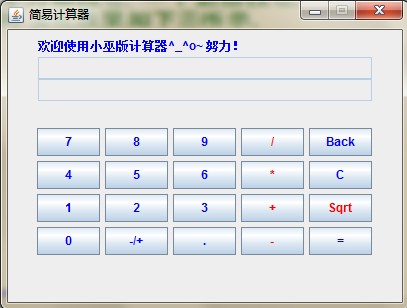
The design of a Java simple calculator program is completed. I hope this article can inspire you to write a calculator. This is just a simple calculator, and you can continue to use it to improve the functions of the calculator.
For more articles related to Java simple calculator programming, please pay attention to the PHP Chinese website!

Hot AI Tools

Undresser.AI Undress
AI-powered app for creating realistic nude photos

AI Clothes Remover
Online AI tool for removing clothes from photos.

Undress AI Tool
Undress images for free

Clothoff.io
AI clothes remover

AI Hentai Generator
Generate AI Hentai for free.

Hot Article

Hot Tools

Notepad++7.3.1
Easy-to-use and free code editor

SublimeText3 Chinese version
Chinese version, very easy to use

Zend Studio 13.0.1
Powerful PHP integrated development environment

Dreamweaver CS6
Visual web development tools

SublimeText3 Mac version
God-level code editing software (SublimeText3)

Hot Topics
 Top 4 JavaScript Frameworks in 2025: React, Angular, Vue, Svelte
Mar 07, 2025 pm 06:09 PM
Top 4 JavaScript Frameworks in 2025: React, Angular, Vue, Svelte
Mar 07, 2025 pm 06:09 PM
This article analyzes the top four JavaScript frameworks (React, Angular, Vue, Svelte) in 2025, comparing their performance, scalability, and future prospects. While all remain dominant due to strong communities and ecosystems, their relative popul
 Spring Boot SnakeYAML 2.0 CVE-2022-1471 Issue Fixed
Mar 07, 2025 pm 05:52 PM
Spring Boot SnakeYAML 2.0 CVE-2022-1471 Issue Fixed
Mar 07, 2025 pm 05:52 PM
This article addresses the CVE-2022-1471 vulnerability in SnakeYAML, a critical flaw allowing remote code execution. It details how upgrading Spring Boot applications to SnakeYAML 1.33 or later mitigates this risk, emphasizing that dependency updat
 How do I implement multi-level caching in Java applications using libraries like Caffeine or Guava Cache?
Mar 17, 2025 pm 05:44 PM
How do I implement multi-level caching in Java applications using libraries like Caffeine or Guava Cache?
Mar 17, 2025 pm 05:44 PM
The article discusses implementing multi-level caching in Java using Caffeine and Guava Cache to enhance application performance. It covers setup, integration, and performance benefits, along with configuration and eviction policy management best pra
 Node.js 20: Key Performance Boosts and New Features
Mar 07, 2025 pm 06:12 PM
Node.js 20: Key Performance Boosts and New Features
Mar 07, 2025 pm 06:12 PM
Node.js 20 significantly enhances performance via V8 engine improvements, notably faster garbage collection and I/O. New features include better WebAssembly support and refined debugging tools, boosting developer productivity and application speed.
 How does Java's classloading mechanism work, including different classloaders and their delegation models?
Mar 17, 2025 pm 05:35 PM
How does Java's classloading mechanism work, including different classloaders and their delegation models?
Mar 17, 2025 pm 05:35 PM
Java's classloading involves loading, linking, and initializing classes using a hierarchical system with Bootstrap, Extension, and Application classloaders. The parent delegation model ensures core classes are loaded first, affecting custom class loa
 Iceberg: The Future of Data Lake Tables
Mar 07, 2025 pm 06:31 PM
Iceberg: The Future of Data Lake Tables
Mar 07, 2025 pm 06:31 PM
Iceberg, an open table format for large analytical datasets, improves data lake performance and scalability. It addresses limitations of Parquet/ORC through internal metadata management, enabling efficient schema evolution, time travel, concurrent w
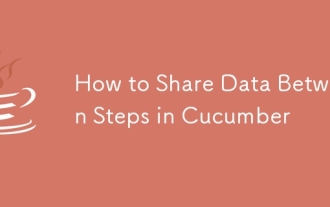 How to Share Data Between Steps in Cucumber
Mar 07, 2025 pm 05:55 PM
How to Share Data Between Steps in Cucumber
Mar 07, 2025 pm 05:55 PM
This article explores methods for sharing data between Cucumber steps, comparing scenario context, global variables, argument passing, and data structures. It emphasizes best practices for maintainability, including concise context use, descriptive
 How can I implement functional programming techniques in Java?
Mar 11, 2025 pm 05:51 PM
How can I implement functional programming techniques in Java?
Mar 11, 2025 pm 05:51 PM
This article explores integrating functional programming into Java using lambda expressions, Streams API, method references, and Optional. It highlights benefits like improved code readability and maintainability through conciseness and immutability






