Use join and joinwith multi-table association queries in Yii2
Table structure
Now there are customer table, order table, book table, author table,
Customer table Customer (id customer_name)
Order table Order (id order_name customer_id book_id)
Book table (id book_name author_id)
Author table (id author_name)
Model definition
The following are the definitions of these four models, only the relationships among them are written
Customer
class Customer extends \yii\db\ActiveRecord
{
// 这是获取客户的订单,由上面我们知道这个是一对多的关联,一个客户有多个订单
public function getOrders()
{
// 第一个参数为要关联的子表模型类名,
// 第二个参数指定 通过子表的customer_id,关联主表的id字段
return $this->hasMany(Order::className(), ['customer_id' => 'id']);
}
}Order
class Order extends \yii\db\ActiveRecord
{
// 获取订单所属用户
public function getCustomer()
{
//同样第一个参数指定关联的子表模型类名
//
return $this->hasOne(Customer::className(), ['id' => 'customer_id']);
}
// 获取订单中所有图书
public function getBooks()
{
//同样第一个参数指定关联的子表模型类名
//
return $this->hasMany(Book::className(), ['id' => 'book_id']);
}
}Book
class Book extends \yii\db\ActiveRecord
{
// 获取图书的作者
public function getAuthor()
{
//同样第一个参数指定关联的子表模型类名
return $this->hasOne(Author::className(), ['id' => 'author_id']);
}
}Author
class Autor extends \yii\db\ActiveRecord
{
}hasMany, hasOne use
There are two types of associations between tables in Yii2, which are used to specify the association between two models.
One-to-many: hasMany
One-to-one: hasOne
Return results: The return results of these two methods are yii\db\ ActiveQuery object
The first parameter: the class name of the associated model.
The second parameter: is an array, where the key is the attribute in the associated model and the value is the attribute in the current model.
Associated use
Now we get all the order information of a customer
// 获取一个客户信息 $customer = Customer::findOne(1); $orders = $customer->orders; // 通过在Customer中定义的关联方法(getOrders())来获取这个客户的所有的订单。
The above two lines of code will generate the following sql statement
SELECT * FROM customer WHERE id=1; SELECT * FROM order WHERE customer_id=1;
Association result cache
If the customer's order changes, we will call it again
$orders = $customer->orders;
When you get the order again You will find no changes. The reason is that the database will only be queried when $customer->orders is executed for the first time, and the results will be cached, and sql will not be executed during subsequent queries.
So what if I want to execute sql again? You can execute
unset($customer->orders); $customer->orders;
and then you can fetch data from the database.
Define multiple associations
Similarly, we can also define multiple associations in Customer.
If the total number of orders is returned greater than 100.
class Customer extends \yii\db\ActiveRecord
{
public function getBigOrders($threshold = 100)
{
return $this->hasMany(Order::className(), ['customer_id' => 'id'])
->where('subtotal > :threshold', [':threshold' => $threshold])
->orderBy('id');
}
}Two associated access methods
As above, if you use
$customer->bigOrders
All orders greater than 100 will be obtained. If you want to return orders greater than 200, you can write like this
$orders = $customer->getBigOrders(200)->all();
As you can see from the above, there are two ways to access an association
If you use the function When called in the method, an ActiveQuery object ($customer->getOrders()->all()) will be returned.
If called in the attribute method, the result of the model will be returned directly ($customer- >orders)
Look at the following code for using with, which is to take a customer’s order
// 执行sql语句: SELECT * FROM customer WHERE id=1 $customer = Customer::findOne(1); //执行sql:SELECT * FROM order WHERE customer_id=1 $orders1 = $customer->orders; //这个不会执行sql,直接使用上面的缓存结果 $orders2 = $customer->orders;
If we want to take out 100 users now, and then access each user From the above understanding, we may write the following code
// 执行sql语句: SELECT * FROM customer LIMIT 100
$customers = Customer::find()->limit(100)->all();
foreach ($customers as $customer) {
// 执行sql: SELECT * FROM order WHERE customer_id=...
$orders = $customer->orders;
// 处理订单。。。
}However, if we really want to write it like this, sql will be executed once in each loop of foreach to go to the database. Query data inside. Because each $customer object is different.
In order to solve the above problem, you can use yii\db\ActiveQuery::with().
The width parameter is the name of the relationship, that is, getOrders defined in the model, orders and customer in getCustomer
// 先执行sql: SELECT * FROM customer LIMIT 100;
// SELECT * FROM orders WHERE customer_id IN (1,2,...)
$customers = Customer::find()->limit(100)
->with('orders')->all();
foreach ($customers as $customer) {
// 在这个循环的时候就不会再执行sql了
$orders = $customer->orders;
// ...handle $orders...
}If select is used to specify the return Column, be sure to ensure that the returned column contains the associated fields of the associated model, otherwise the Model of the associated table will not be returned
$orders = Order::find()->select(['id', 'amount'])->with('customer')->all(); // $orders[0]->customer 的结果将会是null // 因为上面的select中没有返回所关联的模型(customer)中的指定的关联字段。 // 如果加上customer_id,$orders[0]->customer就可以返回正确的结果 $orders = Order::find()->select(['id', 'amount', 'customer_id'])->with('customer')->all();
Add filter conditions to with
Query the orders of a customer greater than 100
//首先执行sql: SELECT * FROM customer WHERE id=1 $customer = Customer::findOne(1); // 再执行查询订单的sql语句:SELECT * FROM order WHERE customer_id=1 AND subtotal>100 $orders = $customer->getOrders()->where('subtotal>100')->all();
Query the orders of 100 customers, the total of each customer is greater than 100
// 下面的代码会执行sql语句:
// SELECT * FROM customer LIMIT 100
// SELECT * FROM order WHERE customer_id IN (1,2,...) AND subtotal>100
$customers = Customer::find()->limit(100)->with([
'orders' => function($query) {
$query->andWhere('subtotal>100');
},
])->all();Here the width parameter is an array, the key is the associated name, and the value is the callback function.
That is to say, for the ActiveQuery returned by the orders association, execute $query->andWhere('subtotal>100');
Use joinWith for table association
We all know that we can use join on to write associations between multiple tables. First look at the declaration of joinWit in yii2
joinWith( $with, $eagerLoading = true, $joinType = 'LEFT JOIN' )
$with The data type is a string or an array. If it is a string, it is the name of the association defined in the model (can be a sub-association ).
If it is an array, the key is the association defined in the getXXX format in the model, and the value is the further callback operation for this association.
$eagerLoading Whether to load the data of the model associated in $with.
$joinType connection type, available values are: LEFT JOIN, INNER JOIN, the default value is LEFT JOIN
// 订单表和客户表以Left join的方式关联。
// 查找所有订单,并以客户 ID 和订单 ID 排序
$orders = Order::find()->joinWith('customer')->orderBy('customer.id, order.id')->all();
// 订单表和客户表以Inner join的方式关联
// 查找所有的订单和书
$orders = Order::find()->innerJoinWith('books')->all();
// 使用inner join 连接order中的 books关联和customer关联。
// 并对custmer关联再次进行回调过滤:找出24小时内注册客户包含书籍的订单
$orders = Order::find()->innerJoinWith([
'books',
'customer' => function ($query) {
$query->where('customer.created_at > ' . (time() - 24 * 3600));
}
])->all();
// 使用left join连接 books关联,books关联再用left join 连接 author关联
$orders = Order::find()->joinWith('books.author')->all();In implementation, Yii first executes JOIN query conditions that satisfy SQL statement, fill the results into the main model, then execute a query statement for each association, and fill in the corresponding association model.
// Order和books关联 inner join ,但不获取books关联对应的数据 $orders = Order::find()->innerJoinWith('books', false)->all();
On condition
You can also specify the on condition when defining the association
class User extends ActiveRecord
{
public function getBooks()
{
return $this->hasMany(Item::className(), ['owner_id' => 'id'])->onCondition(['category_id' => 1]);
}
}Used in joinWith
//先查询主模型(User)的数据, SELECT user.* FROM user LEFT JOIN item ON item.owner_id=user.id AND category_id=1 // 然后再根据关联条件查询相关模型数据SELECT * FROM item WHERE owner_id IN (...) AND category_id=1 // 这两个在查询的过程中都使用了 on条件。 $users = User::find()->joinWith('books')->all();
If the join operation is not used, even if you use with or directly access the association with attributes. At this time, the on condition will be used as the where condition.
// SELECT * FROM user WHERE id=10 $user = User::findOne(10);
Summary
First you need to define the association in the model (for example, Orders in getOrders is an association)
Then in with or joinWith Use the association defined in the model.
You can also specify a callback method when using association.
Furthermore, you can specify where or on conditions for association, with, and joinWith
This part is actually very many and a bit confusing. Some functions have not been explained, such as three table associations, Inverse correlation, etc.
The most basic operations are roughly these. If there is anything else you would like to know more about, please reply to the post.
The above is the relevant knowledge of multi-table related queries (join, joinwith) in Yii2 introduced by the editor. I hope it will be helpful to you. If you have any questions, please leave me a message and the editor will reply in time. Ours. I would also like to thank you all for your support of the PHP Chinese website!
For more articles related to using join and joinwith multi-table association queries in Yii2, please pay attention to the PHP Chinese website!

Hot AI Tools

Undresser.AI Undress
AI-powered app for creating realistic nude photos

AI Clothes Remover
Online AI tool for removing clothes from photos.

Undress AI Tool
Undress images for free

Clothoff.io
AI clothes remover

AI Hentai Generator
Generate AI Hentai for free.

Hot Article

Hot Tools

Notepad++7.3.1
Easy-to-use and free code editor

SublimeText3 Chinese version
Chinese version, very easy to use

Zend Studio 13.0.1
Powerful PHP integrated development environment

Dreamweaver CS6
Visual web development tools

SublimeText3 Mac version
God-level code editing software (SublimeText3)

Hot Topics
 Working with Flash Session Data in Laravel
Mar 12, 2025 pm 05:08 PM
Working with Flash Session Data in Laravel
Mar 12, 2025 pm 05:08 PM
Laravel simplifies handling temporary session data using its intuitive flash methods. This is perfect for displaying brief messages, alerts, or notifications within your application. Data persists only for the subsequent request by default: $request-
 cURL in PHP: How to Use the PHP cURL Extension in REST APIs
Mar 14, 2025 am 11:42 AM
cURL in PHP: How to Use the PHP cURL Extension in REST APIs
Mar 14, 2025 am 11:42 AM
The PHP Client URL (cURL) extension is a powerful tool for developers, enabling seamless interaction with remote servers and REST APIs. By leveraging libcurl, a well-respected multi-protocol file transfer library, PHP cURL facilitates efficient execution of various network protocols, including HTTP, HTTPS, and FTP. This extension offers granular control over HTTP requests, supports multiple concurrent operations, and provides built-in security features.
 Simplified HTTP Response Mocking in Laravel Tests
Mar 12, 2025 pm 05:09 PM
Simplified HTTP Response Mocking in Laravel Tests
Mar 12, 2025 pm 05:09 PM
Laravel provides concise HTTP response simulation syntax, simplifying HTTP interaction testing. This approach significantly reduces code redundancy while making your test simulation more intuitive. The basic implementation provides a variety of response type shortcuts: use Illuminate\Support\Facades\Http; Http::fake([ 'google.com' => 'Hello World', 'github.com' => ['foo' => 'bar'], 'forge.laravel.com' =>
 12 Best PHP Chat Scripts on CodeCanyon
Mar 13, 2025 pm 12:08 PM
12 Best PHP Chat Scripts on CodeCanyon
Mar 13, 2025 pm 12:08 PM
Do you want to provide real-time, instant solutions to your customers' most pressing problems? Live chat lets you have real-time conversations with customers and resolve their problems instantly. It allows you to provide faster service to your custom
 Explain the concept of late static binding in PHP.
Mar 21, 2025 pm 01:33 PM
Explain the concept of late static binding in PHP.
Mar 21, 2025 pm 01:33 PM
Article discusses late static binding (LSB) in PHP, introduced in PHP 5.3, allowing runtime resolution of static method calls for more flexible inheritance.Main issue: LSB vs. traditional polymorphism; LSB's practical applications and potential perfo
 PHP Logging: Best Practices for PHP Log Analysis
Mar 10, 2025 pm 02:32 PM
PHP Logging: Best Practices for PHP Log Analysis
Mar 10, 2025 pm 02:32 PM
PHP logging is essential for monitoring and debugging web applications, as well as capturing critical events, errors, and runtime behavior. It provides valuable insights into system performance, helps identify issues, and supports faster troubleshoot
 HTTP Method Verification in Laravel
Mar 05, 2025 pm 04:14 PM
HTTP Method Verification in Laravel
Mar 05, 2025 pm 04:14 PM
Laravel simplifies HTTP verb handling in incoming requests, streamlining diverse operation management within your applications. The method() and isMethod() methods efficiently identify and validate request types. This feature is crucial for building
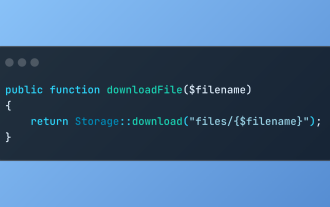 Discover File Downloads in Laravel with Storage::download
Mar 06, 2025 am 02:22 AM
Discover File Downloads in Laravel with Storage::download
Mar 06, 2025 am 02:22 AM
The Storage::download method of the Laravel framework provides a concise API for safely handling file downloads while managing abstractions of file storage. Here is an example of using Storage::download() in the example controller:






