
The example in this article describes the implementation method of a simple file manager for Android development. Share it with everyone for your reference, the details are as follows:
Here uses Java I/O, ListActivity, Dialog, Bitmap, etc. to implement a simple file manager. You can view directory files, modify file names, delete files, and open files. It’s relatively simple, just look at the code:
Look at the layout file first:
layout/main.xml
<?xml version="1.0" encoding="utf-8"?> <LinearLayout xmlns:android="http://schemas.android.com/apk/res/android" android:orientation="vertical" android:layout_width="fill_parent" android:layout_height="fill_parent" > <ListView android:id="@android:id/list" android:layout_width="wrap_content" android:layout_height="wrap_content" /> </LinearLayout>
File list layout:
layout/file.xml
<?xml version="1.0" encoding="utf-8"?> <LinearLayout xmlns:android="http://schemas.android.com/apk/res/android" android:orientation="horizontal" android:layout_width="fill_parent" android:layout_height="fill_parent" > <ImageView android:id="@+id/imageView" android:layout_width="wrap_content" android:layout_height="wrap_content" /> <TextView android:id="@+id/textView" android:layout_width="wrap_content" android:layout_height="wrap_content" android:textSize="14sp"> </TextView> </LinearLayout>
Modify the file name dialog layout file:
layout/rename_dialog.xml
<?xml version="1.0" encoding="utf-8"?> <LinearLayout xmlns:android="http://schemas.android.com/apk/res/android" android:layout_width="match_parent" android:layout_height="match_parent"> <EditText android:id="@+id/editText" android:layout_width="match_parent" android:layout_height="wrap_content" /> </LinearLayout>
Main Activity:
public class MainActivity extends ListActivity {
private static final String ROOT_PATH = "/";
//存储文件名称
private ArrayList<String> names = null;
//存储文件路径
private ArrayList<String> paths = null;
private View view;
private EditText editText;
/** Called when the activity is first created. */
@Override
public void onCreate(Bundle savedInstanceState) {
super.onCreate(savedInstanceState);
setContentView(R.layout.main);
//显示文件列表
showFileDir(ROOT_PATH);
}
private void showFileDir(String path){
names = new ArrayList<String>();
paths = new ArrayList<String>();
File file = new File(path);
File[] files = file.listFiles();
//如果当前目录不是根目录
if (!ROOT_PATH.equals(path)){
names.add("@1");
paths.add(ROOT_PATH);
names.add("@2");
paths.add(file.getParent());
}
//添加所有文件
for (File f : files){
names.add(f.getName());
paths.add(f.getPath());
}
this.setListAdapter(new MyAdapter(this,names, paths));
}
@Override
protected void onListItemClick(ListView l, View v, int position, long id) {
String path = paths.get(position);
File file = new File(path);
// 文件存在并可读
if (file.exists() && file.canRead()){
if (file.isDirectory()){
//显示子目录及文件
showFileDir(path);
}
else{
//处理文件
fileHandle(file);
}
}
//没有权限
else{
Resources res = getResources();
new AlertDialog.Builder(this).setTitle("Message")
.setMessage(res.getString(R.string.no_permission))
.setPositiveButton("OK",new OnClickListener() {
@Override
public void onClick(DialogInterface dialog, int which) {
}
}).show();
}
super.onListItemClick(l, v, position, id);
}
//对文件进行增删改
private void fileHandle(final File file){
OnClickListener listener = new DialogInterface.OnClickListener() {
@Override
public void onClick(DialogInterface dialog, int which) {
// 打开文件
if (which == 0){
openFile(file);
}
//修改文件名
else if(which == 1){
LayoutInflater factory = LayoutInflater.from(MainActivity.this);
view = factory.inflate(R.layout.rename_dialog, null);
editText = (EditText)view.findViewById(R.id.editText);
editText.setText(file.getName());
OnClickListener listener2 = new DialogInterface.OnClickListener() {
@Override
public void onClick(DialogInterface dialog, int which) {
// TODO Auto-generated method stub
String modifyName = editText.getText().toString();
final String fpath = file.getParentFile().getPath();
final File newFile = new File(fpath + "/" + modifyName);
if (newFile.exists()){
//排除没有修改情况
if (!modifyName.equals(file.getName())){
new AlertDialog.Builder(MainActivity.this)
.setTitle("注意!")
.setMessage("文件名已存在,是否覆盖?")
.setPositiveButton("确定", new DialogInterface.OnClickListener() {
@Override
public void onClick(DialogInterface dialog, int which) {
if (file.renameTo(newFile)){
showFileDir(fpath);
displayToast("重命名成功!");
}
else{
displayToast("重命名失败!");
}
}
})
.setNegativeButton("取消", new DialogInterface.OnClickListener() {
@Override
public void onClick(DialogInterface dialog, int which) {
}
})
.show();
}
}
else{
if (file.renameTo(newFile)){
showFileDir(fpath);
displayToast("重命名成功!");
}
else{
displayToast("重命名失败!");
}
}
}
};
AlertDialog renameDialog = new AlertDialog.Builder(MainActivity.this).create();
renameDialog.setView(view);
renameDialog.setButton("确定", listener2);
renameDialog.setButton2("取消", new DialogInterface.OnClickListener() {
@Override
public void onClick(DialogInterface dialog, int which) {
// TODO Auto-generated method stub
}
});
renameDialog.show();
}
//删除文件
else{
new AlertDialog.Builder(MainActivity.this)
.setTitle("注意!")
.setMessage("确定要删除此文件吗?")
.setPositiveButton("确定", new DialogInterface.OnClickListener() {
@Override
public void onClick(DialogInterface dialog, int which) {
if(file.delete()){
//更新文件列表
showFileDir(file.getParent());
displayToast("删除成功!");
}
else{
displayToast("删除失败!");
}
}
})
.setNegativeButton("取消", new DialogInterface.OnClickListener() {
@Override
public void onClick(DialogInterface dialog, int which) {
}
}).show();
}
}
};
//选择文件时,弹出增删该操作选项对话框
String[] menu = {"打开文件","重命名","删除文件"};
new AlertDialog.Builder(MainActivity.this)
.setTitle("请选择要进行的操作!")
.setItems(menu, listener)
.setPositiveButton("取消", new DialogInterface.OnClickListener() {
@Override
public void onClick(DialogInterface dialog, int which) {
}
}).show();
}
//打开文件
private void openFile(File file){
Intent intent = new Intent();
intent.addFlags(Intent.FLAG_ACTIVITY_NEW_TASK);
intent.setAction(android.content.Intent.ACTION_VIEW);
String type = getMIMEType(file);
intent.setDataAndType(Uri.fromFile(file), type);
startActivity(intent);
}
//获取文件mimetype
private String getMIMEType(File file){
String type = "";
String name = file.getName();
//文件扩展名
String end = name.substring(name.lastIndexOf(".") + 1, name.length()).toLowerCase();
if (end.equals("m4a") || end.equals("mp3") || end.equals("wav")){
type = "audio";
}
else if(end.equals("mp4") || end.equals("3gp")) {
type = "video";
}
else if (end.equals("jpg") || end.equals("png") || end.equals("jpeg") || end.equals("bmp") || end.equals("gif")){
type = "image";
}
else {
//如果无法直接打开,跳出列表由用户选择
type = "*";
}
type += "/*";
return type;
}
private void displayToast(String message){
Toast.makeText(MainActivity.this, message, Toast.LENGTH_SHORT).show();
}
}
Custom adapter:
public class MyAdapter extends BaseAdapter{
private LayoutInflater inflater;
private Bitmap directory,file;
//存储文件名称
private ArrayList<String> names = null;
//存储文件路径
private ArrayList<String> paths = null;
//参数初始化
public MyAdapter(Context context,ArrayList<String> na,ArrayList<String> pa){
names = na;
paths = pa;
directory = BitmapFactory.decodeResource(context.getResources(),R.drawable.d);
file = BitmapFactory.decodeResource(context.getResources(),R.drawable.f);
//缩小图片
directory = small(directory,0.16f);
file = small(file,0.1f);
inflater = LayoutInflater.from(context);
}
@Override
public int getCount() {
// TODO Auto-generated method stub
return names.size();
}
@Override
public Object getItem(int position) {
// TODO Auto-generated method stub
return names.get(position);
}
@Override
public long getItemId(int position) {
// TODO Auto-generated method stub
return position;
}
@Override
public View getView(int position, View convertView, ViewGroup parent) {
// TODO Auto-generated method stub
ViewHolder holder;
if (null == convertView){
convertView = inflater.inflate(R.layout.file, null);
holder = new ViewHolder();
holder.text = (TextView)convertView.findViewById(R.id.textView);
holder.image = (ImageView)convertView.findViewById(R.id.imageView);
convertView.setTag(holder);
}
else {
holder = (ViewHolder)convertView.getTag();
}
File f = new File(paths.get(position).toString());
if (names.get(position).equals("@1")){
holder.text.setText("/");
holder.image.setImageBitmap(directory);
}
else if (names.get(position).equals("@2")){
holder.text.setText("..");
holder.image.setImageBitmap(directory);
}
else{
holder.text.setText(f.getName());
if (f.isDirectory()){
holder.image.setImageBitmap(directory);
}
else if (f.isFile()){
holder.image.setImageBitmap(file);
}
else{
System.out.println(f.getName());
}
}
return convertView;
}
private class ViewHolder{
private TextView text;
private ImageView image;
}
private Bitmap small(Bitmap map,float num){
Matrix matrix = new Matrix();
matrix.postScale(num, num);
return Bitmap.createBitmap(map,0,0,map.getWidth(),map.getHeight(),matrix,true);
}
}
Because we need to operate the file, we authorize it in the description file:
<?xml version="1.0" encoding="utf-8"?>
<manifest xmlns:android="http://schemas.android.com/apk/res/android"
package="com.test.filemanager"
android:versionCode="1"
android:versionName="1.0">
<uses-sdk android:minSdkVersion="10" />
<strong> <uses-permission android:name="android.permission.MOUNT_UNMOUNT_FILESYSTEMS"/>
<uses-permission android:name="android.permission.WRITE_EXTERNAL_STORAGE"/></strong>
<application android:icon="@drawable/icon" android:label="@string/app_name">
<activity android:name=".MainActivity"
android:label="@string/app_name">
<intent-filter>
<action android:name="android.intent.action.MAIN" />
<category android:name="android.intent.category.LAUNCHER" />
</intent-filter>
</activity>
</application>
</manifest>The running results are as follows:
View the directory file
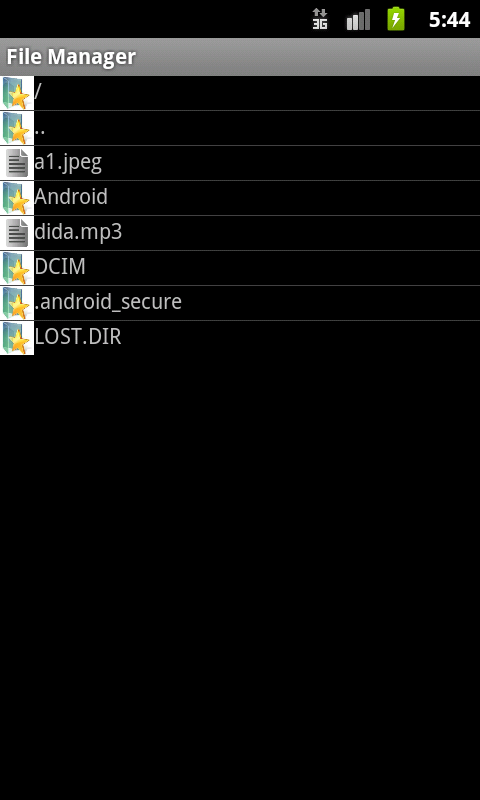
Rename file:
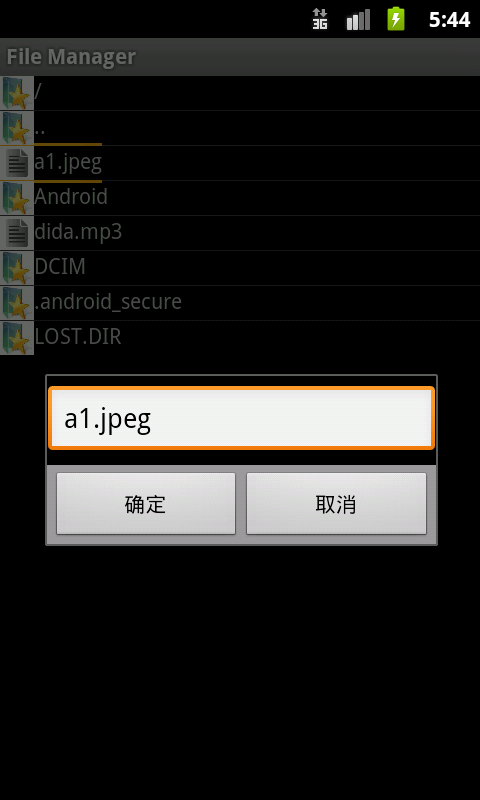
Delete file:
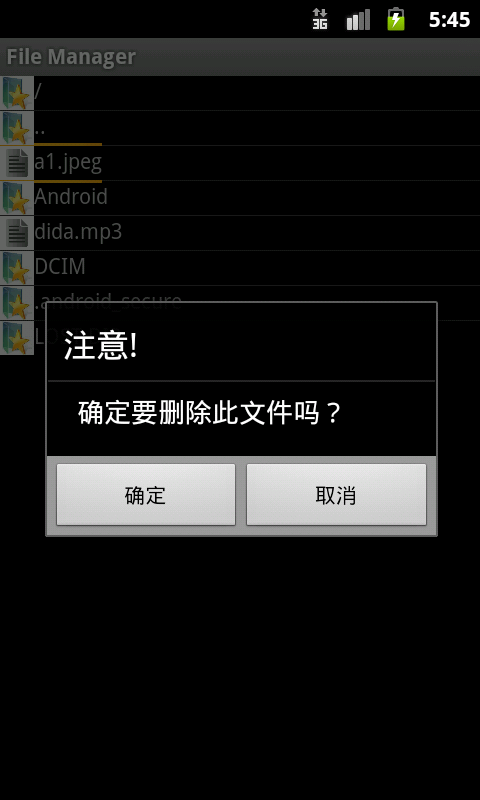
Open file:
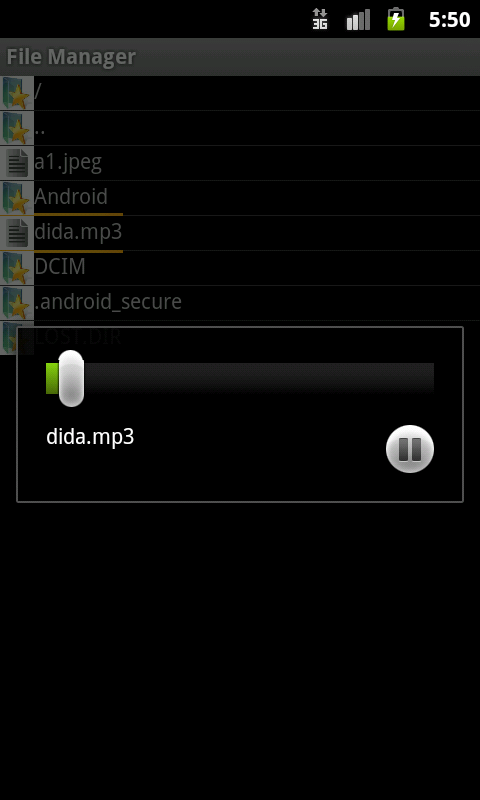
I hope this article will be helpful to everyone in Android programming.
For more articles related to the simple file manager implementation method for Android development, please pay attention to the PHP Chinese website!




