 Backend Development
Backend Development
 Python Tutorial
Python Tutorial
 [Python] Web Crawler (7): Regular Expression Tutorial in Python
[Python] Web Crawler (7): Regular Expression Tutorial in Python
[Python] Web Crawler (7): Regular Expression Tutorial in Python
Next, I am going to use Abai to make a small example of a crawler.
But before that, let’s sort out the relevant content of regular expressions in Python in detail.
The role of regular expressions in the Python crawler is like the roster used by the teacher when taking roll calls. It is an indispensable magic weapon.
The following content is reproduced from CNBLOG: http://www.cnblogs.com/huxi/archive/2010/07/04/1771073.html
I didn’t pay attention when editing, I’m really sorry.
1. Basics of regular expressions
1.1. Concept introduction
Regular expressions are a powerful tool for processing strings. It is not part of Python. .
The concept of regular expressions is also found in other programming languages. The only difference lies in the number of syntaxes supported by different programming languages.
It has its own unique syntax and an independent processing engine. In languages that provide regular expressions, the syntax of regular expressions is the same.
The following figure shows the matching process using regular expressions:
![1484979829655372.png [Python] Web Crawler (7): Regular Expression Tutorial in Python](https://img.php.cn//upload/image/879/171/376/1484979829655372.png)
The approximate matching process of regular expressions Yes:
1. Take out the expression and compare it with the characters in the text in turn,
2. If every character can be matched, the match is successful; once there is a character that fails to match, Match failed.
3. If there are quantifiers or boundaries in the expression, the process will be slightly different.
The following figure lists the regular expression metacharacters and syntax supported by Python:
![1484979840393357.png [Python] Web Crawler (7): Regular Expression Tutorial in Python](https://img.php.cn//upload/image/856/660/867/1484979840393357.png)
1 2 3 4 5 6 7 8 9 10 11 12 13 14 15 16 17 18 19 20 21 22 23 24 25 26 27 28 29 30 31 32 33 34 35 36 |
|
![1484979879182715.png [Python] Web Crawler (7): Regular Expression Tutorial in Python](https://img.php.cn//upload/image/450/881/653/1484979879182715.png)
re.I(全拼:IGNORECASE): 忽略大小写(括号内是完整写法,下同)
re.M(全拼:MULTILINE): 多行模式,改变'^'和'$'的行为(参见上图)
re.S(全拼:DOTALL): 点任意匹配模式,改变'.'的行为
re.L(全拼:LOCALE): 使预定字符类 \w \W \b \B \s \S 取决于当前区域设定
re.U(全拼:UNICODE): 使预定字符类 \w \W \b \B \s \S \d \D 取决于unicode定义的字符属性
re.X(全拼:VERBOSE): 详细模式。这个模式下正则表达式可以是多行,忽略空白字符,并可以加入注释。
以下两个正则表达式是等价的:
1 2 3 4 5 6 7 8 9 10 11 12 13 14 15 16 17 18 19 20 21 22 23 24 25 26 27 28 29 30 31 32 33 34 35 36 37 38 |
|
re提供了众多模块方法用于完成正则表达式的功能。
这些方法可以使用Pattern实例的相应方法替代,唯一的好处是少写一行re.compile()代码,
但同时也无法复用编译后的Pattern对象。
这些方法将在Pattern类的实例方法部分一起介绍。
如一开始的hello实例可以简写为:
1 2 3 4 5 6 |
|
re模块还提供了一个方法escape(string),用于将string中的正则表达式元字符如*/+/?等之前加上转义符再返回
2.2. Match
Match对象是一次匹配的结果,包含了很多关于此次匹配的信息,可以使用Match提供的可读属性或方法来获取这些信息。
属性:
string: 匹配时使用的文本。
re: 匹配时使用的Pattern对象。
pos: 文本中正则表达式开始搜索的索引。值与Pattern.match()和Pattern.seach()方法的同名参数相同。
endpos: 文本中正则表达式结束搜索的索引。值与Pattern.match()和Pattern.seach()方法的同名参数相同。
lastindex: 最后一个被捕获的分组在文本中的索引。如果没有被捕获的分组,将为None。
lastgroup: 最后一个被捕获的分组的别名。如果这个分组没有别名或者没有被捕获的分组,将为None。
方法:
group([group1, …]):
获得一个或多个分组截获的字符串;指定多个参数时将以元组形式返回。group1可以使用编号也可以使用别名;编号0代表整个匹配的子串;不填写参数时,返回group(0);没有截获字符串的组返回None;截获了多次的组返回最后一次截获的子串。
groups([default]):
以元组形式返回全部分组截获的字符串。相当于调用group(1,2,…last)。default表示没有截获字符串的组以这个值替代,默认为None。
groupdict([default]):
返回以有别名的组的别名为键、以该组截获的子串为值的字典,没有别名的组不包含在内。default含义同上。
start([group]):
返回指定的组截获的子串在string中的起始索引(子串第一个字符的索引)。group默认值为0。
end([group]):
返回指定的组截获的子串在string中的结束索引(子串最后一个字符的索引+1)。group默认值为0。
span([group]):
返回(start(group), end(group))。
expand(template):
将匹配到的分组代入template中然后返回。template中可以使用\id或\g
下面来用一个py实例输出所有的内容加深理解:
1 2 3 4 5 6 7 8 9 10 11 12 13 14 15 16 17 18 19 20 21 22 23 24 25 26 27 28 29 30 31 32 33 34 35 36 37 |
|
2.3. Pattern
Pattern对象是一个编译好的正则表达式,通过Pattern提供的一系列方法可以对文本进行匹配查找。
Pattern不能直接实例化,必须使用re.compile()进行构造,也就是re.compile()返回的对象。
Pattern提供了几个可读属性用于获取表达式的相关信息:
pattern: 编译时用的表达式字符串。
flags: 编译时用的匹配模式。数字形式。
groups: 表达式中分组的数量。
groupindex: 以表达式中有别名的组的别名为键、以该组对应的编号为值的字典,没有别名的组不包含在内。
可以用下面这个例子查看pattern的属性:
1 2 3 4 5 6 7 8 9 10 11 12 13 14 15 16 |
|
1 2 3 4 5 6 7 8 9 10 11 12 |
|
1 2 3 4 5 6 7 8 9 10 11 12 13 14 15 |
|
2.search
search(string[, pos[, endpos]]) | re.search(pattern, string[, flags]):
这个方法用于查找字符串中可以匹配成功的子串。
从string的pos下标处起尝试匹配pattern,
如果pattern结束时仍可匹配,则返回一个Match对象;
若无法匹配,则将pos加1后重新尝试匹配;
直到pos=endpos时仍无法匹配则返回None。
pos和endpos的默认值分别为0和len(string));
re.search()无法指定这两个参数,参数flags用于编译pattern时指定匹配模式。
那么它和match有什么区别呢?
match()函数只检测re是不是在string的开始位置匹配,
search()会扫描整个string查找匹配,
match()只有在0位置匹配成功的话才有返回,如果不是开始位置匹配成功的话,match()就返回none
例如:
print(re.match(‘super’, ‘superstition’).span())
会返回(0, 5)
print(re.match(‘super’, ‘insuperable’))
则返回None
search()会扫描整个字符串并返回第一个成功的匹配
例如:
print(re.search(‘super’, ‘superstition’).span())
返回(0, 5)
print(re.search(‘super’, ‘insuperable’).span())
返回(2, 7)
看一个search的实例:
1 2 3 4 5 6 7 8 9 10 11 12 13 14 15 16 17 18 |
|
3.split
split(string[, maxsplit]) | re.split(pattern, string[, maxsplit]):
按照能够匹配的子串将string分割后返回列表。
maxsplit用于指定最大分割次数,不指定将全部分割。
1 2 3 4 5 6 7 |
|
4.findall
findall(string[, pos[, endpos]]) | re.findall(pattern, string[, flags]):
搜索string,以列表形式返回全部能匹配的子串。
1 2 3 4 5 6 7 |
|
5.finditer
finditer(string[, pos[, endpos]]) | re.finditer(pattern, string[, flags]):
搜索string,返回一个顺序访问每一个匹配结果(Match对象)的迭代器。
1 2 3 4 5 6 7 8 |
|
6.sub
sub(repl, string[, count]) | re.sub(pattern, repl, string[, count]):
使用repl替换string中每一个匹配的子串后返回替换后的字符串。
当repl是一个字符串时,可以使用\id或\g
当repl是一个方法时,这个方法应当只接受一个参数(Match对象),并返回一个字符串用于替换(返回的字符串中不能再引用分组)。
count用于指定最多替换次数,不指定时全部替换。
1 2 3 4 5 6 7 8 9 10 11 12 13 14 15 |
|
7.subn
subn(repl, string[, count]) |re.sub(pattern, repl, string[, count]):
返回 (sub(repl, string[, count]), 替换次数)。
1 2 3 4 5 6 7 8 9 10 11 12 13 14 15 |
|
至此,Python的正则表达式基本介绍就算是完成了^_^
以上就是[Python]网络爬虫(七):Python中的正则表达式教程的内容,更多相关内容请关注PHP中文网(www.php.cn)!

Hot AI Tools

Undresser.AI Undress
AI-powered app for creating realistic nude photos

AI Clothes Remover
Online AI tool for removing clothes from photos.

Undress AI Tool
Undress images for free

Clothoff.io
AI clothes remover

AI Hentai Generator
Generate AI Hentai for free.

Hot Article

Hot Tools

Notepad++7.3.1
Easy-to-use and free code editor

SublimeText3 Chinese version
Chinese version, very easy to use

Zend Studio 13.0.1
Powerful PHP integrated development environment

Dreamweaver CS6
Visual web development tools

SublimeText3 Mac version
God-level code editing software (SublimeText3)

Hot Topics
 1378
1378
 52
52
 Python: Games, GUIs, and More
Apr 13, 2025 am 12:14 AM
Python: Games, GUIs, and More
Apr 13, 2025 am 12:14 AM
Python excels in gaming and GUI development. 1) Game development uses Pygame, providing drawing, audio and other functions, which are suitable for creating 2D games. 2) GUI development can choose Tkinter or PyQt. Tkinter is simple and easy to use, PyQt has rich functions and is suitable for professional development.
 PHP and Python: Comparing Two Popular Programming Languages
Apr 14, 2025 am 12:13 AM
PHP and Python: Comparing Two Popular Programming Languages
Apr 14, 2025 am 12:13 AM
PHP and Python each have their own advantages, and choose according to project requirements. 1.PHP is suitable for web development, especially for rapid development and maintenance of websites. 2. Python is suitable for data science, machine learning and artificial intelligence, with concise syntax and suitable for beginners.
 How debian readdir integrates with other tools
Apr 13, 2025 am 09:42 AM
How debian readdir integrates with other tools
Apr 13, 2025 am 09:42 AM
The readdir function in the Debian system is a system call used to read directory contents and is often used in C programming. This article will explain how to integrate readdir with other tools to enhance its functionality. Method 1: Combining C language program and pipeline First, write a C program to call the readdir function and output the result: #include#include#include#includeintmain(intargc,char*argv[]){DIR*dir;structdirent*entry;if(argc!=2){
 Python and Time: Making the Most of Your Study Time
Apr 14, 2025 am 12:02 AM
Python and Time: Making the Most of Your Study Time
Apr 14, 2025 am 12:02 AM
To maximize the efficiency of learning Python in a limited time, you can use Python's datetime, time, and schedule modules. 1. The datetime module is used to record and plan learning time. 2. The time module helps to set study and rest time. 3. The schedule module automatically arranges weekly learning tasks.
 Nginx SSL Certificate Update Debian Tutorial
Apr 13, 2025 am 07:21 AM
Nginx SSL Certificate Update Debian Tutorial
Apr 13, 2025 am 07:21 AM
This article will guide you on how to update your NginxSSL certificate on your Debian system. Step 1: Install Certbot First, make sure your system has certbot and python3-certbot-nginx packages installed. If not installed, please execute the following command: sudoapt-getupdatesudoapt-getinstallcertbotpython3-certbot-nginx Step 2: Obtain and configure the certificate Use the certbot command to obtain the Let'sEncrypt certificate and configure Nginx: sudocertbot--nginx Follow the prompts to select
 How to configure HTTPS server in Debian OpenSSL
Apr 13, 2025 am 11:03 AM
How to configure HTTPS server in Debian OpenSSL
Apr 13, 2025 am 11:03 AM
Configuring an HTTPS server on a Debian system involves several steps, including installing the necessary software, generating an SSL certificate, and configuring a web server (such as Apache or Nginx) to use an SSL certificate. Here is a basic guide, assuming you are using an ApacheWeb server. 1. Install the necessary software First, make sure your system is up to date and install Apache and OpenSSL: sudoaptupdatesudoaptupgradesudoaptinsta
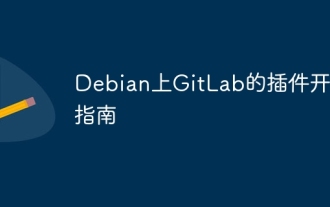 GitLab's plug-in development guide on Debian
Apr 13, 2025 am 08:24 AM
GitLab's plug-in development guide on Debian
Apr 13, 2025 am 08:24 AM
Developing a GitLab plugin on Debian requires some specific steps and knowledge. Here is a basic guide to help you get started with this process. Installing GitLab First, you need to install GitLab on your Debian system. You can refer to the official installation manual of GitLab. Get API access token Before performing API integration, you need to get GitLab's API access token first. Open the GitLab dashboard, find the "AccessTokens" option in the user settings, and generate a new access token. Will be generated
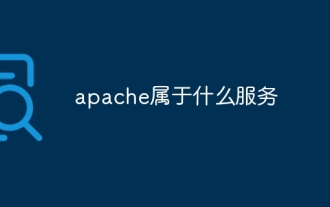 What service is apache
Apr 13, 2025 pm 12:06 PM
What service is apache
Apr 13, 2025 pm 12:06 PM
Apache is the hero behind the Internet. It is not only a web server, but also a powerful platform that supports huge traffic and provides dynamic content. It provides extremely high flexibility through a modular design, allowing for the expansion of various functions as needed. However, modularity also presents configuration and performance challenges that require careful management. Apache is suitable for server scenarios that require highly customizable and meet complex needs.



