php中设置index.php文件为只读的方法_php技巧
为index.php文件设置只读属性后,木马就没权限给你文件末尾追加广告了。
下面我们看具体的代码,设置index.php只读:
function set_writeable($file_name)
{
if(@chmod($file_name,0555))
{
echo "修改index.php文件只读属性成功";
}
else
{
echo "修改index.php文件只读属性失败,空间商不支持此操作!";
}
}
set_writeable("index.php");
?>
把以上内容保存成setread.php,然后上传到空间,直接浏览器浏览该地址即可设置只读。
不过设置这个只读属性以后,你自己通过ftp也没有权限删除index.php,如果需要删除或者覆盖index.php请使用以下代码设置index.php的读写权限。
下面是设置index.php读写的代码:
function set_writeable($file_name)
{
if(@chmod($file_name,0777))
{
echo "修改index.php文件读写属性成功";
}
else
{
echo "修改index.php文件读写属性失败,空间商不支持此操作!";
}
}
set_writeable("index.php");
?>
保存以上内容为:setwrite.php,通过浏览器访问即可设置读写权限了。

Hot AI Tools

Undresser.AI Undress
AI-powered app for creating realistic nude photos

AI Clothes Remover
Online AI tool for removing clothes from photos.

Undress AI Tool
Undress images for free

Clothoff.io
AI clothes remover

AI Hentai Generator
Generate AI Hentai for free.

Hot Article

Hot Tools

Notepad++7.3.1
Easy-to-use and free code editor

SublimeText3 Chinese version
Chinese version, very easy to use

Zend Studio 13.0.1
Powerful PHP integrated development environment

Dreamweaver CS6
Visual web development tools

SublimeText3 Mac version
God-level code editing software (SublimeText3)

Hot Topics
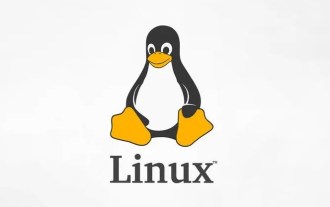 How to modify the Linux fstab file to cancel the read-only attribute
Jan 15, 2024 pm 05:57 PM
How to modify the Linux fstab file to cancel the read-only attribute
Jan 15, 2024 pm 05:57 PM
After experimenting with mounting options to prohibit the execution of set bit programs and binary programs [root@localhost~]#vi/etc/fstab/# after adding /dev/sdc1/varext3defaults,noexec12[root@localhost~]#mount-oremount/var After the system restarts, it is found that /dev/sdc1 cannot be entered and can only enter the character interface. I want to delete that line, but when saving the file, it prompts the read-only attribute Read-onlyfilesystem. I have tried using (1) chmod+w/etc/fstab (2):w! The file is still read-only and cannot be modified. Method#
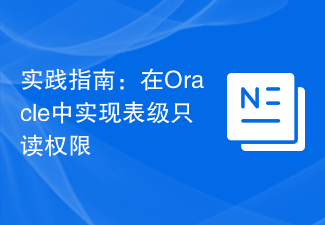 Practical Guide: Implementing table-level read-only permissions in Oracle
Mar 06, 2024 pm 05:09 PM
Practical Guide: Implementing table-level read-only permissions in Oracle
Mar 06, 2024 pm 05:09 PM
Implementing table-level read-only permissions in Oracle is a common and important operation in database management. By setting read-only permissions, you can ensure that some users can only query table data but cannot modify it, thus effectively protecting the integrity and security of the data. The following will introduce in detail how to implement table-level read-only permissions in Oracle, as well as specific code examples. Step 1: Create a table First, create a sample table in Oracle to demonstrate how to set table-level read-only permissions. Suppose we create a file called "exampl
 How to set the disk as read-only with the partition tool diskgenius - How to set the disk as read-only with diskgenius
Mar 04, 2024 pm 03:00 PM
How to set the disk as read-only with the partition tool diskgenius - How to set the disk as read-only with diskgenius
Mar 04, 2024 pm 03:00 PM
Friends, do you know how to set the disk as read-only with the partition tool diskgenius? Today I will explain how to set the disk as read-only with the partition tool diskgenius. If you are interested, come and take a look with the editor. I hope it can help you. . Step 1: First, open the DiskGenius software and select the disk that needs to be set. Step 2: Secondly, in the DiskGenius software, open the disk menu. Step 3: Again, as shown in the figure, change the status of this disk to "read-only". Step 4: Finally, confirm this operation to make the disk read-only.
 Detailed explanation of the management method of read-only permissions on Oracle tables
Mar 07, 2024 pm 12:12 PM
Detailed explanation of the management method of read-only permissions on Oracle tables
Mar 07, 2024 pm 12:12 PM
Detailed explanation of the management method of read-only permissions on Oracle tables In Oracle database, it is very important to manage read-only permissions on tables, which can effectively protect the integrity and security of the data. This article will introduce in detail how to manage read-only permissions on tables in Oracle database and provide specific code examples. 1. Grant read-only permission to the user. Use the GRANT statement to grant read-only permission to the user: GRANTSELECTONtable_nameTOuser_name; Example:
 How to solve the problem that the read-only attribute of win7 folder cannot be changed
Jan 03, 2024 pm 09:59 PM
How to solve the problem that the read-only attribute of win7 folder cannot be changed
Jan 03, 2024 pm 09:59 PM
In win7 system, if a folder is set to read-only, then we can only view it but cannot operate it, which is very troublesome. However, many users said that the folder is only readable and cannot be deleted. In fact, this is because we do not have full control permissions and can just add permissions. What should I do if the win7 folder is only readable and cannot be deleted? 1. First, we right-click on the relevant disk, click "Properties", and enter the "Security" tab. 2. After entering, check the permissions of the system. If you do not have full control, click "Advanced" and then check "Full Control". 3. If we gain security control and cannot cancel read-only, there may be a bug. You can try to back up the folder and delete it before modifying it. Method 2: 1. Obtain the right
 How to set read-only permissions on a table in Oracle database?
Mar 06, 2024 pm 03:03 PM
How to set read-only permissions on a table in Oracle database?
Mar 06, 2024 pm 03:03 PM
In the Oracle database, setting read-only permissions on tables is a very important operation, which can protect data security and prevent misoperations. The following will introduce how to set read-only permissions on tables in an Oracle database and provide specific code examples. First, we need to understand that in the Oracle database, users obtain permissions on tables through authorization. Table permissions include SELECT (query), INSERT (insert), UPDATE (update) and DELETE (delete) operations. Here we will introduce
 How to hide index.php in lnmp
Oct 21, 2022 am 10:12 AM
How to hide index.php in lnmp
Oct 21, 2022 am 10:12 AM
How to hide index.php in lnmp: 1. Open the "location ~ [^/].php" file; 2. Modify the content to "location ~ [^/].php"; 3. Remove "#try_files $uri =404; The # symbol in front of "; 4. Add the content "rewrite "^/(.*)$" /index.php last;"; 5. Restart Nginx.
 How to hide index.php in tp3
Mar 03, 2023 am 10:18 AM
How to hide index.php in tp3
Mar 03, 2023 am 10:18 AM
How to hide index.php in tp3: 1. Find and open the "Application/Common/Conf/config.php" file; 2. Turn on REWRITE mode by modifying "return array('URL_MODEL'=> 2,);".






