 Web Front-end
Web Front-end
 H5 Tutorial
H5 Tutorial
 Xiaoqiang's road to HTML5 mobile development (7) – Tank Battle Game 1
Xiaoqiang's road to HTML5 mobile development (7) – Tank Battle Game 1
Xiaoqiang's road to HTML5 mobile development (7) – Tank Battle Game 1
In the previous article, we introduced the basic knowledge about Canvas and used Canvas to draw various graphics and pictures. Based on the previous article, we will make a tank battle game based on HTML5. Let’s get started.
1. Use Canvas to draw our tank
The tank structure we designed is as shown in the picture below. If some friends have better designs, I hope to share and communicate with them.
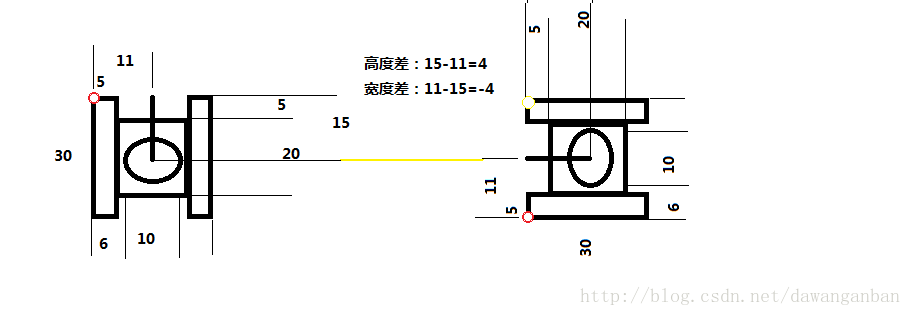
As shown in the picture above, our tank is basically composed of three rectangles, a circle and a line segment. The size of each component is marked in px , let’s use the knowledge mentioned in the previous article to draw our tank. Note: When we draw the tank, we should choose a reference point. Here we choose the upper left corner of the tank, as shown in the picture.
<!DOCTYPE html>
<html>
<head>
<meta charset="utf-8"/>
</head>
<body>
<h1 id="html-坦克大战">html5-坦克大战</h1>
<!--坦克大战的战场-->
<canvas id="tankMap" width="400px" height="300px" style="background-color:black"></canvas>
<script type="text/javascript">
//得到画布
var canvas1 = document.getElementById("tankMap");
//定义一个位置变量
var heroX = 80;
var heroY = 80;
//得到绘图上下文
var cxt = canvas1.getContext("2d");
//设置颜色
cxt.fillStyle="#BA9658";
//左边的矩形
cxt.fillRect(heroX,heroY,5,30);
//右边的矩形
cxt.fillRect(heroX+17,heroY,5,30);
//画中间的矩形
cxt.fillRect(heroX+6,heroY+5,10,20);
//画出坦克的盖子
cxt.fillStyle="#FEF26E";
cxt.arc(heroX+11,heroY+15,5,0,360,true);
cxt.fill();
//画出炮筒
cxt.strokeStyle="#FEF26E";
cxt.lineWidth=1.5;
cxt.beginPath();
cxt.moveTo(heroX+11,heroY+15);
cxt.lineTo(heroX+11,heroY);
cxt.closePath();
cxt.stroke();
</script>
</body>
</html>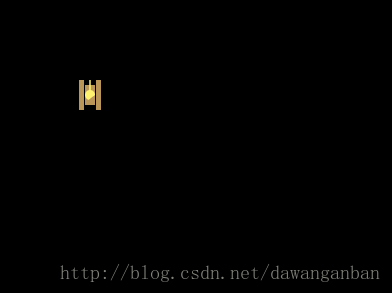
2. How to make the tank move?
Before studying how to make the tank move, let’s first study how to make a small ball move through keyboard operation.
First we add a listening function to the
tag<body onkeydown="test()">
Listening function
//现在按键盘上ASDW移动小球
//说明:当我们按下一个键,实际上触发了一个onkeydown事件
function test(){
var code = event.keyCode; //键盘上字幕的ASCII码
switch(code){
case 87:
ballY--;
break;
case 68:
ballX++;
break;
case 83:
ballY++;
break;
case 65:
ballX--;
break;
}
//重新绘制
drawBall();
}We can define two global variables externally to represent the x-axis and y respectively. The coordinates of the axis, and then change the position of the ball by changing the values of ballX and ballY. We use the WDSA key of the keyboard to control it. The effect is very strange, as shown below:
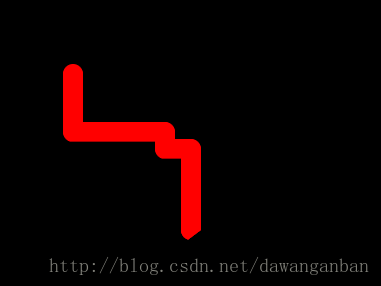
We did not erase the ball at the previous position when drawing. We should erase it before each redrawing. Post all the codes below:
<body onkeydown="test()">小球上下左右移动
3. Let’s The tank moves
If our tank only moves in one direction, it will be very easy. Just change the drawing of a ball in the above code to drawing of a tank. Before moving the tank, the first thing we should consider is how to make the tank rotate in all directions around its center. Okay, let’s post the above picture and analyze it.
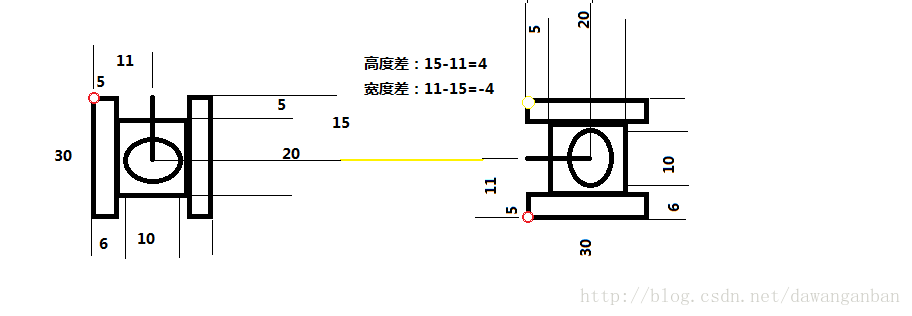
I won’t go into details about the detailed calculation process. I believe everyone is good at mathematics. Calculate the coordinates and positions of each component according to the proportions of the above picture. After the tank is rotated The drawing method is as follows:
//设置颜色
cxt.fillStyle="#BA9658";
//上边的矩形
cxt.fillRect(tank.x-4,tank.y+4,30,5);
//下边的矩形
cxt.fillRect(tank.x-4,tank.y+17+4,30,5);
//画中间的矩形
cxt.fillRect(tank.x+5-4,tank.y+6+4,20,10);
//画出坦克的盖子
cxt.fillStyle="#FEF26E";
cxt.arc(tank.x+15-4,tank.y+11+4,5,0,360,true);
cxt.fill();
//画出炮筒
cxt.strokeStyle="#FEF26E";
cxt.lineWidth=1.5;
cxt.beginPath();
cxt.moveTo(tank.x+15-4,tank.y+11+4);
if(tank.direct==1){ //只是炮筒的方向不同
cxt.lineTo(tank.x+30-4,tank.y+11+4);
}else{
cxt.lineTo(tank.x-4,tank.y+11+4);
}
cxt.closePath();
cxt.stroke();Okay now we find that only the direction of the gun barrel is different when the tank is facing to the left and right. Similarly, only the direction of the gun barrel is different when facing up and down. At this time we can divide the four Each direction is divided into two situations, and then we deal with each small situation. At the same time, the code is encapsulated with OO ideas. The code is as follows:
<!DOCTYPE html>
<html>
<head>
<meta charset="utf-8"/>
</head>
<body onkeydown="getCommand();">
<h1 id="html-坦克大战">html5-坦克大战</h1>
<!--坦克大战的战场-->
<canvas id="tankMap" width="400px" height="300px" style="background-color:black"></canvas>
<script type="text/javascript">
//定义一个Hero类(后面还要改进)
//x表示坦克的横坐标
//y表示纵坐标
//direct表示方向
function Hero(x,y,direct){
this.x=x;
this.y=y;
this.speed=1;
this.direct=direct;
//上移
this.moveUp=function(){
this.y-=this.speed;
this.direct=0;
}
//右移
this.moveRight=function(){
this.x+=this.speed;
this.direct=1;
}
//下移
this.moveDown=function(){
this.y+=this.speed;
this.direct=2;
}
//左移
this.moveLeft=function(){
this.x-=this.speed;
this.direct=3;
}
}
//得到画布
var canvas1 = document.getElementById("tankMap");
//得到绘图上下文
var cxt = canvas1.getContext("2d");
//我的tank
//规定0向上、1向右、2向下、3向左
var hero = new Hero(40,40,0);
drawTank(hero);
//绘制坦克
function drawTank(tank){
//考虑方向
switch(tank.direct){
case 0: //向上
case 2: //向下
//设置颜色
cxt.fillStyle="#BA9658";
//左边的矩形
cxt.fillRect(tank.x,tank.y,5,30);
//右边的矩形
cxt.fillRect(tank.x+17,tank.y,5,30);
//画中间的矩形
cxt.fillRect(tank.x+6,tank.y+5,10,20);
//画出坦克的盖子
cxt.fillStyle="#FEF26E";
cxt.arc(tank.x+11,tank.y+15,5,0,360,true);
cxt.fill();
//画出炮筒
cxt.strokeStyle="#FEF26E";
cxt.lineWidth=1.5;
cxt.beginPath();
cxt.moveTo(tank.x+11,tank.y+15);
if(tank.direct==0){ //只是炮筒的方向不同
cxt.lineTo(tank.x+11,tank.y);
}else{
cxt.lineTo(tank.x+11,tank.y+30);
}
cxt.closePath();
cxt.stroke();
break;
case 1:
case 3:
//设置颜色
cxt.fillStyle="#BA9658";
//上边的矩形
cxt.fillRect(tank.x-4,tank.y+4,30,5);
//下边的矩形
cxt.fillRect(tank.x-4,tank.y+17+4,30,5);
//画中间的矩形
cxt.fillRect(tank.x+5-4,tank.y+6+4,20,10);
//画出坦克的盖子
cxt.fillStyle="#FEF26E";
cxt.arc(tank.x+15-4,tank.y+11+4,5,0,360,true);
cxt.fill();
//画出炮筒
cxt.strokeStyle="#FEF26E";
cxt.lineWidth=1.5;
cxt.beginPath();
cxt.moveTo(tank.x+15-4,tank.y+11+4);
if(tank.direct==1){ //只是炮筒的方向不同
cxt.lineTo(tank.x+30-4,tank.y+11+4);
}else{
cxt.lineTo(tank.x-4,tank.y+11+4);
}
cxt.closePath();
cxt.stroke();
break;
}
}
//接收用户按键的函数
function getCommand(){
var code = event.keyCode; //键盘上字幕的ASCII码
switch(code){
case 87:
hero.moveUp();
break;
case 68:
hero.moveRight();
break;
case 83:
hero.moveDown();
break;
case 65:
hero.moveLeft();
break;
}
//把画布清理
cxt.clearRect(0,0,400,300);
//重新绘制
drawTank(hero);
}
</script>
</body>
</html>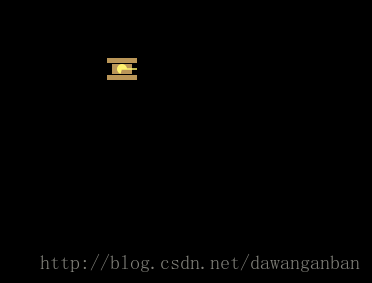

Hot AI Tools

Undresser.AI Undress
AI-powered app for creating realistic nude photos

AI Clothes Remover
Online AI tool for removing clothes from photos.

Undress AI Tool
Undress images for free

Clothoff.io
AI clothes remover

AI Hentai Generator
Generate AI Hentai for free.

Hot Article

Hot Tools

Notepad++7.3.1
Easy-to-use and free code editor

SublimeText3 Chinese version
Chinese version, very easy to use

Zend Studio 13.0.1
Powerful PHP integrated development environment

Dreamweaver CS6
Visual web development tools

SublimeText3 Mac version
God-level code editing software (SublimeText3)

Hot Topics
 1378
1378
 52
52
 Table Border in HTML
Sep 04, 2024 pm 04:49 PM
Table Border in HTML
Sep 04, 2024 pm 04:49 PM
Guide to Table Border in HTML. Here we discuss multiple ways for defining table-border with examples of the Table Border in HTML.
 HTML margin-left
Sep 04, 2024 pm 04:48 PM
HTML margin-left
Sep 04, 2024 pm 04:48 PM
Guide to HTML margin-left. Here we discuss a brief overview on HTML margin-left and its Examples along with its Code Implementation.
 Nested Table in HTML
Sep 04, 2024 pm 04:49 PM
Nested Table in HTML
Sep 04, 2024 pm 04:49 PM
This is a guide to Nested Table in HTML. Here we discuss how to create a table within the table along with the respective examples.
 HTML Table Layout
Sep 04, 2024 pm 04:54 PM
HTML Table Layout
Sep 04, 2024 pm 04:54 PM
Guide to HTML Table Layout. Here we discuss the Values of HTML Table Layout along with the examples and outputs n detail.
 HTML Input Placeholder
Sep 04, 2024 pm 04:54 PM
HTML Input Placeholder
Sep 04, 2024 pm 04:54 PM
Guide to HTML Input Placeholder. Here we discuss the Examples of HTML Input Placeholder along with the codes and outputs.
 HTML Ordered List
Sep 04, 2024 pm 04:43 PM
HTML Ordered List
Sep 04, 2024 pm 04:43 PM
Guide to the HTML Ordered List. Here we also discuss introduction of HTML Ordered list and types along with their example respectively
 Moving Text in HTML
Sep 04, 2024 pm 04:45 PM
Moving Text in HTML
Sep 04, 2024 pm 04:45 PM
Guide to Moving Text in HTML. Here we discuss an introduction, how marquee tag work with syntax and examples to implement.
 HTML onclick Button
Sep 04, 2024 pm 04:49 PM
HTML onclick Button
Sep 04, 2024 pm 04:49 PM
Guide to HTML onclick Button. Here we discuss their introduction, working, examples and onclick Event in various events respectively.



