 Web Front-end
Web Front-end
 H5 Tutorial
H5 Tutorial
 Xiaoqiang's road to HTML5 mobile development (13) - Global attributes in HTML5
Xiaoqiang's road to HTML5 mobile development (13) - Global attributes in HTML5
Xiaoqiang's road to HTML5 mobile development (13) - Global attributes in HTML5
Jan 22, 2017 am 11:38 AM1. accssskey shortcut key
<!DOCTYPE HTML> <html> <body> <a href="http://blog.csdn.net/column/details/dawanganban-html5.html" accesskey="w">小强的HTML5移动开发之路</a><br /> <a href="http://blog.csdn.net/column/details/android-growup.html" accesskey="g">Android菜鸟的成长笔记</a> <p><b>注释:</b>请使用 Alt + <i>accessKey</i> 来访问带有快捷键的元素。</p> </body> </html>
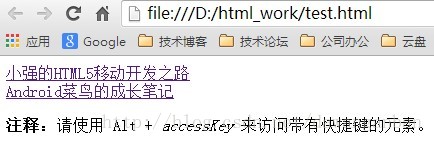
Interested friends can hold down Alt + g and Alt + w to try it
Xiaoqiang’s HTML5 mobile Development Road
Android Novice’s Growth Notes
Note: Please use Alt + accessKey to access elements with shortcut keys.
This tag has no difference between HTML4 and HTML5.
2. The class attribute specifies the element class name
<!DOCTYPE HTML>
<html>
<head>
<style type="text/css">
h1.intro {color:blue;}
p.important {color:green;}
</style>
</head>
<body>
<h1 id="Header-nbsp">Header 1</h1>
<p>A paragraph.</p>
<p class="important">请注意这个重要的段落。:)</p>
</body>
</html>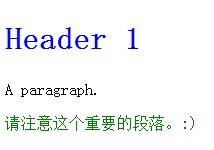
3. The contenteditable attribute specifies whether the content of the element can be edited
<!DOCTYPE HTML> <html> <body> <p contenteditable="true">这是一段可编辑的段落。请试着编辑该文本。</p> </body> </html>
This is an editable paragraph. Please try editing the text.
The contenteditable attribute is a new attribute in Html5
4. The contextmenu attribute specifies the context menu for the element. This menu will appear when the user right-clicks on the element
Currently no major browser supports the contextmenu attribute.
<!DOCTYPE html> <html> <body> <p contextmenu="supermenu">本段落拥有一个名为 "supermenu" 的上下文菜单。这个菜单会在用户右键单击该段落时出现。</p> <menu id="supermenu"> <command label="Step 1: Write Tutorial" onclick="doSomething()"> <command label="Step 2: Edit Tutorial" onclick="doSomethingElse()"> </menu> <p><b>注释:</b>目前的主流浏览器都不支持 contextmenu 属性。</p> </body> </html
5. The dir attribute specifies the text direction of the element content.
<p dir="rtl">Write this text right-to-left!</p>
Value Description
ltr Text direction from left to right.
rtl Text direction from right to left.
auto Let the browser determine the text direction based on the content. Recommended only when text orientation is unknown.
6. The draggable attribute specifies whether the element can be dragged.
Value Description
#true Specifies that the element is draggable.
false Specifies that the element is not draggable.
auto Use the browser's default features.
Currently only Firefox, Chrome and Safari support the draggable attribute.
7. The dropzone attribute specifies whether the dragged data will be copied, moved or linked when it is dragged and dropped on the element.
Currently no major browser supports the dropzone attribute.
8. The hidden attribute specifies that the element is hidden.
The hidden attribute is a new attribute in HTML5.
9. The id attribute specifies the unique id of the HTML element
<html>
<head>
<script type="text/javascript">
function change_header()
{
document.getElementById("myHeader").innerHTML="Nice day!";
}
</script>
</head>
<body>
<h1 id="Hello-nbsp-World">Hello World!</h1>
<button onclick="change_header()">改变文本</button>
</body>
</html>10. The lang attribute specifies the language of the element content.
ISO 639-1 defines abbreviations for various languages. You can use them in the lang and xml:lang attributes in HTML and XHTML.
Language
ISO Code
Abkhazian ab
Afar aa
Afrikaans af
Albanian sq
Amharic am
Arabic ar
Armenian hy
Assamese as
Aymara ay
Azerbaijani az
Bashkir ba
Basque eu
Bengali (Bangla) bn
Bhutani dz
Bihari bh
Bislama bi bi
Breton br
Bulgarian bg
Burmese my
Byelorussian (Belarusian) be
Cambodian km
Catalan ca
Cherokee
Chewa
Chinese (Simplified) zh
Chinese (Traditional) zh
Corsican co
Croatian hr
Czech cs
Danish da
Divehi
Dutch nl
Edo
English en
Esperanto eo
Estonian et
Faeroese fo
Farsi fa
Fiji fj
Finnish fi
Flemish
French fr
Frisian fy
Fulfulde
Galician gl
Gaelic (Scottish) gd
Gaelic (Manx) gv
Georgian ka
German de
Greek el
Greenlandic kl
Guarani gn
Gujarati gu
Hausa ha
Hawaiian
Hebrew he, iw
Hindi hi
Hungarian hu
Ibibio
Icelandic is
Igbo
Indonesian id, in
Interlingua ia
Interlingual ie
Inuktitut iu
I speak
Irish ga
Italian it
Japanese and
Javanese jv
Kannada kn
Kanuri
Kashmiri ks
Kazakh kk
Kinyarwanda (Rwanda) rw
Kirghiz ky
Kirundi (Rundi) rn
Konkani
Korean is
Kurdish is
Laothian is not
Latin la
Latvian (Lettish) lv
Limburgish ( Limburger) li
Lingala ln
Lithuanian lt
Macedonian mk
Malagasy mg
Malay ms
Malayalam ml
Maltese mt
Maori mi
Marathi mr
Moldavian mo
Mongolian mn
Nauru and
Nepali and
Norwegian no
Occitan oc
Oriya or
Oromo (Afan, Galla) om
Papiamentu
Pashto (Pushto) ps
Polish pl
Portuguese pt
Punjabi pa
Quechua qu
Rhaeto-Romance rm
Romanian ro
Russian ro
Sami (Lappish)
Samoan sm
Sangro sg
Sanskrit sa
Serbian sr
Serbo-Croatian sh
English st
English tn
Shona sn
Sindhi sd
Sinhalese si
Siswati ss
Slovak sk
Slovenian sl
Somali so
Spanish is
Sundanese so
Swahili (Kiswahili) sw
Swedish sv
Syriac
Tagalog tl
Tajik tg
Tamazight
Tamil ta
Tatar tt
Telugu te
Thai th
Tibetan bo
Tigrinya te
Tonga to
Tsonga ts
Turkish tr
Turkmen tk
Twi tw
Uighur ug
Ukrainian uk
Urdu ur
Uzbek uz
Venda
Vietnamese vi
Volapuk vo
Welsh cy
Wolof wo
Xhosa xh
Yi
Yiddish yi, ji
Yoruba yo
Zulu zu
In spellcheck your dictionary is based Other configuration settings:
十二、style 属性规定元素的行内样式(inline style)HTML4和HTML5无差异
十三、tabindex 属性规定当使用 "tab" 键进行导航时元素的顺序。
<!DOCTYPE HTML> <html> <body> <a href="http://www.w3school.com.cn/" tabindex="2">W3School</a><br /> <a href="http://www.google.com/" tabindex="1">Google</a><br /> <a href="http://www.microsoft.com/" tabindex="3">Microsoft</a> </body> </html>
十四、title 属性规定关于元素的额外信息
<!DOCTYPE HTML> <html> <body> <p><abbr title="世界卫生组织">WHO</abbr> 成立于 1948。</p> <p title="免费的 Web 教程">W3School.com.cn</pl> </body> </html>
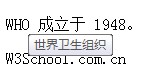
以上就是 小强的HTML5移动开发之路(13)——HTML5中的全局属性的内容,更多相关内容请关注PHP中文网(www.php.cn)!

Hot Article

Hot tools Tags

Hot Article

Hot Article Tags

Notepad++7.3.1
Easy-to-use and free code editor

SublimeText3 Chinese version
Chinese version, very easy to use

Zend Studio 13.0.1
Powerful PHP integrated development environment

Dreamweaver CS6
Visual web development tools

SublimeText3 Mac version
God-level code editing software (SublimeText3)















