7款开发者最常用的Sublime text 3插件
Sublime Text作为一个尽为人知的代码编辑器,其优点不用赘述。界面整洁美观、文本功能强大,且运行速度极快,非常适合编写代码,写文章做笔记。Sublime Text还支持Mac(MAC版SublimeText 3下载)、Windows和Linux各大平台(windows 版SublimeText 3(汉化版)下载),方便用户使用。种类繁多、功能强大的插件更给Sublime Text 3锦上添花。下载Package Control后就可以迅速的开启插件之路。

1. Soda Theme
Sublime Text 3中较为常用的一款自定义编辑器主题,用过的人都说好。Soda Theme包含代码着色、标签、图标,拥有light和dark两种颜色主题便于用户在不同时间段使用。
Github:https://github.com/buymeasoda/soda-theme/
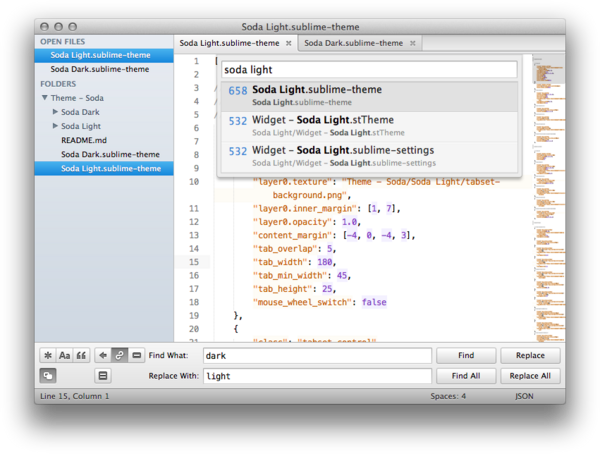
2、Sublime APICloud Plugins
Sublime APICloud Plugins是APICloud为开发者提供的一套开源的Sublime Text扩展插件,包括:应用管理、应用框架、页面模板、代码提示、代码管理、Widget打包、真机同步、日志输出、管理自定义AppLoader等功能,其他的功能插件也在不断增加,这些插件已被Package Control成功收录,开发者可以直接在Sublime Text3中下载安装;所有插件都已开源,开发者也可以在此基础上按需求扩展自己的插件。
插件下载: http://www.apicloud.com/devtools
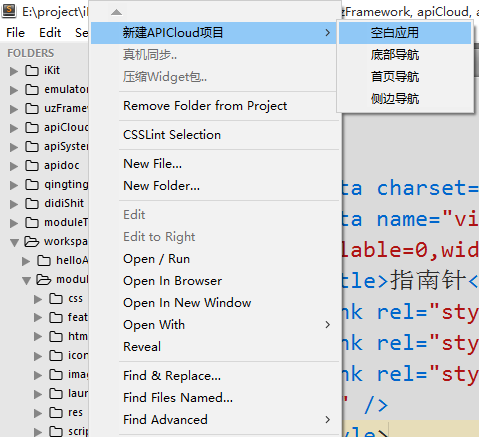
编辑CSS样式的时候, ColorPicker调色盘不仅可以查看颜色值,更可以轻松调好颜色。ColorPicker同时还是一个双向选择颜色的功能,既可以在调色板中选好颜色将其使用至文档中,也可以迅速定位文档中的某一种颜色值到调色板中。
插件下载:https://github.com/weslly/ColorPicker

4. Emmet
Emmet (前身是 Zen Coding)是一个前端开发不可缺少的插件,它让编写 HTML和CSS代码变得简单,节省大量时间。Emmet可使开发者用缩写形式书写代码,再用“扩展”功能自动将代码扩展至完整样式。
早在2009年,Zen Coding作为具有革命性的HTML和CSS代码编辑插件一经问世,直到现在帮助了无数的开发者,减少他们的时间,使得编写代码变得简便有趣。现在,Emmet已经超越了Zen Coding到达了更高层次,普适性的功能将给更多的开发者带来便利。
插件下载:https://github.com/sergeche/emmet-sublime

5. SublimeCodeIntel
SublimeCodeIntel 作为一个代码提示和补全插件,支持 JavaScript、Mason、XBL、XUL、RHTML、SCSS、Python、HTML、Ruby、Python3、XML、Sass、XSLT、Django、HTML5、Perl、CSS、Twig、Less、Smarty、Node.js、Tcl、TemplateToolkit 和 PHP 等所有语言,是 Sublime Text 自带代码提示功能基础上一个更好的扩展,自带代码提示功能只可提示系统代码,而SublimeCodeIntel则可以提示用户自定义代码。SublimeCodeIntel支持跳转到变量、函数定义的功能,另外还有自动补全的功能,十分方便。
插件下载:https://github.com/SublimeCodeIntel/SublimeCodeIntel

6. FileDiffs
FileDiffs插件可以让开发者比较两个不同文件的差异,比较的对象包括当前文件、另一文件、剪切板中的代码甚至未保存文件等。
插件下载:https://github.com/colinta/SublimeFileDiffs

7. SublimeLinter
SublimeLinter是少数几个能在sublime text 3工作的代码检查插件,SublimeLinter支持JavaScript、CSS、HTML、Java、PHP、Python、Ruby等十多种开发语言,但前提是需要配置相应语言的环境,要检查JavaScript代码需要安装node.js,检查PHP代码需要安装PHP并配置环境等。SublimeLinter可以及时提示编写代码中存在的不规范和错误的写法,并培养我们良好的编码习惯和风格。
插件下载:https://github.com/SublimeLinter/SublimeLinter/tree/sublime-text-3

8. Alignment
Aligment插件让开发者自动对齐代码,包括PHP、CSS、JavaScript语言。使得代码看起来更整齐美观,更具可读性。
插件下载:https://github.com/wbond/sublime_alignment

Sublime Text 3中的插件种类繁复,功能强大,以上是开发者最常用的8大插件,希望给各位开发者节省插件选择的时间,提供编写代码的效率。
以上就是7款开发者最常用的Sublime text 3插件的内容,更多相关内容请关注PHP中文网(www.php.cn)!
相关文章:

Hot AI Tools

Undresser.AI Undress
AI-powered app for creating realistic nude photos

AI Clothes Remover
Online AI tool for removing clothes from photos.

Undress AI Tool
Undress images for free

Clothoff.io
AI clothes remover

AI Hentai Generator
Generate AI Hentai for free.

Hot Article

Hot Tools

Notepad++7.3.1
Easy-to-use and free code editor

SublimeText3 Chinese version
Chinese version, very easy to use

Zend Studio 13.0.1
Powerful PHP integrated development environment

Dreamweaver CS6
Visual web development tools

SublimeText3 Mac version
God-level code editing software (SublimeText3)

Hot Topics
 1386
1386
 52
52
 What should I use to open html?
Apr 21, 2024 am 11:33 AM
What should I use to open html?
Apr 21, 2024 am 11:33 AM
To open HTML files you need to use a browser such as Google Chrome or Mozilla Firefox. To open an HTML file using a browser, follow these steps: 1. Open your browser. 2. Drag and drop the HTML file into the browser window, or click the File menu and select Open.
 What software is good for python programming?
Apr 20, 2024 pm 08:11 PM
What software is good for python programming?
Apr 20, 2024 pm 08:11 PM
IDLE and Jupyter Notebook are recommended for beginners, and PyCharm, Visual Studio Code and Sublime Text are recommended for intermediate/advanced students. Cloud IDEs Google Colab and Binder provide interactive Python environments. Other recommendations include Anaconda Navigator, Spyder, and Wing IDE. Selection criteria include skill level, project size and personal preference.
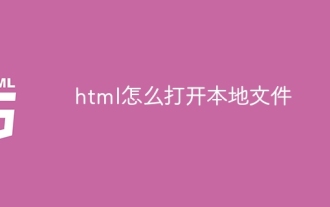 How to open local file in html
Apr 22, 2024 am 09:39 AM
How to open local file in html
Apr 22, 2024 am 09:39 AM
HTML can be used to open local files as follows: Create a .html file and import the jQuery library. Create an input field that allows the user to select a file. Listen to the file selection event and use a FileReader() object to read the file contents. Display the read file contents on the web page.
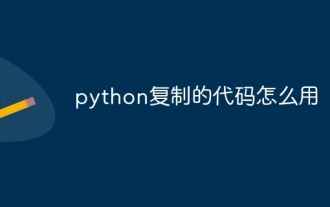 How to use the copied code in python
Apr 20, 2024 pm 06:26 PM
How to use the copied code in python
Apr 20, 2024 pm 06:26 PM
Here are the steps to use copied code in Python: Copy and paste the code into a text editor. Create a Python file. Run the code from the command line. Understand what the code is for and how it works. Modify the code as needed and rerun it.
 How to create py file in python
May 05, 2024 pm 07:57 PM
How to create py file in python
May 05, 2024 pm 07:57 PM
Steps to create a .py file in Python: Open a text editor (such as Notepad, TextMate, or Sublime Text). Create a new file and enter the Python code, paying attention to indentation and syntax. When saving the file, use a .py extension (for example, my_script.py).
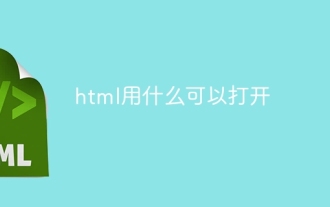 What can I use to open html?
Apr 21, 2024 am 11:36 AM
What can I use to open html?
Apr 21, 2024 am 11:36 AM
HTML files can be opened using a browser (such as Chrome, Firefox, Edge, Safari, Opera): find the HTML file (.html or .htm extension); right-click/long-press on the file; select "Open"; select the file you want to use browser.
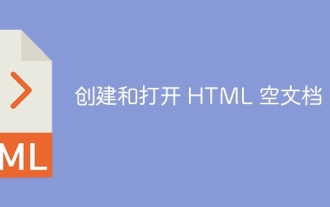 Create and open HTML empty documents
Apr 09, 2024 pm 12:06 PM
Create and open HTML empty documents
Apr 09, 2024 pm 12:06 PM
Create an HTML document: Use a text editor to enter the HTML structure and save it as an .html file. Open an HTML document: Double-click the file or use the File > Open option in your browser. Practical case: Create a new HTML file, add a title, style sheet and content, and save it as an .html file.
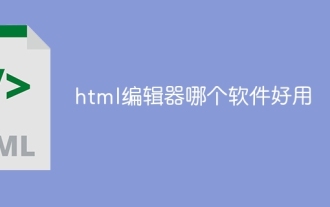 Which html editor software is easy to use?
Apr 17, 2024 am 04:54 AM
Which html editor software is easy to use?
Apr 17, 2024 am 04:54 AM
To sum up, the following HTML editors are highly praised: Visual Studio Code: Cross-platform, feature-rich, free and open source. Sublime Text: High performance, highly customizable, paid software. Atom: cross-platform, scalable, open source and free. Brackets: dedicated for front-end development, intuitive interface, open source and free. Notepad++: lightweight, fast, powerful, open source and free. When choosing an HTML editor, consider factors such as platform compatibility, functionality, extensibility, price, and user-friendliness.




