 Web Front-end
Web Front-end
 H5 Tutorial
H5 Tutorial
 Xiaoqiang's road to HTML5 mobile development (20) - HTML5 Web SQL Database
Xiaoqiang's road to HTML5 mobile development (20) - HTML5 Web SQL Database
Xiaoqiang's road to HTML5 mobile development (20) - HTML5 Web SQL Database
1. Introduction to Web Database
The WebSQL database API is actually not a component of the HTML5 specification, but a separate specification. It manipulates the client's database through a set of APIs. Safari, Chrome, Firefox, Opera and other mainstream browsers already support WebSQL Database
WebSQL database has three core methods:
1) Open the database openDatabase() method:
This method creates a database object, either using an existing database or creating a new database.
2) Transaction transaction() method:
This method can be used to control transaction processing, perform commit operations or rollback operations.
3) Execute SQL command executeSql() method:
This method is used to execute SQL queries.
2. Use Web database operation
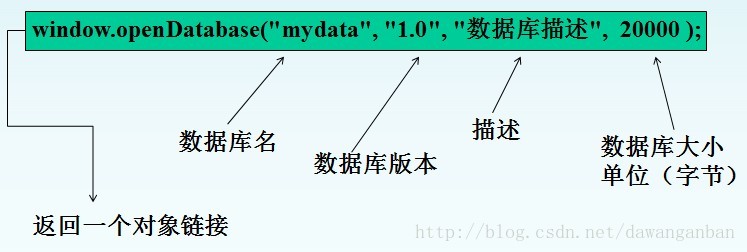
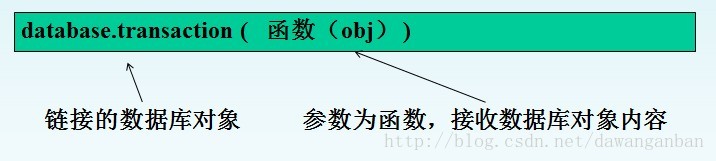
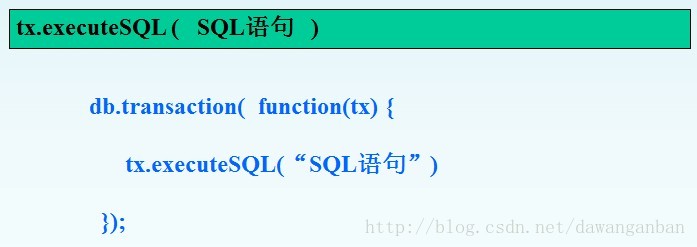
<!DOCTYPE HTML>
<html>
<head>
<meta charset="urf-8"/>
</head>
<body>
<script type="text/javascript">
//创建数据库
var db = window.openDatabase("dawanganban", "1.0","数据库描述",20000);
//创建数据表
db.transaction(function(tx) {
tx.executeSql("CREATE TABLE test (id int UNIQUE, mytitle TEXT, timestamp REAL)");
});
//插入数据
db.transaction(function(tx) {
tx.executeSql("INSERT INTO test (id, mytitle, timestamp) values(?, ?, ?)", [1, "WEB Database", new Date().getTime()], null, null);
});
//插入数据
db.transaction(function(tx) {
tx.executeSql("INSERT INTO test (id, mytitle, timestamp) values(?, ?, ?)", [2, "DaWanGanBan", new Date().getTime()], null, null);
});
//删除数据
/*
db.transaction(function(tx){
tx.executeSql("DELETE FROM test where mytitle=?",["WEB Database"],null,null);
});
*/
//db.transaction(function(tx) {
// tx.executeSql("DROP TABLE qqs");
//})
//db.transaction(function(tx) {
// tx.executeSql("update test set mytitle=? where mytitle = 'fsafdsaf'",['xp'],null,null);
//});
//查询数据
db.transaction(function(tx) {
tx.executeSql("SELECT * FROM test", [],
function(tx, result) {
for(var i = 0; i < result.rows.length; i++){
document.write('<b>' + result.rows.item(i)['mytitle'] + '</b><br />');
}
}, function(){
alert("error");
});
});
</script>
</body>
</html>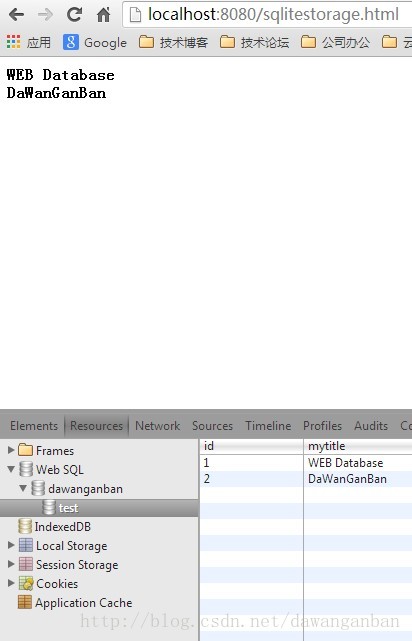

Hot AI Tools

Undresser.AI Undress
AI-powered app for creating realistic nude photos

AI Clothes Remover
Online AI tool for removing clothes from photos.

Undress AI Tool
Undress images for free

Clothoff.io
AI clothes remover

AI Hentai Generator
Generate AI Hentai for free.

Hot Article

Hot Tools

Notepad++7.3.1
Easy-to-use and free code editor

SublimeText3 Chinese version
Chinese version, very easy to use

Zend Studio 13.0.1
Powerful PHP integrated development environment

Dreamweaver CS6
Visual web development tools

SublimeText3 Mac version
God-level code editing software (SublimeText3)

Hot Topics
 1377
1377
 52
52
 Table Border in HTML
Sep 04, 2024 pm 04:49 PM
Table Border in HTML
Sep 04, 2024 pm 04:49 PM
Guide to Table Border in HTML. Here we discuss multiple ways for defining table-border with examples of the Table Border in HTML.
 HTML margin-left
Sep 04, 2024 pm 04:48 PM
HTML margin-left
Sep 04, 2024 pm 04:48 PM
Guide to HTML margin-left. Here we discuss a brief overview on HTML margin-left and its Examples along with its Code Implementation.
 Nested Table in HTML
Sep 04, 2024 pm 04:49 PM
Nested Table in HTML
Sep 04, 2024 pm 04:49 PM
This is a guide to Nested Table in HTML. Here we discuss how to create a table within the table along with the respective examples.
 HTML Table Layout
Sep 04, 2024 pm 04:54 PM
HTML Table Layout
Sep 04, 2024 pm 04:54 PM
Guide to HTML Table Layout. Here we discuss the Values of HTML Table Layout along with the examples and outputs n detail.
 HTML Input Placeholder
Sep 04, 2024 pm 04:54 PM
HTML Input Placeholder
Sep 04, 2024 pm 04:54 PM
Guide to HTML Input Placeholder. Here we discuss the Examples of HTML Input Placeholder along with the codes and outputs.
 HTML Ordered List
Sep 04, 2024 pm 04:43 PM
HTML Ordered List
Sep 04, 2024 pm 04:43 PM
Guide to the HTML Ordered List. Here we also discuss introduction of HTML Ordered list and types along with their example respectively
 Moving Text in HTML
Sep 04, 2024 pm 04:45 PM
Moving Text in HTML
Sep 04, 2024 pm 04:45 PM
Guide to Moving Text in HTML. Here we discuss an introduction, how marquee tag work with syntax and examples to implement.
 HTML onclick Button
Sep 04, 2024 pm 04:49 PM
HTML onclick Button
Sep 04, 2024 pm 04:49 PM
Guide to HTML onclick Button. Here we discuss their introduction, working, examples and onclick Event in various events respectively.



