How Spring boot implements database read-write separation
Background
After configuring the master-slave database, how to achieve read-write separation at the code level?
User-defined setting of database routing
Spring boot provides AbstractRoutingDataSource to select the current database according to user-defined rules, so that we can set the reading slave library before executing the query, and after the execution is completed Afterwards, restore to the main database.
Implement a dynamically routable data source and execute it before each database query operation
ReadWriteSplitRoutingDataSource.java
import org.springframework.jdbc.datasource.lookup.AbstractRoutingDataSource;
/**
* @author songrgg
* @since 1.0
*/
public class ReadWriteSplitRoutingDataSource extends AbstractRoutingDataSource {
@Override
protected Object determineCurrentLookupKey() {
return DbContextHolder.getDbType();
}
}Thread private routing configuration, used for ReadWriteSplitRoutingDataSource dynamically Read configuration
DbContextHolder.java
/**
* @author songrgg
* @since 1.0
*/
public class DbContextHolder {
public enum DbType {
MASTER,
SLAVE
}
private static final ThreadLocal<DbType> contextHolder = new ThreadLocal<>();
public static void setDbType(DbType dbType) {
if(dbType == null){
throw new NullPointerException();
}
contextHolder.set(dbType);
}
public static DbType getDbType() {
return contextHolder.get() == null ? DbType.MASTER : contextHolder.get();
}
public static void clearDbType() {
contextHolder.remove();
}
}AOP optimization code
Use AOP to extract the operation of setting the database from the code. The granularity control here is in the method level, so use the form of annotations to mark the database transactions involved in this method as read-only and go from the database.
Read-only annotation, used to mark the database operation of the method only from the database.
ReadOnlyConnection.java
package com.wallstreetcn.hatano.config;
import java.lang.annotation.ElementType;
import java.lang.annotation.Retention;
import java.lang.annotation.RetentionPolicy;
import java.lang.annotation.Target;
/**
* Indicates the database operations is bound to the slave database.
* AOP interceptor will set the database to the slave with this interface.
* @author songrgg
* @since 1.0
*/
@Target({ElementType.METHOD, ElementType.TYPE})
@Retention(RetentionPolicy.RUNTIME)
public @interface ReadOnlyConnection {
}ReadOnlyConnectionInterceptor.java
import org.aspectj.lang.ProceedingJoinPoint;
import org.aspectj.lang.annotation.Around;
import org.aspectj.lang.annotation.Aspect;
import org.slf4j.Logger;
import org.slf4j.LoggerFactory;
import org.springframework.core.Ordered;
import org.springframework.stereotype.Component;
/**
* Intercept the database operations, bind database to read-only database as this annotation
* is applied.
* @author songrgg
* @since 1.0
*/
@Aspect
@Component
public class ReadOnlyConnectionInterceptor implements Ordered {
private static final Logger logger = LoggerFactory.getLogger(ReadOnlyConnectionInterceptor.class);
@Around("@annotation(readOnlyConnection)")
public Object proceed(ProceedingJoinPoint proceedingJoinPoint, ReadOnlyConnection readOnlyConnection) throws Throwable {
try {
logger.info("set database connection to read only");
DbContextHolder.setDbType(DbContextHolder.DbType.SLAVE);
Object result = proceedingJoinPoint.proceed();
return result;
} finally {
DbContextHolder.clearDbType();
logger.info("restore database connection");
}
}
@Override
public int getOrder() {
return 0;
}
}UserService.java
@ReadOnlyConnection
public List<User> getUsers(Integer page, Integer limit) {
return repository.findAll(new PageRequest(page, limit));
}Configure Druid database connection pool
build.gradle
compile("com.alibaba:druid:1.0.18")
groovy dependency injection
Configure dataSource as a routable data source
context.groovy
import com.alibaba.druid.pool.DruidDataSource
import DbContextHolder
import ReadWriteSplitRoutingDataSource
** SOME INITIALIZED CODE LOAD PROPERTIES **
def dataSourceMaster = new DruidDataSource()
dataSourceMaster.url = properties.get('datasource.master.url')
println("master set to " + dataSourceMaster.url)
dataSourceMaster.username = properties.get('datasource.master.username')
dataSourceMaster.password = properties.get('datasource.master.password')
def dataSourceSlave = new DruidDataSource()
dataSourceSlave.url = properties.get('datasource.slave.url')
println("slave set to " + dataSourceSlave.url)
dataSourceSlave.username = properties.get('datasource.slave.username')
dataSourceSlave.password = properties.get('datasource.slave.password')
beans {
dataSource(ReadWriteSplitRoutingDataSource) { bean ->
targetDataSources = [
(DbContextHolder.DbType.MASTER): dataSourceMaster,
(DbContextHolder.DbType.SLAVE): dataSourceSlave
]
}
}The above is the entire content of this article. I hope it will be helpful to everyone's learning. I also hope that everyone will support the PHP Chinese website.
For more articles related to Spring boot’s method of implementing database read-write separation, please pay attention to the PHP Chinese website!

Hot AI Tools

Undresser.AI Undress
AI-powered app for creating realistic nude photos

AI Clothes Remover
Online AI tool for removing clothes from photos.

Undress AI Tool
Undress images for free

Clothoff.io
AI clothes remover

Video Face Swap
Swap faces in any video effortlessly with our completely free AI face swap tool!

Hot Article

Hot Tools

Notepad++7.3.1
Easy-to-use and free code editor

SublimeText3 Chinese version
Chinese version, very easy to use

Zend Studio 13.0.1
Powerful PHP integrated development environment

Dreamweaver CS6
Visual web development tools

SublimeText3 Mac version
God-level code editing software (SublimeText3)

Hot Topics
 1386
1386
 52
52
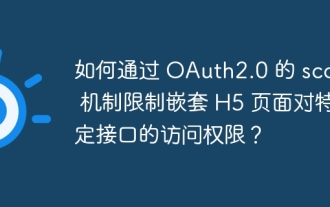 How to restrict access to specific interfaces of nested H5 pages through OAuth2.0's scope mechanism?
Apr 19, 2025 pm 02:30 PM
How to restrict access to specific interfaces of nested H5 pages through OAuth2.0's scope mechanism?
Apr 19, 2025 pm 02:30 PM
How to use OAuth2.0's access_token to achieve control of interface access permissions? In the application of OAuth2.0, how to ensure that the...
 In back-end development, how to distinguish the responsibilities of the service layer and the dao layer?
Apr 19, 2025 pm 01:51 PM
In back-end development, how to distinguish the responsibilities of the service layer and the dao layer?
Apr 19, 2025 pm 01:51 PM
Discussing the hierarchical architecture in back-end development. In back-end development, hierarchical architecture is a common design pattern, usually including controller, service and dao three layers...
 In Java remote debugging, how to correctly obtain constant values on remote servers?
Apr 19, 2025 pm 01:54 PM
In Java remote debugging, how to correctly obtain constant values on remote servers?
Apr 19, 2025 pm 01:54 PM
Questions and Answers about constant acquisition in Java Remote Debugging When using Java for remote debugging, many developers may encounter some difficult phenomena. It...
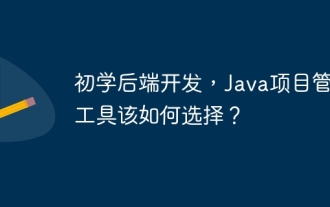 How to choose Java project management tools when learning back-end development?
Apr 19, 2025 pm 02:15 PM
How to choose Java project management tools when learning back-end development?
Apr 19, 2025 pm 02:15 PM
Confused with choosing Java project management tools for beginners. For those who are just beginning to learn backend development, choosing the right project management tools is crucial...
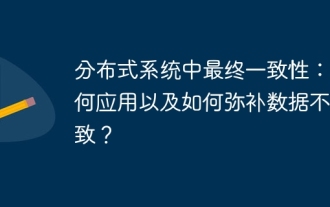 Ultimate consistency in distributed systems: how to apply and how to compensate for data inconsistencies?
Apr 19, 2025 pm 02:24 PM
Ultimate consistency in distributed systems: how to apply and how to compensate for data inconsistencies?
Apr 19, 2025 pm 02:24 PM
Exploring the application of ultimate consistency in distributed systems Distributed transaction processing has always been a problem in distributed system architecture. To solve the problem...
 How to convert names to numbers to implement sorting within groups?
Apr 19, 2025 pm 01:57 PM
How to convert names to numbers to implement sorting within groups?
Apr 19, 2025 pm 01:57 PM
How to convert names to numbers to implement sorting within groups? When sorting users in groups, it is often necessary to convert the user's name into numbers so that it can be different...
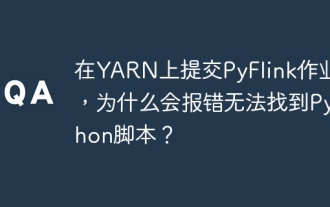 Why does the Python script not be found when submitting a PyFlink job on YARN?
Apr 19, 2025 pm 02:06 PM
Why does the Python script not be found when submitting a PyFlink job on YARN?
Apr 19, 2025 pm 02:06 PM
Analysis of the reason why Python script cannot be found when submitting a PyFlink job on YARN When you try to submit a PyFlink job through YARN, you may encounter...
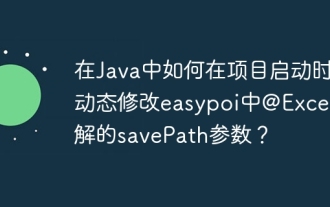 How to dynamically modify the savePath parameter of @Excel annotation in easypoi when project starts in Java?
Apr 19, 2025 pm 02:09 PM
How to dynamically modify the savePath parameter of @Excel annotation in easypoi when project starts in Java?
Apr 19, 2025 pm 02:09 PM
How to dynamically configure the parameters of entity class annotations in Java During the development process, we often encounter the need to dynamically configure the annotation parameters according to different environments...




