
This effect is quite special and cute, so I haven’t seen it on many external websites. Friends who are interested can download it and use it themselves.
PS: It has been modified to be compatible with popular browsers.
Rendering:
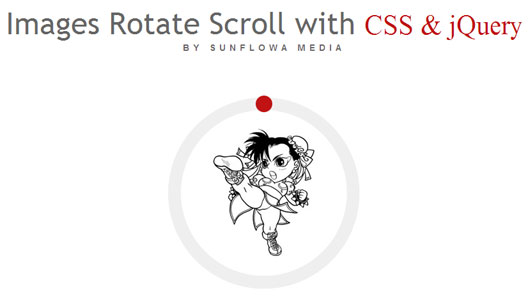
Step1. Create HTML
<div id="rotatescroll"> <div class="viewport"> <ul class="overview"> <li><img src="images/SF1.jpg" alt="Chun-Li" /></li> <li><img src="images/SF2.jpg" alt="VEGA" /></li> <li><img src="images/SF3.jpg" alt="DHAISIM" /></li> <li><img src="images/SF4.jpg" alt="KEN" /></li> <li><img src="images/SF5.jpg" alt="BALROG" /></li> <li><img src="images/SF6.jpg" alt="CAMMY" /></li> <li><img src="images/SF7.jpg" alt="GOUKI" /></li> <li><img src="images/SF8.jpg" alt="BLANKA" /></li> <li><img src="images/SF9.jpg" alt="HONDA" /></li> <li><img src="images/SF10.jpg" alt="FEI LONG" /></li> <li><img src="images/SF11.jpg" alt="GUILE" /></li> <li><img src="images/SF12.jpg" alt="RYU" /></li> <li><img src="images/SF13.jpg" alt="SAGAT" /></li> <li><img src="images/SF14.jpg" alt="THWAK" /></li> <li><img src="images/SF15.jpg" alt="ZANGIEF" /></li> </ul> </div> <div class="overlay"></div> <div class="thumb"></div> </div>
Step2. Create CSS
#rotatescroll {
width: 300px;
height: 300px;
margin: 0 auto;
position: relative;
}
#rotatescroll .viewport{
width: 300px;
height: 300px;
position: relative;
margin: 0 auto;
overflow: hidden;
}
#rotatescroll .overview {
width: 798px;
position: absolute;
list-style: none;
margin: 0;
padding: 0;
left: 0;
top: 0;
}
#rotatescroll .overview li {
width: 300px;
height: 300px;
float: left;
position: relative;
}
#rotatescroll .overlay {
height: 300px;
width: 300px;
background: url(../images/bg-rotatescroll.png) no-repeat 0 0;
position: absolute;
left: 0;
top: 0;
}
#rotatescroll .thumb {
width: 26px;
height: 26px;
z-index: 200;
background: url(../images/bg-thumb.png) no-repeat 50% 50%;
position: absolute;
top: 0px;
cursor: pointer;
left: 0px;
}
#rotatescroll .dot {
background: url(../images/bg-dot2.png) no-repeat 0 0;
display: none;
height: 12px;
width: 12px;
position: absolute;
left: 155px;
top: 3px;
z-index: 100;
}
#rotatescroll .dot span { display: none; }Step3. Insert jQuery and script package
<script type="text/javascript" src="http://www.baijs.nl/js/jquery-1.4.2.min.js"></script> <script type="text/javascript" src="js/jquery.tinycircleslider.js"></script> <script type="text/javascript" src="js/website.js"></script>
For more jquery circular rotating image scrolling switching effect related articles, please pay attention to the PHP Chinese website!




