
1. The first nodejs application
n1_hello.js
console.log('hello word!');
Execute the file in the command line cmd (Open the command line at this file):
node n1_hello.js
Return the result from cmd on the command line:
hello word!
2. Basic format of nodejs
//步骤一:引入require模块,require指令载入http模块
var http = require('http');
//步骤二:创建服务器
http.createServer(function (request, response) {
// 发送 HTTP 头部
// HTTP 状态值: 200 : OK
// 内容类型: text/html
response.writeHead(200, {'Content-Type': 'text/html;chaset=utf-8;'});
//步骤三:接受请求与响应请求
if(request.url!=='/favicon.ico'){
......
// 发送响应数据
response.end('');//必须有,没有则没有协议尾
}
}).listen(8000);
// 终端打印如下信息
console.log('Server running at http://127.0.0.1:8000/');
3. Nodejs calling function
----------------- Call local function--------------------------------
var http = require('http');
http.createServer(function (request, response) {
response.writeHead(200, {'Content-Type': 'text/html;chaset=utf-8;'});
if(request.url!=='/favicon.ico'){
fun1(response);
// 发送响应数据
response.end('');
}
}).listen(8000);
// 终端打印如下信息
console.log('Server running at http://127.0.0.1:8000/');
function fun1(res){
console.log('fun1');
res.write('hello,我是fun1');
}
-----------------Call external functions-----------------------------
Note: External functions must be written in module.exports, exports is the interface exposed by the module
------------(1) Only call one function- ----------
In the main program:
var http = require('http');
var otherfun = require("./models/otherfuns.js");//调用外部页面的fun2
http.createServer(function (request, response) {
response.writeHead(200, {'Content-Type': 'text/html;chaset=utf-8;'});
if(request.url!=='/favicon.ico'){
otherfun(response);//支持一个函数时
response.end('');
}
}).listen(8000);
// 终端打印如下信息
console.log('Server running at http://127.0.0.1:8000/');
otherfuns.js
function fun2(res){
console.log('fun2');
res.write('你好!,我是fun2');
}
module.exports = fun2;//只支持一个函数
------------(2) Call multiple functions-----------
Main program Medium:
var http = require('http');
var otherfun = require("./models/otherfuns.js");//调用写函数的外部页面otherfuns.js
http.createServer(function (request, response) {
response.writeHead(200, {'Content-Type': 'text/html;chaset=utf-8;'});
if(request.url!=='/favicon.ico'){
//todo 以对象.方法名调用
otherfun.fun2(response);
otherfun.fun3(response);
//todo 以字符串调用对应函数(结果同上)
//otherfun['fun2'](response);
//otherfun['fun3'](response);
response.end('');
}
}).listen(8000);
// 终端打印如下信息
console.log('Server running at http://127.0.0.1:8000/');
}
otherfuns.js Medium
module.exports={
fun2:function(res){//匿名函数
console.log('fun2');
res.write('你好!,我是fun2');//在页面中输出
},
fun3:function(res){
console.log('fun3');
res.write('你好!,我是fun3');
},
......
}4. Preliminary nodejs routing
Main program n4_rout.js:
var http = require('http');
//引入url模块
var url = require('url');
http.createServer(function (request, response) {
response.writeHead(200, {'Content-Type': 'text/html;chaset=utf-8;'});
if(request.url!=='/favicon.ico'){
var pathname = url.parse(request.url).pathname;
pathname=pathname.replace(/\//,'');//替换掉前面的/
console.log(pathname);
response.end('');
}
}).listen(8000);
// 终端打印如下信息
console.log('Server running at http://127.0.0.1:8000/');
Execute the file in the command line cmd, access: http://localhost:8000/, enter the routing address here, as shown below, and observe Command Line.
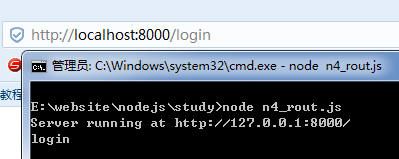
5. Nodejs reads files
Main program:
var http = require('http');
var optfile=require('./models/optfile');//导入文件
http.createServer(function (request, response) {
// 发送 HTTP 头部
// HTTP 状态值: 200 : OK
// 内容类型: text/html
response.writeHead(200, {'Content-Type': 'text/html;chaset=utf-8;'});
if(request.url!=='/favicon.ico'){//清除第2次访问
optfile.readfileSync('./views/login.html');//同步调用读取文件readfileSync()方法
//optfile.readfile('./views/login.html',response);//异步步调用读取文件readfile()方法
response.end('ok!!!!!');//todo 不写没有协议尾
console.log('主程序执行完毕!');
}
}).listen(8000);
// 终端打印如下信息
console.log('Server running at http://127.0.0.1:8000/');
optfile In .js:
var fs=require('fs');//Node 导入文件系统模块(fs)语法 导入fs操作文件的类
module.exports={
readfileSync:function(path){
// 同步读取
var data = fs.readFileSync(path,'utf-8');//以中文读取同步文件路径path
console.log("同步方法执行完毕。");
},
readfile:function(path){
// 异步读取
fs.readFile(path,function (err, data) {
if (err) {
console.error(err);
}else{
console.log("异步读取: " + data.toString());
}
});
console.log("异步方法执行完毕。");
},
}
Result: In command line cmd
(1) When reading the file synchronously:
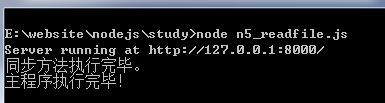
(2) When reading files asynchronously: (commonly used)
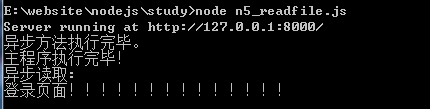
In the web page: all are:
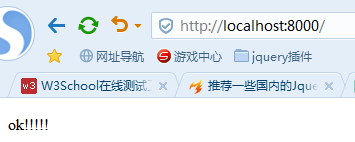
The above is the entire content of this article. I hope that the content of this article can bring some help to everyone's study or work. I also hope to support the PHP Chinese website!
For more articles related to nodejs basic applications, please pay attention to the PHP Chinese website!




