Calendar plug-in developed by native js
The effect is as follows:
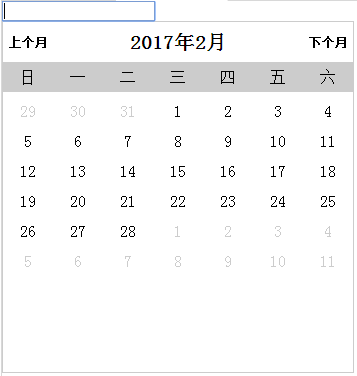
The code is as follows:
<style type="text/css">
* {
margin: 0;
padding: 0;
}
ul, li {
list-style: none;
}
#week {
width: 350px;
height: 350px;
border: 1px solid #ccc;
}
#week h6 {
font-size: 20px;
overflow: hidden;
height: 40px;
line-height: 40px;
}
#week h6 div {
float: left;
width: 250px;
text-align: center;
}
#week .prev {
float: left;
font-size: 12px;
width: 50px;
cursor: pointer;
}
#week .next {
float: right;
font-size: 12px;
width: 50px;
cursor: pointer;
}
#week p span {
width: 50px;
float: left;
text-align: center;
height: 30px;
line-height: 30px;
}
#week p {
background: #ccc;
overflow: hidden;
height: 30px;
}
#week ul {
margin-top: 10px;
}
#week ul li {
width: 50px;
float: left;
text-align: center;
height: 30px;
cursor: pointer;
}
</style>
<input type="text" id="ele" onfocus="currentWeek(this)"/>
<script>
function currentWeek(ele) {
var obj = offset(ele);
var x = obj.left;
var y = obj.top + ele.offsetHeight + 1;
//创建日历界面
if (!document.getElementById('week')) {
var oDiv = document.createElement('div');
document.body.appendChild(oDiv);
oDiv.id = 'week';
oDiv.style.top = y + "px";
oDiv.style.left = x + "px";
//创建日历title
var h6 = document.createElement('h6');
oDiv.appendChild(h6);
var prev = document.createElement('div');
h6.appendChild(prev);
prev.className = 'prev';
prev.innerHTML = '上个月';
var content = document.createElement('div');
content.className = "content";
h6.appendChild(content);
var next = document.createElement('div');
h6.appendChild(next);
next.className = 'next';
next.innerHTML = '下个月';
//创建星期日到星期六的文字行
var oPs = document.createElement('p');
oPs.className = "rlTitle";
oDiv.appendChild(oPs);
var opsCont = ['日', '一', '二', '三', '四', '五', '六'];
for (var i = 0; i <= 6; i++) {
var oSpan = document.createElement('span');
oPs.appendChild(oSpan);
oSpan.innerHTML = opsCont[i];
}
//创建日历上面的日期行数所需要的变量
var oUl = document.createElement('ul');
oUl.className = "rlCenter";
oDiv.appendChild(oUl);
var currentDate = new Date();
var currentYear = currentDate.getFullYear();
var currentMonth = currentDate.getMonth();
active(currentMonth);//传参数月份
//创建日历上下翻月
prev.onclick = function () {
active(--currentMonth);
};
next.onclick = function () {
active(++currentMonth);
};
}
//动态创建日历上面日期,变包装成方法
function active(m) {
oUl.innerHTML = ''; //切忌一定要把这个内容去掉,要不然会点一次翻页都在日历下面依次显示出来
var activeDate = new Date(currentYear, m, 1); //外面传进来的不断变化的日期对象
var year = activeDate.getFullYear();
var month = activeDate.getMonth(); //把当前的月份保存下来只是为了给title获取月份
content.innerHTML = year + '年' + (month + 1) + '月';
//创建日历上面的日期行数
var n = 1 - activeDate.getDay();
if (n == 1) {
n = -6;
} //为了日历更友好的显示三个月,让用户看的更明白。
activeDate.setDate(n); //如果n为负数,则减少月份.在用这个月最后一天减去这个值就可以获得日历从哪天开始的。
for (var i = 0; i < 42; i++) {
var oLi = document.createElement('li');
oUl.appendChild(oLi);
var date = activeDate.getDate(); //返回日期1-31号
oLi.innerHTML = date;
oLi.dateValue = year + "-" + (activeDate.getMonth() + 1) + "-" + date; //这里必须是activeDate.getMonth()+1,不能用m+1。因为这个是一直变化的。要不然日历不管点哪天都是属于当前月份的。
oLi.onclick = function () {
ele.value = this.dateValue;//文本框获取的年月日
document.body.removeChild(oDiv); //获取到年月日,日历取消
oDiv = null;
};
if (activeDate.getMonth() != month) {
oLi.style.color = "#ccc"; //不是本月的天数颜色变成灰色
}
//切忌下面这个增加天数语句,一定要判断完上面是不是本月的天数,然后在添加这条增加语句,要不然会出现错误。
activeDate.setDate(date + 1); //如果超出该月份应有的天数则增加月份
}
}
}
function offset(ele) {
var l = ele.offsetLeft;
var t = ele.offsetTop;
var p = ele.offsetParent;
while (p) {
if (window.navigator.userAgent.indexOf("MSIE 8") > -1) {
l += p.offsetLeft;
t += p.offsetTop;
} else {
l += p.offsetLeft + p.clientLeft;
t += p.offsetTop + p.clientTop;
}
p = p.offsetParent;
}
return {
left: l,
top: t
}
}
</script>The above is the entire content of this article. I hope the content of this article will be helpful to everyone’s study or work. It can bring some help, and I also hope to support the PHP Chinese website!
For more articles related to calendar plug-ins developed with native js, please pay attention to the PHP Chinese website!

Hot AI Tools

Undresser.AI Undress
AI-powered app for creating realistic nude photos

AI Clothes Remover
Online AI tool for removing clothes from photos.

Undress AI Tool
Undress images for free

Clothoff.io
AI clothes remover

AI Hentai Generator
Generate AI Hentai for free.

Hot Article

Hot Tools

Notepad++7.3.1
Easy-to-use and free code editor

SublimeText3 Chinese version
Chinese version, very easy to use

Zend Studio 13.0.1
Powerful PHP integrated development environment

Dreamweaver CS6
Visual web development tools

SublimeText3 Mac version
God-level code editing software (SublimeText3)

Hot Topics
 1377
1377
 52
52
 How do I create and publish my own JavaScript libraries?
Mar 18, 2025 pm 03:12 PM
How do I create and publish my own JavaScript libraries?
Mar 18, 2025 pm 03:12 PM
Article discusses creating, publishing, and maintaining JavaScript libraries, focusing on planning, development, testing, documentation, and promotion strategies.
 How do I optimize JavaScript code for performance in the browser?
Mar 18, 2025 pm 03:14 PM
How do I optimize JavaScript code for performance in the browser?
Mar 18, 2025 pm 03:14 PM
The article discusses strategies for optimizing JavaScript performance in browsers, focusing on reducing execution time and minimizing impact on page load speed.
 What should I do if I encounter garbled code printing for front-end thermal paper receipts?
Apr 04, 2025 pm 02:42 PM
What should I do if I encounter garbled code printing for front-end thermal paper receipts?
Apr 04, 2025 pm 02:42 PM
Frequently Asked Questions and Solutions for Front-end Thermal Paper Ticket Printing In Front-end Development, Ticket Printing is a common requirement. However, many developers are implementing...
 How do I debug JavaScript code effectively using browser developer tools?
Mar 18, 2025 pm 03:16 PM
How do I debug JavaScript code effectively using browser developer tools?
Mar 18, 2025 pm 03:16 PM
The article discusses effective JavaScript debugging using browser developer tools, focusing on setting breakpoints, using the console, and analyzing performance.
 How do I use source maps to debug minified JavaScript code?
Mar 18, 2025 pm 03:17 PM
How do I use source maps to debug minified JavaScript code?
Mar 18, 2025 pm 03:17 PM
The article explains how to use source maps to debug minified JavaScript by mapping it back to the original code. It discusses enabling source maps, setting breakpoints, and using tools like Chrome DevTools and Webpack.
 Who gets paid more Python or JavaScript?
Apr 04, 2025 am 12:09 AM
Who gets paid more Python or JavaScript?
Apr 04, 2025 am 12:09 AM
There is no absolute salary for Python and JavaScript developers, depending on skills and industry needs. 1. Python may be paid more in data science and machine learning. 2. JavaScript has great demand in front-end and full-stack development, and its salary is also considerable. 3. Influencing factors include experience, geographical location, company size and specific skills.
 Getting Started With Chart.js: Pie, Doughnut, and Bubble Charts
Mar 15, 2025 am 09:19 AM
Getting Started With Chart.js: Pie, Doughnut, and Bubble Charts
Mar 15, 2025 am 09:19 AM
This tutorial will explain how to create pie, ring, and bubble charts using Chart.js. Previously, we have learned four chart types of Chart.js: line chart and bar chart (tutorial 2), as well as radar chart and polar region chart (tutorial 3). Create pie and ring charts Pie charts and ring charts are ideal for showing the proportions of a whole that is divided into different parts. For example, a pie chart can be used to show the percentage of male lions, female lions and young lions in a safari, or the percentage of votes that different candidates receive in the election. Pie charts are only suitable for comparing single parameters or datasets. It should be noted that the pie chart cannot draw entities with zero value because the angle of the fan in the pie chart depends on the numerical size of the data point. This means any entity with zero proportion
 TypeScript for Beginners, Part 2: Basic Data Types
Mar 19, 2025 am 09:10 AM
TypeScript for Beginners, Part 2: Basic Data Types
Mar 19, 2025 am 09:10 AM
Once you have mastered the entry-level TypeScript tutorial, you should be able to write your own code in an IDE that supports TypeScript and compile it into JavaScript. This tutorial will dive into various data types in TypeScript. JavaScript has seven data types: Null, Undefined, Boolean, Number, String, Symbol (introduced by ES6) and Object. TypeScript defines more types on this basis, and this tutorial will cover all of them in detail. Null data type Like JavaScript, null in TypeScript




