JavaScript typing game code
Function module: Program design:
1. You can select the game time and display the countdown 1. Define global variables
2. You can select the number of English letters 2. Control the game time function
3. Statistics Score 3. Animation effect
4. Menu options 4. Set the time when the letter picture appears
5. Judgment function
6. Game menu
7. Game time option
8.Show game Time
Main code design:
//-------全局变量-------
var data={
"10":["<img src="/static/imghw/default1.png" data-src="https://img.php.cn//upload/image/291/249/701/1486350190844834.png" class="lazy" src='images/A.gif'/ alt="JavaScript typing game code" >"],"11":["<img src="/static/imghw/default1.png" data-src="https://img.php.cn//upload/image/291/249/701/1486350190844834.png" class="lazy" src='images/B.gif'/ alt="JavaScript typing game code" >"],"12":["<img src="/static/imghw/default1.png" data-src="https://img.php.cn//upload/image/291/249/701/1486350190844834.png" class="lazy" src='images/C.gif'/ alt="JavaScript typing game code" >"],"13":["<img src="/static/imghw/default1.png" data-src="https://img.php.cn//upload/image/291/249/701/1486350190844834.png" class="lazy" src='images/D.gif'/ alt="JavaScript typing game code" >"],
"14":["<img src="/static/imghw/default1.png" data-src="https://img.php.cn//upload/image/291/249/701/1486350190844834.png" class="lazy" src='images/E.gif'/ alt="JavaScript typing game code" >"],"15":["<img src="/static/imghw/default1.png" data-src="https://img.php.cn//upload/image/291/249/701/1486350190844834.png" class="lazy" src='images/F.gif'/ alt="JavaScript typing game code" >"],"16":["<img src="/static/imghw/default1.png" data-src="https://img.php.cn//upload/image/291/249/701/1486350190844834.png" class="lazy" src='images/G.gif'/ alt="JavaScript typing game code" >"],"17":["<img src="/static/imghw/default1.png" data-src="https://img.php.cn//upload/image/291/249/701/1486350190844834.png" class="lazy" src='images/H.gif'/ alt="JavaScript typing game code" >"],
"18":["<img src="/static/imghw/default1.png" data-src="https://img.php.cn//upload/image/291/249/701/1486350190844834.png" class="lazy" src='images/I.gif'/ alt="JavaScript typing game code" >"],"19":["<img src="/static/imghw/default1.png" data-src="https://img.php.cn//upload/image/291/249/701/1486350190844834.png" class="lazy" src='images/J.gif'/ alt="JavaScript typing game code" >"],"20":["<img src="/static/imghw/default1.png" data-src="https://img.php.cn//upload/image/291/249/701/1486350190844834.png" class="lazy" src='images/K.gif'/ alt="JavaScript typing game code" >"],"21":["<img src="/static/imghw/default1.png" data-src="https://img.php.cn//upload/image/291/249/701/1486350190844834.png" class="lazy" src='images/L.gif'/ alt="JavaScript typing game code" >"],
"22":["<img src="/static/imghw/default1.png" data-src="https://img.php.cn//upload/image/291/249/701/1486350190844834.png" class="lazy" src='images/M.gif'/ alt="JavaScript typing game code" >"],"23":["<img src="/static/imghw/default1.png" data-src="https://img.php.cn//upload/image/291/249/701/1486350190844834.png" class="lazy" src='images/N.gif'/ alt="JavaScript typing game code" >"],"24":["<img src="/static/imghw/default1.png" data-src="https://img.php.cn//upload/image/291/249/701/1486350190844834.png" class="lazy" src='images/O.gif'/ alt="JavaScript typing game code" >"],"25":["<img src="/static/imghw/default1.png" data-src="https://img.php.cn//upload/image/291/249/701/1486350190844834.png" class="lazy" src='images/P.gif'/ alt="JavaScript typing game code" >"],
"26":["<img src="/static/imghw/default1.png" data-src="https://img.php.cn//upload/image/291/249/701/1486350190844834.png" class="lazy" src='images/Q.gif'/ alt="JavaScript typing game code" >"],"27":["<img src="/static/imghw/default1.png" data-src="https://img.php.cn//upload/image/291/249/701/1486350190844834.png" class="lazy" src='images/R.gif'/ alt="JavaScript typing game code" >"],"28":["<img src="/static/imghw/default1.png" data-src="https://img.php.cn//upload/image/291/249/701/1486350190844834.png" class="lazy" src='images/S.gif'/ alt="JavaScript typing game code" >"],"29":["<img src="/static/imghw/default1.png" data-src="https://img.php.cn//upload/image/291/249/701/1486350190844834.png" class="lazy" src='images/T.gif'/ alt="JavaScript typing game code" >"],
"30":["<img src="/static/imghw/default1.png" data-src="https://img.php.cn//upload/image/291/249/701/1486350190844834.png" class="lazy" src='images/U.gif'/ alt="JavaScript typing game code" >"],"31":["<img src="/static/imghw/default1.png" data-src="https://img.php.cn//upload/image/291/249/701/1486350190844834.png" class="lazy" src='images/V.gif'/ alt="JavaScript typing game code" >"],"32":["<img src="/static/imghw/default1.png" data-src="https://img.php.cn//upload/image/291/249/701/1486350190844834.png" class="lazy" src='images/W.gif'/ alt="JavaScript typing game code" >"],"33":["<img src="/static/imghw/default1.png" data-src="https://img.php.cn//upload/image/291/249/701/1486350190844834.png" class="lazy" src='images/X.gif'/ alt="JavaScript typing game code" >"],
"34":["<img src="/static/imghw/default1.png" data-src="https://img.php.cn//upload/image/291/249/701/1486350190844834.png" class="lazy" src='images/Y.gif'/ alt="JavaScript typing game code" >"],"35":["<img src="/static/imghw/default1.png" data-src="https://img.php.cn//upload/image/291/249/701/1486350190844834.png" class="lazy" src='images/Z.gif'/ alt="JavaScript typing game code" >"]
};
var datas=new Array();//随机出现的 class样式以数组中偶数存储,图片以数组中奇数存储
var now=new Date();
var Image; //随机出现图片
var Divs;//随机出现层
var count=0;//积分系统
var key;//键盘的值
var amounts=1;//出现字母图片的个数
var gametime=30;//控制游戏的时间
var gametimes;//时间为0
var gametimess=30;//显示时钟变量
var time1;//setInterval变量
var time2=5000;//设定setInterval的时间
var time3;
var tab;//用来记录,传递tabindex焦点位置的值
//--------这样写为了兼容FF浏览器-------
var plug = {
addEvent:function(o,e,f){
if(o.addEventListener){
o.addEventListener(e,f,false);
}
else if(o.attachEvent){
o.attachEvent("on"+e,f);
}
}
}
plug.addEvent(window,"load",function(){Focus()});//兼容FF浏览器
//------1.控制游戏时间函数--------
function Gametime(){
for(gametimes=gametime;gametimes>=0;gametimes--) {
window.setTimeout('Show(' + gametimes + ')',(gametime-gametimes+2) * 1000);
}
}
function Show(gametimes){
if(gametimes==0){
clearInterval(time1);//停止游戏
alert("游戏结束!你的得分为:"+count);
$("#main").empty();//清除main中的div
$(".gameapply").empty();
$("#select1").empty();
$("#select2").empty();
count=0;//得分清空为0
Score();//让分数框显示为0
Focus();//重新生成菜单选项
}
}
//---------2.动画效果---------
function fun(){
datas.length=0;
for(var i=0;i<amounts;i++){
Image=parseInt(Math.random() * 26)+10;//随机出现字母图片
datas.push(Image);//图片以数组中偶数存储,从零开始
Divs=parseInt(Math.random() * 8)+1;//随机出现层的class样式即层的不同位置
datas.push(Divs);//样式以数组中奇数存储
var time=parseInt(Math.random() * 2000)+3000;//完成动画的时间
if(time<5000){
var $divs=$("<div class='divPop"+Divs+"'>"+data[Image]+"</div>");
$("#main").append($divs);
//-----JQ动画函数----
$(".divPop"+Divs).animate(
{"top":$(window).height() - $(".divPop"+Divs).height() - $(".divPop"+Divs).position().top},time,function(){$("#main").empty()})
}
}
}
//--------3.设定字母图片出现的时间------
function sets(){
time1 = setInterval(fun,time2);
}
//---------4.绑定键盘---------
//---------兼容FF浏览器---------
document.onkeydown = function keydown(e){
e = e||window.event;
var key = e.charCode||e.keyCode
select(key)
}
//---------5.判断函数---------
function select(key){
if(key==13){
switch(tab){
case 0:Gametime();Gametimeselect();time3=setInterval(countdown,1000);sets();$("#select").hide(2000);break;//开始游戏
case 1:Gametime();Gametimeselect();time3=setInterval(countdown,1000);sets();$("#select").hide(2000);break;//开始游戏
case 2:alert("可以在左侧设置游戏选项");break;
case 3:window.opener=null;window.open('','_self');window.close();break;//退出游戏
case 4:window.opener=null;window.open('','_self');window.close();break;//退出游戏
}
}
for(var j=0;j<datas.length;j=j+2){//为了让data1里面样式和图片的值不重复(即奇数跟偶数的不可能重复,m的值或者k的值要相差一定的值)
if(key==datas[j]+55){
$(".divPop"+datas[j+1]).hide();//key值相等,隐藏该层
delete datas[j]; //为了避免有重复的字母,所以数组里面每遍历到一个(key==datas[j]+55)都要删除这个值
count+=10;
Score();
break;
}
}
}
//---------6.游戏菜单-------
function Focus(){
//---------初始化游戏界面--------
var $selects=$("<div id='select'><table id=\"tables\"><tr><td><input class=\"inputs\" type=\"text\"value=\"游戏开始\"/></td></tr><tr><td><input class=\"inputs\" type=\"text\" value=\"游戏选项\"/></td></tr><tr><td><input class=\"inputs\" type=\"text\" value=\"退出游戏\"/></td></tr></table></div>");
$(".gameapply").append($selects);
for(var i=30;i<=300;i=i+30){
$("#select1").append('<option>' + i+ '</option>')
}
for(var j=1;j<=9;j++){
$("#select2").append('<option>' + j+ '</option>')
}
//---------开始时取得第一个input的焦点--------
$(".inputs:first").trigger("focus").addClass("input1");
tab=1;//因为第一个焦点是没法输入Enter,所以要调用键盘输入事件
var tabIndex=1;
//----------获取tr行数,input个数--------
$("#tables").find("tr").each(function(r) {
$(this).find("input").attr("tabindex", r+1);//tabindex为焦点位置的值,赋初值为1,遍历为1-2-3-4
});
//---------响应input的键盘上下操作
$("#tables .inputs").bind("keydown", function(e){
tabIndex = parseInt($(this).attr("tabindex"));//取得当前tabindex焦点的值
switch(e.which){
case 38://向上
tabIndex-=1;
tab=tabIndex;
break;
case 40://向下
tabIndex+=1;
tab=tabIndex;
break;
default:
return;
}
//--------判断tabIndex焦点的值
if (tabIndex > 0 && tabIndex < 4) {
$(".inputs[tabindex=" + tabIndex + "]").focus().addClass("input1");//当前input获取焦点
for(var i=0;i<=4;i++)
{
if(i==tabIndex){
break;
}
else{
$(this).removeClass("input1");
}
}
keydown();
return false;
}
return true;
});
}
//--------7.游戏时间选项---------
function Gametimeselect(){
var option=document.getElementById("select1");
for(var i=0;i<option.length;++i){
if(option[i].selected) {
gametime=option.options[i].text;
gametimess=gametime;
}
}
}
//-----8.显示游戏时间-------
function countdown(){
var timeshows=document.getElementById("timeshow");
if(timeshows){//如果网页速度很慢的话,可能定时器运行的时候控件还没有加载
if(gametimess<0){
clearInterval(time3);//停止计时器
}
else{
timeshows.value=gametimess;
gametimess--;
}
}
}
//--------9.游戏难度选项---------
function Gameselectamount(){
var option=document.getElementById("select2");
for(var i=0;i<option.length;++i){
if(option[i].selected) {
amounts=option.options[i].text;
}
}
}
//---------10.游戏得分-----------
function Score(){
var sum=document.getElementById("sum");
sum.value=count;
if(count==0){ //初始化文本框分数为0
sum.value=count;
}
}Summary: Since the time interval is relatively long, the code has not been optimized. There is one place that is not done very well, that is, the time interval between letters appearing is too long. If you are interested, you can try to fix it. The code is for reference only
For more articles related to JavaScript typing game codes, please pay attention to the PHP Chinese website!
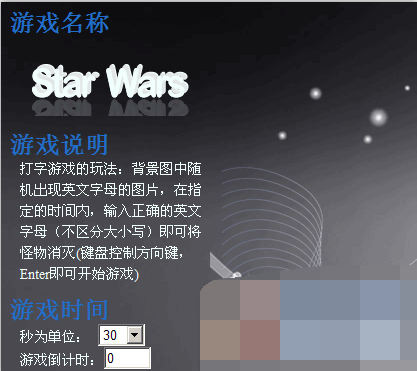

Hot AI Tools

Undresser.AI Undress
AI-powered app for creating realistic nude photos

AI Clothes Remover
Online AI tool for removing clothes from photos.

Undress AI Tool
Undress images for free

Clothoff.io
AI clothes remover

Video Face Swap
Swap faces in any video effortlessly with our completely free AI face swap tool!

Hot Article

Hot Tools

Notepad++7.3.1
Easy-to-use and free code editor

SublimeText3 Chinese version
Chinese version, very easy to use

Zend Studio 13.0.1
Powerful PHP integrated development environment

Dreamweaver CS6
Visual web development tools

SublimeText3 Mac version
God-level code editing software (SublimeText3)

Hot Topics
 1386
1386
 52
52
 What should I do if I encounter garbled code printing for front-end thermal paper receipts?
Apr 04, 2025 pm 02:42 PM
What should I do if I encounter garbled code printing for front-end thermal paper receipts?
Apr 04, 2025 pm 02:42 PM
Frequently Asked Questions and Solutions for Front-end Thermal Paper Ticket Printing In Front-end Development, Ticket Printing is a common requirement. However, many developers are implementing...
 Who gets paid more Python or JavaScript?
Apr 04, 2025 am 12:09 AM
Who gets paid more Python or JavaScript?
Apr 04, 2025 am 12:09 AM
There is no absolute salary for Python and JavaScript developers, depending on skills and industry needs. 1. Python may be paid more in data science and machine learning. 2. JavaScript has great demand in front-end and full-stack development, and its salary is also considerable. 3. Influencing factors include experience, geographical location, company size and specific skills.
 How to merge array elements with the same ID into one object using JavaScript?
Apr 04, 2025 pm 05:09 PM
How to merge array elements with the same ID into one object using JavaScript?
Apr 04, 2025 pm 05:09 PM
How to merge array elements with the same ID into one object in JavaScript? When processing data, we often encounter the need to have the same ID...
 Demystifying JavaScript: What It Does and Why It Matters
Apr 09, 2025 am 12:07 AM
Demystifying JavaScript: What It Does and Why It Matters
Apr 09, 2025 am 12:07 AM
JavaScript is the cornerstone of modern web development, and its main functions include event-driven programming, dynamic content generation and asynchronous programming. 1) Event-driven programming allows web pages to change dynamically according to user operations. 2) Dynamic content generation allows page content to be adjusted according to conditions. 3) Asynchronous programming ensures that the user interface is not blocked. JavaScript is widely used in web interaction, single-page application and server-side development, greatly improving the flexibility of user experience and cross-platform development.
 The difference in console.log output result: Why are the two calls different?
Apr 04, 2025 pm 05:12 PM
The difference in console.log output result: Why are the two calls different?
Apr 04, 2025 pm 05:12 PM
In-depth discussion of the root causes of the difference in console.log output. This article will analyze the differences in the output results of console.log function in a piece of code and explain the reasons behind it. �...
 How to achieve parallax scrolling and element animation effects, like Shiseido's official website?
or:
How can we achieve the animation effect accompanied by page scrolling like Shiseido's official website?
Apr 04, 2025 pm 05:36 PM
How to achieve parallax scrolling and element animation effects, like Shiseido's official website?
or:
How can we achieve the animation effect accompanied by page scrolling like Shiseido's official website?
Apr 04, 2025 pm 05:36 PM
Discussion on the realization of parallax scrolling and element animation effects in this article will explore how to achieve similar to Shiseido official website (https://www.shiseido.co.jp/sb/wonderland/)...
 TypeScript for Beginners, Part 2: Basic Data Types
Mar 19, 2025 am 09:10 AM
TypeScript for Beginners, Part 2: Basic Data Types
Mar 19, 2025 am 09:10 AM
Once you have mastered the entry-level TypeScript tutorial, you should be able to write your own code in an IDE that supports TypeScript and compile it into JavaScript. This tutorial will dive into various data types in TypeScript. JavaScript has seven data types: Null, Undefined, Boolean, Number, String, Symbol (introduced by ES6) and Object. TypeScript defines more types on this basis, and this tutorial will cover all of them in detail. Null data type Like JavaScript, null in TypeScript
 Can PowerPoint run JavaScript?
Apr 01, 2025 pm 05:17 PM
Can PowerPoint run JavaScript?
Apr 01, 2025 pm 05:17 PM
JavaScript can be run in PowerPoint, and can be implemented by calling external JavaScript files or embedding HTML files through VBA. 1. To use VBA to call JavaScript files, you need to enable macros and have VBA programming knowledge. 2. Embed HTML files containing JavaScript, which are simple and easy to use but are subject to security restrictions. Advantages include extended functions and flexibility, while disadvantages involve security, compatibility and complexity. In practice, attention should be paid to security, compatibility, performance and user experience.




