C# programming and Visual Studio usage tips (Part 1)
Not interested in the opening remarks? Okay, let’s get right to the point. Here are 10 C# programming and Visual Studio IDE usage tips.
1. Environment.Newline
Do you know that this property is platform independent? Allows you to output new newline characters based on each platform.
Console.WriteLine("My Tips On ,{0}C#", Environment.NewLine);2. Namespace alias
Did you know that you can use shorter aliases instead of long namespaces? Have you ever encountered the need to restrict a complete namespace to avoid ambiguity? Take a look at the following code example, which is a generic library created using extended .NET Framework controls.
using System.Web.UI.WebControls;
using MyGenericLibrary.UserControls;
/* Assuming that you had a Text Box control in both the namespace,
you would have to fully qualify the class object with the
complete namespace.To avoid that, you can use namespace alias.
Change as below */
using System.Web.UI.WebControls;
using mc = MyGenericLibrary.UserControls;
/*and then use, /*
mc.TextBox textbox = new mc.TextBox();3. DebuggerBrowsable attribute
Every C# developer should have experience in program debugging. This attribute has a very powerful ability to control object behavior during debugging. During debugging it displays the object in a small prompt window, it can be used to hide private members or show members that are also redundant in the debugging window, for example, when you debug a class object, in the debugging window you can see the private Variables, at this time you can use the [DebuggerBrowsable(DebuggerBrowsableState.Never)] attribute to hide them. The following is the visible code.
public class MyClass
{
private string _id;
public string InternalID
{
get { return _id; }
set { _id = value; }
}
}The following is the code to hide it:
[DebuggerBrowsable(DebuggerBrowsableState.Never)]
public class MyClass
{
private string _id;
public string InternalID
{
get { return _id; }
set { _id = value; }
}
}4. DebuggerDisplay attribute
This attribute allows users to The variable object of the read description is displayed. It helps to provide other team members with the efficiency of future code reading. Its usage is also very simple. The following code example shows the value of the variable.
public class MyClass
{
[DebuggerDisplay("Value = {myVariable}")]
public string myVariable = "mydisplay";
}5. Create a virtual directory for the project
You can force each developer to create a virtual directory with the same name locally for the project. This comes from the Visual Studio IDE Tips will help synchronize code between multiple C# developer computers. Right-click on the project name, select "Properties", in the "Web" tab, select the "Use local IIS Web server" option, and then specify a virtual path for it.
After this setting, all developers who use the project file will receive a request to create a virtual directory with the same name on the local machine.
6. Change the project platform
You can change the generation target platform of the application. The platform here refers to the 32-bit and 64-bit environments. Right-click on the project name and select "Properties" ”, in the “Build” tab, select the required target platform, as shown in the figure below.
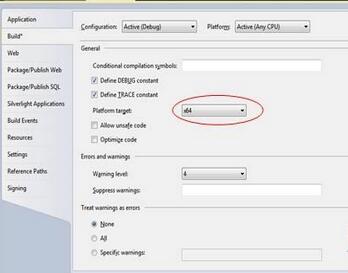
7. Code definition window
This window allows you to jump to the definition of the object. You can press the F12 key to quickly jump to the definition location of the object. , try this function on any object in the code editor, I believe you will not be disappointed. In addition, there is a special code definition window. When you press the Ctrl+W, D key combination, a code definition window will pop up.
if (e.Item.ItemType == ListItemType.Item )
{
//Your code here.
}If you place the cursor on ListItemType and then press the key combination, you will see a window as shown below.
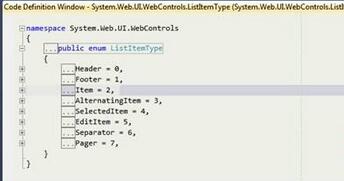
Figure 2 Code Definition Window
8. Null coalescing operator
The Null coalescing operator allows you to compare in a very concise way A null value is represented by two question marks. For example, the value returned by myfunction might be a null integer value, in which case you can use the merge operator to quickly check if it's null and return a replacement value.
int myExpectedValueIfNull = 10; int expectedValue = myfunction() ?? myExpectedValueIfNull
9. Using statement shortcut keys
Press Ctrl+. A list of available using statements will pop up. Use the arrow keys to move and press the Enter key to confirm the selection. .
10. Find the root cause of scary data set merging errors
Have you ever encountered a situation where you couldn’t find the cause of a data set merging error? Now there is a way, surround your code with try-catch, and preferably watch the output of specific code in an exception handling block, you can catch exactly the reason why the merge failed.
StringBuilder error Messages = new StringBuilder();
try
{
DataSet dataSet1 = populateDataSet(1);
DataSet dataSet2 = populateDataSet(2);
dataset1.Merge(dataset2);
}
catch (System.Data.DataException de)
{
foreach (DataTable myTable in dataSet1.Tables)
{
foreach (DataRow myRow in myTable.GetErrors())
{
foreach (DataColumn myColumn in myRow.GetColumnsInError())
{
//loop through each column in the row that has caused the error
//during the bind and show it.
error Messages .Append(string.Format(
"Merge failed due to : {0}", myColumn.GetColumnError(myColumn)));
}
}
}
}
Summary
I hope you can flexibly use these C# programming and Visual Studio skills and enjoy the fun of writing code. Let’s communicate more and work together. Progress
For more C# programming and Visual Studio usage skills (Part 1), please pay attention to the PHP Chinese website for related articles!

Hot AI Tools

Undresser.AI Undress
AI-powered app for creating realistic nude photos

AI Clothes Remover
Online AI tool for removing clothes from photos.

Undress AI Tool
Undress images for free

Clothoff.io
AI clothes remover

Video Face Swap
Swap faces in any video effortlessly with our completely free AI face swap tool!

Hot Article

Hot Tools

Notepad++7.3.1
Easy-to-use and free code editor

SublimeText3 Chinese version
Chinese version, very easy to use

Zend Studio 13.0.1
Powerful PHP integrated development environment

Dreamweaver CS6
Visual web development tools

SublimeText3 Mac version
God-level code editing software (SublimeText3)

Hot Topics
 1386
1386
 52
52
 What is the role of char in C strings
Apr 03, 2025 pm 03:15 PM
What is the role of char in C strings
Apr 03, 2025 pm 03:15 PM
In C, the char type is used in strings: 1. Store a single character; 2. Use an array to represent a string and end with a null terminator; 3. Operate through a string operation function; 4. Read or output a string from the keyboard.
 How to handle special characters in C language
Apr 03, 2025 pm 03:18 PM
How to handle special characters in C language
Apr 03, 2025 pm 03:18 PM
In C language, special characters are processed through escape sequences, such as: \n represents line breaks. \t means tab character. Use escape sequences or character constants to represent special characters, such as char c = '\n'. Note that the backslash needs to be escaped twice. Different platforms and compilers may have different escape sequences, please consult the documentation.
 How to use various symbols in C language
Apr 03, 2025 pm 04:48 PM
How to use various symbols in C language
Apr 03, 2025 pm 04:48 PM
The usage methods of symbols in C language cover arithmetic, assignment, conditions, logic, bit operators, etc. Arithmetic operators are used for basic mathematical operations, assignment operators are used for assignment and addition, subtraction, multiplication and division assignment, condition operators are used for different operations according to conditions, logical operators are used for logical operations, bit operators are used for bit-level operations, and special constants are used to represent null pointers, end-of-file markers, and non-numeric values.
 The difference between char and wchar_t in C language
Apr 03, 2025 pm 03:09 PM
The difference between char and wchar_t in C language
Apr 03, 2025 pm 03:09 PM
In C language, the main difference between char and wchar_t is character encoding: char uses ASCII or extends ASCII, wchar_t uses Unicode; char takes up 1-2 bytes, wchar_t takes up 2-4 bytes; char is suitable for English text, wchar_t is suitable for multilingual text; char is widely supported, wchar_t depends on whether the compiler and operating system support Unicode; char is limited in character range, wchar_t has a larger character range, and special functions are used for arithmetic operations.
 The difference between multithreading and asynchronous c#
Apr 03, 2025 pm 02:57 PM
The difference between multithreading and asynchronous c#
Apr 03, 2025 pm 02:57 PM
The difference between multithreading and asynchronous is that multithreading executes multiple threads at the same time, while asynchronously performs operations without blocking the current thread. Multithreading is used for compute-intensive tasks, while asynchronously is used for user interaction. The advantage of multi-threading is to improve computing performance, while the advantage of asynchronous is to not block UI threads. Choosing multithreading or asynchronous depends on the nature of the task: Computation-intensive tasks use multithreading, tasks that interact with external resources and need to keep UI responsiveness use asynchronous.
 How to convert char in C language
Apr 03, 2025 pm 03:21 PM
How to convert char in C language
Apr 03, 2025 pm 03:21 PM
In C language, char type conversion can be directly converted to another type by: casting: using casting characters. Automatic type conversion: When one type of data can accommodate another type of value, the compiler automatically converts it.
 What is the function of C language sum?
Apr 03, 2025 pm 02:21 PM
What is the function of C language sum?
Apr 03, 2025 pm 02:21 PM
There is no built-in sum function in C language, so it needs to be written by yourself. Sum can be achieved by traversing the array and accumulating elements: Loop version: Sum is calculated using for loop and array length. Pointer version: Use pointers to point to array elements, and efficient summing is achieved through self-increment pointers. Dynamically allocate array version: Dynamically allocate arrays and manage memory yourself, ensuring that allocated memory is freed to prevent memory leaks.
 How to use char array in C language
Apr 03, 2025 pm 03:24 PM
How to use char array in C language
Apr 03, 2025 pm 03:24 PM
The char array stores character sequences in C language and is declared as char array_name[size]. The access element is passed through the subscript operator, and the element ends with the null terminator '\0', which represents the end point of the string. The C language provides a variety of string manipulation functions, such as strlen(), strcpy(), strcat() and strcmp().




