Two examples of using javascript to implement tab switching
This article mainly introduces two examples of how to implement tab switching with javascript. It is a further extension of the principle of the previous method. Students who need an in-depth understanding can refer to
The previous article "Javascript implements tab switching" "Four Methods" talks about four different implementation principles of tab switching. Now it's time to connect theory with practice. Here are a few examples.
1. Imitate the tab switching of the official website of "Renmin University of China". The background is a picture. The rendering is as follows:
When the mouse is moved to the news The effect
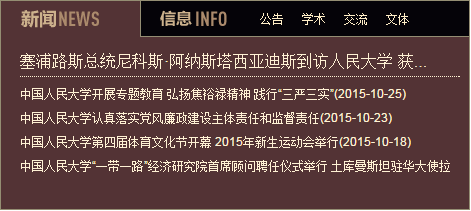
The effect when the mouse is moved to the announcement
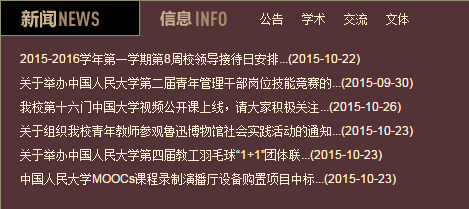
The effect when the mouse is moved to communicate
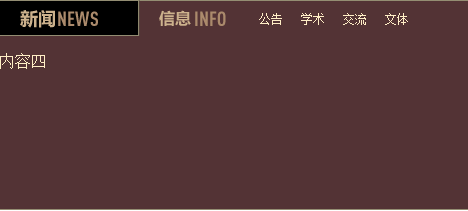
The academic, communication and literary content is empty and I didn’t write it. The complete code is as follows:
<!DOCTYPE html>
<html>
<head>
<meta http-equiv="Content-Type" content="text/html; charset=utf-8" />
<style>
*{
padding: 0;
margin: 0;
}
body{
font-family: Arial,Verdana,sans-serif,"宋体";
}
li{
list-style: none;
float:left;
}
a{
text-decoration: none;
color: #ffeec6;
}
#tanContainer{
height: 210px;
width: 470px;
background: url(homeinfo-trans-bg.png);
overflow: hidden;
color: #ffeec6;
}
#tanContainer li a{
height: 25px;
display: inline-block;
margin-left: 18px;
font-size: 12px;
padding-top: 12px;
margin-bottom: 15px;
}
ul li a.fli {
}
#tabOne{
width: 122px;
opacity: 0;
}
#tabTwo{
padding-left: 102px;
}
#tabCon {
clear: both;
}
#tabCon p a{
color: #FFF2D5;
}
p p p{
font-size: 12px;
margin: 10px 0 0 20px;
width: 440px;
}
#bigPara{
font-size: 16px;
color: #FFF2D5;
border-bottom: 1px dotted #FFF2D5;
padding-bottom: 5px;
}
#tabCon p {
display:none;
}
#tabCon p.fp {
display:block;
}
</style>
</head>
<body>
<p id="tanContainer">
<p id="tab">
<ul>
<li><a class="fli" href="#" id="tabOne">新闻</a></li>
<li><a href="#" id="tabTwo">公告</a></li>
<li><a href="#">学术</a></li>
<li><a href="#">交流</a></li>
<li><a href="#">文体</a></li>
</ul>
</p>
<p id="tabCon">
<p class="fp">
<p id="bigPara"><a href="#">塞浦路斯总统尼科斯·阿纳斯塔西亚迪斯到访人民大学 获...</a></p>
<p><a href="#" title="中国人民大学开展专题教育 弘扬焦裕禄精神 践行“三严三实”(2015-10-25)">中国人民大学开展专题教育 弘扬焦裕禄精神 践行“三严三实”(2015-10-25)</a></p>
<p><a href="#">中国人民大学认真落实党风廉政建设主体责任和监督责任(2015-10-23)</a></p>
<p><a href="#">中国人民大学第四届体育文化节开幕 2015年新生运动会举行(2015-10-18)</a></p>
<p><a href="#">中国人民大学“一带一路”经济研究院首席顾问聘任仪式举行 土库曼斯坦驻华大使拉</a></p>
</p>
<p>
<p><a>2015-2016学年第一学期第8周校领导接待日安排...(2015-10-22)</a></p>
<p><a>关于举办中国人民大学第二届青年管理干部岗位技能竞赛的...(2015-09-30)</a></p>
<p><a>我校第十六门中国大学视频公开课上线,请大家积极关注...(2015-10-26)</a></p>
<p><a>关于组织我校青年教师参观鲁迅博物馆社会实践活动的通知...(2015-10-23)</a></p>
<p><a>关于举办中国人民大学第四届教工羽毛球“1+1”团体联...(2015-10-23)</a></p>
<p><a>中国人民大学MOOCs课程录制演播厅设备购置项目中标...(2015-10-23)</a></p>
</p>
<p>内容三</p>
<p>内容四</p>
<p>内容五</p>
</p>
</p>
</body>
<script>
var tabs=document.getElementById("tab").getElementsByTagName("li");
var ps=document.getElementById("tabCon").getElementsByTagName("p");
for(var i=0;i<tabs.length;i++){
tabs[i].onmouseover=function(){change(this);}
}
function change(obj){
for(var i=0;i<tabs.length;i++){
if(tabs[i]==obj){
tabs[i].className="fli";
ps[i].className="fp";
if(i==0){
document.getElementById("tanContainer").style.backgroundPosition="0 0"
}else{
document.getElementById("tanContainer").style.backgroundPosition="0 -210px"
}
}else{
tabs[i].className="";
ps[i].className="";
}
} }
</script>
</html>This example is a very simple and common tab switch. What is more in js is to change the background image. Position, the rest is simple style.
2. Use input:checked to achieve the tab switching effect. Now use this principle and add css3 to make a beautiful example. When switching, the content area will gradually appear. The rendering is as follows:
The effect when the mouse clicks on HTML/CSS
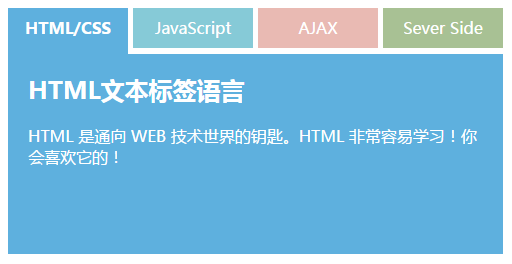
##The effect when the mouse clicks AJAX
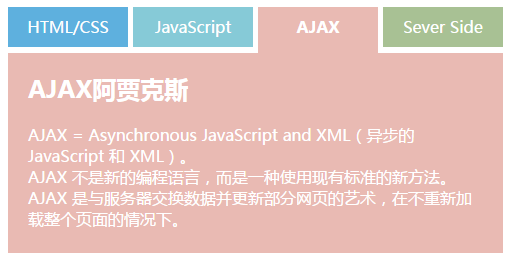 ##The complete code is as follows:
##The complete code is as follows:
<!DOCTYPE html>
<html>
<head>
<meta http-equiv="Content-Type" content="text/html; charset=utf-8" />
<title>input:checked实现tab切换</title>
<style>
.tabs{
color: #FFF;
font-family: "微软雅黑";
}
input{
opacity: 0;/*隐藏input的选择框*/
}
input:checked+label{
padding-bottom: 6px;
font-weight: bold;
}
label{
cursor: pointer;/*鼠标移上去变成手状*/
float: left;
width: 120px;
line-height: 40px;
margin-right: 5px;
text-align: center;
}
.tabs label:nth-of-type(1){
background: #5eb0de;
}
.tabs label:nth-of-type(2){
background: #86cad7;
}
.tabs label:nth-of-type(3){
background: #e9bab3;
}
.tabs label:nth-of-type(4){
background: #a8c194;
}
label:hover{
font-weight: bold;
}
/*选择前面有.tabs input:nth-of-type(x):checked的.panels .panel:nth-child(x)*/
.tabs input:nth-of-type(1):checked~.panels .panel:nth-child(1){
opacity: 1;
background: #5eb0de;
-webkit-transition: .3s;
}
.tabs input:nth-of-type(2):checked~.panels .panel:nth-child(2){
opacity: 1;
background: #86cad7;
-webkit-transition: .3s;
}
.tabs input:nth-of-type(3):checked~.panels .panel:nth-child(3){
opacity: 1;
background: #e9bab3;
-webkit-transition: .3s;
}
.tabs input:nth-of-type(4):checked~.panels .panel:nth-child(4){
opacity: 1;
background: #a8c194;
-webkit-transition: .3s;
}
.panel{
opacity: 0;
position: absolute;/*使内容区域位置一样*/
height: 200px;
width: 455px;
margin-top: 25px;
padding: 0 20px;
}
</style>
</head>
<body>
<p class="tabs">
<input checked id="one" name="tabs" type="radio">
<label for="one">HTML/CSS</label>
<input id="two" name="tabs" type="radio">
<label for="two">JavaScript</label>
<input id="three" name="tabs" type="radio">
<label for="three">AJAX</label>
<input id="four" name="tabs" type="radio">
<label for="four">Sever Side</label>
<p class="panels">
<p class="panel">
<h2 id="HTML文本标签语言">HTML文本标签语言</h2>
<p>HTML 是通向 WEB 技术世界的钥匙。HTML 非常容易学习!你会喜欢它的!</p>
</p>
<p class="panel">
<h2 id="JavaScript脚本语言">JavaScript脚本语言</h2>
<p>JavaScript 是世界上最流行的脚本语言。<br/>
JavaScript 是属于 web 的语言,它适用于PC、笔记本电脑、平板电脑和移动电话。<br/>
JavaScript 被设计为向 HTML 页面增加交互性。
</p>
</p>
<p class="panel">
<h2 id="AJAX阿贾克斯">AJAX阿贾克斯</h2>
<p>AJAX = Asynchronous JavaScript and XML(异步的 JavaScript 和 XML)。<br/>
AJAX 不是新的编程语言,而是一种使用现有标准的新方法。<br/>
AJAX 是与服务器交换数据并更新部分网页的艺术,在不重新加载整个页面的情况下。
</p>
</p>
<p class="panel">
<h2 id="Sever-nbsp-Side服务器脚本">Sever Side服务器脚本</h2>
<p>SQL 是用于访问和处理数据库的标准的计算机语言。<br/>
ASP 是创建动态交互性网页的强大工具。<br/>
ADO 指 ActiveX 数据对象(ActiveX Data Objects)。<br/>
PHP 是一种创建动态交互性站点的强有力的服务器端脚本语言。<br/>
VBScript 是微软公司出品的脚本语言。
</p>
</p>
</p>
</p>
</body>
</html>For more related articles on two examples of javascript implementing tab switching, please pay attention to the PHP Chinese website!

Hot AI Tools

Undresser.AI Undress
AI-powered app for creating realistic nude photos

AI Clothes Remover
Online AI tool for removing clothes from photos.

Undress AI Tool
Undress images for free

Clothoff.io
AI clothes remover

AI Hentai Generator
Generate AI Hentai for free.

Hot Article

Hot Tools

Notepad++7.3.1
Easy-to-use and free code editor

SublimeText3 Chinese version
Chinese version, very easy to use

Zend Studio 13.0.1
Powerful PHP integrated development environment

Dreamweaver CS6
Visual web development tools

SublimeText3 Mac version
God-level code editing software (SublimeText3)

Hot Topics
 1369
1369
 52
52
 Replace String Characters in JavaScript
Mar 11, 2025 am 12:07 AM
Replace String Characters in JavaScript
Mar 11, 2025 am 12:07 AM
Detailed explanation of JavaScript string replacement method and FAQ This article will explore two ways to replace string characters in JavaScript: internal JavaScript code and internal HTML for web pages. Replace string inside JavaScript code The most direct way is to use the replace() method: str = str.replace("find","replace"); This method replaces only the first match. To replace all matches, use a regular expression and add the global flag g: str = str.replace(/fi
 Build Your Own AJAX Web Applications
Mar 09, 2025 am 12:11 AM
Build Your Own AJAX Web Applications
Mar 09, 2025 am 12:11 AM
So here you are, ready to learn all about this thing called AJAX. But, what exactly is it? The term AJAX refers to a loose grouping of technologies that are used to create dynamic, interactive web content. The term AJAX, originally coined by Jesse J
 How do I create and publish my own JavaScript libraries?
Mar 18, 2025 pm 03:12 PM
How do I create and publish my own JavaScript libraries?
Mar 18, 2025 pm 03:12 PM
Article discusses creating, publishing, and maintaining JavaScript libraries, focusing on planning, development, testing, documentation, and promotion strategies.
 How do I optimize JavaScript code for performance in the browser?
Mar 18, 2025 pm 03:14 PM
How do I optimize JavaScript code for performance in the browser?
Mar 18, 2025 pm 03:14 PM
The article discusses strategies for optimizing JavaScript performance in browsers, focusing on reducing execution time and minimizing impact on page load speed.
 How do I debug JavaScript code effectively using browser developer tools?
Mar 18, 2025 pm 03:16 PM
How do I debug JavaScript code effectively using browser developer tools?
Mar 18, 2025 pm 03:16 PM
The article discusses effective JavaScript debugging using browser developer tools, focusing on setting breakpoints, using the console, and analyzing performance.
 jQuery Matrix Effects
Mar 10, 2025 am 12:52 AM
jQuery Matrix Effects
Mar 10, 2025 am 12:52 AM
Bring matrix movie effects to your page! This is a cool jQuery plugin based on the famous movie "The Matrix". The plugin simulates the classic green character effects in the movie, and just select a picture and the plugin will convert it into a matrix-style picture filled with numeric characters. Come and try it, it's very interesting! How it works The plugin loads the image onto the canvas and reads the pixel and color values: data = ctx.getImageData(x, y, settings.grainSize, settings.grainSize).data The plugin cleverly reads the rectangular area of the picture and uses jQuery to calculate the average color of each area. Then, use
 How to Build a Simple jQuery Slider
Mar 11, 2025 am 12:19 AM
How to Build a Simple jQuery Slider
Mar 11, 2025 am 12:19 AM
This article will guide you to create a simple picture carousel using the jQuery library. We will use the bxSlider library, which is built on jQuery and provides many configuration options to set up the carousel. Nowadays, picture carousel has become a must-have feature on the website - one picture is better than a thousand words! After deciding to use the picture carousel, the next question is how to create it. First, you need to collect high-quality, high-resolution pictures. Next, you need to create a picture carousel using HTML and some JavaScript code. There are many libraries on the web that can help you create carousels in different ways. We will use the open source bxSlider library. The bxSlider library supports responsive design, so the carousel built with this library can be adapted to any
 How to Upload and Download CSV Files With Angular
Mar 10, 2025 am 01:01 AM
How to Upload and Download CSV Files With Angular
Mar 10, 2025 am 01:01 AM
Data sets are extremely essential in building API models and various business processes. This is why importing and exporting CSV is an often-needed functionality.In this tutorial, you will learn how to download and import a CSV file within an Angular




