Detailed explanation of the usage of user-select in css3
Detailed explanation of the usage of user-select in css3
The user-select attribute is a new attribute in css3, which is used to set whether the user can select text. Can be used for all elements except replacement elements. The following is a description of the main usage and precautions of user-select. For more information, please refer to the following css3 document description.
(1) Syntax
user-select:none | text | all | element
Default value :text
Applicable scope:All elements except replacement elements
(2) Value description
none:Text cannot be selected
text:Text can be selected
all:When all content is taken as a whole can be selected. If you double-click or click on a child element in the context, the selected part will be the highest ancestor element tracing back from the child element.
Element:Text can be selected, but the selection range is constrained by the element boundary
(3) Browser support
The following figure lists the support level of each browser when the value is none|text|all; when the value is element, most browsers do not support it, so it is not listed.
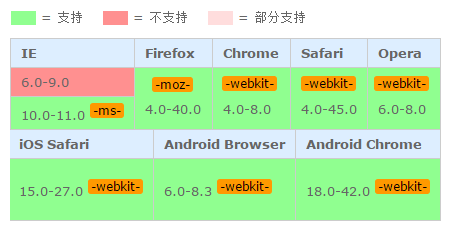
(4) Description
1.IE6-9 This attribute is not supported, but its use is supported Tag attribute onselectstart="return false;" to achieve the effect of user-select:none ; Safari and Chrome also support this tag Attribute;
2. This attribute is not supported until Opera12.5, but like IE6-9, it also supports the use of private label attributes unselectable ="on" to achieve the effect of user-select:none; the other value of unselectable is off;
3 .In browsers except Chrome and Safari, if the text is set to -ms-user-select:none;, the user You will not be able to start selecting text within this text block. However, if the user starts selecting text in another area of the page, the user can still continue to select the area text by setting the text to -ms-user-select:none; ;
##4. The corresponding script feature isuserSelect
##(5) Example
css code:
.box{
-webkit-user-select: none;
-moz-user-select: none;
-ms-user-select: none;
user-select: none;
}html code:
<p class="box" onselectstart="return false;" unselectable="on"> 这是测试数据 </p>
Detailed explanation of the usage of user-select in css3
The user-select attribute is a new attribute in css3, which is used to set whether the user can select text. It can be used for all elements except replacement elements. The following is a description of the main usage and precautions of user-select. For more information, please refer to the following css3 document description.Reference link: http://www.php.cn/
(1) Syntax
user-select:none | text | all | element
Default value:text
Applicable scope:All elements except replacement elements
(2) Value description
none:The following figure lists the support level of each browser when the value is none|text|all; when the value is element, most browsers do not support it, so it is not listed.Text cannot be selected
text:Text can be selected
all:Can be selected when all content is taken as a whole. If you double-click or click on a child element in the context, the selected part will be the highest ancestor element tracing back from the child element.
Element:Text can be selected, but the selection range is constrained by the element boundary
(3) Browser support
##(4) Description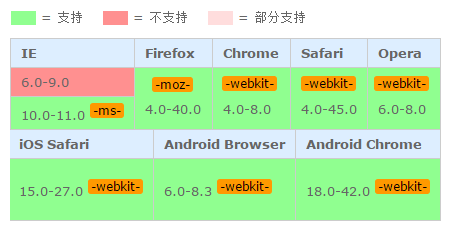
1.
IE6-9is not supported This attribute, but supports the use of label attributesonselectstart="return false;" to achieve the effect of user-select:none ; Safari and ChromeThis tag attribute is also supported;
2. This attribute is still not supported until Opera12.5, but like IE6-9, it also supports the use of private label attributes unselectable="on" To achieve the effect of user-select:none; the other value of unselectable is off;
3. Except In browsers other than Chrome and Safari, if the text is set to -ms-user-select:none;, the user will not be able to Start selecting text within the block. However, if the user starts selecting text in another area of the page, the user can still continue to select the area text by setting the text to -ms-user-select:none; ;
##4. The corresponding script feature isuserSelect
##(5) Example
css code:
.box{
-webkit-user-select: none;
-moz-user-select: none;
-ms-user-select: none;
user-select: none;
}html code:
<p class="box" onselectstart="return false;" unselectable="on"> 这是测试数据 </p>
For more detailed explanations on the usage of user-select in css3, please pay attention to the PHP Chinese website for related articles!

Hot AI Tools

Undresser.AI Undress
AI-powered app for creating realistic nude photos

AI Clothes Remover
Online AI tool for removing clothes from photos.

Undress AI Tool
Undress images for free

Clothoff.io
AI clothes remover

AI Hentai Generator
Generate AI Hentai for free.

Hot Article

Hot Tools

Notepad++7.3.1
Easy-to-use and free code editor

SublimeText3 Chinese version
Chinese version, very easy to use

Zend Studio 13.0.1
Powerful PHP integrated development environment

Dreamweaver CS6
Visual web development tools

SublimeText3 Mac version
God-level code editing software (SublimeText3)

Hot Topics
 1381
1381
 52
52
 Table Border in HTML
Sep 04, 2024 pm 04:49 PM
Table Border in HTML
Sep 04, 2024 pm 04:49 PM
Guide to Table Border in HTML. Here we discuss multiple ways for defining table-border with examples of the Table Border in HTML.
 HTML margin-left
Sep 04, 2024 pm 04:48 PM
HTML margin-left
Sep 04, 2024 pm 04:48 PM
Guide to HTML margin-left. Here we discuss a brief overview on HTML margin-left and its Examples along with its Code Implementation.
 Nested Table in HTML
Sep 04, 2024 pm 04:49 PM
Nested Table in HTML
Sep 04, 2024 pm 04:49 PM
This is a guide to Nested Table in HTML. Here we discuss how to create a table within the table along with the respective examples.
 HTML Table Layout
Sep 04, 2024 pm 04:54 PM
HTML Table Layout
Sep 04, 2024 pm 04:54 PM
Guide to HTML Table Layout. Here we discuss the Values of HTML Table Layout along with the examples and outputs n detail.
 HTML Input Placeholder
Sep 04, 2024 pm 04:54 PM
HTML Input Placeholder
Sep 04, 2024 pm 04:54 PM
Guide to HTML Input Placeholder. Here we discuss the Examples of HTML Input Placeholder along with the codes and outputs.
 HTML Ordered List
Sep 04, 2024 pm 04:43 PM
HTML Ordered List
Sep 04, 2024 pm 04:43 PM
Guide to the HTML Ordered List. Here we also discuss introduction of HTML Ordered list and types along with their example respectively
 Moving Text in HTML
Sep 04, 2024 pm 04:45 PM
Moving Text in HTML
Sep 04, 2024 pm 04:45 PM
Guide to Moving Text in HTML. Here we discuss an introduction, how marquee tag work with syntax and examples to implement.
 HTML onclick Button
Sep 04, 2024 pm 04:49 PM
HTML onclick Button
Sep 04, 2024 pm 04:49 PM
Guide to HTML onclick Button. Here we discuss their introduction, working, examples and onclick Event in various events respectively.




