
The author is very delicate when making text. There are three large parts that need to be completed with 3D tools. The upper and lower folded paper and hollow parts; the folded part requires splitting the text into upper and lower parts and adding different 3D effects. . Final effect

1. Create a text shape.
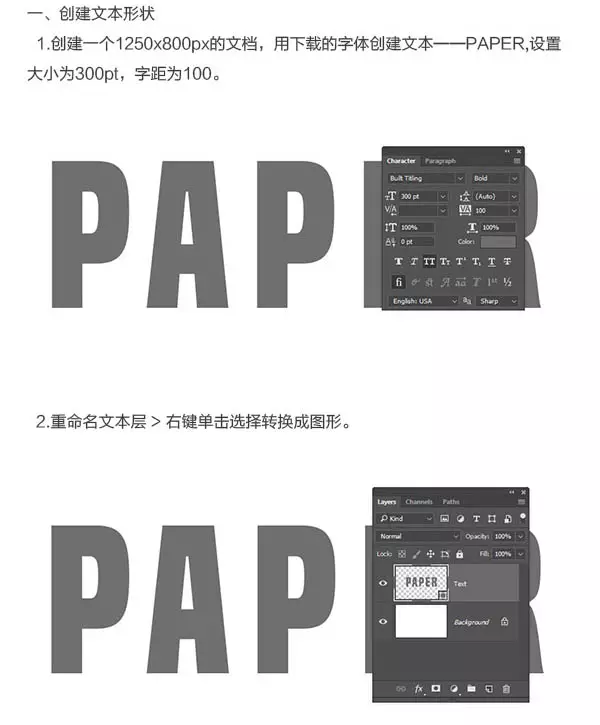
2. Subtract the shape.
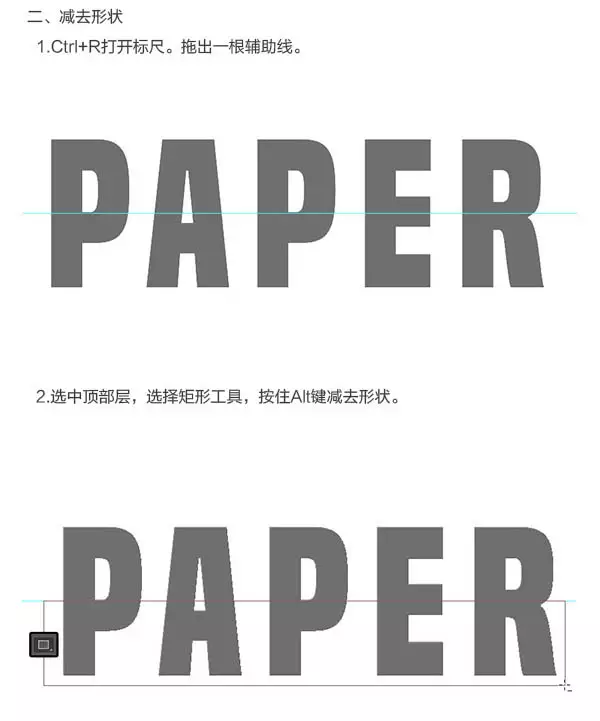
3. Create a background layer.
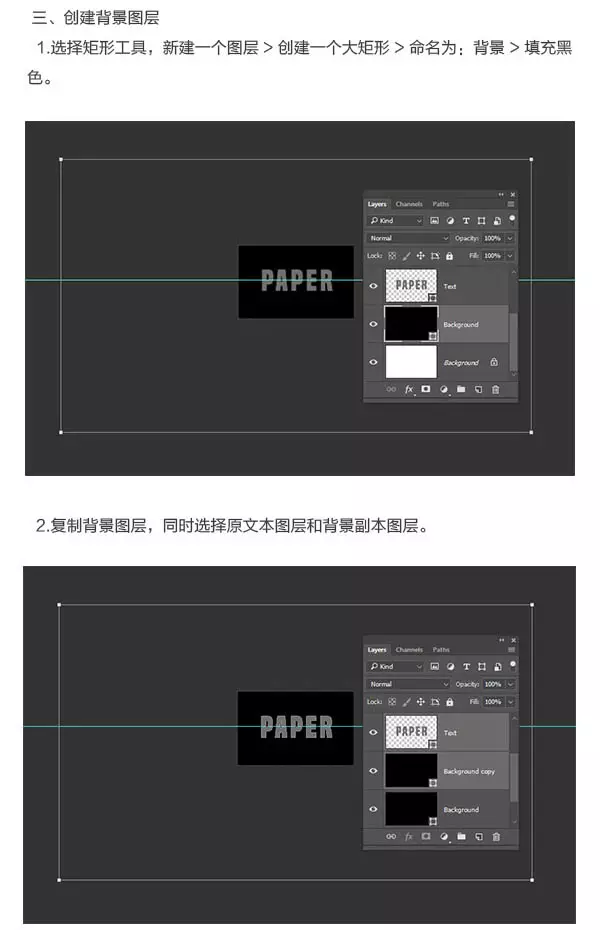
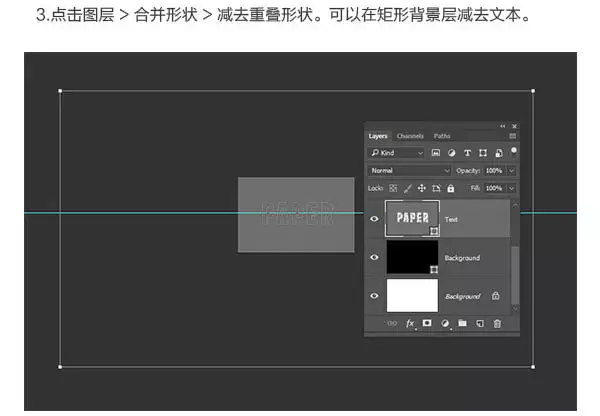
4. Convert the shape layer to a 3D layer.
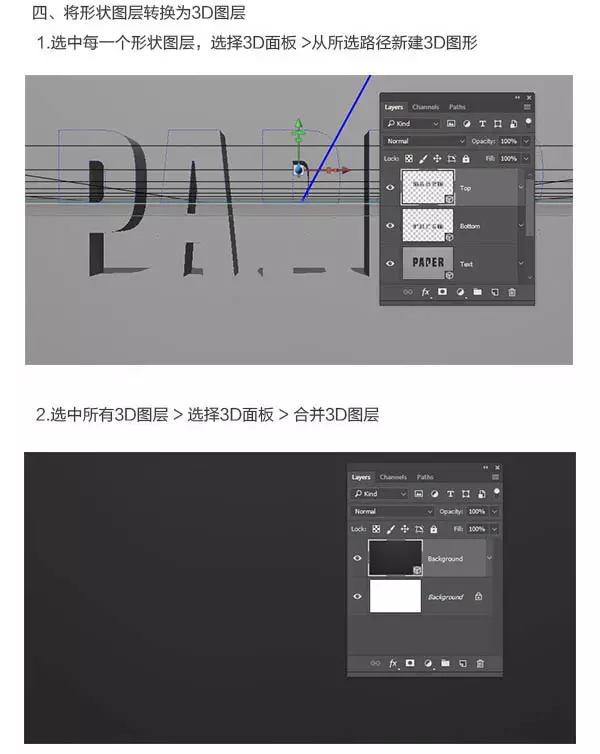
5. Process 3D scenes.
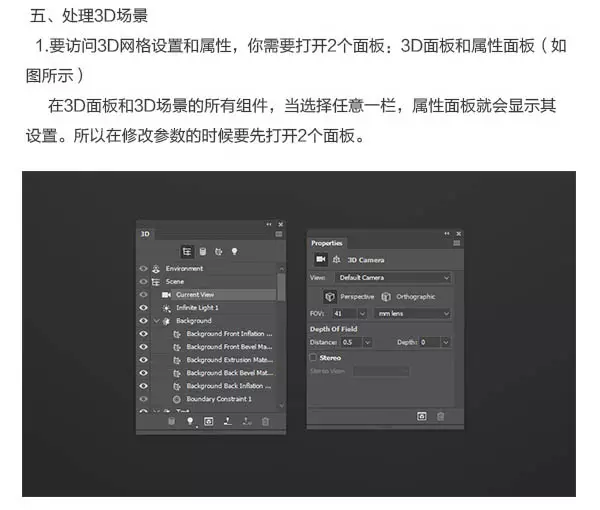
6. Modify the 3D grid settings.
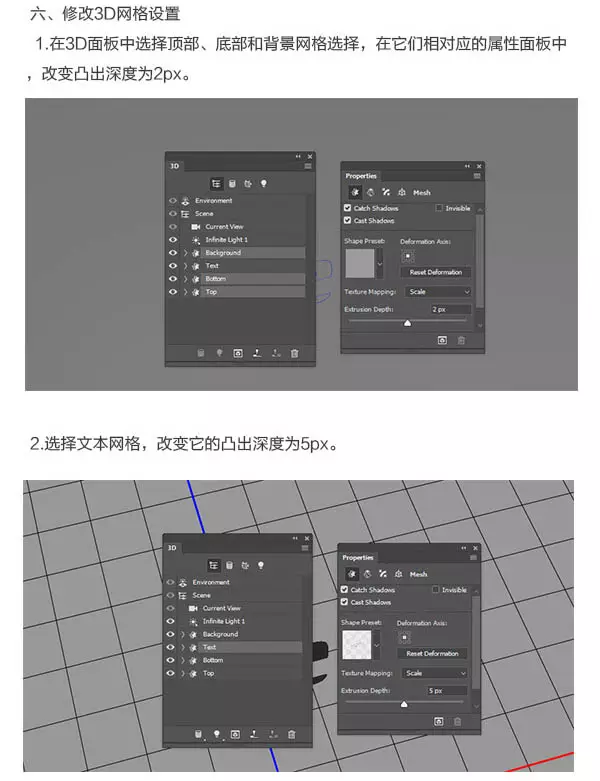
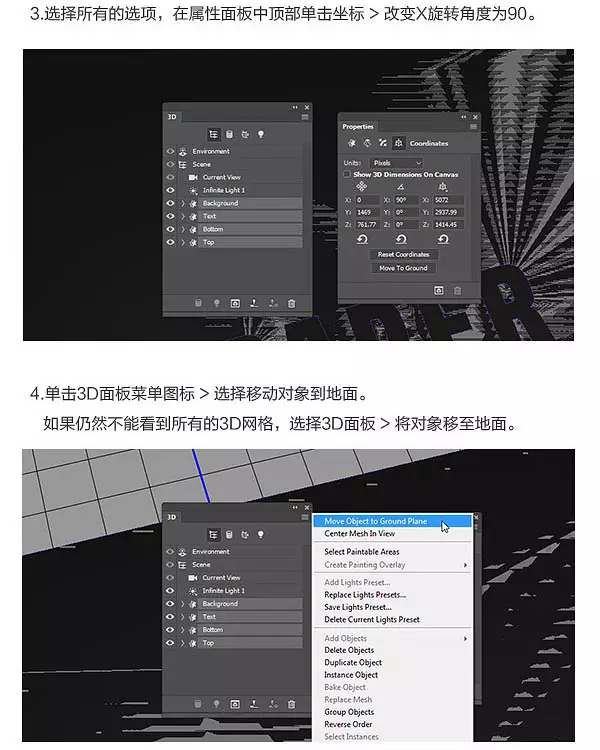
7. Reposition the 3D grid.
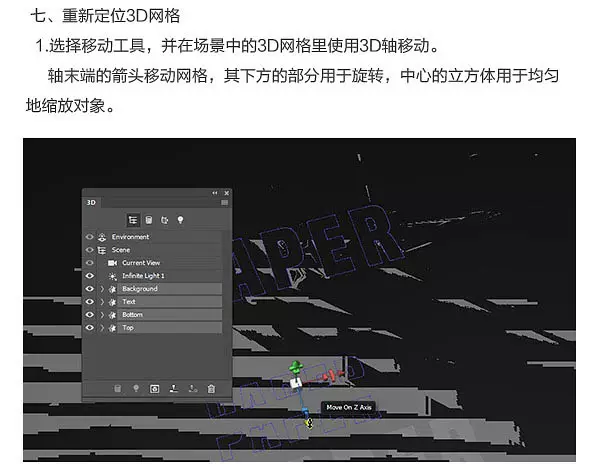
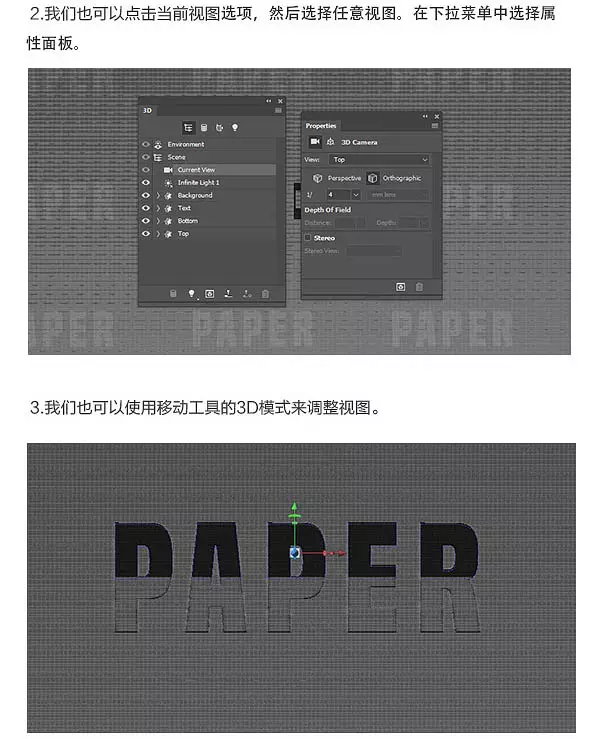
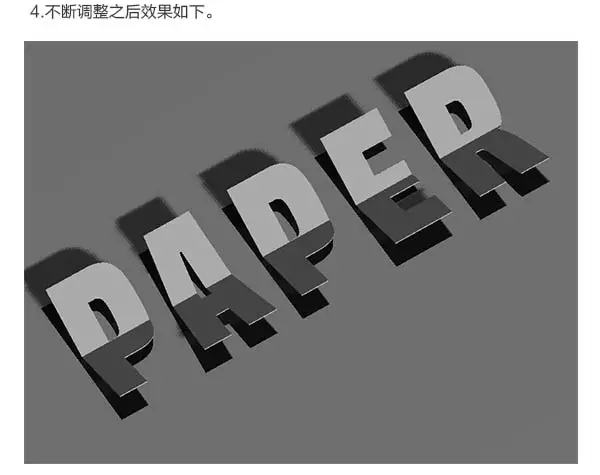
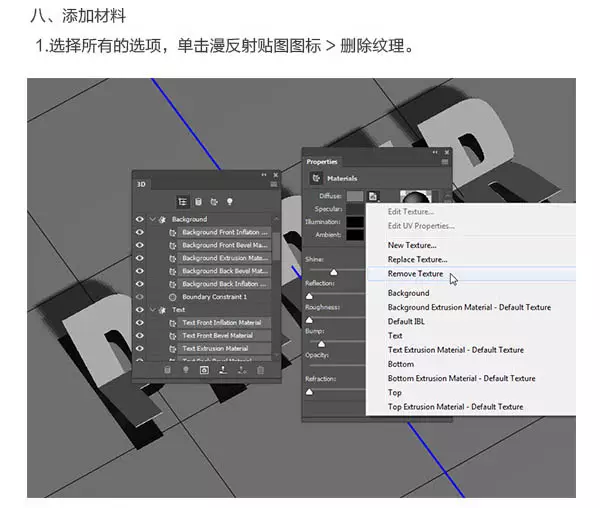
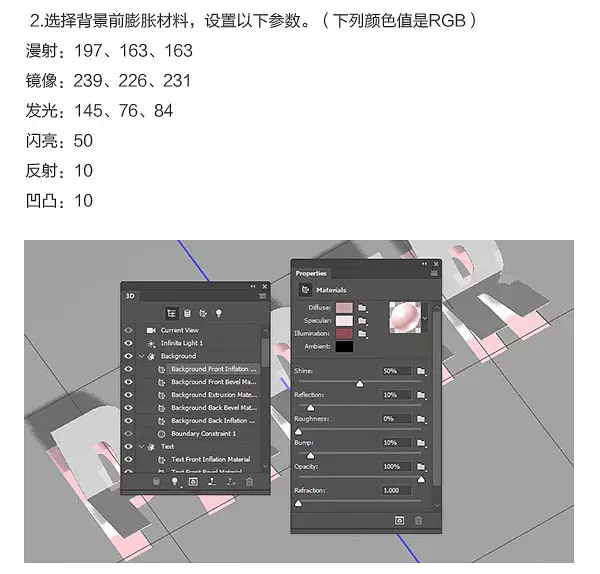
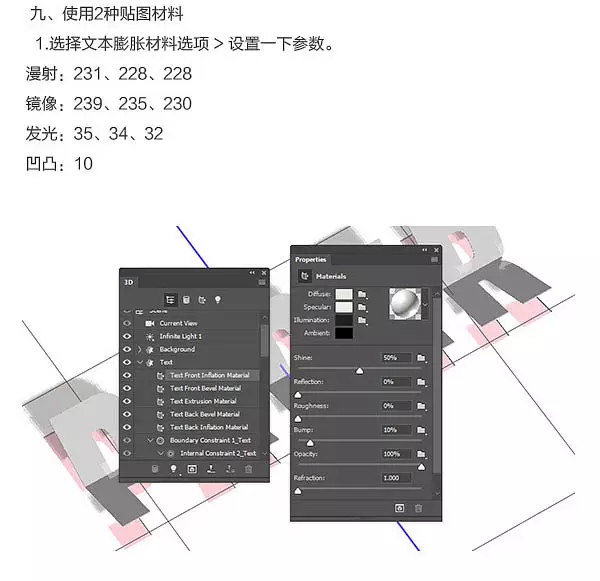

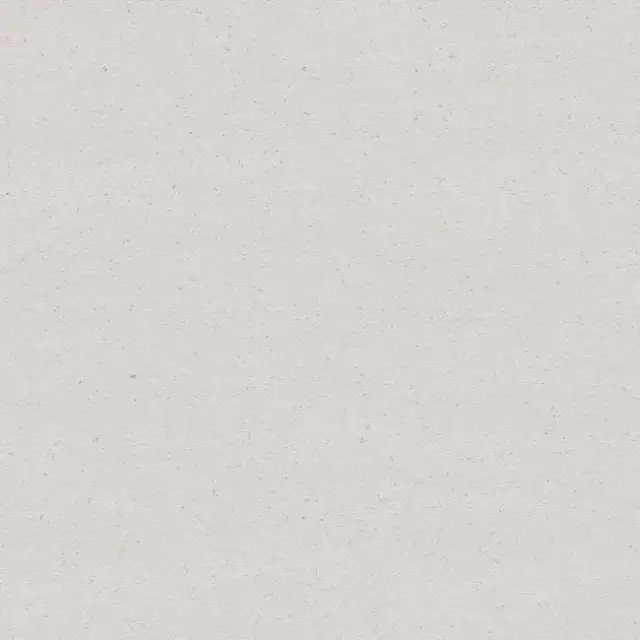
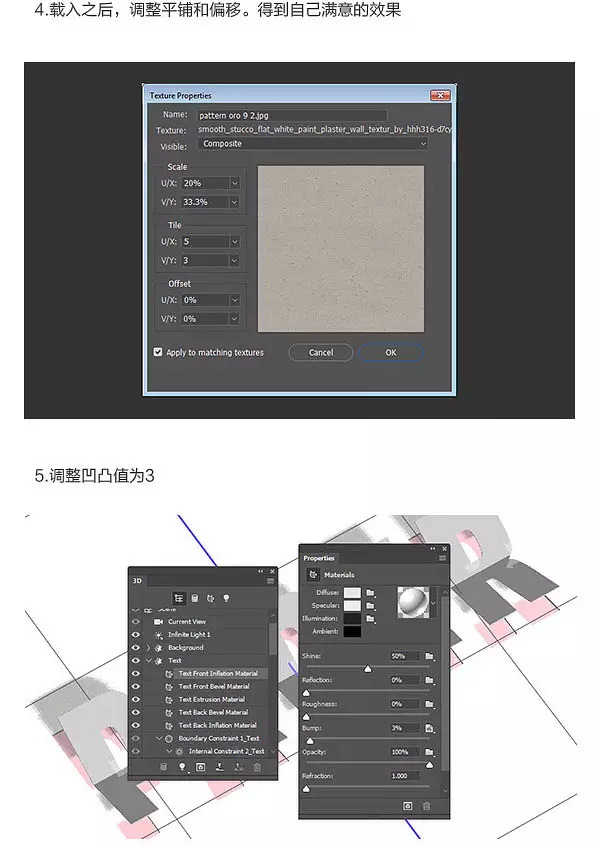
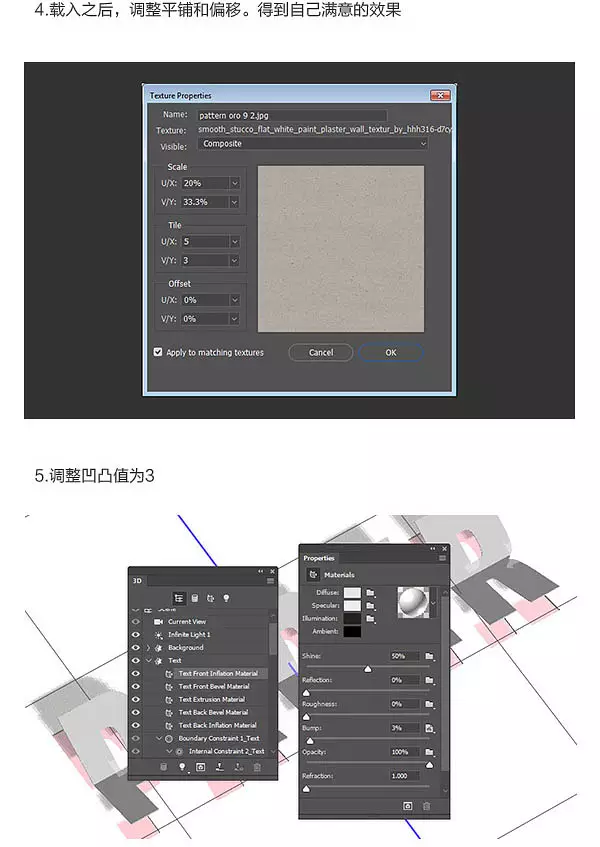
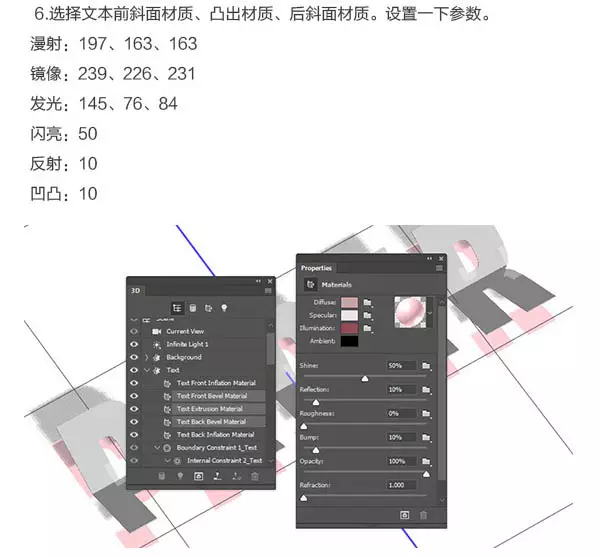 #10. Create a 3D paper texture effect.
#10. Create a 3D paper texture effect.
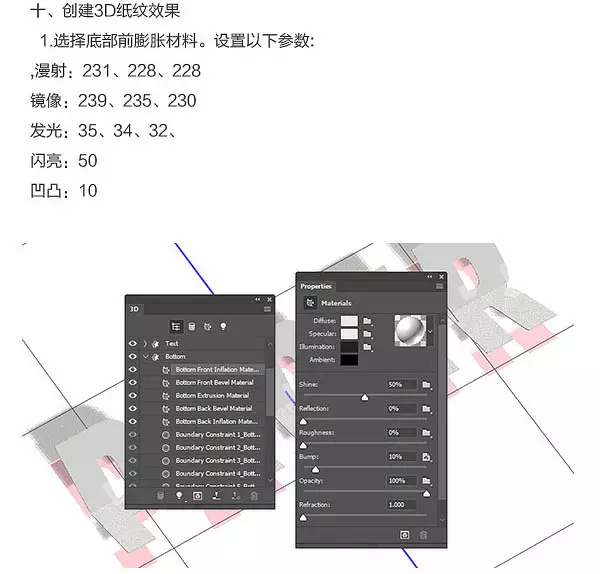
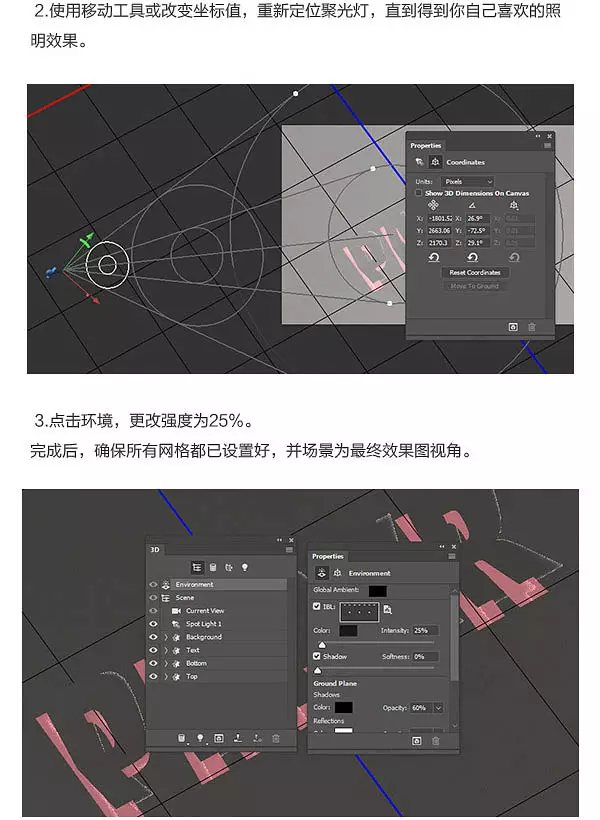 12. Create a depth scene effect.
12. Create a depth scene effect.
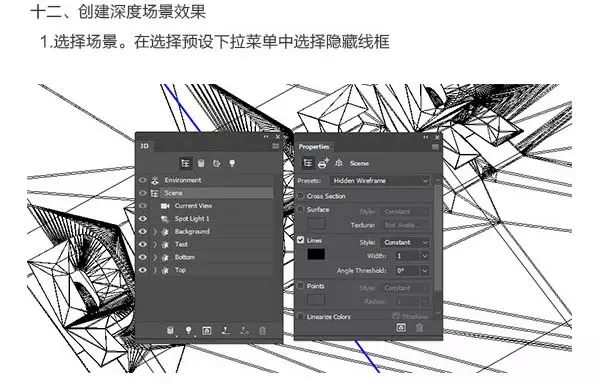
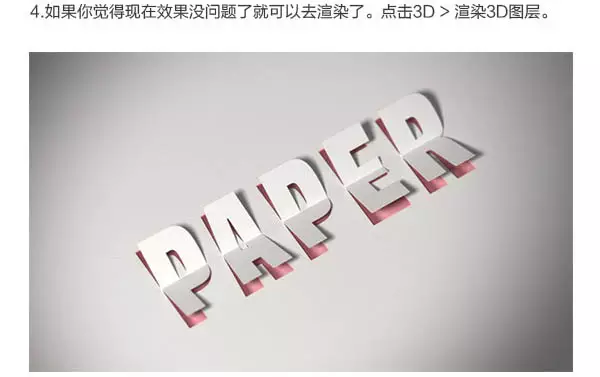
13. How to adjust the rendering scene.



final effect:

For more articles related to PS realistic folded paper font effects, please pay attention to the PHP Chinese website!




