Java Improvement (Thirteen) -----String
It can be proved that string operation is the most common behavior in computer programming.
# 1. String
First of all, we must make it clear that String is not a basic data type, but an object, and it is an immutable object. If you look at the source code, you will find that the String class is final (of course it cannot be inherited), and by looking at the JDK documentation, you will find that almost every operation that modifies a String object actually creates a new String object.
The string is an object, so before initialization, its value is null. It is necessary to mention "", null, new String() here. The difference between the three. null means that the string has not been new yet, which means that the reference to the object has not been created yet, and no memory space has been allocated to it. However, "" and new String() indicate that it has been new, but it is empty internally, but it has been created. A reference to an object requires allocation of memory space. For example: an empty glass, you can't say there is nothing in it, because there is air inside, of course you can also make it a vacuum, null and " ", the difference between new String() is like vacuum and air.
There is a very special place in the string, that is the string pool. Whenever we create a string object, we will first check whether there is a string with equal face value in the string pool. If there is, it will not create it and directly put the reference to the object back in the string pool. If not, then Create and then put it into the string pool and return a reference to the newly created object. This mechanism is very useful because it can improve efficiency and reduce memory space usage. Therefore, it is recommended to use direct assignment (i.e., when using strings). String s="aa"), a new String object (i.e. String s = new String("aa")).
The use of strings is nothing more than these aspects:
## 1. String comparison
equals() ------ Determine whether the contents are the same.
compareTo() ------ Determine the size relationship of strings.
compareToIgnoreCase(String int) ------Ignore the case of letters when comparing.
== ------Determine whether the content and address are the same.
equalsIgnoreCase() ------ Determine whether the contents are the same while ignoring case.
reagionMatches() ------ Compares whether part of the string is the same (please refer to the API for details).
2. String search
charAt(int index) ------Returns the character at the specified index index position, the index range starts from 0.
## Indexof (String STR) ------ Start with the string to retrieve STR, and return to the first appearing position, without returning to -1 .
indexOf(String str, int fromIndex);------Retrieve str starting from the fromIndex-th character of the string.
lastIndexOf(String str)------Find the last occurrence position.
##lastIndexOf(String str, int fromIndex)----Find the position of the last occurrence from the fromIndex-th character of the string. starWith(String prefix, int toffset)-----Test whether the substring of this string starting from the specified index starts with the specified prefix. starWith(String prefix)------Test whether this string starts with the specified prefix. endsWith(String suffix)------Test whether this string ends with the specified suffix. 3. String interception public String subString(int beginIndex)------returns a new string, which is a substring of this string. ## public String subString(int beginIndex, int endIndex)------The returned string is the string starting from beginIndex to endIndex-1. 4. String replacement 4. String replacement (char oldChar, char newChar). ## public String replace(CharSequence target, CharSequence replacement)------Replace the original etarget subsequence with the replacement sequence and return a new string. public String replaceAll (String regex, String replacement)------Use regular expressions to match strings. Note that the first parameter of replaceAll is a regular expression, and I have suffered greatly from it. # 2. StringBuffer StringBuffer and Strings are all used to store strings, but due to their different internal implementations, the ranges they use are different. For StringBuffer, when it processes a string, if it modifies it, it does not It does not generate a new string object, so it is better than String in terms of memory usage. In fact, when it comes to using methods, many of the methods of StringBuffer are similar to those of the String class, and the functions they represent are almost exactly the same, except that StringBuffer modifies itself when it is modified. , while the String class generates a new object, which is the biggest difference between them. At the same time, StringBuffer cannot be initialized using =. It must generate a StringBuffer instance, which means you must initialize it through its construction method. ## ## StringBuilder is also a variable string object. The difference from StringBuffer is that it is thread-unsafe. Based on this, its speed is generally faster than StringBuffer. Like StringBuffer, the main operations of StringBuider are also the append and insert methods. Both methods effectively convert the given data into a string and then add or insert the characters of that string into the string generator. ## The above just briefly introduces String, StringBuffer, and StringBuilder. In fact, for these three, we should focus more on the differences they only see. Only by clarifying The difference between them enables you to use them better.
## In terms of use, since String needs to generate a new object every time it is modified, it is best to choose StringBuffer or StringBuilder for strings whose content often needs to be changed. For StringBuffer, each operation is performed on the StringBuffer object itself, and it does not generate new objects, so StringBuffer is particularly suitable for situations where the string content changes frequently. But not all String operations will be slower than StringBuffer. In some special cases, the concatenation of String strings will be parsed by the JVM into StringBuilder object concatenation, in this case String is faster than StringBuffer. Such as: String name = ”I ” + ”am ” + ”chenssy ” ; ##StringBuffer name = new StringBuffer(”I ”).append(” am ”).append(” chenssy ”); ##For these two method, you will find that the first method is much faster than the second method, and the advantage of StringBuffer is lost here. The real reason is that the JVM has done some optimization. In fact, String name = "I" + "am" + "chenssy"; in the eyes of the JVM, it is String name = "I am chenssy"; this way, for the JVM, It really doesn’t take any time. But if we add a String object to this, the JVM will construct the String object according to the original specifications. The following is a summary of the usage scenarios of these three (reference: "Writing Quality Code: 151 Suggestions for Improving Java Programs"): 1. String: The String class can be used in scenarios where strings do not change frequently, such as: declaration of constants, a small number of variable operations, etc. 2. StringBuffer: If you frequently perform string operations (splicing, replacement, deletion, etc.) and run in a multi-threaded environment, you can consider Use StringBuffer, such as XML parsing, HTTP parameter parsing and encapsulation, etc. ## 3. StringBuilder: If you frequently perform string operations (splicing, replacement, deletion, etc.) and run in a multi-threaded environment, you can consider Use StringBuffer, such as assembly of SQL statements, JSON encapsulation, etc. (It seems that I also use |StringBuffer for these two). For more information about the differences between them, please refer to: http://www.php.cn/. I won’t add any unnecessary unnecessary unnecessary fuss. For strings, we often need to assemble them. Three assembly methods have been added in java: +, concat() and append() methods. What is the difference between these three? Let’s look at the following example first: ## ## (1)+method to splice strings (2) concat() method to splice strings (3) append() method to splice strings The append() method of StringBuffer is to directly use the append() method of the parent class AbstractStringBuilder. The source code of this method is as follows:
3. StringBuilder
##4. Use String, StringBuffer, correctly StringBuilder
##Let’s look at the following table first: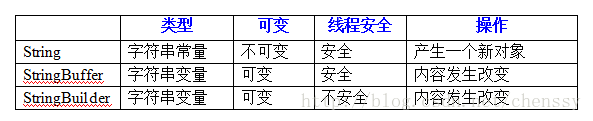
I’m not very clear about whether String is thread-safe here. The reason: String is immutable, all It is impossible to change its value through any operation. It is hard to say whether there is thread safety? But if you insist on whether threads are safe, because the content is immutable, it is always safe.
5. String splicing method
public class StringTest {
/**
* @desc 使用+、concat()、append()方法循环10W次
* @author chenssy
* @data 2013-11-16
* @param args
* @return void
*/
public static void main(String[] args) {
//+
long start_01 = System.currentTimeMillis();
String a = "a";
for(int i = 0 ; i < 100000 ; i++){
a += "b";
}
long end_01 = System.currentTimeMillis();
System.out.println(" + 所消耗的时间:" + (end_01 - start_01) + "毫米");
//concat()
long start_02 = System.currentTimeMillis();
String c = "c";
for(int i = 0 ; i < 100000 ; i++){
c = c.concat("d");
}
long end_02 = System.currentTimeMillis();
System.out.println("concat所消耗的时间:" + (end_02 - start_02) + "毫米");
//append
long start_03 = System.currentTimeMillis();
StringBuffer e = new StringBuffer("e");
for(int i = 0 ; i < 100000 ; i++){
e.append("d");
}
long end_03 = System.currentTimeMillis();
System.out.println("append所消耗的时间:" + (end_03 - start_03) + "毫米");
}
}
------------
Output:
+ 所消耗的时间:19080毫米
concat所消耗的时间:9089毫米
append所消耗的时间:10毫米public class StringTest {
/**
* @desc 使用+、concat()、append()方法循环10W次
* @author chenssy
* @data 2013-11-16
* @param args
* @return void */
public static void main(String[] args) { //+
long start_01 = System.currentTimeMillis();
String a = "a"; for(int i = 0 ; i < 100000 ; i++){
a += "b";
} long end_01 = System.currentTimeMillis();
System.out.println(" + 所消耗的时间:" + (end_01 - start_01) + "毫米");
//concat()
long start_02 = System.currentTimeMillis();
String c = "c"; for(int i = 0 ; i < 100000 ; i++){
c = c.concat("d");
} long end_02 = System.currentTimeMillis();
System.out.println("concat所消耗的时间:" + (end_02 - start_02) + "毫米");
//append
long start_03 = System.currentTimeMillis();
StringBuffer e = new StringBuffer("e"); for(int i = 0 ; i < 100000 ; i++){
e.append("d");
} long end_03 = System.currentTimeMillis();
System.out.println("append所消耗的时间:" + (end_03 - start_03) + "毫米");
}
}------------Output: + 所消耗的时间:19080毫米
concat所消耗的时间:9089毫米
append所消耗的时间:10毫米public String concat(String str) {
int otherLen = str.length();
if (otherLen == 0) {
return this;
}
char buf[] = new char[count + otherLen];
getChars(0, count, buf, 0);
str.getChars(0, otherLen, buf, count);
return new String(0, count + otherLen, buf);
}public synchronized StringBuffer append(String str) { super.append(str); return this;
}public AbstractStringBuilder append(String str) {
if (str == null) str = "null";
int len = str.length();
if (len == 0) return this;
int newCount = count + len;
if (newCount > value.length)
expandCapacity(newCount);
str.getChars(0, len, value, count);
count = newCount;
return this;
}
Similar to the concat() method, it also processes character arrays. Lengthen and then copy, but please note that it does not return a new string in the end, but returns itself. In other words, during this 100,000-time loop, it does not generate a new string object.
Through the above analysis, we need to choose the appropriate string splicing method in the right place, but we do not necessarily have to choose append() and concat( ) method, the reason is that + according to our programming habits, we will only consider using the append() and concat() methods if it can really help the efficiency of our system. At the same time, I really don’t have any idea. Used the concat() method.
The above is the content of Java Improvement Chapter (13)-----String. For more related content, please pay attention to the PHP Chinese website (www.php.cn)!

Hot AI Tools

Undresser.AI Undress
AI-powered app for creating realistic nude photos

AI Clothes Remover
Online AI tool for removing clothes from photos.

Undress AI Tool
Undress images for free

Clothoff.io
AI clothes remover

Video Face Swap
Swap faces in any video effortlessly with our completely free AI face swap tool!

Hot Article

Hot Tools

Notepad++7.3.1
Easy-to-use and free code editor

SublimeText3 Chinese version
Chinese version, very easy to use

Zend Studio 13.0.1
Powerful PHP integrated development environment

Dreamweaver CS6
Visual web development tools

SublimeText3 Mac version
God-level code editing software (SublimeText3)

Hot Topics
 Perfect Number in Java
Aug 30, 2024 pm 04:28 PM
Perfect Number in Java
Aug 30, 2024 pm 04:28 PM
Guide to Perfect Number in Java. Here we discuss the Definition, How to check Perfect number in Java?, examples with code implementation.
 Weka in Java
Aug 30, 2024 pm 04:28 PM
Weka in Java
Aug 30, 2024 pm 04:28 PM
Guide to Weka in Java. Here we discuss the Introduction, how to use weka java, the type of platform, and advantages with examples.
 Smith Number in Java
Aug 30, 2024 pm 04:28 PM
Smith Number in Java
Aug 30, 2024 pm 04:28 PM
Guide to Smith Number in Java. Here we discuss the Definition, How to check smith number in Java? example with code implementation.
 Java Spring Interview Questions
Aug 30, 2024 pm 04:29 PM
Java Spring Interview Questions
Aug 30, 2024 pm 04:29 PM
In this article, we have kept the most asked Java Spring Interview Questions with their detailed answers. So that you can crack the interview.
 Break or return from Java 8 stream forEach?
Feb 07, 2025 pm 12:09 PM
Break or return from Java 8 stream forEach?
Feb 07, 2025 pm 12:09 PM
Java 8 introduces the Stream API, providing a powerful and expressive way to process data collections. However, a common question when using Stream is: How to break or return from a forEach operation? Traditional loops allow for early interruption or return, but Stream's forEach method does not directly support this method. This article will explain the reasons and explore alternative methods for implementing premature termination in Stream processing systems. Further reading: Java Stream API improvements Understand Stream forEach The forEach method is a terminal operation that performs one operation on each element in the Stream. Its design intention is
 TimeStamp to Date in Java
Aug 30, 2024 pm 04:28 PM
TimeStamp to Date in Java
Aug 30, 2024 pm 04:28 PM
Guide to TimeStamp to Date in Java. Here we also discuss the introduction and how to convert timestamp to date in java along with examples.
 Java Program to Find the Volume of Capsule
Feb 07, 2025 am 11:37 AM
Java Program to Find the Volume of Capsule
Feb 07, 2025 am 11:37 AM
Capsules are three-dimensional geometric figures, composed of a cylinder and a hemisphere at both ends. The volume of the capsule can be calculated by adding the volume of the cylinder and the volume of the hemisphere at both ends. This tutorial will discuss how to calculate the volume of a given capsule in Java using different methods. Capsule volume formula The formula for capsule volume is as follows: Capsule volume = Cylindrical volume Volume Two hemisphere volume in, r: The radius of the hemisphere. h: The height of the cylinder (excluding the hemisphere). Example 1 enter Radius = 5 units Height = 10 units Output Volume = 1570.8 cubic units explain Calculate volume using formula: Volume = π × r2 × h (4
 PHP vs. Python: Understanding the Differences
Apr 11, 2025 am 12:15 AM
PHP vs. Python: Understanding the Differences
Apr 11, 2025 am 12:15 AM
PHP and Python each have their own advantages, and the choice should be based on project requirements. 1.PHP is suitable for web development, with simple syntax and high execution efficiency. 2. Python is suitable for data science and machine learning, with concise syntax and rich libraries.






