 WeChat Applet
WeChat Applet
 Mini Program Development
Mini Program Development
 Quickly understand the use of WeChat mini programs, a todos app developed based on the mini program framework
Quickly understand the use of WeChat mini programs, a todos app developed based on the mini program framework
Quickly understand the use of WeChat mini programs, a todos app developed based on the mini program framework
WeChat has officially opened the official documentation and developer tools for WeChat mini programs. In the past two days, I have been reading relevant news to understand how to develop small programs. After the official documents came out in the past two days, I quickly glanced at them and focused on the two parts of the document: framework and components, and then based on Simple tutorial to make a regular todo app. This app is based on the WeChat applet platform and implements the regular functions of the todo app. At the same time, in order to make it closer to the actual work scenario, it also uses the loading and toast components to complete the interaction and feedback of some operations. My intuitive feeling about this platform is that, at a technical level, it is similar to Vue, but it is far less powerful than Vue; the development ideas are not like Vue, but more like backbone. Therefore, people who have used mvc, mvvm frameworks such as backbone and vue will find it easy to get started with this platform. This article mainly introduces some key points of the implementation of this todo app.
First add the information related to this article:
Official documentation: https://mp.weixin.qq.com/debug/wxadoc/dev/index.html
Official developer tool download: https://mp.weixin.qq.com/debug/wxadoc/dev/devtools/download.html
Function demonstration of todo app in this article:
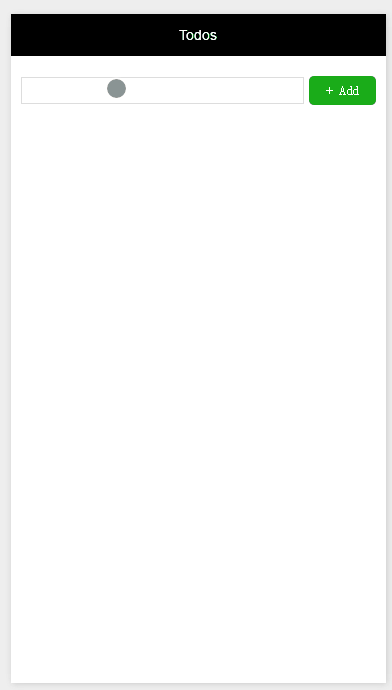
Note: You need to long press the todo text to edit it directly. Because it is on the mobile phone, you cannot use the double-click event for editing, and changed it to the long-press event. The mini program platform also does not provide binding for double-click events.
Related source code: https://github.com/liuyunzhuge/blog/tree/master/todos/wx
If you want to run this project locally, you need to install the developer tools first. According to the description of the simple tutorial in the document, first build a project;
After the construction is completed, the developer tools will open the project;
Then find the folder of the built project on the disk, and copy the Delete all the content and paste all the files in the source code folder above;
Then reopen the developer tools, first enter the edit tab, and then click the compile button, you will directly enter the debugging interface to view the app Function:
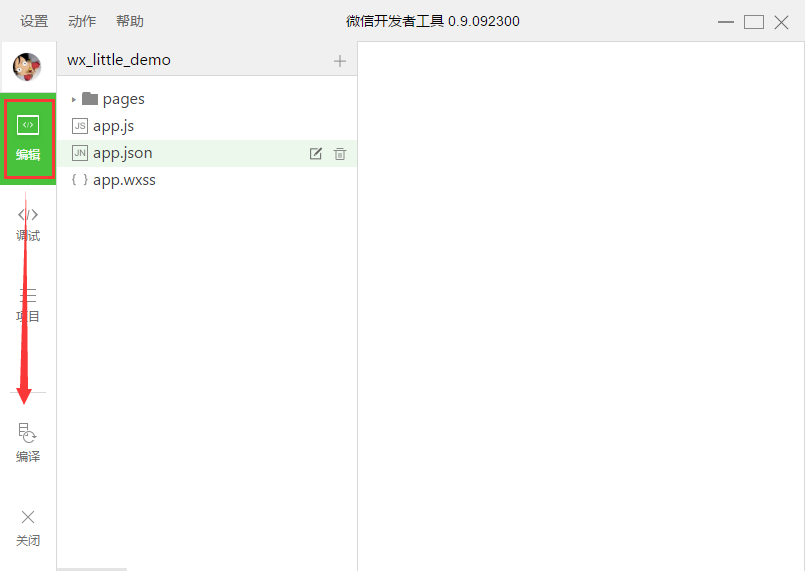
Let’s introduce the key points of this app development:
1. The directory structure and configuration of this app will not be introduced in detail. There are very detailed descriptions in the Document-Framework section. There is no html and css in this platform, replaced by wxml and wxss. There is almost no difference between wxss and css. The disadvantage is that it is not as powerful as css and supports limited selectors. But the advantage is that since there is only one platform, WeChat, there are almost no compatibility issues and you can use standard and updated CSS technology. Only the tags of those components provided by the platform can be used in wxml. HTML tags cannot be used directly. Examples of how to use each component in wxml can be found in the Document - Components section. So in fact, there is no problem in writing wxml and wxss.
2. wxml supports the following features:
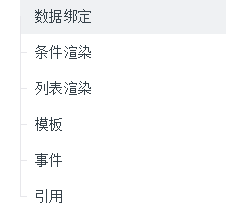
In the todo app, except templates and references, all others are used, but The details of each feature are not used, only the appropriate functions are selected according to the needs of the app. I saw an article a few days ago saying that the WeChat applet may be implemented based on the vue framework, so I took a look at the vue documentation. For data binding, conditional rendering, list rendering, and events, we have looked at the usage of vue in detail. In comparison, the features provided by wxml are quite similar to the related features of vue, but there are not so many functions, so it is not easy to directly use the features of the vue framework into small programs. The best practice is still based on the instructions provided in the official documents. If the functions are not mentioned in the official documents, it will definitely not work if you use them by guessing. I checked the prototypes of some objects by printing, and I did not find more instance methods than in the official documents, which shows that the framework function of the mini program is indeed limited.
3. Wxss can actually be written in less or sass, as long as the selector meets the requirements of the framework. Due to time constraints, I didn’t try it in this app.
4. There is no two-way binding. In Vue, a Vue instance is a view-model; updates to data in the view layer will be fed back to the model in real time; updates to the model will also be fed back to the view in real time. In the mini program, there is no two-way binding, and the update of the view will not be directly synchronized to the model; you need to get the data directly from the view layer in the relevant event callback, and then update the model through setData. The mini program will use setData inside the mini program. Then re-render the page. For example, for a single todo item, the toggle operation is:
toggleTodo: function( e ) { var id = this.getTodoId( e, 'todo-item-chk-' ); var value = e.detail.value[ 0 ]; var complete = !!value; var todo = this.getTodo( id );
todo.complete = complete; this.updateData( true ); this.updateStorage();
},In the above code, the value of the checkbox in a single todo item is obtained through e.detail.value[0], and the value is used to determine The complete status of todo. Finally, inside updateData, the content of the model will be refreshed through the setData method. Only in this way will the statistics at the bottom of the app be updated after the toggle operation.
5. When event binding, parameters cannot be passed, only one event can be passed. For example, in the toggle operation above, I actually wanted to pass the current todo's ID to the callback, but I couldn't do it in every possible way. In the end, I could only handle it through the ID method: binding it in wxml. On the component of the event, add an id. This id cannot be repeated in the entire page, so the id must be prefixed, and then add the todo id value at the end of the id; when the event is triggered, it can be obtained through e.currentTarget.id For the component's id, remove the corresponding id prefix to get the todo's id value. This is a method currently used. I think it is not very elegant. I hope to find a better way to implement it later.
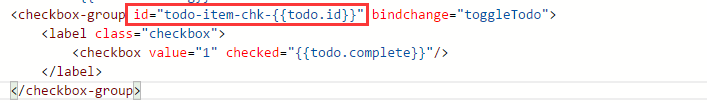
#6. The loading effect is taken into consideration in the app and must be achieved by using the loading attribute of the button component. But loading is just a style control, it does not control whether the button can be clicked repeatedly. Therefore, we must also use the disabled attribute of button to prevent repeated clicks.
The remaining implementation details are in the source code of the following two files. You are welcome to point out the problems.
Source code of index.wxml:
<!--list.wxml--><view class="container">
<view class="app-hd">
<view class="fx1">
<input class="new-todo-input" value="{{newTodoText}}" auto-focus bindinput="newTodoTextInput"/>
</view>
<button type="primary" size="mini" bindtap="addOne" loading="{{addOneLoading}}" disabled="{{addOneLoading}}">
+ Add </button>
</view>
<view class="todos-list" >
<view class="todo-item {{index == 0 ? '' : 'todo-item-not-first'}} {{todo.complete ? 'todo-item-complete' : ''}}" wx:for="{{todos}}" wx:for-item="todo">
<view wx-if="{{!todo.editing}}">
<checkbox-group id="todo-item-chk-{{todo.id}}" bindchange="toggleTodo">
<label class="checkbox">
<checkbox value="1" checked="{{todo.complete}}"/>
</label>
</checkbox-group>
</view>
<view id="todo-item-txt-{{todo.id}}" class="todo-text" wx-if="{{!todo.editing}}" bindlongtap="startEdit">
<text>{{todo.text}}</text>
</view>
<view wx-if="{{!todo.editing}}">
<button id="btn-del-item-{{todo.id}}" bindtap="clearSingle" type="warn" size="mini" loading="{{todo.loading}}" disabled="{{todo.loading}}">
Clear </button>
</view>
<input id="todo-item-edit-{{todo.id}}" class="todo-text-input" value="{{todo.text}}" auto-focus bindblur="endEditTodo" wx-if="{{todo.editing}}"/>
</view>
</view>
<view class="app-ft" wx:if="{{todos.length > 0}}">
<view class="fx1">
<checkbox-group bindchange="toggleAll">
<label class="checkbox">
<checkbox value="1" checked="{{todosOfUncomplted.length == 0}}"/>
</label>
</checkbox-group>
<text>{{todosOfUncomplted.length}} left.</text>
</view>
<view wx:if="{{todosOfComplted.length > 0}}">
<button type="warn" size="mini" bindtap="clearAll" loading="{{clearAllLoading}}" disabled="{{clearAllLoading}}">
Clear {{todosOfComplted.length}} of done. </button>
</view>
</view>
<loading hidden="{{loadingHidden}}" bindchange="loadingChange">
{{loadingText}} </loading>
<toast hidden="{{toastHidden}}" bindchange="toastChange">
{{toastText}} </toast></view>Source code of index.js:
var app = getApp();
Page( {
data: {
todos: [],
todosOfUncomplted: [],
todosOfComplted: [],
newTodoText: '',
addOneLoading: false,
loadingHidden: true,
loadingText: '',
toastHidden: true,
toastText: '',
clearAllLoading: false
},
updateData: function( resetTodos ) { var data = {}; if( resetTodos ) {
data.todos = this.data.todos;
}
data.todosOfUncomplted = this.data.todos.filter( function( t ) { return !t.complete;
});
data.todosOfComplted = this.data.todos.filter( function( t ) { return t.complete;
}); this.setData( data );
},
updateStorage: function() { var storage = []; this.data.todos.forEach( function( t ) {
storage.push( {
id: t.id,
text: t.text,
complete: t.complete
})
});
wx.setStorageSync( 'todos', storage );
},
onLoad: function() { this.setData( {
todos: wx.getStorageSync( 'todos' ) || []
}); this.updateData( false );
},
getTodo: function( id ) { return this.data.todos.filter( function( t ) { return id == t.id;
})[ 0 ];
},
getTodoId: function( e, prefix ) { return e.currentTarget.id.substring( prefix.length );
},
toggleTodo: function( e ) { var id = this.getTodoId( e, 'todo-item-chk-' ); var value = e.detail.value[ 0 ]; var complete = !!value; var todo = this.getTodo( id );
todo.complete = complete; this.updateData( true ); this.updateStorage();
},
toggleAll: function( e ) { var value = e.detail.value[ 0 ]; var complete = !!value; this.data.todos.forEach( function( t ) {
t.complete = complete;
}); this.updateData( true ); this.updateStorage();
},
clearTodo: function( id ) { var targetIndex; this.data.todos.forEach( function( t, i ) { if( targetIndex !== undefined ) return; if( t.id == id ) {
targetIndex = i;
}
}); this.data.todos.splice( targetIndex, 1 );
},
clearSingle: function( e ) { var id = this.getTodoId( e, 'btn-del-item-' ); var todo = this.getTodo( id );
todo.loading = true; this.updateData( true ); var that = this;
setTimeout( function() {
that.clearTodo( id );
that.updateData( true );
that.updateStorage();
}, 500 );
},
clearAll: function() { this.setData( {
clearAllLoading: true
}); var that = this;
setTimeout( function() {
that.data.todosOfComplted.forEach( function( t ) {
that.clearTodo( t.id );
});
that.setData( {
clearAllLoading: false
});
that.updateData( true );
that.updateStorage();
that.setData( {
toastHidden: false,
toastText: 'Success'
});
}, 500 );
},
startEdit: function( e ) { var id = this.getTodoId( e, 'todo-item-txt-' ); var todo = this.getTodo( id );
todo.editing = true; this.updateData( true ); this.updateStorage();
},
newTodoTextInput: function( e ) { this.setData( {
newTodoText: e.detail.value
});
},
endEditTodo: function( e ) { var id = this.getTodoId( e, 'todo-item-edit-' ); var todo = this.getTodo( id );
todo.editing = false;
todo.text = e.detail.value; this.updateData( true ); this.updateStorage();
},
addOne: function( e ) { if( !this.data.newTodoText ) return; this.setData( {
addOneLoading: true
}); //open loading
this.setData( {
loadingHidden: false,
loadingText: 'Waiting...'
}); var that = this;
setTimeout( function() { //close loading and toggle button loading status that.setData( {
loadingHidden: true,
addOneLoading: false,
loadingText: ''
});
that.data.todos.push( {
id: app.getId(),
text: that.data.newTodoText,
compelte: false
});
that.setData( {
newTodoText: ''
});
that.updateData( true );
that.updateStorage();
}, 500 );
},
loadingChange: function() { this.setData( {
loadingHidden: true,
loadingText: ''
});
},
toastChange: function() { this.setData( {
toastHidden: true,
toastText: ''
});
}
});The last thing that needs to be added is, This app was developed in a limited time based on WeChat's official documentation, so I don't know whether the implementation is reasonable. I only use this app to understand the usage of the mini program platform. I hope WeChat officials can launch some more comprehensive, preferably project-based demos to provide us developers with a best practice specification at the code level. Friends who have other development ideas are welcome to help me point out the problems in my above implementation.
To learn more about the use of WeChat mini programs quickly, please pay attention to the PHP Chinese website for related articles about a todos app developed based on the mini program framework!

Hot AI Tools

Undresser.AI Undress
AI-powered app for creating realistic nude photos

AI Clothes Remover
Online AI tool for removing clothes from photos.

Undress AI Tool
Undress images for free

Clothoff.io
AI clothes remover

Video Face Swap
Swap faces in any video effortlessly with our completely free AI face swap tool!

Hot Article

Hot Tools

Notepad++7.3.1
Easy-to-use and free code editor

SublimeText3 Chinese version
Chinese version, very easy to use

Zend Studio 13.0.1
Powerful PHP integrated development environment

Dreamweaver CS6
Visual web development tools

SublimeText3 Mac version
God-level code editing software (SublimeText3)

Hot Topics
 Xianyu WeChat mini program officially launched
Feb 10, 2024 pm 10:39 PM
Xianyu WeChat mini program officially launched
Feb 10, 2024 pm 10:39 PM
Xianyu's official WeChat mini program has quietly been launched. In the mini program, you can post private messages to communicate with buyers/sellers, view personal information and orders, search for items, etc. If you are curious about what the Xianyu WeChat mini program is called, take a look now. What is the name of the Xianyu WeChat applet? Answer: Xianyu, idle transactions, second-hand sales, valuations and recycling. 1. In the mini program, you can post idle messages, communicate with buyers/sellers via private messages, view personal information and orders, search for specified items, etc.; 2. On the mini program page, there are homepage, nearby, post idle, messages, and mine. 5 functions; 3. If you want to use it, you must activate WeChat payment before you can purchase it;
 WeChat applet implements image upload function
Nov 21, 2023 am 09:08 AM
WeChat applet implements image upload function
Nov 21, 2023 am 09:08 AM
WeChat applet implements picture upload function With the development of mobile Internet, WeChat applet has become an indispensable part of people's lives. WeChat mini programs not only provide a wealth of application scenarios, but also support developer-defined functions, including image upload functions. This article will introduce how to implement the image upload function in the WeChat applet and provide specific code examples. 1. Preparatory work Before starting to write code, we need to download and install the WeChat developer tools and register as a WeChat developer. At the same time, you also need to understand WeChat
 Implement the drop-down menu effect in WeChat applet
Nov 21, 2023 pm 03:03 PM
Implement the drop-down menu effect in WeChat applet
Nov 21, 2023 pm 03:03 PM
To implement the drop-down menu effect in WeChat Mini Programs, specific code examples are required. With the popularity of mobile Internet, WeChat Mini Programs have become an important part of Internet development, and more and more people have begun to pay attention to and use WeChat Mini Programs. The development of WeChat mini programs is simpler and faster than traditional APP development, but it also requires mastering certain development skills. In the development of WeChat mini programs, drop-down menus are a common UI component, achieving a better user experience. This article will introduce in detail how to implement the drop-down menu effect in the WeChat applet and provide practical
 Implement image filter effects in WeChat mini programs
Nov 21, 2023 pm 06:22 PM
Implement image filter effects in WeChat mini programs
Nov 21, 2023 pm 06:22 PM
Implementing picture filter effects in WeChat mini programs With the popularity of social media applications, people are increasingly fond of applying filter effects to photos to enhance the artistic effect and attractiveness of the photos. Picture filter effects can also be implemented in WeChat mini programs, providing users with more interesting and creative photo editing functions. This article will introduce how to implement image filter effects in WeChat mini programs and provide specific code examples. First, we need to use the canvas component in the WeChat applet to load and edit images. The canvas component can be used on the page
 Use WeChat applet to achieve carousel switching effect
Nov 21, 2023 pm 05:59 PM
Use WeChat applet to achieve carousel switching effect
Nov 21, 2023 pm 05:59 PM
Use the WeChat applet to achieve the carousel switching effect. The WeChat applet is a lightweight application that is simple and efficient to develop and use. In WeChat mini programs, it is a common requirement to achieve carousel switching effects. This article will introduce how to use the WeChat applet to achieve the carousel switching effect, and give specific code examples. First, add a carousel component to the page file of the WeChat applet. For example, you can use the <swiper> tag to achieve the switching effect of the carousel. In this component, you can pass b
 What is the name of Xianyu WeChat applet?
Feb 27, 2024 pm 01:11 PM
What is the name of Xianyu WeChat applet?
Feb 27, 2024 pm 01:11 PM
The official WeChat mini program of Xianyu has been quietly launched. It provides users with a convenient platform that allows you to easily publish and trade idle items. In the mini program, you can communicate with buyers or sellers via private messages, view personal information and orders, and search for the items you want. So what exactly is Xianyu called in the WeChat mini program? This tutorial guide will introduce it to you in detail. Users who want to know, please follow this article and continue reading! What is the name of the Xianyu WeChat applet? Answer: Xianyu, idle transactions, second-hand sales, valuations and recycling. 1. In the mini program, you can post idle messages, communicate with buyers/sellers via private messages, view personal information and orders, search for specified items, etc.; 2. On the mini program page, there are homepage, nearby, post idle, messages, and mine. 5 functions; 3.
 Implement the sliding delete function in WeChat mini program
Nov 21, 2023 pm 06:22 PM
Implement the sliding delete function in WeChat mini program
Nov 21, 2023 pm 06:22 PM
Implementing the sliding delete function in WeChat mini programs requires specific code examples. With the popularity of WeChat mini programs, developers often encounter problems in implementing some common functions during the development process. Among them, the sliding delete function is a common and commonly used functional requirement. This article will introduce in detail how to implement the sliding delete function in the WeChat applet and give specific code examples. 1. Requirements analysis In the WeChat mini program, the implementation of the sliding deletion function involves the following points: List display: To display a list that can be slid and deleted, each list item needs to include
 Implement image rotation effect in WeChat applet
Nov 21, 2023 am 08:26 AM
Implement image rotation effect in WeChat applet
Nov 21, 2023 am 08:26 AM
To implement the picture rotation effect in WeChat Mini Program, specific code examples are required. WeChat Mini Program is a lightweight application that provides users with rich functions and a good user experience. In mini programs, developers can use various components and APIs to achieve various effects. Among them, the picture rotation effect is a common animation effect that can add interest and visual effects to the mini program. To achieve image rotation effects in WeChat mini programs, you need to use the animation API provided by the mini program. The following is a specific code example that shows how to





