
The proposal of the WeChat mini program concept can definitely be regarded as an earth-shattering event in China's IT industry. This may mean that a new development boom is coming. I am also excited I am ready to devote myself to it, but as of now, the latest version downloaded from the official website cannot be used. After opening the mini program development tool, a whiteboard comes into view, and I don’t say hello to you. , I won’t complain to you, it’s just sitting there quietly, but I haven’t been able to see the legendary QR code for a long time. The system is the latest macOS Sierra, and things like node.js are also installed. I thought about all possible reasons, such as network, environment, and
. I Googled for several hours, and finally I even had some thoughts. give up. I have installed a lower version of the cracked version before, and I always suspected that the old files were not deleted, but after searching for a long time, I found that there are no old files that can be deleted.There is no problem when trying it under Windows, and there is no problem when installing it on a colleague's mac of the same version. But that's just the way it is with some things. When you calm down and think carefully about the common solutions to problems, it's not difficult to find a solution. The reason why I am at a loss is because there is no error message!
## Directly double-click the WeChat web developer tools under /Application, and the whiteboard shown above will appear, but if If you have a little knowledge of Mac, you should know that the
application will eventually execute the content under Contents/MacOS, so go directly to that directory and run the program.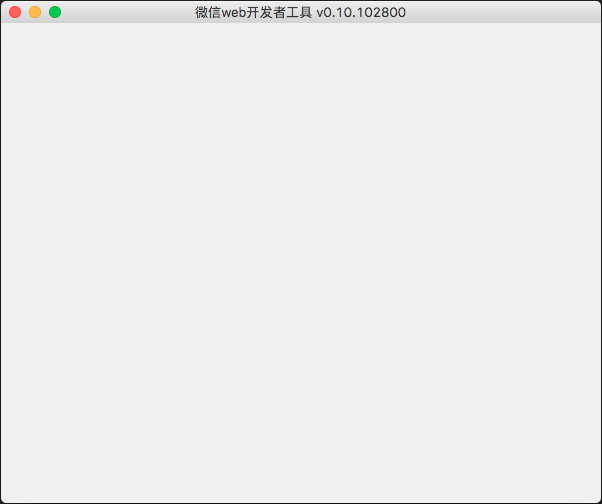 An error message appears at this time! ! ! This is really a major benefit, so click on the picture to open
An error message appears at this time! ! ! This is really a major benefit, so click on the picture to open
/Applications/wechatwebdevtools.app/Contents/Resources/app.nw/app/dist/components/
Look for the Create folder in the prompt, and then I find that the folder name is create, starting with lowercase. Now there is a solution, either change the folder
name, or change ContainController .js, I chose the latter and changed require('./Create/create.js') to require('./create/create.js').
Repeats like this. After each modification, the error location will change, indicating that the modification has taken effect. After modifying about three or four more files and running it again,
there are no errors, and the QR code is visible again.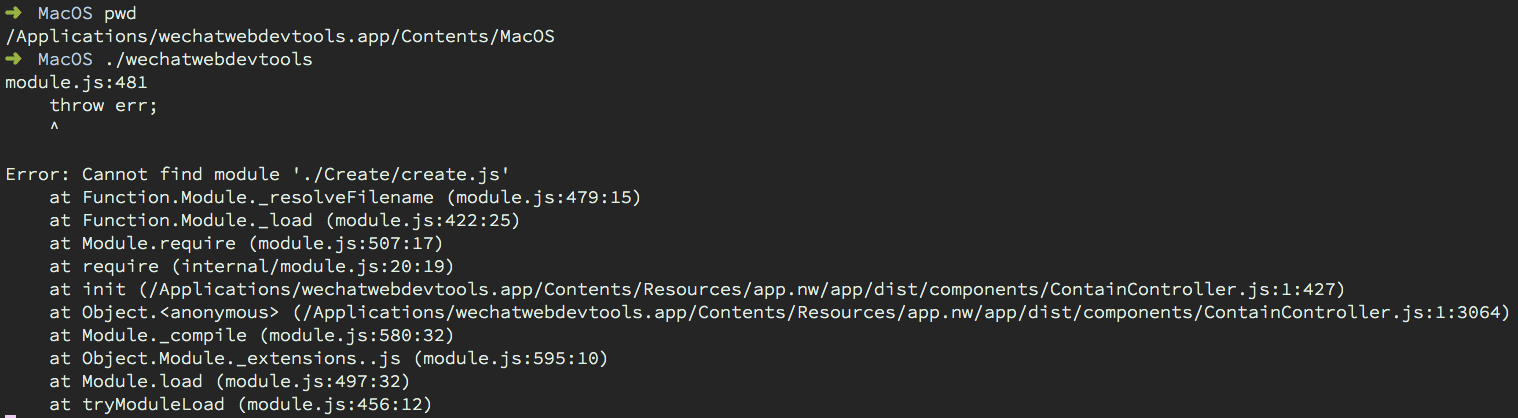
It should be clear now that the paths to some files in the mini program are not case-sensitive (it’s really hard to imagine WeChat’s Engineers will make this mistake), some Mac partitions are not case-sensitive,
, and I happened to choose a case-sensitive file system when formatting my Mac partition. This also explains why some people’s macs run normally and some people’s macs don’t display QR codes. 】
 More mac version of WeChat web developer tools (small program development tools) cannot display QR codes. Solution For related articles, please pay attention to the PHP Chinese website!
More mac version of WeChat web developer tools (small program development tools) cannot display QR codes. Solution For related articles, please pay attention to the PHP Chinese website!
 The difference between gateway and router
The difference between gateway and router
 How to recover files emptied from Recycle Bin
How to recover files emptied from Recycle Bin
 How to fix libcurl.dll missing from your computer
How to fix libcurl.dll missing from your computer
 Delete exif information
Delete exif information
 WiFi shows no access to the Internet
WiFi shows no access to the Internet
 My computer can't open it by double-clicking it.
My computer can't open it by double-clicking it.
 How to restore friends after being blocked on TikTok
How to restore friends after being blocked on TikTok
 Introduction to javascript special effects code
Introduction to javascript special effects code




