 Backend Development
Backend Development
 PHP Tutorial
PHP Tutorial
 Yii Framework Official Guide Series 13 - Basics: Development Specifications
Yii Framework Official Guide Series 13 - Basics: Development Specifications
Yii Framework Official Guide Series 13 - Basics: Development Specifications
Yii prefers specification over configuration. Following the specification allows you to create mature Yii applications without writing and maintaining complex configurations. Of course, Yii can still be customized in almost every aspect through configuration if necessary.
Below we explain the recommended development specifications in Yii programming. For simplicity, let's assume that WebRoot is the directory where the Yii application is installed.
1. URL
By default, Yii recognizes URLs in the following format:
http://www.php.cn/
r The GET variable means route, which Can be parsed by Yii into controllers and actions. If ActionID is omitted, the controller will use the default action (defined in CController::defaultAction); if ControllerID is also omitted (or the r variable is not exists), the application will use the default controller (defined in CWebApplication::defaultController).
With the help of CUrlManager, you can create a more identifiable and SEO-friendly URL, such as http://www.php.cn/. This feature is explained in detail in URL Management.
2. Code
Yii recommends using camel case style when naming variables, functions and classes, that is, the first letter of each word is capitalized and connected together, with no spaces in between. Variable and function names should have their first word lowercase to distinguish them from class names (for example: $basePath, runController(),LinkPager). For private class member variables, we recommend prefixing their names with an underscore (for example: $_actionList).
Since namespaces are not supported before PHP 5.3.0, we recommend that classes be named in some independent way to avoid conflicts with third-party classes. For this reason, all Yii framework class names are prefixed with "C".
A special rule for controller names is that they must end with the word Controller. Then the controller ID is the first letter of the class name in lowercase and removes the word Controller. For example, the ID of the PageController class is page. This rule makes the application more secure. It also makes controller-related URLs simpler (e.g. /index.php?r=page/index instead of /index.php?r=PageController/index).
3. Configuration
Configuration is an array of key-value pairs. Each key represents a property name in the configured object, and each value is the initial value of the corresponding property. For example, array('name'=>'My application', 'basePath'=>'./protected') initializes name and basePath Properties are their corresponding array values.
Any writable property in the class can be configured. If not configured, properties will use their default values. When configuring a property, it's a good idea to read the documentation to ensure the initial values are correct.
4. Files
The conventions for naming and using files depend on their type.
Class files should be named after the public classes they contain. For example, the CController class is located in the CController.php file. A public class is a class that can be used by any other class. Each class file should contain at most one public class. Private classes (classes that can only be used by one public class) can be placed in the same file as the public class that uses them.
View files should be named after the view. For example, the index view is located in the index.php file. A view file is a PHP script file that contains the HTML and PHP code used to render content.
The configuration file can be named arbitrarily. A configuration file is a PHP script whose main purpose is to return an associative array that embodies the configuration.
5. Directory
Yii assumes a series of default directories for different situations. Each directory can be customized if needed.
WebRoot/protected: This is the application base directory, where all security-sensitive PHP scripts and data files are placed. Yii has a defaultapplicationalias pointing to this directory. This directory and the files in it should be protected from access by web users. It can be customized via CWebApplication::basePath.WebRoot/protected/runtime: This directory contains private temporary files generated when the application is running. This directory must be writable by the web server process. It can be customized via CApplication::runtimePath.WebRoot/protected/extensions: This directory places all third-party extensions. It can be customized via CApplication::extensionPath.WebRoot/protected/modules: This directory places all application modules, and each module uses a subdirectory.WebRoot/protected/controllers: This directory places all controller class files. It can be customized via CWebApplication::controllerPath.WebRoot/protected/views: This directory contains all view files, including controller views, layout views and system views. It can be customized via CWebApplication::viewPath.WebRoot/protected/views/ControllerID: This directory places the view files used in a single controller class.ControllerIDhere refers to the ID of the controller. It can be customized via CController::viewPath.WebRoot/protected/views/layouts: This directory places all layout view files. It can be customized via CWebApplication::layoutPath.WebRoot/protected/views/system: This directory contains all system view files. System view files are templates used to display exceptions and errors. It can be customized via CWebApplication::systemViewPath.WebRoot/assets: This directory places public resource files. Resource files are private files that can be published and accessed by web users. This directory must be writable by the web server process. It can be customized through CAssetManager::basePathWebRoot/themes: This directory places different themes used by the application. Each subdirectory is a topic, and the name of the topic is the name of the directory. It can be customized via CThemeManager::basePath.
6. Database
Most web applications are driven by databases. For optimal time, we recommend using the following naming convention when naming tables and columns. Note that these specifications are not required for Yii.
Database table names and column names are named in lowercase.
Words in the name should be separated by underscores (e.g.
product_order).For table names, you can use either the singular or the plural. But don't use both at the same time. For simplicity, we recommend using singular names.
Table names can use a common prefix, such as
tbl_. This is particularly useful when the table used by an application coexists in the same database as a table used by another application. The tables of these two applications can be easily distinguished by using different table prefixes.
The above is the content of Yii Framework Official Guide Series 13 - Basic Knowledge: Development Specifications. For more related content, please pay attention to the PHP Chinese website (www.php.cn)!

Hot AI Tools

Undresser.AI Undress
AI-powered app for creating realistic nude photos

AI Clothes Remover
Online AI tool for removing clothes from photos.

Undress AI Tool
Undress images for free

Clothoff.io
AI clothes remover

AI Hentai Generator
Generate AI Hentai for free.

Hot Article

Hot Tools

Notepad++7.3.1
Easy-to-use and free code editor

SublimeText3 Chinese version
Chinese version, very easy to use

Zend Studio 13.0.1
Powerful PHP integrated development environment

Dreamweaver CS6
Visual web development tools

SublimeText3 Mac version
God-level code editing software (SublimeText3)

Hot Topics
 1378
1378
 52
52
 RESTful API development in Yii framework
Jun 21, 2023 pm 12:34 PM
RESTful API development in Yii framework
Jun 21, 2023 pm 12:34 PM
Yii is a high-performance MVC framework based on PHP. It provides a very rich set of tools and functions to support the rapid and efficient development of web applications. Among them, the RESTful API function of the Yii framework has attracted more and more attention and love from developers, because using the Yii framework can easily build high-performance and easily scalable RESTful interfaces, providing strong support for the development of web applications. . Introduction to RESTfulAPI RESTfulAPI is a
 How to use Yii framework in PHP
Jun 27, 2023 pm 07:00 PM
How to use Yii framework in PHP
Jun 27, 2023 pm 07:00 PM
With the rapid development of web applications, modern web development has become an important skill. Many frameworks and tools are available for developing efficient web applications, among which the Yii framework is a very popular framework. Yii is a high-performance, component-based PHP framework that uses the latest design patterns and technologies, provides powerful tools and components, and is ideal for building complex web applications. In this article, we will discuss how to use Yii framework to build web applications. Install Yii framework first,
 Yii framework middleware: providing multiple data storage support for applications
Jul 28, 2023 pm 12:43 PM
Yii framework middleware: providing multiple data storage support for applications
Jul 28, 2023 pm 12:43 PM
Yii framework middleware: providing multiple data storage support for applications Introduction Middleware (middleware) is an important concept in the Yii framework, which provides multiple data storage support for applications. Middleware acts like a filter, inserting custom code between an application's requests and responses. Through middleware, we can process, verify, filter requests, and then pass the processed results to the next middleware or final handler. Middleware in the Yii framework is very easy to use
 Steps to implement web page caching and page chunking using Yii framework
Jul 30, 2023 am 09:22 AM
Steps to implement web page caching and page chunking using Yii framework
Jul 30, 2023 am 09:22 AM
Steps to implement web page caching and page chunking using the Yii framework Introduction: During the web development process, in order to improve the performance and user experience of the website, it is often necessary to cache and chunk the page. The Yii framework provides powerful caching and layout functions, which can help developers quickly implement web page caching and page chunking. This article will introduce how to use the Yii framework to implement web page caching and page chunking. 1. Turn on web page caching. In the Yii framework, web page caching can be turned on through the configuration file. Open the main configuration file co
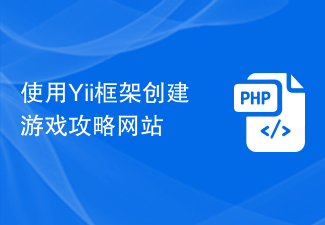 Create a game guide website using Yii framework
Jun 21, 2023 pm 01:45 PM
Create a game guide website using Yii framework
Jun 21, 2023 pm 01:45 PM
In recent years, with the rapid development of the game industry, more and more players have begun to look for game strategies to help them pass the game. Therefore, creating a game guide website can make it easier for players to obtain game guides, and at the same time, it can also provide players with a better gaming experience. When creating such a website, we can use the Yii framework for development. The Yii framework is a web application development framework based on the PHP programming language. It has the characteristics of high efficiency, security, and strong scalability, and can help us create a game guide more quickly and efficiently.
 Yii Framework Middleware: Add logging and debugging capabilities to your application
Jul 28, 2023 pm 08:49 PM
Yii Framework Middleware: Add logging and debugging capabilities to your application
Jul 28, 2023 pm 08:49 PM
Yii framework middleware: Add logging and debugging capabilities to applications [Introduction] When developing web applications, we usually need to add some additional features to improve the performance and stability of the application. The Yii framework provides the concept of middleware that enables us to perform some additional tasks before and after the application handles the request. This article will introduce how to use the middleware function of the Yii framework to implement logging and debugging functions. [What is middleware] Middleware refers to the processing of requests and responses before and after the application processes the request.
 How to use controllers to handle Ajax requests in the Yii framework
Jul 28, 2023 pm 07:37 PM
How to use controllers to handle Ajax requests in the Yii framework
Jul 28, 2023 pm 07:37 PM
In the Yii framework, controllers play an important role in processing requests. In addition to handling regular page requests, controllers can also be used to handle Ajax requests. This article will introduce how to handle Ajax requests in the Yii framework and provide code examples. In the Yii framework, processing Ajax requests can be carried out through the following steps: The first step is to create a controller (Controller) class. You can inherit the basic controller class yiiwebCo provided by the Yii framework
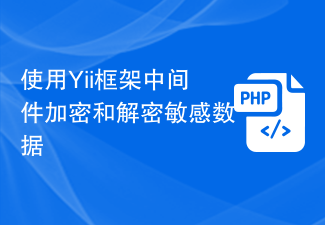 Encrypt and decrypt sensitive data using Yii framework middleware
Jul 28, 2023 pm 07:12 PM
Encrypt and decrypt sensitive data using Yii framework middleware
Jul 28, 2023 pm 07:12 PM
Encrypting and decrypting sensitive data using Yii framework middleware Introduction: In modern Internet applications, privacy and data security are very important issues. To ensure that users' sensitive data is not accessible to unauthorized visitors, we need to encrypt this data. The Yii framework provides us with a simple and effective way to implement the functions of encrypting and decrypting sensitive data. In this article, we’ll cover how to achieve this using the Yii framework’s middleware. Introduction to Yii framework Yii framework is a high-performance PHP framework.



