 Backend Development
Backend Development
 PHP Tutorial
PHP Tutorial
 Yii Framework Official Guide Series 17 - Using Forms: Creating Models
Yii Framework Official Guide Series 17 - Using Forms: Creating Models
Yii Framework Official Guide Series 17 - Using Forms: Creating Models
Before writing the HTML code required for the form, we should first determine the type of data input from the end user and what the data should conform to Such rules. Model classes can be used to record this information. As defined in the Models chapter, a model is the central location for storing user input and validating those inputs.
Depending on how the data entered by the user is used, we can create two types of models. If user input is collected, used and then discarded, we should create a form model; if user input is collected and then saved to a database, we should use an Active Record. Both types of models share the same base class CModel , which defines the common interface required by the form.
Note: We mainly use the form model in the examples in this section. However, the same operation can also be applied to Active Record models.
1. Define the model class
Below we create a LoginForm model class to collect user input in a login page. Since the login information is only used to authenticate the user and does not need to be saved, we create LoginForm as a form model.
class LoginForm extends CFormModel
{
public $username;
public $password;
public $rememberMe=false;
}LoginForm defines three attributes: $username , $password and $rememberMe. They are used to save the username and password entered by the user, as well as the option of whether the user wants to remember his login. Since $rememberMe has a default value of false, the corresponding option will be unchecked when initially displayed in the login form.
Information: We call these member variables attributes instead of properties to distinguish them from ordinary properties. . An attribute is a property primarily used to store data from user input or database.
2. Declare validation rules
Once the user submits his input and the model is populated, we need to ensure that the user's input is valid before use. This is achieved by validating the user's input against a series of rules. We specify these validation rules in the rules() method, which should return an array of rule configurations.
class LoginForm extends CFormModel
{
public $username;
public $password;
public $rememberMe=false;
private $_identity;
public function rules()
{
return array(
array('username, password', 'required'),
array('rememberMe', 'boolean'),
array('password', 'authenticate'),
);
}
public function authenticate($attribute,$params)
{
$this->_identity=new UserIdentity($this->username,$this->password);
if(!$this->_identity->authenticate())
$this->addError('password','错误的用户名或密码。');
}
}The above code specifies: username and password are required The item, password should be authenticated, and rememberMe should be a boolean value.
rules() Each rule returned must be in the following format:
array('AttributeList', 'Validator', 'on'=>'ScenarioList', ...附加选项) Among them AttributeList (attribute list) is the attribute list string that needs to be verified by this rule. Each attribute name is separated by commas; Validator (validator) specifies to perform verification The type; the on parameter is optional and specifies the list of scenarios to which this rule should be applied; additional options are an array of name-value pairs used to initialize the attribute values of the corresponding validator.
There are three ways to specify Validator in validation rules.
First, Validator can be the name of a method in the model class, just like authenticate in the example above. The verification method must be the following structure:
##
/**
* @param string 所要验证的特性的名字
* @param array 验证规则中指定的选项
*/
public function ValidatorName($attribute,$params) { ... }Validator can Is the name of a validator class . When this rule is applied, an instance of the validator class will be created to perform the actual validation. Additional options in the rule are used to initialize the instance's attribute values. The validator class must inherit from CValidator.
Validator can be an alias of a predefined validator class. In the example above, the required name is an alias for CRequiredValidator, which is used to ensure that the property being validated is not empty. Here is the complete list of predefined validator aliases:
#boolean
: Alias for CBooleanValidator , make sure the attribute has a CBooleanValidator::trueValue or CBooleanValidator::falseValue value .captcha
: Alias for CCaptchaValidator, ensuring that the attribute value is equal to the verification code displayed in the CAPTCHA.compare
: Alias for CCompareValidator that ensures that a property is equal to another property or constant.email
: Alias for CEmailValidator, ensuring the attribute is a valid email address.default
: Alias of CDefaultValueValidator, specifying the default value of the attribute.exist: CExistValidator 的别名,确保特性值可以在指定表的列中可以找到。file: CFileValidator 的别名,确保特性含有一个上传文件的名字。filter: CFilterValidator 的别名,通过一个过滤器改变此特性。in: CRangeValidator 的别名,确保数据在一个预先指定的值的范围之内。length: CStringValidator 的别名,确保数据的长度在一个指定的范围之内。match: CRegularExpressionValidator 的别名,确保数据可以匹配一个正则表达式。numerical: CNumberValidator 的别名,确保数据是一个有效的数字。required: CRequiredValidator 的别名,确保特性不为空。type: CTypeValidator 的别名,确保特性是指定的数据类型。unique: CUniqueValidator 的别名,确保数据在数据表的列中是唯一的。url: CUrlValidator 的别名,确保数据是一个有效的 URL。
下面我们列出了几个只用这些预定义验证器的示例:
// 用户名为必填项
array('username', 'required'),
// 用户名必须在 3 到 12 个字符之间
array('username', 'length', 'min'=>3, 'max'=>12),
// 在注册场景中,密码password必须和password2一致。
array('password', 'compare', 'compareAttribute'=>'password2', 'on'=>'register'),
// 在登录场景中,密码必须接受验证。
array('password', 'authenticate', 'on'=>'login'),3. 安全的特性赋值
在一个类的实例被创建后,我们通常需要用最终用户提交的数据填充它的特性。 这可以通过如下块赋值(massive assignment)方式轻松实现:
$model=new LoginForm; if(isset($_POST['LoginForm'])) $model->attributes=$_POST['LoginForm'];
最后的表达式被称作 块赋值(massive assignment) ,它将 $_POST['LoginForm'] 中的每一项复制到相应的模型特性中。这相当于如下赋值方法:
foreach($_POST['LoginForm'] as $name=>$value)
{
if($name 是一个安全的特性)
$model->$name=$value;
}检测特性的安全非常重要,例如,如果我们以为一个表的主键是安全的而暴露了它,那么攻击者可能就获得了一个修改记录的主键的机会, 从而篡改未授权给他的内容。
检测特性安全的策略在版本 1.0 和 1.1 中是不同的,下面我们将分别讲解:
1.1 中的安全特性
在版本 1.1 中,特性如果出现在相应场景的一个验证规则中,即被认为是安全的。 例如:
array('username, password', 'required', 'on'=>'login, register'),
array('email', 'required', 'on'=>'register'),如上所示, username 和 password 特性在 login 场景中是必填项。而 username, password 和 email 特性在register 场景中是必填项。 于是,如果我们在 login 场景中执行块赋值,就只有 username 和 password 会被块赋值。 因为只有它们出现在 login 的验证规则中。 另一方面,如果场景是 register ,这三个特性就都可以被块赋值。
// 在登录场景中
$model=new User('login');
if(isset($_POST['User']))
$model->attributes=$_POST['User'];
// 在注册场景中
$model=new User('register');
if(isset($_POST['User']))
$model->attributes=$_POST['User'];那么为什么我们使用这样一种策略来检测特性是否安全呢? 背后的基本原理就是:如果一个特性已经有了一个或多个可检测有效性的验证规则,那我们还担心什么呢?
请记住,验证规则是用于检查用户输入的数据,而不是检查我们在代码中生成的数据(例如时间戳,自动产生的主键)。 因此,不要 为那些不接受最终用户输入的特性添加验证规则。
有时候,我们想声明一个特性是安全的,即使我们没有为它指定任何规则。 例如,一篇文章的内容可以接受用户的任何输入。我们可以使用特殊的 safe 规则实现此目的:
array('content', 'safe')为了完成起见,还有一个用于声明一个属性为不安全的 unsafe 规则:
array('permission', 'unsafe')unsafe 规则并不常用,它是我们之前定义的安全特性的一个例外。
1.0 中的安全特性
在版本1.0中,决定一个数据项是否是安全的,基于一个名为 safeAttributes 方法的返回值和数据项被指定的场景. 默认的,这个方法返回所有公共成员变量作为 CFormModel 的安全特性,而它也返回了除了主键外, 表中所有字段名作为 CActiveRecord的安全特性.我们可以根据场景重写这个方法来限制安全特性 .例如, 一个用户模型可以包含很多特性,但是在 login 场景.里,我们只能使用 username 和 password 特性.我们可以按照如下来指定这一限制 :
public function safeAttributes()
{
return array(
parent::safeAttributes(),
'login' => 'username, password',
);
}safeAttributes 方法更准确的返回值应该是如下结构的 :
array( // these attributes can be massively assigned in any scenario // that is not explicitly specified below 'attr1, attr2, ...', * // these attributes can be massively assigned only in scenario 1 'scenario1' => 'attr2, attr3, ...', * // these attributes can be massively assigned only in scenario 2 'scenario2' => 'attr1, attr3, ...', )
如果模型不是场景敏感的(比如,它只在一个场景中使用,或者所有场景共享了一套同样的安全特性),返 回值可以是如下那样简单的字符串.
'attr1, attr2, ...'
而那些不安全的数据项,我们需要使用独立的赋值语句来分配它们到相应的特性.如下所示:
$model->permission='admin'; $model->id=1;
4. 触发验证
一旦模型被用户提交的数据填充,我们就可以调用 CModel::validate() 出发数据验证进程。此方法返回一个指示验证是否成功的值。 对 CActiveRecord 模型来说,验证也可以在我们调用其 CActiveRecord::save() 方法时自动触发。
我们可以使用 scenario 设置场景属性,这样,相应场景的验证规则就会被应用。
验证是基于场景执行的。 scenario 属性指定了模型当前用于的场景和当前使用的验证规则集。 例如,在 login场景中,我们只想验证用户模型中的 username 和 password 输入; 而在 register 场景中,我们需要验证更多的输入,例如 email, address, 等。 下面的例子演示了如何在 register 场景中执行验证:
// 在注册场景中创建一个 User 模型。等价于:
// $model=new User;
// $model->scenario='register';
$model=new User('register');
// 将输入的值填充到模型
$model->attributes=$_POST['User'];
// 执行验证
if($model->validate()) // if the inputs are valid
...
else
...规则关联的场景可以通过规则中的 on 选项指定。如果 on 选项未设置,则此规则会应用于所有场景。例如:
public function rules()
{
return array(
array('username, password', 'required'),
array('password_repeat', 'required', 'on'=>'register'),
array('password', 'compare', 'on'=>'register'),
);
}第一个规则将应用于所有场景,而第二个将只会应用于 register 场景。
5. 提取验证错误
验证完成后,任何可能产生的错误将被存储在模型对象中。 我们可以通过调用 CModel::getErrors() 和CModel::getError() 提取这些错误信息。 这两个方法的不同点在于第一个方法将返回 所有 模型特性的错误信息,而第二个将只返回 第一个 错误信息。
6. 特性标签
当设计表单时,我们通常需要为每个表单域显示一个标签。 标签告诉用户他应该在此表单域中填写什么样的信息。虽然我们可以在视图中硬编码一个标签, 但如果我们在相应的模型中指定(标签),则会更加灵活方便。
默认情况下 CModel 将简单的返回特性的名字作为其标签。这可以通过覆盖 attributeLabels() 方法自定义。 正如在接下来的小节中我们将看到的,在模型中指定标签会使我们能够更快的创建出更强大的表单。
以上就是Yii框架官方指南系列17——使用表单:创建模型的内容,更多相关内容请关注PHP中文网(www.php.cn)!

Hot AI Tools

Undresser.AI Undress
AI-powered app for creating realistic nude photos

AI Clothes Remover
Online AI tool for removing clothes from photos.

Undress AI Tool
Undress images for free

Clothoff.io
AI clothes remover

AI Hentai Generator
Generate AI Hentai for free.

Hot Article

Hot Tools

Notepad++7.3.1
Easy-to-use and free code editor

SublimeText3 Chinese version
Chinese version, very easy to use

Zend Studio 13.0.1
Powerful PHP integrated development environment

Dreamweaver CS6
Visual web development tools

SublimeText3 Mac version
God-level code editing software (SublimeText3)

Hot Topics
 1378
1378
 52
52
 RESTful API development in Yii framework
Jun 21, 2023 pm 12:34 PM
RESTful API development in Yii framework
Jun 21, 2023 pm 12:34 PM
Yii is a high-performance MVC framework based on PHP. It provides a very rich set of tools and functions to support the rapid and efficient development of web applications. Among them, the RESTful API function of the Yii framework has attracted more and more attention and love from developers, because using the Yii framework can easily build high-performance and easily scalable RESTful interfaces, providing strong support for the development of web applications. . Introduction to RESTfulAPI RESTfulAPI is a
 How to use Yii framework in PHP
Jun 27, 2023 pm 07:00 PM
How to use Yii framework in PHP
Jun 27, 2023 pm 07:00 PM
With the rapid development of web applications, modern web development has become an important skill. Many frameworks and tools are available for developing efficient web applications, among which the Yii framework is a very popular framework. Yii is a high-performance, component-based PHP framework that uses the latest design patterns and technologies, provides powerful tools and components, and is ideal for building complex web applications. In this article, we will discuss how to use Yii framework to build web applications. Install Yii framework first,
 Yii framework middleware: providing multiple data storage support for applications
Jul 28, 2023 pm 12:43 PM
Yii framework middleware: providing multiple data storage support for applications
Jul 28, 2023 pm 12:43 PM
Yii framework middleware: providing multiple data storage support for applications Introduction Middleware (middleware) is an important concept in the Yii framework, which provides multiple data storage support for applications. Middleware acts like a filter, inserting custom code between an application's requests and responses. Through middleware, we can process, verify, filter requests, and then pass the processed results to the next middleware or final handler. Middleware in the Yii framework is very easy to use
 Steps to implement web page caching and page chunking using Yii framework
Jul 30, 2023 am 09:22 AM
Steps to implement web page caching and page chunking using Yii framework
Jul 30, 2023 am 09:22 AM
Steps to implement web page caching and page chunking using the Yii framework Introduction: During the web development process, in order to improve the performance and user experience of the website, it is often necessary to cache and chunk the page. The Yii framework provides powerful caching and layout functions, which can help developers quickly implement web page caching and page chunking. This article will introduce how to use the Yii framework to implement web page caching and page chunking. 1. Turn on web page caching. In the Yii framework, web page caching can be turned on through the configuration file. Open the main configuration file co
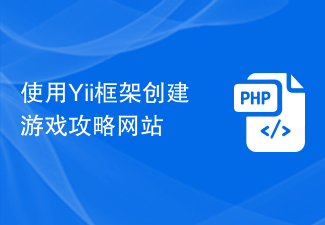 Create a game guide website using Yii framework
Jun 21, 2023 pm 01:45 PM
Create a game guide website using Yii framework
Jun 21, 2023 pm 01:45 PM
In recent years, with the rapid development of the game industry, more and more players have begun to look for game strategies to help them pass the game. Therefore, creating a game guide website can make it easier for players to obtain game guides, and at the same time, it can also provide players with a better gaming experience. When creating such a website, we can use the Yii framework for development. The Yii framework is a web application development framework based on the PHP programming language. It has the characteristics of high efficiency, security, and strong scalability, and can help us create a game guide more quickly and efficiently.
 Yii Framework Middleware: Add logging and debugging capabilities to your application
Jul 28, 2023 pm 08:49 PM
Yii Framework Middleware: Add logging and debugging capabilities to your application
Jul 28, 2023 pm 08:49 PM
Yii framework middleware: Add logging and debugging capabilities to applications [Introduction] When developing web applications, we usually need to add some additional features to improve the performance and stability of the application. The Yii framework provides the concept of middleware that enables us to perform some additional tasks before and after the application handles the request. This article will introduce how to use the middleware function of the Yii framework to implement logging and debugging functions. [What is middleware] Middleware refers to the processing of requests and responses before and after the application processes the request.
 How to use controllers to handle Ajax requests in the Yii framework
Jul 28, 2023 pm 07:37 PM
How to use controllers to handle Ajax requests in the Yii framework
Jul 28, 2023 pm 07:37 PM
In the Yii framework, controllers play an important role in processing requests. In addition to handling regular page requests, controllers can also be used to handle Ajax requests. This article will introduce how to handle Ajax requests in the Yii framework and provide code examples. In the Yii framework, processing Ajax requests can be carried out through the following steps: The first step is to create a controller (Controller) class. You can inherit the basic controller class yiiwebCo provided by the Yii framework
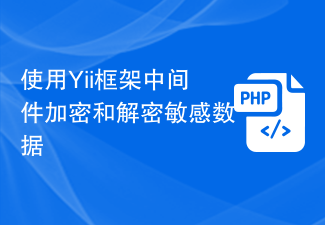 Encrypt and decrypt sensitive data using Yii framework middleware
Jul 28, 2023 pm 07:12 PM
Encrypt and decrypt sensitive data using Yii framework middleware
Jul 28, 2023 pm 07:12 PM
Encrypting and decrypting sensitive data using Yii framework middleware Introduction: In modern Internet applications, privacy and data security are very important issues. To ensure that users' sensitive data is not accessible to unauthorized visitors, we need to encrypt this data. The Yii framework provides us with a simple and effective way to implement the functions of encrypting and decrypting sensitive data. In this article, we’ll cover how to achieve this using the Yii framework’s middleware. Introduction to Yii framework Yii framework is a high-performance PHP framework.



