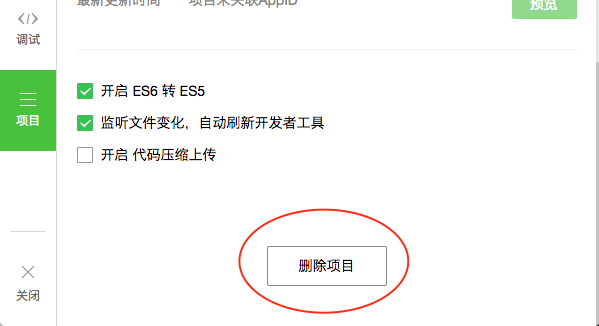This article mainly introduces the relevant information about the implementation steps of the WeChat mini program deletion project. Here is a detailed explanation and precautions for deleting the mini program. Friends in need can refer to
WeChat How to delete project projects in mini programs
WeChat mini programs are very popular now. Maybe front-end engineers have a spring coming. I have recently learned this part of knowledge and also done some small DEMO. Here is how to implement it. The project project of the applet is deleted.
There is no deletion function for projects created locally in the WeChat applet. I tried to find a way to clean it up. It only passed the test on Mac osx. Windows can solve it by itself according to the principle. It is estimated that the principle is the same:
Just delete Default under the data folder, which is a complete cleanup. After deletion, you need to scan the QR code to log in again.
Mac osx directory:
$HOME/Library/Application Support/WeChat web developer tools/Default
Remember, remember, Please make sure you know the results after execution to avoid unnecessary losses. The following command first backs up the current directory as weapp-backup.tgz, and then deletes the directory. If a file appears, it can be restored through backup:
DES="$HOME/Library/Application Support/WeChat web development or tool/Default" && tar cvzf weapp-backup.tgz "$DES" && rm -rf "$DES"