Home
 WeChat Applet
WeChat Applet
 WeChat Development
WeChat Development
 C# .net WeChat development, development certification, attention to trigger messages, automatic response, event response, custom menu
C# .net WeChat development, development certification, attention to trigger messages, automatic response, event response, custom menu
 WeChat Applet
WeChat Applet
 WeChat Development
WeChat Development
 C# .net WeChat development, development certification, attention to trigger messages, automatic response, event response, custom menu
C# .net WeChat development, development certification, attention to trigger messages, automatic response, event response, custom menu
C# .net WeChat development, development certification, attention to trigger messages, automatic response, event response, custom menu
Become a developer
string[] ArrTmp = { "token",
Request["timestamp"],
Request["nonce"] };
Array.Sort(ArrTmp);
//字典排序string tmpStr = string.Join("", ArrTmp);
tmpStr = FormsAuthentication.HashPasswordForStoringInConfigFile(tmpStr, "SHA1");
tmpStr = tmpStr.ToLower();if (tmpStr != Request["signature"].ToLower())
{
Response.Write(Request["echostr"]);
}Copy after login
Follow the account, trigger messages, automatically respond, event response
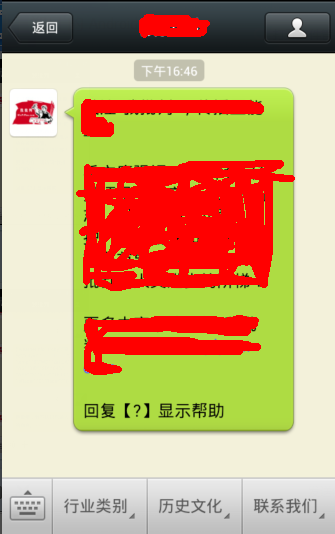
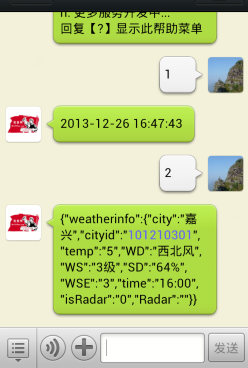
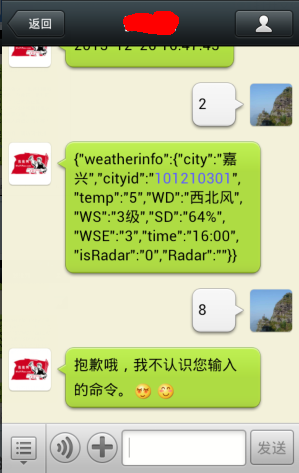
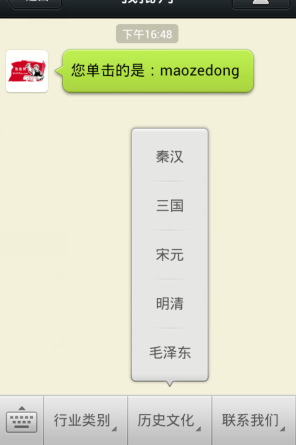 ##
##
namespace ElegantWM.WebUI.Areas.WeiXin.Controllers
{
/// <summary>
/// 微信公共服务类
/// </summary>
public class RobotController : BaseController
{
/// <summary>
/// 接收微信请求接口,认证的接口
/// </summary>
/// <returns></returns>
public ContentResult Index()
{
string result = AnalyzeXmlFromWeiXin();
return Content(result);
}
/// <summary>
/// 分析微信POST到本服务器的XML数据
/// </summary>
/// <param name="xmlStream"></param>
/// <returns></returns>
private string AnalyzeXmlFromWeiXin()
{
StreamReader reader = new StreamReader(Request.InputStream);
string xml = reader.ReadToEnd();
//获取MsgType
log.Info(xml);
string msgType = XmlHelper.ReadXmlStr(xml, "/xml/MsgType", "");
switch (msgType)
{
case "event"://如果是事件
return OnAttention(xml);
case "text"://如果是文本消息
return OnReceiveTextMsg(xml);
default:
return "不被支持的关键字!";
}
}
/// <summary>
/// 响应文本消息
/// </summary>
/// <param name="xml"></param>
/// <returns></returns>
private string OnReceiveTextMsg(string xml)
{
WxTextMsg msg = XmlEntityExchange<WxTextMsg>.ConvertXml2Entity(xml);
//返回消息,互换收发用户
string toUser = msg.FromUserName;
msg.FromUserName = msg.ToUserName;
msg.ToUserName = toUser;
switch (msg.Content.Trim())
{
case "?":
msg.Content = HelpDocument();
break;
case "?":
msg.Content = HelpDocument();
break;
case "1":
msg.Content = DateTime.Now.ToString("yyyy-MM-dd HH:mm:ss");
break;
case "2":
msg.Content = Tools.HttpCrossDomain.Get("http://www.weather.com.cn/data/sk/101210301.html");
break;
case "3":
msg.Content = "来吧,想唠点什么呢? [偷笑]";
break;
case "你是男的女的":
msg.Content = "姑娘一枚 [偷笑]";
break;
default:
msg.Content = "抱歉哦,我不认识您输入的命令。/害羞 /:,@-D";
break;
}
return XmlEntityExchange<WxTextMsg>.ConvertEntity2Xml(msg);
}
/// <summary>
/// 获取帮助菜单文档
/// </summary>
/// <returns></returns>
private string HelpDocument()
{
StringBuilder sb = new StringBuilder();
sb.Append("HI,请回复数字,选择服务").Append("\n\n");
sb.Append("1. 当前时间").Append("\n");
sb.Append("2. 天气信息").Append("\n");
sb.Append("3. 聊天唠嗑").Append("\n");
sb.Append("n. 更多服务开发中...").Append("\n");
sb.Append("回复【?】显示此帮助菜单");
return sb.ToString();
}
/// <summary>
/// 当用户关注微信帐号的时候触发,事件响应
/// </summary>
/// <param name="xml"></param>
private string OnAttention(string xml)
{
WxEvent wxevent = XmlEntityExchange<WxEvent>.ConvertXml2Entity(xml);
WxTextMsg msg = new WxTextMsg();
msg.ToUserName = wxevent.FromUserName;
msg.FromUserName = wxevent.ToUserName;
msg.CreateTime = DateTime.Now.Ticks;
msg.MsgType = "text";
//如果是关注,则发送欢迎消息
switch (wxevent.Event)
{
case "subscribe":
msg.Content = System.Configuration.ConfigurationManager.AppSettings["DefaultWxMsg"];
break;
case "CLICK":
msg.Content = "您单击的是:" + wxevent.EventKey;
break;
default:
msg.Content = "暂未处理的事件:Event" + wxevent.Event + ";EventKey:" + wxevent.EventKey;
break;
}
string rst = XmlEntityExchange<WxTextMsg>.ConvertEntity2Xml(msg);
log.Info(rst);
return rst;
}
}
}Copy after login
//实体
public class WxEvent
{
/// <summary>
/// 接收人
/// </summary>
public string ToUserName { get; set; }
/// <summary>
/// 发送人
/// </summary>
public string FromUserName { get; set; }
/// <summary>
/// 时间
/// </summary>
public string CreateTime { get; set; }
/// <summary>
/// 类型
/// </summary>
public string MsgType { get; set; }
/// <summary>
/// 事件
/// </summary>
public string Event { get; set; }
public string EventKey { get; set; }
}
public class WxTextMsg
{
/// <summary>
/// 接收人
/// </summary>
public string ToUserName { get; set; }
/// <summary>
/// 发送人
/// </summary>
public string FromUserName { get; set; }
/// <summary>
/// 时间
/// </summary>
public long CreateTime { get; set; }
/// <summary>
/// 类型
/// </summary>
public string MsgType { get; set; }
/// <summary>
/// 内容
/// </summary>
public string Content { get; set; }
}Copy after login
//XML和实体对象间的相互转化
namespace ElegantWM.WebUI.Areas.WeiXin
{
public class XmlEntityExchange<T> where T : new()
{
/// <summary>
/// 将XML转换为对象
/// </summary>
/// <param name="xml"></param>
/// <returns></returns>
public static T ConvertXml2Entity(string xml)
{
XmlDocument doc = new XmlDocument();
PropertyInfo[] propinfos = null;
doc.LoadXml(xml);
XmlNodeList nodelist = doc.SelectNodes("/xml");
T entity = new T();
foreach (XmlNode node in nodelist)
{
//初始化propertyinfo
if (propinfos == null)
{
Type objtype = entity.GetType();
propinfos = objtype.GetProperties();
}
//填充entity类的属性
foreach (PropertyInfo pi in propinfos)
{
XmlNode cnode = node.SelectSingleNode(pi.Name);
pi.SetValue(entity, Convert.ChangeType(cnode.InnerText, pi.PropertyType), null);
}
}
return entity;
}
/// <summary>
/// 构造微信消息
/// </summary>
/// <param name="t">对象实体</param>
/// <returns>返回微信消息xml格式</returns>
public static string ConvertEntity2Xml(T t)
{
StringBuilder builder = new StringBuilder();
builder.Append("<xml>");
Type objtype = t.GetType();
//填充entity类的属性
foreach (PropertyInfo pi in objtype.GetProperties())
{
object obj = pi.GetValue(t);
string value = obj == null ? "" : obj.ToString();
if (pi.PropertyType.Name.ToLower() == "int64")
builder.Append("<" + pi.Name + ">" + value + "</" + pi.Name + ">");
else
builder.Append("<" + pi.Name + "><![CDATA[" + value + "]]></" + pi.Name + ">");
}
builder.Append("</xml>");
return builder.ToString();
}
}
}Copy after login
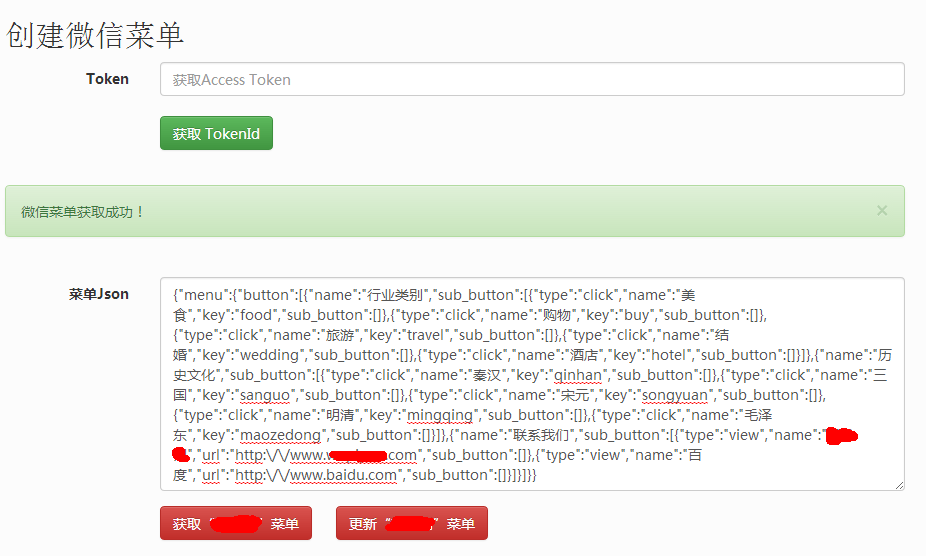
/* *
* Copyright © 2013 CCT All Rights Reserved
* 作者:JackChain
* 时间:2013/8/23 18:21:23
* 功能:跨域访问
* 版本:V1.0
*
* 修改人:
* 修改点:
* */namespace ElegantWM.Tools
{ public class HttpCrossDomain
{ /// <summary>
/// 跨域访问 /// </summary>
/// <param name="url"></param>
/// <param name="param"></param>
/// <returns></returns>
public static string Post(string url, string param, int time = 60000)
{
Uri address = new Uri(url);
HttpWebRequest request = WebRequest.Create(address) as HttpWebRequest;
request.Method = "POST";
request.ContentType = "application/json;charset=utf-8"; //"application/x-www-form-urlencoded";
request.Timeout = time; byte[] byteData = UTF8Encoding.UTF8.GetBytes(param == null ? "" : param);
request.ContentLength = byteData.Length; using (Stream postStream = request.GetRequestStream())
{
postStream.Write(byteData, 0, byteData.Length);
} string result = ""; using (HttpWebResponse response = request.GetResponse() as HttpWebResponse)
{
StreamReader reader = new StreamReader(response.GetResponseStream());
result = reader.ReadToEnd();
} return (result);
} /// <summary>
/// 跨域访问 /// </summary>
/// <param name="url"></param>
/// <param name="param"></param>
/// <returns></returns>
public static string Get(string url, int time = 60000)
{
Uri address = new Uri(url);
HttpWebRequest request = WebRequest.Create(address) as HttpWebRequest;
request.Method = "GET";
request.ContentType = "application/json;charset=utf-8"; //"application/x-www-form-urlencoded";
request.Timeout = time; string result = ""; using (HttpWebResponse response = request.GetResponse() as HttpWebResponse)
{
StreamReader reader = new StreamReader(response.GetResponseStream());
result = reader.ReadToEnd();
} return (result);
}
}
}Copy after login
public class CommonController : Controller
{
/// <summary>
/// 获取微信凭证
/// </summary>
/// <returns></returns>
public JsonResult GetWxCredential()
{
string url = "https://api.weixin.qq.com/cgi-bin/token?grant_type=client_credential&appid={0}&secret={1}";
url = string.Format(url, ConfigurationManager.AppSettings["AppId"], ConfigurationManager.AppSettings["AppSecret"]);
string rst = HttpCrossDomain.Get(url);
if (rst.Contains("access_token"))
{
string tokenId=rst.Replace("{\"access_token\":\"", "").Replace("\",\"expires_in\":7200}", "");
CacheHelper.CacheInsertAddMinutes("access_token",tokenId,120);
return Json(tokenId, JsonRequestBehavior.AllowGet);
}
else
return Json(rst, JsonRequestBehavior.AllowGet);
}
}Copy after login
/// <summary>
/// 获取微信菜单
/// </summary>
/// <returns></returns>
public JsonResult Get()
{
string url = "https://api.weixin.qq.com/cgi-bin/menu/get?access_token=";
if (CacheHelper.CacheValue("access_token") != null)
{
url = url + CacheHelper.CacheValue("access_token").ToString();
}
string rst = HttpCrossDomain.Get(url);
return Json(rst,JsonRequestBehavior.AllowGet);
}
/// <summary>
/// 创建Menu
/// </summary>
/// <param name="json"></param>
/// <returns></returns>
[HttpPost]
public JsonResult Create(string json)
{
string url = "https://api.weixin.qq.com/cgi-bin/menu/create?access_token=";
if (CacheHelper.CacheValue("access_token") != null)
{
url = url+CacheHelper.CacheValue("access_token").ToString();
}
string rst = HttpCrossDomain.Post(url, json);
return Json(rst);
}Copy after login
Statement of this Website
The content of this article is voluntarily contributed by netizens, and the copyright belongs to the original author. This site does not assume corresponding legal responsibility. If you find any content suspected of plagiarism or infringement, please contact admin@php.cn

Hot AI Tools

Undresser.AI Undress
AI-powered app for creating realistic nude photos

AI Clothes Remover
Online AI tool for removing clothes from photos.

Undress AI Tool
Undress images for free

Clothoff.io
AI clothes remover

AI Hentai Generator
Generate AI Hentai for free.

Hot Article
R.E.P.O. Energy Crystals Explained and What They Do (Yellow Crystal)
2 weeks ago
By 尊渡假赌尊渡假赌尊渡假赌
Hello Kitty Island Adventure: How To Get Giant Seeds
1 months ago
By 尊渡假赌尊渡假赌尊渡假赌
How Long Does It Take To Beat Split Fiction?
4 weeks ago
By DDD
R.E.P.O. Save File Location: Where Is It & How to Protect It?
4 weeks ago
By DDD
Two Point Museum: All Exhibits And Where To Find Them
1 months ago
By 尊渡假赌尊渡假赌尊渡假赌

Hot Tools

Notepad++7.3.1
Easy-to-use and free code editor

SublimeText3 Chinese version
Chinese version, very easy to use

Zend Studio 13.0.1
Powerful PHP integrated development environment

Dreamweaver CS6
Visual web development tools

SublimeText3 Mac version
God-level code editing software (SublimeText3)




