SVG基础|绘制SVG圆形和椭圆形
SVG
<svg xmlns="http://www.w3.org/2000/svg"> <circle cx="40" cy="40" r="24" style="stroke:#006600; fill:#00cc00"/> </svg>
上面代码的返回结果如下:

cx和cy表示圆心的坐标,r属性则是圆的半径。
圆形描边
你可以在样式中使用stroke属性来设置SVG圆形的描边属性。在上面的例子中,圆形的描边被设置为暗绿色。除了描边颜色,你还可以使用stroke-width设置描边的宽度。看下面的例子
<circle cx="40" cy="40" r="24"
style="stroke:#006600;
stroke-width: 3;
fill:#00cc00"/>上面代码的返回结果如下:

注意这个例子中圆的描边宽度要比上面例子的宽。
你还可以使用stroke-dasharray属性来实现圆形的虚线描边效果。
<circle cx="40" cy="40" r="24"
style="stroke:#006600;
stroke-width: 3;
stroke-dasharray: 10 5;
fill:#00cc00"/>上面代码的返回结果如下:

最后,你也可以将圆形的描边移除,只需要将它设置为none即可。
<circle cx="40" cy="40" r="24"
style="stroke: none;
fill:#00cc00"/>上面代码的返回结果如下:

填充圆形
fill属性可以控制SVG圆形的填充色。设置为none则不会填充任何颜色。
<circle cx="40" cy="40" r="24"
style="stroke: #00600;
fill:none"/>上面代码的返回结果如下:

下面是一个填充了紫色的圆形。
<circle cx="40" cy="40" r="24"
style="stroke: #660066;
fill: #cc3399"/>
最后,你可以使用fill-opacity属性来设置填充色的透明度。下面的例子中绘制了两个部分叠加的圆形,上面圆形的填充透明度被设置为50%
<circle cx="40" cy="40" r="24"
style="stroke: #660000;
fill: #cc0000" />
<circle cx="64" cy="40" r="24"
style="stroke: #000066;
fill: #0000cc;
fill-opacity: 0.5"/>上面代码的返回结果如下:
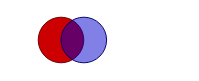
SVG椭圆
SVG椭圆和圆形类似,只是它的半径不相等,它的半径用rx和ry属性来表示。看下面的例子。
<svg xmlns="http://www.w3.org/2000/svg">
<ellipse cx="40" cy="40" rx="30" ry="15"
style="stroke:#006600; fill:#00cc00"/>
</svg>上面代码的返回结果如下:

SVG椭圆的描边
同样,你可以使用stroke-width属性来设置椭圆的描边宽度。
<ellipse cx="50" cy="50" rx="40" ry="30"
style="stroke: #ff0000;
stroke-width: 5;
fill: none;
"/>上面代码的返回结果如下:

你也可以将椭圆的描边制作为虚线。下面的例子中虚线的长度为10像素,两个虚线之间的间距为5像素。
<ellipse cx="50" cy="50" rx="40" ry="30"
style="stroke: #ff0000;
stroke-width: 5;
stroke-dasharray: 10 5;
fill: none;
"/>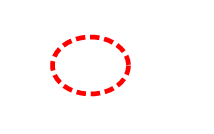
另外,你还可以使用stroke-opacity来设置描边的透明度。
<ellipse cx="50" cy="50" rx="40" ry="30"
style="stroke: #ff0000;
stroke-width: 5;
fill: none;
"/>
上面代码的返回结果如下:
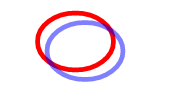
SVG椭圆的填充色
同样还是使用fill属性来设置SVG椭圆的填充色。
<ellipse cx="50" cy="50" rx="40" ry="30"
style="stroke: #ff0000;
stroke-width: 5;
fill: #ff6666;
"/>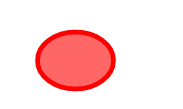
和SVG圆形一样,椭圆也可以设置填充的透明度。
<ellipse cx="50" cy="50" rx="40" ry="30"
style="stroke: #ff0000;
stroke-width: 5;
fill: none;
"/>
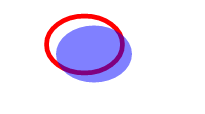
以上就是SVG基础|绘制SVG圆形和椭圆形的内容,更多相关内容请关注PHP中文网(www.php.cn)!

Hot AI Tools

Undresser.AI Undress
AI-powered app for creating realistic nude photos

AI Clothes Remover
Online AI tool for removing clothes from photos.

Undress AI Tool
Undress images for free

Clothoff.io
AI clothes remover

AI Hentai Generator
Generate AI Hentai for free.

Hot Article

Hot Tools

Notepad++7.3.1
Easy-to-use and free code editor

SublimeText3 Chinese version
Chinese version, very easy to use

Zend Studio 13.0.1
Powerful PHP integrated development environment

Dreamweaver CS6
Visual web development tools

SublimeText3 Mac version
God-level code editing software (SublimeText3)

Hot Topics
 1359
1359
 52
52
 How do I use viewport meta tags to control page scaling on mobile devices?
Mar 13, 2025 pm 08:00 PM
How do I use viewport meta tags to control page scaling on mobile devices?
Mar 13, 2025 pm 08:00 PM
The article discusses using viewport meta tags to control page scaling on mobile devices, focusing on settings like width and initial-scale for optimal responsiveness and performance.Character count: 159
 How to Create Interactive Games with HTML5 and JavaScript?
Mar 10, 2025 pm 06:34 PM
How to Create Interactive Games with HTML5 and JavaScript?
Mar 10, 2025 pm 06:34 PM
This article details creating interactive HTML5 games using JavaScript. It covers game design, HTML structure, CSS styling, JavaScript logic (including event handling and animation), and audio integration. Essential JavaScript libraries (Phaser, Pi
 How to Add Audio to My HTML5 Website?
Mar 10, 2025 pm 03:01 PM
How to Add Audio to My HTML5 Website?
Mar 10, 2025 pm 03:01 PM
This article explains how to embed audio in HTML5 using the <audio> element, including best practices for format selection (MP3, Ogg Vorbis), file optimization, and JavaScript control for playback. It emphasizes using multiple audio f
 How do I use the HTML5 Page Visibility API to detect when a page is visible?
Mar 13, 2025 pm 07:51 PM
How do I use the HTML5 Page Visibility API to detect when a page is visible?
Mar 13, 2025 pm 07:51 PM
The article discusses using the HTML5 Page Visibility API to detect page visibility, improve user experience, and optimize resource usage. Key aspects include pausing media, reducing CPU load, and managing analytics based on visibility changes.
 How do I handle user location privacy and permissions with the Geolocation API?
Mar 18, 2025 pm 02:16 PM
How do I handle user location privacy and permissions with the Geolocation API?
Mar 18, 2025 pm 02:16 PM
The article discusses managing user location privacy and permissions using the Geolocation API, emphasizing best practices for requesting permissions, ensuring data security, and complying with privacy laws.
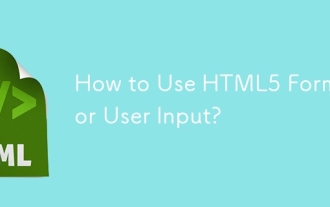 How to Use HTML5 Forms for User Input?
Mar 10, 2025 pm 02:59 PM
How to Use HTML5 Forms for User Input?
Mar 10, 2025 pm 02:59 PM
This article explains how to create and validate HTML5 forms. It details the <form> element, input types (text, email, number, etc.), and attributes (required, pattern, min, max). The advantages of HTML5 forms over older methods, incl
 How do I use the HTML5 Drag and Drop API for interactive user interfaces?
Mar 18, 2025 pm 02:17 PM
How do I use the HTML5 Drag and Drop API for interactive user interfaces?
Mar 18, 2025 pm 02:17 PM
The article explains how to use the HTML5 Drag and Drop API to create interactive user interfaces, detailing steps to make elements draggable, handle key events, and enhance user experience with custom feedback. It also discusses common pitfalls to a
 How do I use the HTML5 WebSockets API for bidirectional communication between client and server?
Mar 12, 2025 pm 03:20 PM
How do I use the HTML5 WebSockets API for bidirectional communication between client and server?
Mar 12, 2025 pm 03:20 PM
This article explains the HTML5 WebSockets API for real-time, bidirectional client-server communication. It details client-side (JavaScript) and server-side (Python/Flask) implementations, addressing challenges like scalability, state management, an




