
First, we need to add a controller under the App area. Here we take AppDemoController as an example. As shown in the figure below:
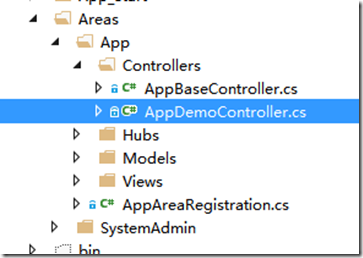
Note: You can also create other areas by yourself, but it is recommended to use the App area here.
After creating it, please add your own Action and pay attention to the following matters. As shown in the picture below:
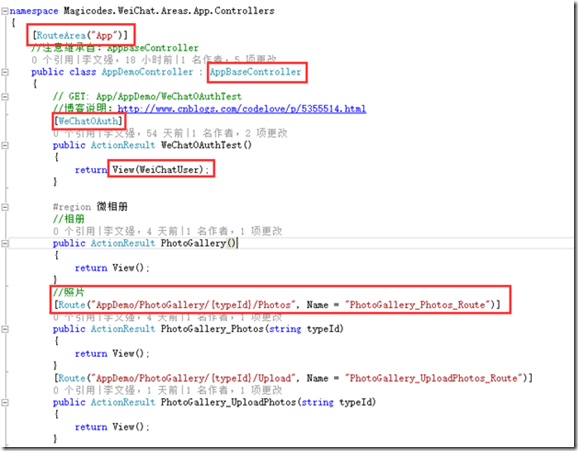
As shown in the picture above, there are the following points to note:
RouteArea and Route: here Attribute routing is used. RouteArea is used to identify the regional route name, and Route is used to define the path. The route name can be set through its Name attribute to facilitate the generation of connections based on the route name. If you find that attribute routing is not working, please note whether you have added the code in class RouteConfig: "routes.MapMvcAttributeRoutes();".
WeChatOAuth: used to obtain WeChat fan information.
AppBaseController: Pay attention to changing the controller base class. AppBaseController encapsulates some commonly used properties and functions to quickly iterate business in WeChat development. For example: TenantId, WeiChatUser and data filter. To use WeiChatUser in Action, please note to add the attribute "WeChatOAuth# above the Action name ##".
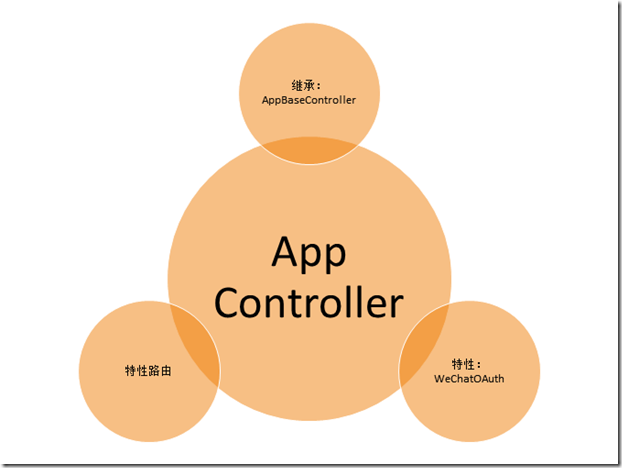
 what does focus mean
what does focus mean
 Tutorial on making word document tables
Tutorial on making word document tables
 Database Delete usage
Database Delete usage
 How to remove people from the blacklist on WeChat
How to remove people from the blacklist on WeChat
 How to repair lsp
How to repair lsp
 What is a root domain name server
What is a root domain name server
 How to use fit function in Python
How to use fit function in Python
 Solution to computer black screen prompt missing operating system
Solution to computer black screen prompt missing operating system
 The main dangers of Trojan viruses
The main dangers of Trojan viruses




