C# memory management
Windows uses a system: the virtual addressing system, which maps the memory addresses available to the program to the actual addresses in the hardware memory. These tasks are completely managed by Windows in the background. The net result is that each process on a 1-bit processor can use 4GB of memory—regardless of how much hard drive space is actually available on the computer (on a 64-bit processor, this number will be larger). This 4GB of memory actually contains All parts of the program, including the executable code, all DLLs loaded, and the contents of all variables used when the program is running. This 4GB of memory is called the virtual address space, or virtual memory.
Each storage unit in 4GB is sorted starting from 0 and going up. To access a value stored in a certain space in memory, you need to provide the number representing the storage unit. In any complex high-level language, such as VB, C#, and Java, the compiler is responsible for converting variable names that humans can understand into memory addresses that the processor can understand. In the virtual memory of the process, there is an area called the stack. The stack stores value data types that are not object members. In addition, when calling a method, the stack is also used to store a copy of all parameters passed to the method. .
## Stack pointer (a variable maintained by the operating system represents the address of the next free storage unit in the stack. The first time the program starts At runtime, the stack pointer points to the end of the memory block reserved for the stack. The stack is actually filled downwards, that is, when data is pushed onto the stack, the stack pointer will be adjusted accordingly. Points to the next free memory location. This situation is shown in Figure 13-1. In this figure, the stack pointer 8O000 (HexC3500) is shown, and the next free memory location is address #.
# Note that unlike the stack, the memory on the heap is upward allocated, so the free space is above the used space 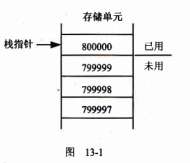
##Compiled from: C# Advanced Programming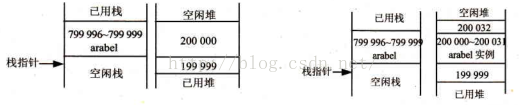
## The above is the content of C# memory management. For more related content, please pay attention to the PHP Chinese website (www.php.cn) ##

Hot AI Tools

Undresser.AI Undress
AI-powered app for creating realistic nude photos

AI Clothes Remover
Online AI tool for removing clothes from photos.

Undress AI Tool
Undress images for free

Clothoff.io
AI clothes remover

Video Face Swap
Swap faces in any video effortlessly with our completely free AI face swap tool!

Hot Article

Hot Tools

Notepad++7.3.1
Easy-to-use and free code editor

SublimeText3 Chinese version
Chinese version, very easy to use

Zend Studio 13.0.1
Powerful PHP integrated development environment

Dreamweaver CS6
Visual web development tools

SublimeText3 Mac version
God-level code editing software (SublimeText3)

Hot Topics
 1387
1387
 52
52
 Active Directory with C#
Sep 03, 2024 pm 03:33 PM
Active Directory with C#
Sep 03, 2024 pm 03:33 PM
Guide to Active Directory with C#. Here we discuss the introduction and how Active Directory works in C# along with the syntax and example.
 C# Serialization
Sep 03, 2024 pm 03:30 PM
C# Serialization
Sep 03, 2024 pm 03:30 PM
Guide to C# Serialization. Here we discuss the introduction, steps of C# serialization object, working, and example respectively.
 Random Number Generator in C#
Sep 03, 2024 pm 03:34 PM
Random Number Generator in C#
Sep 03, 2024 pm 03:34 PM
Guide to Random Number Generator in C#. Here we discuss how Random Number Generator work, concept of pseudo-random and secure numbers.
 C# Data Grid View
Sep 03, 2024 pm 03:32 PM
C# Data Grid View
Sep 03, 2024 pm 03:32 PM
Guide to C# Data Grid View. Here we discuss the examples of how a data grid view can be loaded and exported from the SQL database or an excel file.
 Patterns in C#
Sep 03, 2024 pm 03:33 PM
Patterns in C#
Sep 03, 2024 pm 03:33 PM
Guide to Patterns in C#. Here we discuss the introduction and top 3 types of Patterns in C# along with its examples and code implementation.
 Prime Numbers in C#
Sep 03, 2024 pm 03:35 PM
Prime Numbers in C#
Sep 03, 2024 pm 03:35 PM
Guide to Prime Numbers in C#. Here we discuss the introduction and examples of prime numbers in c# along with code implementation.
 Factorial in C#
Sep 03, 2024 pm 03:34 PM
Factorial in C#
Sep 03, 2024 pm 03:34 PM
Guide to Factorial in C#. Here we discuss the introduction to factorial in c# along with different examples and code implementation.
 The difference between multithreading and asynchronous c#
Apr 03, 2025 pm 02:57 PM
The difference between multithreading and asynchronous c#
Apr 03, 2025 pm 02:57 PM
The difference between multithreading and asynchronous is that multithreading executes multiple threads at the same time, while asynchronously performs operations without blocking the current thread. Multithreading is used for compute-intensive tasks, while asynchronously is used for user interaction. The advantage of multi-threading is to improve computing performance, while the advantage of asynchronous is to not block UI threads. Choosing multithreading or asynchronous depends on the nature of the task: Computation-intensive tasks use multithreading, tasks that interact with external resources and need to keep UI responsiveness use asynchronous.




