 WeChat Applet
WeChat Applet
 Micro business tutorial
Micro business tutorial
 Detailed explanation and simple example of Button component of WeChat applet
Detailed explanation and simple example of Button component of WeChat applet
Detailed explanation and simple example of Button component of WeChat applet
This article mainly introduces the detailed explanation and simple examples of the Button component of the WeChat applet. Friends in need can refer to the
implementation example renderings:
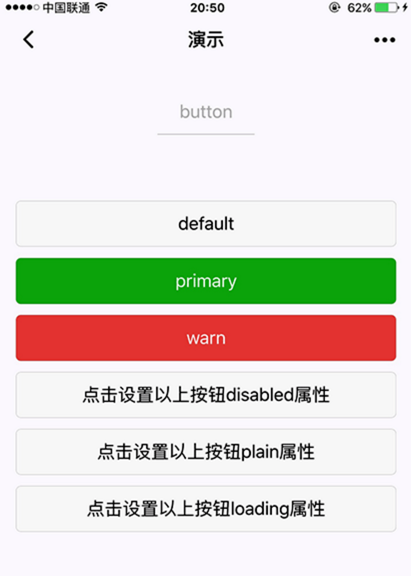
| Attribute name | Type | Default value | Description |
|---|---|---|---|
| size | String | default | Valid valuesdefault, mini |
| type | String | default | Style type of the button, valid values primary, default, warn |
| plain | Boolean | false | Whether the button is hollow and the background color is transparent |
| disabled | Boolean | false | Whether to disable |
| loading | Boolean | false | Whether there is a loading icon before the name |
| formType | String | None | Valid values: submit, reset, used for form components, click respectively to trigger submit/ reset event |
| hover-class | String | button-hover | Specifies the style class of the button pressed. When hover-class="none", there is no click state effect |
Note:button-hover default For {background-color:rgba(0,0,0,0.1);opacity:0.7;}
Sample code:
/** wxss **/
/** 修改button默认的点击态样式类**/
.button-hover{
background-color:red;
}
/** 添加自定义button点击态样式类**/
.other-button-hover{
background-color:blur;
}
<button type="default" size="{{defaultSize}}" loading="{{loading}}" plain="{{plain}}"
disabled="{{disabled}}" bindtap="default" hover-class="other-button-hover"> default </button>
<button type="primary" size="{{primarySize}}" loading="{{loading}}" plain="{{plain}}"
disabled="{{disabled}}" bindtap="primary"> primary </button>
<button type="warn" size="{{warnSize}}" loading="{{loading}}" plain="{{plain}}"
disabled="{{disabled}}" bindtap="warn"> warn </button>
<button bindtap="setDisabled">点击设置以上按钮disabled属性</button>
<button bindtap="setPlain">点击设置以上按钮plain属性</button>
<button bindtap="setLoading">点击设置以上按钮loading属性</button>
var types = ['default', 'primary', 'warn']
var pageObject = {
data: {
defaultSize: 'default',
primarySize: 'default',
warnSize: 'default',
disabled: false,
plain: false,
loading: false
},
setDisabled: function(e) {
this.setData({
disabled: !this.data.disabled
})
},
setPlain: function(e) {
this.setData({
plain: !this.data.plain
})
},
setLoading: function(e) {
this.setData({
loading: !this.data.loading
})
}
}
for (var i = 0; i < types.length; ++i) {
(function(type) {
pageObject[type] = function(e) {
var key = type + 'Size'
var changedData = {}
changedData[key] =
this.data[key] === 'default' ? 'mini' : 'default'
this.setData(changedData)
}
})(types[i])
}
Page(pageObject)Thanks for reading, I hope it can help everyone, thank you for your support of this site!
For more detailed explanations and simple examples of WeChat applet Button components, please pay attention to the PHP Chinese website!

Hot AI Tools

Undresser.AI Undress
AI-powered app for creating realistic nude photos

AI Clothes Remover
Online AI tool for removing clothes from photos.

Undress AI Tool
Undress images for free

Clothoff.io
AI clothes remover

Video Face Swap
Swap faces in any video effortlessly with our completely free AI face swap tool!

Hot Article

Hot Tools

Notepad++7.3.1
Easy-to-use and free code editor

SublimeText3 Chinese version
Chinese version, very easy to use

Zend Studio 13.0.1
Powerful PHP integrated development environment

Dreamweaver CS6
Visual web development tools

SublimeText3 Mac version
God-level code editing software (SublimeText3)

Hot Topics
 1386
1386
 52
52

