 Backend Development
Backend Development
 XML/RSS Tutorial
XML/RSS Tutorial
 xpath technology parses xml and cases simulate user login effects
xpath technology parses xml and cases simulate user login effects
xpath technology parses xml and cases simulate user login effects
Problem: When using dom4j to query deep hierarchical structure nodes (labels, attributes, text), it is more troublesome! ! !
xpath is generated in this case-mainly used to quickly obtain the required [node object].
How to use xPath technology in dom4j
1) Import xPath supports jar package. jaxen-1.1-beta-6.jar
Node> selectNodes("xpath expression"); Query multiple node objects
Node selectSingleNode("xpath expression"); Query a node object
xPath syntax
# Starting from the root position of xml or a child element (a hierarchy)
Yes: Then it means that login is successful
没有: Then indicate the failure of login
## use as a database User.xml to store users The data code is as follows:import java.io.BufferedReader;
import java.io.File;
import java.io.InputStreamReader;
import org.dom4j.Document;
import org.dom4j.Element;
import org.dom4j.io.SAXReader;
/**
* xpath案例: 模拟用户登录效果
* @author APPle
*
*/
public class Demo3 {
public static void main(String[] args)throws Exception{
//1.获取用户输入的用户名和密码
BufferedReader br =
new BufferedReader(new InputStreamReader(System.in));//封装键盘录入,输入流
System.out.println("请输入用户名:");
String name = br.readLine();
System.out.println("请输入密码:");
String password = br.readLine();
//2.到“数据库”中查询是否有对应的用户
//对应的用户: 在user.xml文件中找到一个
//name属性值为‘用户输入’,且password属性值为‘用户输入’的user标签
Document doc = new SAXReader().read(new File("./src/user.xml"));
Element userElem = (Element)doc.selectSingleNode("//user[@name='" +name +"' and @password='"+password+"']");
//在字符串中拼接变量的方法——先加一个双引号,再把光标移到双引号中间,写两个加号,再把光标移到加号中间写上变量。
//System.out.println(userElem.getName());//查看当前节点对象内容
if(userElem!=null){//说明在“数据库”里面找到了用户名和密码。
//登录成功
System.out.println("登录成功");
}else{
//登录失败
System.out.println("登录失败");
}
}
}
Hot AI Tools

Undresser.AI Undress
AI-powered app for creating realistic nude photos

AI Clothes Remover
Online AI tool for removing clothes from photos.

Undress AI Tool
Undress images for free

Clothoff.io
AI clothes remover

AI Hentai Generator
Generate AI Hentai for free.

Hot Article

Hot Tools

Notepad++7.3.1
Easy-to-use and free code editor

SublimeText3 Chinese version
Chinese version, very easy to use

Zend Studio 13.0.1
Powerful PHP integrated development environment

Dreamweaver CS6
Visual web development tools

SublimeText3 Mac version
God-level code editing software (SublimeText3)

Hot Topics
 1378
1378
 52
52
 Can I open an XML file using PowerPoint?
Feb 19, 2024 pm 09:06 PM
Can I open an XML file using PowerPoint?
Feb 19, 2024 pm 09:06 PM
Can XML files be opened with PPT? XML, Extensible Markup Language (Extensible Markup Language), is a universal markup language that is widely used in data exchange and data storage. Compared with HTML, XML is more flexible and can define its own tags and data structures, making the storage and exchange of data more convenient and unified. PPT, or PowerPoint, is a software developed by Microsoft for creating presentations. It provides a comprehensive way of
 Convert XML data to CSV format in Python
Aug 11, 2023 pm 07:41 PM
Convert XML data to CSV format in Python
Aug 11, 2023 pm 07:41 PM
Convert XML data in Python to CSV format XML (ExtensibleMarkupLanguage) is an extensible markup language commonly used for data storage and transmission. CSV (CommaSeparatedValues) is a comma-delimited text file format commonly used for data import and export. When processing data, sometimes it is necessary to convert XML data to CSV format for easy analysis and processing. Python is a powerful
 Handling errors and exceptions in XML using Python
Aug 08, 2023 pm 12:25 PM
Handling errors and exceptions in XML using Python
Aug 08, 2023 pm 12:25 PM
Handling Errors and Exceptions in XML Using Python XML is a commonly used data format used to store and represent structured data. When we use Python to process XML, sometimes we may encounter some errors and exceptions. In this article, I will introduce how to use Python to handle errors and exceptions in XML, and provide some sample code for reference. Use try-except statement to catch XML parsing errors When we use Python to parse XML, sometimes we may encounter some
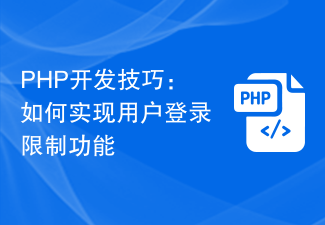 PHP development skills: How to implement user login restriction function
Sep 21, 2023 am 11:39 AM
PHP development skills: How to implement user login restriction function
Sep 21, 2023 am 11:39 AM
PHP development skills: How to implement user login restriction function In website or application development, user login restriction function is a very important security measure. By limiting the number of login attempts and frequency of users, you can effectively prevent accounts from being maliciously cracked or brute force cracked. This article will introduce how to use PHP to implement user login restriction function and provide specific code examples. 1. Requirements analysis of user login restriction function User login restriction function usually includes the following requirements: Limitation on the number of login attempts: when the user continuously inputs errors
 Python parsing special characters and escape sequences in XML
Aug 08, 2023 pm 12:46 PM
Python parsing special characters and escape sequences in XML
Aug 08, 2023 pm 12:46 PM
Python parses special characters and escape sequences in XML XML (eXtensibleMarkupLanguage) is a commonly used data exchange format used to transfer and store data between different systems. When processing XML files, you often encounter situations that contain special characters and escape sequences, which may cause parsing errors or misinterpretation of the data. Therefore, when parsing XML files using Python, we need to understand how to handle these special characters and escape sequences. 1. Special characters and
 How to handle XML and JSON data formats in C# development
Oct 09, 2023 pm 06:15 PM
How to handle XML and JSON data formats in C# development
Oct 09, 2023 pm 06:15 PM
How to handle XML and JSON data formats in C# development requires specific code examples. In modern software development, XML and JSON are two widely used data formats. XML (Extensible Markup Language) is a markup language used to store and transmit data, while JSON (JavaScript Object Notation) is a lightweight data exchange format. In C# development, we often need to process and operate XML and JSON data. This article will focus on how to use C# to process these two data formats, and attach
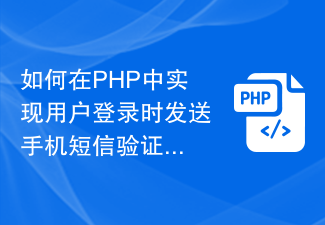 How to send SMS verification code and email notification when user logs in in PHP
Sep 26, 2023 pm 08:40 PM
How to send SMS verification code and email notification when user logs in in PHP
Sep 26, 2023 pm 08:40 PM
How to send SMS verification codes and email notifications when users log in in PHP. With the rapid development of the Internet, more and more applications require user login functions to ensure security and personalized experience. In addition to basic account and password verification, in order to improve user experience and security, many applications will also send mobile phone SMS verification codes and email notifications when users log in. This article will describe how to implement this functionality in PHP and provide corresponding code examples. 1. Send SMS verification code 1. First, you need someone who can send SMS
 Using Python to implement data verification in XML
Aug 10, 2023 pm 01:37 PM
Using Python to implement data verification in XML
Aug 10, 2023 pm 01:37 PM
Using Python to implement data validation in XML Introduction: In real life, we often deal with a variety of data, among which XML (Extensible Markup Language) is a commonly used data format. XML has good readability and scalability, and is widely used in various fields, such as data exchange, configuration files, etc. When processing XML data, we often need to verify the data to ensure the integrity and correctness of the data. This article will introduce how to use Python to implement data verification in XML and give the corresponding



