php click captcha verification code class
Requirements:
Most of the commonly used form verification codes now require user input, but this will be inconvenient for mobile users. .
If mobile users visit, they don’t need to enter it, but click a certain location to confirm the verification code, which will be much more convenient.
Principle:
1. Use PHP imagecreate to create a PNG image and draw N in the image Arcs, one of which is a complete circle (for verification), record the center coordinates and radius into the session.
2. In the browser, when the user clicks on the verification code image, record the click location.
3. Compare the coordinates clicked by the user with the center coordinates and radius recorded in the session to determine whether it is in the circle. If so, the verification is passed.
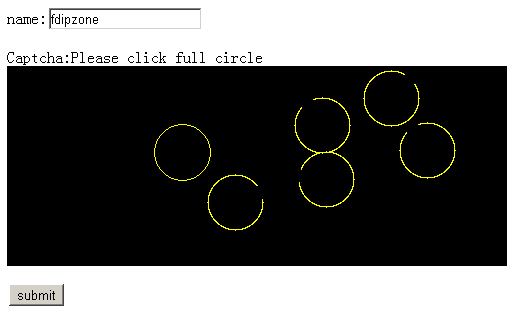
##ClickCaptcha.class.php
<?php
/** Click Captcha 验证码类
* Date: 2013-05-04
* Author: fdipzone
* Ver: 1.0
*/
class ClickCaptcha { // class start
public $sess_name = 'm_captcha';
public $width = 500;
public $height = 200;
public $icon = 5;
public $iconColor = array(255, 255, 0);
public $backgroundColor = array(0, 0, 0);
public $iconSize = 56;
private $_img_res = null;
public function __construct($sess_name=''){
if(session_id() == ''){
session_start();
}
if($sess_name!=''){
$this->sess_name = $sess_name; // 设置session name
}
}
/** 创建验证码 */
public function create(){
// 创建图象
$this->_img_res = imagecreate($this->width, $this->height);
// 填充背景
ImageColorAllocate($this->_img_res, $this->backgroundColor[0], $this->backgroundColor[1], $this->backgroundColor[2]);
// 分配颜色
$col_ellipse = imagecolorallocate($this->_img_res, $this->iconColor[0], $this->iconColor[1], $this->iconColor[2]);
$minArea = $this->iconSize/2+3;
// 混淆用图象,不完整的圆
for($i=0; $i<$this->icon; $i++){
$x = mt_rand($minArea, $this->width-$minArea);
$y = mt_rand($minArea, $this->height-$minArea);
$s = mt_rand(0, 360);
$e = $s + 330;
imagearc($this->_img_res, $x, $y, $this->iconSize, $this->iconSize, $s, $e, $col_ellipse);
}
// 验证用图象,完整的圆
$x = mt_rand($minArea, $this->width-$minArea);
$y = mt_rand($minArea, $this->height-$minArea);
$r = $this->iconSize/2;
imagearc($this->_img_res, $x, $y, $this->iconSize, $this->iconSize, 0, 360, $col_ellipse);
// 记录圆心坐标及半径
$this->captcha_session($this->sess_name, array($x, $y, $r));
// 生成图象
Header("Content-type: image/PNG");
ImagePNG($this->_img_res);
ImageDestroy($this->_img_res);
exit();
}
/** 检查验证码
* @param String $captcha 验证码
* @param int $flag 验证成功后 0:不清除session 1:清除session
* @return boolean
*/
public function check($captcha, $flag=1){
if(trim($captcha)==''){
return false;
}
if(!is_array($this->captcha_session($this->sess_name))){
return false;
}
list($px, $py) = explode(',', $captcha);
list($cx, $cy, $cr) = $this->captcha_session($this->sess_name);
if(isset($px) && is_numeric($px) && isset($py) && is_numeric($py) &&
isset($cx) && is_numeric($cx) && isset($cy) && is_numeric($cy) && isset($cr) && is_numeric($cr)){
if($this->pointInArea($px,$py,$cx,$cy,$cr)){
if($flag==1){
$this->captcha_session($this->sess_name,'');
}
return true;
}
}
return false;
}
/** 判断点是否在圆中
* @param int $px 点x
* @param int $py 点y
* @param int $cx 圆心x
* @param int $cy 圆心y
* @param int $cr 圆半径
* sqrt(x^2+y^2)<r
*/
private function pointInArea($px, $py, $cx, $cy, $cr){
$x = $cx-$px;
$y = $cy-$py;
return round(sqrt($x*$x + $y*$y))<$cr;
}
/** 验证码session处理方法
* @param String $name captcha session name
* @param String $value
* @return String
*/
private function captcha_session($name,$value=null){
if(isset($value)){
if($value!==''){
$_SESSION[$name] = $value;
}else{
unset($_SESSION[$name]);
}
}else{
return isset($_SESSION[$name])? $_SESSION[$name] : '';
}
}
} // class end
?>
demo.php
<?php
session_start();
require('ClickCaptcha.class.php');
if(isset($_GET['get_captcha'])){ // get captcha
$obj = new ClickCaptcha();
$obj->create();
exit();
}
if(isset($_POST['send']) && $_POST['send']=='true'){ // submit
$name = isset($_POST['name'])? trim($_POST['name']) : '';
$captcha = isset($_POST['captcha'])? trim($_POST['captcha']) : '';
$obj = new ClickCaptcha();
if($obj->check($captcha)){
echo 'your name is:'.$name;
}else{
echo 'captcha not match';
}
echo ' <a href="demo.php">back</a>';
}else{ // html
?>
<!DOCTYPE HTML PUBLIC "-//W3C//DTD HTML 4.01 Transitional//EN" "http://www.w3.org/TR/html4/loose.dtd">
<html>
<head>
<meta http-equiv="content-type" content="text/html; charset=utf-8">
<title> Click Captcha Demo </title>
<script type="text/javascript" src="jquery-1.6.2.min.js"></script>
<script type="text/javascript">
$(function(){
$('#captcha_img').click(function(e){
var x = e.pageX - $(this).offset().left;
var y = e.pageY - $(this).offset().top;
$('#captcha').val(x+','+y);
})
$('#btn').click(function(e){
if($.trim($('#name').val())==''){
alert('Please input name!');
return false;
}
if($.trim($('#captcha').val())==''){
alert('Please click captcha!');
return false;
}
$('#form1')[0].submit();
})
})
</script>
</head>
<body>
<form name="form1" id="form1" method="post" action="demo.php" onsubmit="return false">
<p>name:<input type="text" name="name" id="name"></p>
<p>Captcha:Please click full circle<br><img id="captcha_img" src="demo.php?get_captcha=1&t=<?=time() ?>" style="cursor:pointer"></p>
<p><input type="submit" id="btn" value="submit"></p>
<input type="hidden" name="send" value="true">
<input type="hidden" name="captcha" id="captcha">
</form>
</body>
</html>
<?php } ?>

Hot AI Tools

Undresser.AI Undress
AI-powered app for creating realistic nude photos

AI Clothes Remover
Online AI tool for removing clothes from photos.

Undress AI Tool
Undress images for free

Clothoff.io
AI clothes remover

AI Hentai Generator
Generate AI Hentai for free.

Hot Article

Hot Tools

Notepad++7.3.1
Easy-to-use and free code editor

SublimeText3 Chinese version
Chinese version, very easy to use

Zend Studio 13.0.1
Powerful PHP integrated development environment

Dreamweaver CS6
Visual web development tools

SublimeText3 Mac version
God-level code editing software (SublimeText3)

Hot Topics
 CakePHP Project Configuration
Sep 10, 2024 pm 05:25 PM
CakePHP Project Configuration
Sep 10, 2024 pm 05:25 PM
In this chapter, we will understand the Environment Variables, General Configuration, Database Configuration and Email Configuration in CakePHP.
 PHP 8.4 Installation and Upgrade guide for Ubuntu and Debian
Dec 24, 2024 pm 04:42 PM
PHP 8.4 Installation and Upgrade guide for Ubuntu and Debian
Dec 24, 2024 pm 04:42 PM
PHP 8.4 brings several new features, security improvements, and performance improvements with healthy amounts of feature deprecations and removals. This guide explains how to install PHP 8.4 or upgrade to PHP 8.4 on Ubuntu, Debian, or their derivati
 CakePHP Date and Time
Sep 10, 2024 pm 05:27 PM
CakePHP Date and Time
Sep 10, 2024 pm 05:27 PM
To work with date and time in cakephp4, we are going to make use of the available FrozenTime class.
 CakePHP File upload
Sep 10, 2024 pm 05:27 PM
CakePHP File upload
Sep 10, 2024 pm 05:27 PM
To work on file upload we are going to use the form helper. Here, is an example for file upload.
 CakePHP Routing
Sep 10, 2024 pm 05:25 PM
CakePHP Routing
Sep 10, 2024 pm 05:25 PM
In this chapter, we are going to learn the following topics related to routing ?
 Discuss CakePHP
Sep 10, 2024 pm 05:28 PM
Discuss CakePHP
Sep 10, 2024 pm 05:28 PM
CakePHP is an open-source framework for PHP. It is intended to make developing, deploying and maintaining applications much easier. CakePHP is based on a MVC-like architecture that is both powerful and easy to grasp. Models, Views, and Controllers gu
 CakePHP Creating Validators
Sep 10, 2024 pm 05:26 PM
CakePHP Creating Validators
Sep 10, 2024 pm 05:26 PM
Validator can be created by adding the following two lines in the controller.
 How To Set Up Visual Studio Code (VS Code) for PHP Development
Dec 20, 2024 am 11:31 AM
How To Set Up Visual Studio Code (VS Code) for PHP Development
Dec 20, 2024 am 11:31 AM
Visual Studio Code, also known as VS Code, is a free source code editor — or integrated development environment (IDE) — available for all major operating systems. With a large collection of extensions for many programming languages, VS Code can be c






