Summary of Exceptions in Python
Exceptions refer to exceptions and violations in the program. The exception mechanism refers to the program's handling method after an error occurs in the program. When an error occurs, the execution flow of the program changes and the control of the program is transferred to exception handling. The following article mainly summarizes relevant information about exceptions in Python. Friends in need can refer to it.
Preface
Exception class is a commonly used exception class, which includes StandardError, StopIteration, GeneratorExit, Warning and other exception classes. Exceptions in Python are created using inheritance structures. Base class exceptions can be captured in the exception handler, or various subclass exceptions can be captured. Exceptions are captured using the try...except statement in Python, and the exception clause is defined after the try clause. .
Exception handling in Python
The statement structure of exception handling
try: <statements> #运行try语句块,并试图捕获异常 except <name1>: <statements> #如果name1异常发现,那么执行该语句块。 except (name2, name3): <statements> #如果元组内的任意异常发生,那么捕获它 except <name4> as <variable>: <statements> #如果name4异常发生,那么进入该语句块,并把异常实例命名为variable except: <statements> #发生了以上所有列出的异常之外的异常 else: <statements> #如果没有异常发生,那么执行该语句块 finally: <statement> #无论是否有异常发生,均会执行该语句块。
Explanation
- ##else and finally are optional, there may be 0 or more except, but if an else occurs, there must be at least one except.
- #No matter how you specify the exception, the exception is always identified by the instance object and most of the time is activated at any given moment. Once an exception is caught by an except clause somewhere in the program, it is dead unless it is reraised by another raise statement or an error.
raise statement
- raise #The instance can be created before the raise statement or in the raise statement.
- #raise #Python will implicitly create an instance of the class
- raise name(value) #Provide additional information while throwing an exception value
- #raise # Rethrow the latest exception
- raise exception from E
ValueError with additional information: raise ValueError('we can only accept positive values')
__cause__ attribute that raised the exception. If the raised exception is not caught, Python will print the exception as part of the standard error message:
try: 1/0 except Exception as E: raise TypeError('bad input') from E
The execution result is as follows:
Traceback (most recent call last): File "hh.py", line 2, in <module> 1/0 ZeropisionError: pision by zero The above exception was the direct cause of the following exception: Traceback (most recent call last): File "hh.py", line 4, in <module> raise TypeError('bad input') from E TypeError: bad input
assert statement
with...as statement
- The environment manager must have
__enter__
and__exit__method.##
The method will be run during initialization. If there is an ass, the return value of the __enter__ function will be assigned to The variables in the as clause, otherwise, are discarded directly.
The code nested in the code block will be executed.
If the with code block raises an exception, the
method will be called (with exception details). These are also the same values returned by sys.exc_info. If this method returns false, the exception is re-raised. Otherwise, it terminates abnormally. Under normal circumstances, exceptions should be re-raised so that they can be passed outside the with statement.
If the with code block does not throw an exception, the
method will still be called, and its type, value and traceback parameters will be passed as None.
The following is a simple custom context management class.
class Block: def __enter__(self): print('entering to the block') return self def prt(self, args): print('this is the block we do %s' % args) def __exit__(self,exc_type, exc_value, exc_tb): if exc_type is None: print('exit normally without exception') else: print('found exception: %s, and detailed info is %s' % (exc_type, exc_value)) return False with Block() as b: b.prt('actual work!') raise ValueError('wrong')
If you log out to the raise statement above, it will exit normally.
Without canceling the raise statement, the running result is as follows:
entering to the block this is the block we do actual work! found exception: <class 'ValueError'>, and detailed info is wrong Traceback (most recent call last): File "hh.py", line 18, in <module> raise ValueError('wrong') ValueError: wrong
If an exception occurs, a tuple containing 3 elements can be returned by calling the
function. The first element is the class that raised the exception, and the second is the instance that was actually raised. The third element, the traceback object, represents the stack of calls when the exception originally occurred. If everything is normal, 3 None will be returned.
|Exception Name|Description| |BaseException|Root class for all exceptions| | SystemExit|Request termination of Python interpreter| |KeyboardInterrupt|User interrupted execution (usually by pressing Ctrl+C)| |Exception|Root class for regular exceptions| | StopIteration|Iteration has no further values| | GeneratorExit|Exception sent to generator to tell it to quit| | SystemExit|Request termination of Python interpreter| | StandardError|Base class for all standard built-in exceptions| | ArithmeticError|Base class for all numeric calculation errors| | FloatingPointError|Error in floating point calculation| | OverflowError|Calculation exceeded maximum limit for numerical type| | ZeropisionError|pision (or modulus) by zero error (all numeric types)| | AssertionError|Failure of assert statement| | AttributeError|No such object attribute| | EOFError|End-of-file marker reached without input from built-in| | EnvironmentError|Base class for operating system environment errors| | IOError|Failure of input/output operation| | OSError|Operating system error| | WindowsError|MS Windows system call failure| | ImportError|Failure to import module or object| | KeyboardInterrupt|User interrupted execution (usually by pressing Ctrl+C)| | LookupError|Base class for invalid data lookup errors| | IndexError|No such index in sequence| | KeyError|No such key in mapping| | MemoryError|Out-of-memory error (non-fatal to Python interpreter)| | NameError|Undeclared/uninitialized object(non-attribute)| | UnboundLocalError|Access of an uninitialized local variable| | ReferenceError|Weak reference tried to access a garbage collected object| | RuntimeError|Generic default error during execution| | NotImplementedError|Unimplemented method| | SyntaxError|Error in Python syntax| | IndentationError|Improper indentation| | TabErrorg|Improper mixture of TABs and spaces| | SystemError|Generic interpreter system error| | TypeError|Invalid operation for type| | ValueError|Invalid argument given| | UnicodeError|Unicode-related error| | UnicodeDecodeError|Unicode error during decoding| | UnicodeEncodeError|Unicode error during encoding| | UnicodeTranslate Error|Unicode error during translation| | Warning|Root class for all warnings| | DeprecationWarning|Warning about deprecated features| | FutureWarning|Warning about constructs that will change semantically in the future| | OverflowWarning|Old warning for auto-long upgrade| | PendingDeprecation Warning|Warning about features that will be deprecated in the future| | RuntimeWarning|Warning about dubious runtime behavior| | SyntaxWarning|Warning about dubious syntax| | UserWarning|Warning generated by user code|
More about exceptions in Python (Exception ), please pay attention to the PHP Chinese website for related articles!

Hot AI Tools

Undresser.AI Undress
AI-powered app for creating realistic nude photos

AI Clothes Remover
Online AI tool for removing clothes from photos.

Undress AI Tool
Undress images for free

Clothoff.io
AI clothes remover

AI Hentai Generator
Generate AI Hentai for free.

Hot Article

Hot Tools

Notepad++7.3.1
Easy-to-use and free code editor

SublimeText3 Chinese version
Chinese version, very easy to use

Zend Studio 13.0.1
Powerful PHP integrated development environment

Dreamweaver CS6
Visual web development tools

SublimeText3 Mac version
God-level code editing software (SublimeText3)

Hot Topics
 How Do I Use Beautiful Soup to Parse HTML?
Mar 10, 2025 pm 06:54 PM
How Do I Use Beautiful Soup to Parse HTML?
Mar 10, 2025 pm 06:54 PM
This article explains how to use Beautiful Soup, a Python library, to parse HTML. It details common methods like find(), find_all(), select(), and get_text() for data extraction, handling of diverse HTML structures and errors, and alternatives (Sel
 Mathematical Modules in Python: Statistics
Mar 09, 2025 am 11:40 AM
Mathematical Modules in Python: Statistics
Mar 09, 2025 am 11:40 AM
Python's statistics module provides powerful data statistical analysis capabilities to help us quickly understand the overall characteristics of data, such as biostatistics and business analysis. Instead of looking at data points one by one, just look at statistics such as mean or variance to discover trends and features in the original data that may be ignored, and compare large datasets more easily and effectively. This tutorial will explain how to calculate the mean and measure the degree of dispersion of the dataset. Unless otherwise stated, all functions in this module support the calculation of the mean() function instead of simply summing the average. Floating point numbers can also be used. import random import statistics from fracti
 How to Perform Deep Learning with TensorFlow or PyTorch?
Mar 10, 2025 pm 06:52 PM
How to Perform Deep Learning with TensorFlow or PyTorch?
Mar 10, 2025 pm 06:52 PM
This article compares TensorFlow and PyTorch for deep learning. It details the steps involved: data preparation, model building, training, evaluation, and deployment. Key differences between the frameworks, particularly regarding computational grap
 Serialization and Deserialization of Python Objects: Part 1
Mar 08, 2025 am 09:39 AM
Serialization and Deserialization of Python Objects: Part 1
Mar 08, 2025 am 09:39 AM
Serialization and deserialization of Python objects are key aspects of any non-trivial program. If you save something to a Python file, you do object serialization and deserialization if you read the configuration file, or if you respond to an HTTP request. In a sense, serialization and deserialization are the most boring things in the world. Who cares about all these formats and protocols? You want to persist or stream some Python objects and retrieve them in full at a later time. This is a great way to see the world on a conceptual level. However, on a practical level, the serialization scheme, format or protocol you choose may determine the speed, security, freedom of maintenance status, and other aspects of the program
 How to solve the permissions problem encountered when viewing Python version in Linux terminal?
Apr 01, 2025 pm 05:09 PM
How to solve the permissions problem encountered when viewing Python version in Linux terminal?
Apr 01, 2025 pm 05:09 PM
Solution to permission issues when viewing Python version in Linux terminal When you try to view Python version in Linux terminal, enter python...
 Scraping Webpages in Python With Beautiful Soup: Search and DOM Modification
Mar 08, 2025 am 10:36 AM
Scraping Webpages in Python With Beautiful Soup: Search and DOM Modification
Mar 08, 2025 am 10:36 AM
This tutorial builds upon the previous introduction to Beautiful Soup, focusing on DOM manipulation beyond simple tree navigation. We'll explore efficient search methods and techniques for modifying HTML structure. One common DOM search method is ex
 What are some popular Python libraries and their uses?
Mar 21, 2025 pm 06:46 PM
What are some popular Python libraries and their uses?
Mar 21, 2025 pm 06:46 PM
The article discusses popular Python libraries like NumPy, Pandas, Matplotlib, Scikit-learn, TensorFlow, Django, Flask, and Requests, detailing their uses in scientific computing, data analysis, visualization, machine learning, web development, and H
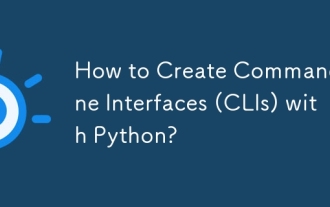 How to Create Command-Line Interfaces (CLIs) with Python?
Mar 10, 2025 pm 06:48 PM
How to Create Command-Line Interfaces (CLIs) with Python?
Mar 10, 2025 pm 06:48 PM
This article guides Python developers on building command-line interfaces (CLIs). It details using libraries like typer, click, and argparse, emphasizing input/output handling, and promoting user-friendly design patterns for improved CLI usability.






