 Database
Database
 Mysql Tutorial
Mysql Tutorial
 MySQL statement collection: creation, authorization, query, modification
MySQL statement collection: creation, authorization, query, modification
MySQL statement collection: creation, authorization, query, modification
1. User creation, permissions, deletion
1. Connect MySql operation
Connection: mysql -h host address -u username -p user password (Note: u and root do not need spaces, the same applies to others)
Disconnect: exit (return Car)
Open cmd, enter
mysql -h 127.0.0.1 -u root -p and enter the password. You can connect to the local MySql database.
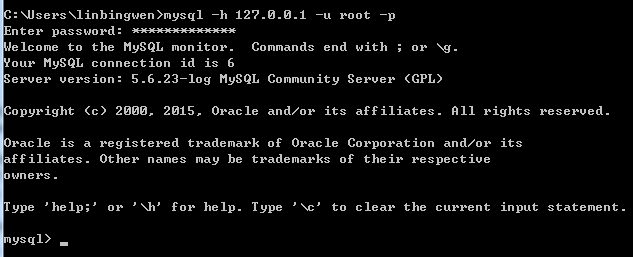
2. Create user:
Command: CREATE USER 'username'@'host' IDENTIFIED BY 'password';
Instructions:
username - the user name you will create,
host - specify the host on which the user can log in. If it is a local user, localhost can be used. If you want The user can log in from any remote host and can use the wildcard %.
password - the user's login password. The password can be empty. If it is empty, the user can log in to the server without a password.
Example:
CREATE USER 'lin'@'localhost' IDENTIFIED BY '123456'; CREATE USER 'pig'@'192.168.1.101_' IDENDIFIED BY '123456'; CREATE USER 'pig'@'%' IDENTIFIED BY '123456'; CREATE USER 'pig'@'%' IDENTIFIED BY ''; CREATE USER 'pig'@'%';
When logging in, first exit the current one, and then enter the following
mysql -h 127.0.0.1 -u linlin -p 密码 mysql -h 127.0.0.1 -u pig -p 密码
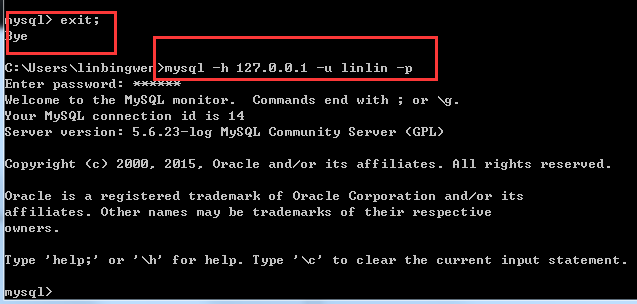
3. Authorization:
Command: GRANT privileges ON databasename.tablename TO 'username'@'host'
Description:
privileges - user's operation permissions, such as SELECT, INSERT, UPDATE, etc. (details See the list at the end of this article). If you want to grant all permissions, use ALL.; databasename - database name, tablename - table name. If you want to grant the user the corresponding operation permissions on all databases and tables, you can use *, such as * .*.
Example:
GRANT SELECT, INSERT ON school.* TO 'lin' @'%'; GRANT ALL ON *.* TO 'pig'@'%';
Note: A user authorized with the above command cannot authorize other users. If you want the user to be able to authorize, use the following command:
GRANT privileges ON databasename.tablename TO 'username'@'host'WITH GRANT OPTION;
4. Set and change user password
Command: SET PASSWORD FOR 'username'@'host' = PASSWORD('newpassword'); If it is the currently logged in user, use SET PASSWORD = PASSWORD ("newpassword");
Example: SET PASSWORD FOR 'lin'@'%' = PASSWORD("123456");
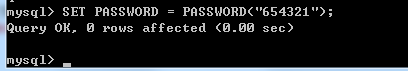
5. Revoke user privileges
Command: REVOKE privilege ON databasename.tablename FROM 'username'@'host';
Description: privilege, databasename, tablename - the same as the authorization part.
例子: REVOKE SELECT ON *.* FROM 'pig'@'%';
注意: 假如你在给用户'pig'@'%'授权的时候是这样的(或类似的):GRANT SELECT ON test.user TO 'pig'@'%', 则在使用REVOKE SELECT ON *.* FROM 'pig'@'%';命令并不能撤销该用户对test数据库中user表的SELECT 操作.相反,如果授权使用的是GRANT SELECT ON *.* TO 'pig'@'%';则REVOKE SELECT ON test.user FROM 'pig'@'%';命令也不能撤销该用户对test数据库中user表的Select 权限.
具体信息可以用命令SHOW GRANTS FOR 'pig'@'%'; 查看.
6、删除用户
命令: DROP USER 'username'@'host';
二、数据库与表显示、创建、删除
1、数据库显示、创建、删除
显示数据库:show databases;
创建库:create database 库名;
删除库:drop database 库名;
使用库(选中库):use 库名;
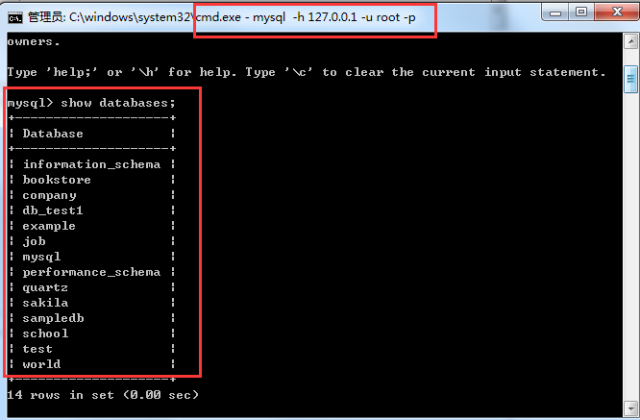
2、表显示、创建、删除
显示数据表:show tables; (要先用use 数据库名选定数据库)
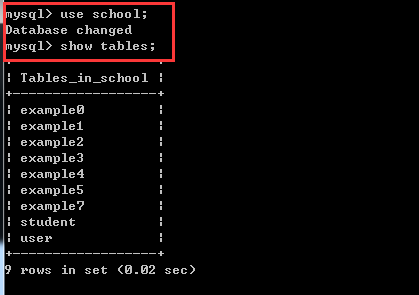
显示表结构:describe 表名;或者desc 表名
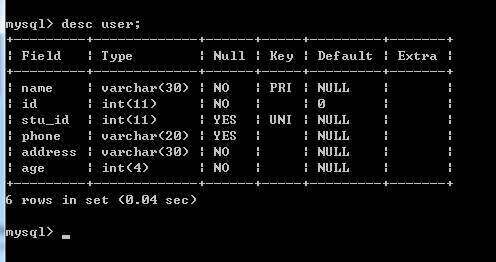
创建表:create table 表名 (字段设定列表);
CR EATE TABLE USER ( name VARCHAR(30) NOT NULL, id INT DEFAULT '0' NOT NULL, stu_id INT, phone VARCHAR(20), address VARCHAR(30) NOT NULL, age INT(4) NOT NULL, PRIMARY KEY (name), CONSTRAINT stu_id UNIQUE (stu_id) ) ENGINE=InnoDB D EFAULT CHARSET=utf8;
删除表:drop table 表名;
句法:DROP DATABASE [IF EXISTS] db_name
功能:DROP DATABASE删除数据库中的所有表和数据库。要小心地使用这个命令!
DROP DATABASE返回从数据库目录被删除的文件的数目。通常,这3倍于表的数量,因为每张表对应于一个“.MYD”文件、一个“.MYI”文件和一个“.frm”文件。
在MySQL 3.22或以后版本中,你可以使用关键词IF EXISTS阻止一个错误的发生,如果数据库不存在。
三、表复制及备份还原
假设现在有表books:
1.复制表结构
1.1 含有主键等信息的完整表结构
CREATE table 新表名 LIKE book;
1.2 只有表结构,没有主键等信息
create table new table name select * from books;
or
create table new table name as(select * from book);
or
create table New table name select * from books where1=2;
2. Pour the data from the old table into the new table
INSERT INTO New table SELECT * FROM old table;
Note: The new table must already exist
3. Enter the DDL statement to create the table
show create table table name;
4. Clear table data
truncate table table name;
5.Back up database
For example, back up the library database
Go to the bin directory of Mysql
E:\mysql-5.6.23-win32\bin
Use "mysqldump-u username-p database name >Backup name"Export database to file
C:\Program Files\MySQL\MySQL Server 5.5\bin>mysqldump -u root -p test >test.sql
Enter password: ***
That’s it.
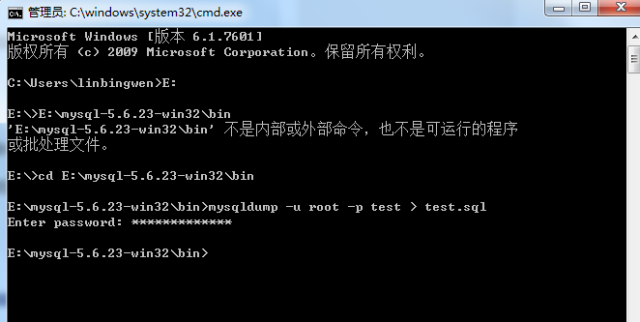
E:\mysql-5.6.23-win32\bin directory
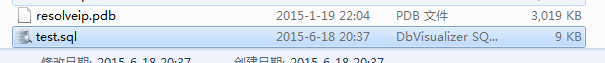
6. Restore the database
Restore the test database as an example
First create database test1
Then download mysql>Next
Enter the source path
.
Pay attention to the path where test.sql is located!
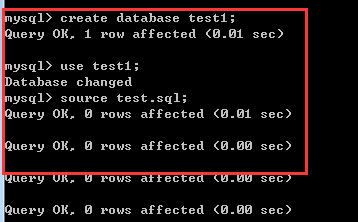
4. Data operations in the database table
1. Clear the data in the mysql table
delete from table name;
truncate table table name;
The delete statement without where parameter can delete all the contents in the mysql table. Using truncate table can also clear all the contents in the mysql table. content.
效率上truncate比delete快,但truncate删除后不记录mysql日志,不可以恢复数据。
delete的效果有点像将mysql表中所有记录一条一条删除到删完,
而truncate相当于保留mysql表的结构,重新创建了这个表,所有的状态都相当于新表。
2、删除表中的某些数据
delete from命令格式:delete from 表名 where 表达式
例如,删除表 MyClass中编号为1 的记录:
代码如下:
mysql> delete from MyClass where id=1;
五、修改表的列与表名
1、给列更名
>alter table 表名称 change 字段名称 字段名称
例如:
alter table pet change weight wei;
2、给表更名
>alter table 表名称 rename 表名称
例如:
alter table tbl_name rename new_tbl
3、修改某个表的字段类型及指定为空或非空
>alter table 表名称 change 字段名称字段名称 字段类型 [是否允许非空];
>alter table 表名称 modify 字段名称字段类型 [是否允许非空];
4、修改某个表的字段名称及指定为空或非空
>alter table 表名称 change 字段原名称字段新名称 字段类型 [是否允许非空];
例如:
修改表expert_info中的字段birth,允许其为空
代码如下:
>alter table expert_info change birth birth varchar(20) null;
六、修改表中的数据
1.增加一个字段(一列)
alter table table_name add column column_name type default value; type指该字段的类型,value指该字段的默认值
例如:
代码如下:
alter table mybook add column publish_house varchar(10) default ”;
2.更改一个字段名字(也可以改变类型和默认值)
alter table table_name change sorce_col_name dest_col_name type defaultvalue; source_col_name指原来的字段名称,dest_col_name
指改后的字段名称
例如:
代码如下:
alter table Board_Info change IsMobile IsTelphone int(3) unsigned default1;
3.改变一个字段的默认值
alter table table_name alter column_name set default value;
例如:
代码如下:
alter table book alter flag set default '0′;
4.改变一个字段的数据类型
alter table table_name change column column_name column_name type;
例如:
代码如下:
alter table userinfo change column username username varchar(20)
5.向一个表中增加一个列做为主键
alter table table_name add column column_name type auto_increment PRIMARYKEY;
例如:
代码如下:
alter table book add column id int(10) auto_increment PRIMARY KEY;
6.数据库某表的备份,在命令行中输入:
mysqldump -u root -p database_name table_name > bak_file_name
例如:
代码如下:
mysqldump -u root -p f_info user_info > user_info.dat
7.导出数据
select_statment into outfile”dest_file”;
例如:
代码如下:
select cooperatecode,createtime from publish limit 10 intooutfile”/home/mzc/temp/tempbad.txt”;
8.导入数据
load data infile”file_name” into table table_name;
例如:
代码如下:
load data infile”/home/mzc/temp/tempbad.txt” into table pad;
9.将两个表里的数据拼接后插入到另一个表里。下面的例子说明将t1表中的com2和t2表中的com1字段的值拼接后插入到tx表对应的字段里。
例如:
代码如下:
insert into tx select t1.com1,concat(t1.com2,t2.com1) from t1,t2;
10.删除字段
alter table form1 drop column 列名;
七、查询表
mysql查询的五种子句
where(条件查询)、having(筛选)、group by(分组)、order by(排序)、limit(限制结果数)
1、查询数值型数据:
SELECT * FROM tb_name WHERE sum > 100;
查询谓词:>,=,<,<>,!=,!>,!<,=>,=<
2、查询字符串
SELECT * FROM tb_stu WHERE sname = 'Xiao Liu'
SELECT * FROM tb_stu WHERE sname like 'Liu%'
SELECT * FROM tb_stu WHERE sname like '%programmer'
SELECT * FROM tb_stu WHERE sname like '%PHP%'
3. Query date type data
SELECT * FROM tb_stu WHERE date = '2011 -04-08'
Note: Different databases have differences in date data: :
(1)MySQL:SELECT * from tb_name WHERE birthday = '2011-04-08'
(2)SQL Server:SELECT * from tb_name WHERE birthday = '2011-04-08'
(3)Access:SELECT * from tb_name WHERE birthday = #2011-04-08
#4. Query logical data
SELECT * FROM tb_name WHERE type = 'T'
SELECT * FROM tb_name WHERE type = 'F'
Logical operators: and or not
5. Query non-empty data
SELECT * FROM tb_name WHERE address <>'' order by addtime desc
Note:<>Equivalent to !=
in PHP 6. Use variables to query numerical data
SELECT * FROM tb_name WHERE id = '$_POST[text]'
Note: When using variables to query data, the variables passed into SQL do not need to be enclosed in quotation marks, because when strings in PHP are connected to numerical data, The program will automatically convert the numeric data into a string, and then connect it with the string to be connected
7. Use variables to query string data
SELECT * FROM tb_name WHERE name LIKE '%$_POST[name]%'
The exact matching method "%%" means it can appear anywhere
8. Query the first n records
SELECT * FROM tb_name LIMIT 0,$N;
The limit statement is used in conjunction with other statements, such as order by, etc., and the SQL statement will be used in an ever-changing manner, making the program very flexible
9. Query the next n records
SELECT * FROM tb_stu ORDER BY id ASC LIMIT $n
10. Query starts from the specified position n records
SELECT * FROM tb_stu ORDER BY id ASC LIMIT $_POST[begin],$n
Note: The id of the data starts from 0
11. Query the first n records in the statistical results
SELECT * ,(yw+sx+wy) AS total FROM tb_score ORDER BY (yw+sx+wy) DESC LIMIT 0,$num
12. Query the data of the specified time period
SELECT The field to be found FROM table name WHERE field name BETWEEN initial value AND end value
SELECT * FROM tb_stu WHERE age BETWEEN 0 AND 18
13. Query statistical data by month
SELECT * FROM tb_stu WHERE month(date) = '$_POST[date]' ORDER BY date ;
Note: provided in SQL language The following functions can be used to easily query by year, month, and day
year(data): Return the value corresponding to the AD year and minute in the data expression
month (data): Returns the value corresponding to the month and minute in the data expression
day(data): Returns the value corresponding to the date in the data expression
14. Query Records greater than the specified condition
SELECT * FROM tb_stu WHERE age>$_POST[age] ORDER BY age;
15. The query results do not display duplicate records
SELECT DISTINCT field name FROM table name WHERE query condition
Note: DISTINCT in the SQL statement must be used in conjunction with the WHERE clause, otherwise the output information will not change and the field cannot be used *Replace
16, NOT and predicate to query the combined conditions
(1)NOT BERWEEN … AND … for data between the starting value and the ending value The row query can be changed to
(2)IS NOT NULL Query for non-null values
(3)IS NULL Query for null values
(4)NOT IN This formula specifies the search for an expression based on whether the keyword used is included in the list or excluded from the list. The search expression can be a constant or a column name, and the column name can be A set of constants, but in more cases it is a subquery
17. Display duplicate records and the number of records in the data table
SELECT name,age,count( *) ,age FROM tb_stu WHERE age = '19' group by date
18. Query data in descending/ascending order
SELECT field name FROM tb_stu WHERE condition ORDER BY field DESC descending order
SELECT field name FROM tb_stu WHERE condition ORDER BY field ASC ascending order
Note: If you do not specify a sorting method when sorting fields, the default is ASC ascending order
19. Perform multi-condition query on data
SELECT field name FROM tb_stu WHERE condition ORDER BY field 1 ASC field 2 DESC...
Note: Perform query information Multi-condition sorting is to jointly limit the output of records. Generally, since it is not restricted by a single condition, there are some differences in the output effect.
20. Sort statistical results
The function SUM([ALL] field name) or SUM([DISTINCT] field name) can realize the summation of fields. Function When it is ALL, it is the sum of all records in this field. If it is DISTINCT, it is the sum of all the fields of all non-duplicate records in this field.
For example: SELECT name, SUM(price) AS sumprice FROM tb_price GROUP BY name
SELECT * FROM tb_name ORDER BY mount DESC,price ASC
21. Single column data grouping statistics
SELECT id,name,SUM(price) AS title,date FROM tb_price GROUP BY pid ORDER BY title DESC
Note: When the group by sorting statement order by appears in the SQL statement at the same time, the grouping statement must be written in front of the sorting statement, otherwise An error will occur
22. Multi-column data grouping statistics
Multiple-column data grouping statistics are similar to single-column data grouping statistics
SELECT *, SUM( Field 1*Field 2) AS (new field 1) FROM table name GROUP BY field ORDER BY new field 1 DESC
SELECT id,name,SUM(price*num) AS sumprice FROM tb_price GROUP BY pid ORDER BY sumprice DESC
Note: The group by statement is generally followed by a sequence that is not an aggregate function, that is, it is not a column to be grouped
23, multi-table grouping statistics
SELECT a.name,AVG(a.price),b.name,AVG(b.price) FROM tb_demo058 AS a,tb_demo058_1 AS b WHERE a.id=b.id GROUP BY b.type;
The above is the content of MySQL, statement collection. For more related content, please pay attention to the PHP Chinese website (www.php.cn)!

Hot AI Tools

Undresser.AI Undress
AI-powered app for creating realistic nude photos

AI Clothes Remover
Online AI tool for removing clothes from photos.

Undress AI Tool
Undress images for free

Clothoff.io
AI clothes remover

Video Face Swap
Swap faces in any video effortlessly with our completely free AI face swap tool!

Hot Article

Hot Tools

Notepad++7.3.1
Easy-to-use and free code editor

SublimeText3 Chinese version
Chinese version, very easy to use

Zend Studio 13.0.1
Powerful PHP integrated development environment

Dreamweaver CS6
Visual web development tools

SublimeText3 Mac version
God-level code editing software (SublimeText3)

Hot Topics
 1392
1392
 52
52
 36
36
 110
110
 How to open phpmyadmin
Apr 10, 2025 pm 10:51 PM
How to open phpmyadmin
Apr 10, 2025 pm 10:51 PM
You can open phpMyAdmin through the following steps: 1. Log in to the website control panel; 2. Find and click the phpMyAdmin icon; 3. Enter MySQL credentials; 4. Click "Login".
 MySQL: An Introduction to the World's Most Popular Database
Apr 12, 2025 am 12:18 AM
MySQL: An Introduction to the World's Most Popular Database
Apr 12, 2025 am 12:18 AM
MySQL is an open source relational database management system, mainly used to store and retrieve data quickly and reliably. Its working principle includes client requests, query resolution, execution of queries and return results. Examples of usage include creating tables, inserting and querying data, and advanced features such as JOIN operations. Common errors involve SQL syntax, data types, and permissions, and optimization suggestions include the use of indexes, optimized queries, and partitioning of tables.
 How to use single threaded redis
Apr 10, 2025 pm 07:12 PM
How to use single threaded redis
Apr 10, 2025 pm 07:12 PM
Redis uses a single threaded architecture to provide high performance, simplicity, and consistency. It utilizes I/O multiplexing, event loops, non-blocking I/O, and shared memory to improve concurrency, but with limitations of concurrency limitations, single point of failure, and unsuitable for write-intensive workloads.
 MySQL's Place: Databases and Programming
Apr 13, 2025 am 12:18 AM
MySQL's Place: Databases and Programming
Apr 13, 2025 am 12:18 AM
MySQL's position in databases and programming is very important. It is an open source relational database management system that is widely used in various application scenarios. 1) MySQL provides efficient data storage, organization and retrieval functions, supporting Web, mobile and enterprise-level systems. 2) It uses a client-server architecture, supports multiple storage engines and index optimization. 3) Basic usages include creating tables and inserting data, and advanced usages involve multi-table JOINs and complex queries. 4) Frequently asked questions such as SQL syntax errors and performance issues can be debugged through the EXPLAIN command and slow query log. 5) Performance optimization methods include rational use of indexes, optimized query and use of caches. Best practices include using transactions and PreparedStatemen
 Why Use MySQL? Benefits and Advantages
Apr 12, 2025 am 12:17 AM
Why Use MySQL? Benefits and Advantages
Apr 12, 2025 am 12:17 AM
MySQL is chosen for its performance, reliability, ease of use, and community support. 1.MySQL provides efficient data storage and retrieval functions, supporting multiple data types and advanced query operations. 2. Adopt client-server architecture and multiple storage engines to support transaction and query optimization. 3. Easy to use, supports a variety of operating systems and programming languages. 4. Have strong community support and provide rich resources and solutions.
 How to connect to the database of apache
Apr 13, 2025 pm 01:03 PM
How to connect to the database of apache
Apr 13, 2025 pm 01:03 PM
Apache connects to a database requires the following steps: Install the database driver. Configure the web.xml file to create a connection pool. Create a JDBC data source and specify the connection settings. Use the JDBC API to access the database from Java code, including getting connections, creating statements, binding parameters, executing queries or updates, and processing results.
 Centos install mysql
Apr 14, 2025 pm 08:09 PM
Centos install mysql
Apr 14, 2025 pm 08:09 PM
Installing MySQL on CentOS involves the following steps: Adding the appropriate MySQL yum source. Execute the yum install mysql-server command to install the MySQL server. Use the mysql_secure_installation command to make security settings, such as setting the root user password. Customize the MySQL configuration file as needed. Tune MySQL parameters and optimize databases for performance.
 How to start mysql by docker
Apr 15, 2025 pm 12:09 PM
How to start mysql by docker
Apr 15, 2025 pm 12:09 PM
The process of starting MySQL in Docker consists of the following steps: Pull the MySQL image to create and start the container, set the root user password, and map the port verification connection Create the database and the user grants all permissions to the database



