
Most MySQL servers have query caching enabled. This is one of the most effective ways to improve performance, and it's handled by the MySQL database engine. When many of the same queries are executed multiple times, these query results will be placed in a cache, so that subsequent identical queries do not need to operate the table but directly access the cached results.
The main problem here is that for programmers, this matter is easily overlooked. Because some of our query statements will cause MySQL not to use the cache. Please look at the following example:
// 查询缓存不开启
$r = mysql_query("SELECT username FROM user WHERE signup_date >= CURDATE()");
// 开启查询缓存
$today = date("Y-m-d");
$r = mysql_query("SELECT username FROM user WHERE signup_date >= '$today'");The difference between the above two SQL statements is CURDATE(). MySQL's query cache does not work on this function. Therefore, SQL functions like NOW() and RAND() or other similar functions will not enable query caching, because the returns of these functions are volatile. So, all you need is to replace the MySQL function with a variable to enable caching.
Using the EXPLAIN keyword allows you to know how MySQL handles your SQL statement. This can help you analyze the performance bottlenecks of your query statements or table structures.
EXPLAIN query results will also tell you how your index primary key is used, how your data table is searched and sorted...etc., etc.
Pick one of your SELECT statements (it is recommended to choose the most complex one with multiple table connections) and add the keyword EXPLAIN to the front. You can use phpmyadmin to do this. Then, you will see a form. In the following example, we forgot to add the group_id index and have a table join:
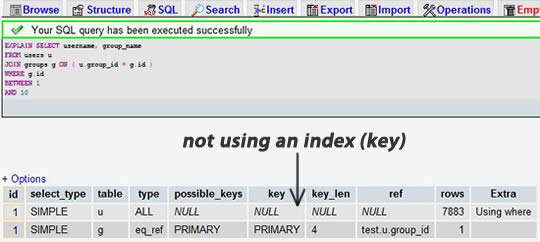
After we add an index to the group_id field:

We can see that the former result shows that 7883 rows were searched, while the latter one only searched 9 and 16 rows of the two tables. Looking at the rows column allows us to find potential performance issues.
When you query the table, you already know that the result will only be one result, but because you may need to fetch the cursor, or Yes you might check the number of records returned.
In this case, adding LIMIT 1 can increase performance. In this way, the MySQL database engine will stop searching after finding a piece of data, instead of continuing to search for the next piece of data that matches the record.
The following example is just to find out whether there are "China" users. Obviously, the latter one will be more efficient than the former one. (Please note that the first item is Select * and the second item is Select 1)
// 没有效率的:
$r = mysql_query("SELECT * FROM user WHERE country = 'China'");
if (mysql_num_rows($r) > 0) {
// ...
}
// 有效率的:
$r = mysql_query("SELECT 1 FROM user WHERE country = 'China' LIMIT 1");
if (mysql_num_rows($r) > 0) {
// ...
}The index does not necessarily mean the primary key or the unique one. field. If there is a field in your table that you will always use for searches, then please create an index for it.
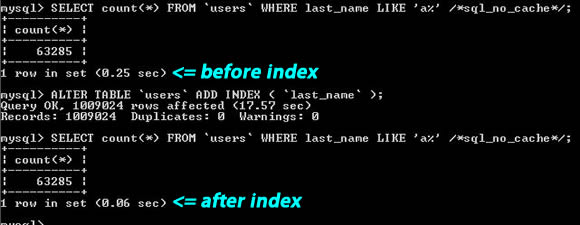
You can see from the picture above that the search string "last_name LIKE 'a%'", one is indexed, the other is not indexed, the performance is poor by 4 About times.
In addition, you should also need to know what kind of searches cannot use normal indexes. For example, when you need to search for a word in a large article, such as: "WHERE post_content LIKE '%apple%'", the index may not make sense. You may need to use MySQL full-text index or make an index yourself (for example: search for keywords or tags)
If your application has many JOIN queries, you should confirm that the Join fields in both tables are indexed. In this way, MySQL will start a mechanism to optimize the Join SQL statement for you.
Moreover, these fields used for Join should be of the same type. For example: If you join a DECIMAL field with an INT field, MySQL cannot use their indexes. For those STRING types, they also need to have the same character set. (The character sets of the two tables may be different)
// 在state中查找company
$r = mysql_query("SELECT company_name FROM users
LEFT JOIN companies ON (users.state = companies.state)
WHERE users.id = $user_id");
// 两个 state 字段应该是被建过索引的,而且应该是相当的类型,相同的字符集。Want to disrupt the returned data rows? Pick a piece of data at random? I really don’t know who invented this usage, but many novices like to use it this way. But you really don't understand what a terrible performance problem this has.
If you really want to scramble the returned data rows, you have N ways to achieve this. Using this will only cause your database performance to drop exponentially. The problem here is that MySQL will have to execute the RAND() function (which is very CPU-intensive), and this is to record the rows for each row, and then sort them. Even if you use Limit 1, it won't help (because it needs to be sorted)
The following example is to randomly select a record
// 千万不要这样做:
$r = mysql_query("SELECT username FROM user ORDER BY RAND() LIMIT 1");
// 这要会更好:
$r = mysql_query("SELECT count(*) FROM user");
$d = mysql_fetch_row($r);
$rand = mt_rand(0,$d[0] - 1);
$r = mysql_query("SELECT username FROM user LIMIT $rand, 1");从数据库里读出越多的数据,那么查询就会变得越慢。并且,如果你的数据库服务器和WEB服务器是两台独立的服务器的话,这还会增加网络传输的负载。
所以,你应该养成一个需要什么就取什么的好的习惯。
// 不推荐
$r = mysql_query("SELECT * FROM user WHERE user_id = 1");
$d = mysql_fetch_assoc($r);
echo "Welcome {$d['username']}";
// 推荐
$r = mysql_query("SELECT username FROM user WHERE user_id = 1");
$d = mysql_fetch_assoc($r);
echo "Welcome {$d['username']}";我们应该为数据库里的每张表都设置一个ID做为其主键,而且最好的是一个INT型的(推荐使用UNSIGNED),并设置上自动增加的AUTO_INCREMENT标志。
就算是你 users 表有一个主键叫 “email”的字段,你也别让它成为主键。使用 VARCHAR 类型来当主键会使用得性能下降。另外,在你的程序中,你应该使用表的ID来构造你的数据结构。
而且,在MySQL数据引擎下,还有一些操作需要使用主键,在这些情况下,主键的性能和设置变得非常重要,比如,集群,分区……
在这里,只有一个情况是例外,那就是“关联表”的“外键”,也就是说,这个表的主键,通过若干个别的表的主键构成。我们把这个情况叫做“外键”。比如:有一个“学生表”有学生的ID,有一个“课程表”有课程ID,那么,“成绩表”就是“关联表”了,其关联了学生表和课程表,在成绩表中,学生ID和课程ID叫“外键”其共同组成主键。
ENUM 类型是非常快和紧凑的。在实际上,其保存的是 TINYINT,但其外表上显示为字符串。这样一来,用这个字段来做一些选项列表变得相当的完美。
如果你有一个字段,比如“性别”,“国家”,“民族”,“状态”或“部门”,你知道这些字段的取值是有限而且固定的,那么,你应该使用 ENUM 而不是 VARCHAR。
MySQL也有一个“建议”(见第十条)告诉你怎么去重新组织你的表结构。当你有一个 VARCHAR 字段时,这个建议会告诉你把其改成 ENUM 类型。使用 PROCEDURE ANALYSE() 你可以得到相关的建议。
PROCEDURE ANALYSE() 会让 MySQL 帮你去分析你的字段和其实际的数据,并会给你一些有用的建议。只有表中有实际的数据,这些建议才会变得有用,因为要做一些大的决定是需要有数据作为基础的。
例如,如果你创建了一个 INT 字段作为你的主键,然而并没有太多的数据,那么,PROCEDURE ANALYSE()会建议你把这个字段的类型改成 MEDIUMINT 。或是你使用了一个 VARCHAR 字段,因为数据不多,你可能会得到一个让你把它改成 ENUM 的建议。这些建议,都是可能因为数据不够多,所以决策做得就不够准。
在phpmyadmin里,你可以在查看表时,点击 “Propose table structure” 来查看这些建议

一定要注意,这些只是建议,只有当你的表里的数据越来越多时,这些建议才会变得准确。一定要记住,你才是最终做决定的人。
除非你有一个很特别的原因去使用 NULL 值,你应该总是让你的字段保持 NOT NULL。这看起来好像有点争议,请往下看。
首先,问问你自己“Empty”和“NULL”有多大的区别(如果是INT,那就是0和NULL)?如果你觉得它们之间没有什么区别,那么你就不要使用NULL。(你知道吗?在 Oracle 里,NULL 和 Empty 的字符串是一样的!)
不要以为 NULL 不需要空间,其需要额外的空间,并且,在你进行比较的时候,你的程序会更复杂。 当然,这里并不是说你就不能使用NULL了,现实情况是很复杂的,依然会有些情况下,你需要使用NULL值。
下面摘自MySQL自己的文档:
“NULL columns require additional space in the row to record whether their values are NULL. For MyISAM tables, each NULL column takes one bit extra, rounded up to the nearest byte.”
Prepared Statements很像存储过程,是一种运行在后台的SQL语句集合,我们可以从使用 prepared statements 获得很多好处,无论是性能问题还是安全问题。
Prepared Statements 可以检查一些你绑定好的变量,这样可以保护你的程序不会受到“SQL注入式”攻击。当然,你也可以手动地检查你的这些变量,然而,手动的检查容易出问题,而且很经常会被程序员忘了。当我们使用一些framework或是ORM的时候,这样的问题会好一些。
在性能方面,当一个相同的查询被使用多次的时候,这会为你带来可观的性能优势。你可以给这些Prepared Statements定义一些参数,而MySQL只会解析一次。
虽然最新版本的MySQL在传输Prepared Statements是使用二进制形势,所以这会使得网络传输非常有效率。
当然,也有一些情况下,我们需要避免使用Prepared Statements,因为其不支持查询缓存。但据说版本5.1后支持了。
在PHP中要使用prepared statements,你可以查看其使用手册:mysqli 扩展 或是使用数据库抽象层,如: PDO.
// 创建 prepared statement
if ($stmt = $mysqli->prepare("SELECT username FROM user WHERE state=?")) {
// 绑定参数
$stmt->bind_param("s", $state);
// 执行
$stmt->execute();
// 绑定结果
$stmt->bind_result($username);
// 移动游标
$stmt->fetch();
printf("%s is from %s\n", $username, $state);
$stmt->close();
}正常的情况下,当你在当你在你的脚本中执行一个SQL语句的时候,你的程序会停在那里直到没这个SQL语句返回,然后你的程序再往下继续执行。你可以使用无缓冲查询来改变这个行为。
关于这个事情,在PHP的文档中有一个非常不错的说明: mysql_unbuffered_query() 函数:
“mysql_unbuffered_query() sends the SQL query query to MySQL without automatically fetching and buffering the result rows as mysql_query() does. This saves a considerable amount of memory with SQL queries that produce large result sets, and you can start working on the result set immediately after the first row has been retrieved as you don’t have to wait until the complete SQL query has been performed.”
上面那句话翻译过来是说,mysql_unbuffered_query() 发送一个SQL语句到MySQL而并不像mysql_query()一样去自动fethch和缓存结果。这会相当节约很多可观的内存,尤其是那些会产生大量结果的查询语句,并且,你不需要等到所有的结果都返回,只需要第一行数据返回的时候,你就可以开始马上开始工作于查询结果了。
然而,这会有一些限制。因为你要么把所有行都读走,或是你要在进行下一次的查询前调用 mysql_free_result() 清除结果。而且, mysql_num_rows() 或 mysql_data_seek() 将无法使用。所以,是否使用无缓冲的查询你需要仔细考虑。
很多程序员都会创建一个 VARCHAR(15) 字段来存放字符串形式的IP而不是整形的IP。如果你用整形来存放,只需要4个字节,并且你可以有定长的字段。而且,这会为你带来查询上的优势,尤其是当你需要使用这样的WHERE条件:IP between ip1 and ip2。
我们必需要使用UNSIGNED INT,因为 IP地址会使用整个32位的无符号整形。
而你的查询,你可以使用 INET_ATON() 来把一个字符串IP转成一个整形,并使用 INET_NTOA() 把一个整形转成一个字符串IP。在PHP中,也有这样的函数 ip2long() 和 long2ip()。
$r = "UPDATE users SET ip = INET_ATON('{$_SERVER['REMOTE_ADDR']}') WHERE user_id = $user_id";如果表中的所有字段都是“固定长度”的,整个表会被认为是 “static” 或 “fixed-length”。 例如,表中没有如下类型的字段: VARCHAR,TEXT,BLOB。只要你包括了其中一个这些字段,那么这个表就不是“固定长度静态表”了,这样,MySQL 引擎会用另一种方法来处理。
固定长度的表会提高性能,因为MySQL搜寻得会更快一些,因为这些固定的长度是很容易计算下一个数据的偏移量的,所以读取的自然也会很快。而如果字段不是定长的,那么,每一次要找下一条的话,需要程序找到主键。
并且,固定长度的表也更容易被缓存和重建。不过,唯一的副作用是,固定长度的字段会浪费一些空间,因为定长的字段无论你用不用,他都是要分配那么多的空间。
使用“垂直分割”技术(见下一条),你可以分割你的表成为两个一个是定长的,一个则是不定长的。
“垂直分割”是一种把数据库中的表按列变成几张表的方法,这样可以降低表的复杂度和字段的数目,从而达到优化的目的。(以前,在银行做过项目,见过一张表有100多个字段,很恐怖)
示例一:在Users表中有一个字段是家庭地址,这个字段是可选字段,相比起,而且你在数据库操作的时候除了个人信息外,你并不需要经常读取或是改写这个字段。那么,为什么不把他放到另外一张表中呢? 这样会让你的表有更好的性能,大家想想是不是,大量的时候,我对于用户表来说,只有用户ID,用户名,口令,用户角色等会被经常使用。小一点的表总是会有好的性能。
示例二: 你有一个叫 “last_login” 的字段,它会在每次用户登录时被更新。但是,每次更新时会导致该表的查询缓存被清空。所以,你可以把这个字段放到另一个表中,这样就不会影响你对用户ID,用户名,用户角色的不停地读取了,因为查询缓存会帮你增加很多性能。
另外,你需要注意的是,这些被分出去的字段所形成的表,你不会经常性地去Join他们,不然的话,这样的性能会比不分割时还要差,而且,会是极数级的下降。
如果你需要在一个在线的网站上去执行一个大的 DELETE 或 INSERT 查询,你需要非常小心,要避免你的操作让你的整个网站停止相应。因为这两个操作是会锁表的,表一锁住了,别的操作都进不来了。
Apache 会有很多的子进程或线程。所以,其工作起来相当有效率,而我们的服务器也不希望有太多的子进程,线程和数据库链接,这是极大的占服务器资源的事情,尤其是内存。
如果你把你的表锁上一段时间,比如30秒钟,那么对于一个有很高访问量的站点来说,这30秒所积累的访问进程/线程,数据库链接,打开的文件数,可能不仅仅会让你泊WEB服务Crash,还可能会让你的整台服务器马上掛了。
所以,如果你有一个大的处理,你定你一定把其拆分,使用 LIMIT 条件是一个好的方法。下面是一个示例:
while (1) {
//每次只做1000条
mysql_query("DELETE FROM logs WHERE log_date <= '2009-11-01' LIMIT 1000");
if (mysql_affected_rows() == 0) {
// 没得可删了,退出!
break;
}
// 每次都要休息一会儿
usleep(50000);
}对于大多数的数据库引擎来说,硬盘操作可能是最重大的瓶颈。所以,把你的数据变得紧凑会对这种情况非常有帮助,因为这减少了对硬盘的访问。
参看 MySQL 的文档 Storage Requirements 查看所有的数据类型。
如果一个表只会有几列罢了(比如说字典表,配置表),那么,我们就没有理由使用 INT 来做主键,使用 MEDIUMINT, SMALLINT 或是更小的 TINYINT 会更经济一些。如果你不需要记录时间,使用 DATE 要比 DATETIME 好得多。
当然,你也需要留够足够的扩展空间,不然,你日后来干这个事,你会死的很难看,参看Slashdot的例子(2009年11月06日),一个简单的ALTER TABLE语句花了3个多小时,因为里面有一千六百万条数据。
在 MySQL 中有两个存储引擎 MyISAM 和 InnoDB,每个引擎都有利有弊。酷壳以前文章《MySQL: InnoDB 还是 MyISAM?》讨论和这个事情。
MyISAM 适合于一些需要大量查询的应用,但其对于有大量写操作并不是很好。甚至你只是需要update一个字段,整个表都会被锁起来,而别的进程,就算是读进程都无法操作直到读操作完成。另外,MyISAM 对于 SELECT COUNT(*) 这类的计算是超快无比的。
InnoDB 的趋势会是一个非常复杂的存储引擎,对于一些小的应用,它会比 MyISAM 还慢。他是它支持“行锁” ,于是在写操作比较多的时候,会更优秀。并且,他还支持更多的高级应用,比如:事务。
下面是MySQL的手册
target=”_blank”MyISAM Storage Engine
InnoDB Storage Engine
使用 ORM (Object Relational Mapper),你能够获得可靠的性能增涨。一个ORM可以做的所有事情,也能被手动的编写出来。但是,这需要一个高级专家。
ORM 的最重要的是“Lazy Loading”,也就是说,只有在需要的去取值的时候才会去真正的去做。但你也需要小心这种机制的副作用,因为这很有可能会因为要去创建很多很多小的查询反而会降低性能。
ORM 还可以把你的SQL语句打包成一个事务,这会比单独执行他们快得多得多。
目前,个人最喜欢的PHP的ORM是:Doctrine。
“永久链接”的目的是用来减少重新创建MySQL链接的次数。当一个链接被创建了,它会永远处在连接的状态,就算是数据库操作已经结束了。而且,自从我们的Apache开始重用它的子进程后——也就是说,下一次的HTTP请求会重用Apache的子进程,并重用相同的 MySQL 链接。
PHP手册:mysql_pconnect()
在理论上来说,这听起来非常的不错。但是从个人经验(也是大多数人的)上来说,这个功能制造出来的麻烦事更多。因为,你只有有限的链接数,内存问题,文件句柄数,等等。
Moreover, Apache runs in an extremely parallel environment and will create many, many processes. This is why this "permalink" mechanism doesn't work well. Before you decide to use "permanent links", you need to carefully consider the architecture of your entire system.
The above are the 21 best MySQL performance optimization contents. For more related contents, please pay attention to the PHP Chinese website (www.php.cn)!




