C# Save binary string to local
C# 将二进制字符串保存到本地
#region 将文件保存到本地
/// <summary>
/// 将文件保存到本地
/// </summary>
/// <param name="psContent">文件的二进制数据字符串</param>
/// <param name="psFileName">文件名称,必须带后缀</param>
private void SaveFile(string psContent, string psFileName)
{
byte[] accessory = Convert.FromBase64String(psContent);
//System.AppDomain.CurrentDomain.BaseDirectory获取程序的基目录
string vsAccessoryPath = System.AppDomain.CurrentDomain.BaseDirectory.TrimEnd('\\') + '\\' + psFileName;
FileStream fileStream = null;
try
{
//File.Create Method (String):Creates or overwrites a file in the specified path.
fileStream = File.Create(vsAccessoryPath);
}
catch (System.IO.IOException e)
{
}
//FileStream.Write Method:Writes a block of bytes to the file stream.
fileStream.Write(accessory, 0, accessory.Length);
//FileStream.Flush 方法:清除该流的所有缓冲区,使得所有缓冲的数据都被写入到基础设备。
fileStream.Flush();
//FileStream.Close Method:Closes the file and releases any resources associated with the current file stream.
fileStream.Close();
}
#endregion假如文件流保存在数据库中:
string vsSql = "";//从数据库中获取待转换保存文件的内容(比如,之前把文件转换为字节流保存到数据库中了) DataSet dsContent = 获取DataSet的数据库操作; byte[] vbContent = (byte[])(dsContent.Tables[0].Rows[0]["数据库中保存文件内容的列名"]); string vsContent = Convert.ToBase64String(vbContent);
字节流保存在数据库中的样子:
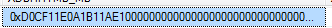
以上就是C# 将二进制字符串保存到本地的内容,更多相关内容请关注PHP中文网(www.php.cn)!

Hot AI Tools

Undresser.AI Undress
AI-powered app for creating realistic nude photos

AI Clothes Remover
Online AI tool for removing clothes from photos.

Undress AI Tool
Undress images for free

Clothoff.io
AI clothes remover

Video Face Swap
Swap faces in any video effortlessly with our completely free AI face swap tool!

Hot Article

Hot Tools

Notepad++7.3.1
Easy-to-use and free code editor

SublimeText3 Chinese version
Chinese version, very easy to use

Zend Studio 13.0.1
Powerful PHP integrated development environment

Dreamweaver CS6
Visual web development tools

SublimeText3 Mac version
God-level code editing software (SublimeText3)

Hot Topics
 1386
1386
 52
52
 Active Directory with C#
Sep 03, 2024 pm 03:33 PM
Active Directory with C#
Sep 03, 2024 pm 03:33 PM
Guide to Active Directory with C#. Here we discuss the introduction and how Active Directory works in C# along with the syntax and example.
 C# Serialization
Sep 03, 2024 pm 03:30 PM
C# Serialization
Sep 03, 2024 pm 03:30 PM
Guide to C# Serialization. Here we discuss the introduction, steps of C# serialization object, working, and example respectively.
 Random Number Generator in C#
Sep 03, 2024 pm 03:34 PM
Random Number Generator in C#
Sep 03, 2024 pm 03:34 PM
Guide to Random Number Generator in C#. Here we discuss how Random Number Generator work, concept of pseudo-random and secure numbers.
 C# Data Grid View
Sep 03, 2024 pm 03:32 PM
C# Data Grid View
Sep 03, 2024 pm 03:32 PM
Guide to C# Data Grid View. Here we discuss the examples of how a data grid view can be loaded and exported from the SQL database or an excel file.
 Patterns in C#
Sep 03, 2024 pm 03:33 PM
Patterns in C#
Sep 03, 2024 pm 03:33 PM
Guide to Patterns in C#. Here we discuss the introduction and top 3 types of Patterns in C# along with its examples and code implementation.
 Prime Numbers in C#
Sep 03, 2024 pm 03:35 PM
Prime Numbers in C#
Sep 03, 2024 pm 03:35 PM
Guide to Prime Numbers in C#. Here we discuss the introduction and examples of prime numbers in c# along with code implementation.
 Factorial in C#
Sep 03, 2024 pm 03:34 PM
Factorial in C#
Sep 03, 2024 pm 03:34 PM
Guide to Factorial in C#. Here we discuss the introduction to factorial in c# along with different examples and code implementation.
 The difference between multithreading and asynchronous c#
Apr 03, 2025 pm 02:57 PM
The difference between multithreading and asynchronous c#
Apr 03, 2025 pm 02:57 PM
The difference between multithreading and asynchronous is that multithreading executes multiple threads at the same time, while asynchronously performs operations without blocking the current thread. Multithreading is used for compute-intensive tasks, while asynchronously is used for user interaction. The advantage of multi-threading is to improve computing performance, while the advantage of asynchronous is to not block UI threads. Choosing multithreading or asynchronous depends on the nature of the task: Computation-intensive tasks use multithreading, tasks that interact with external resources and need to keep UI responsiveness use asynchronous.




