
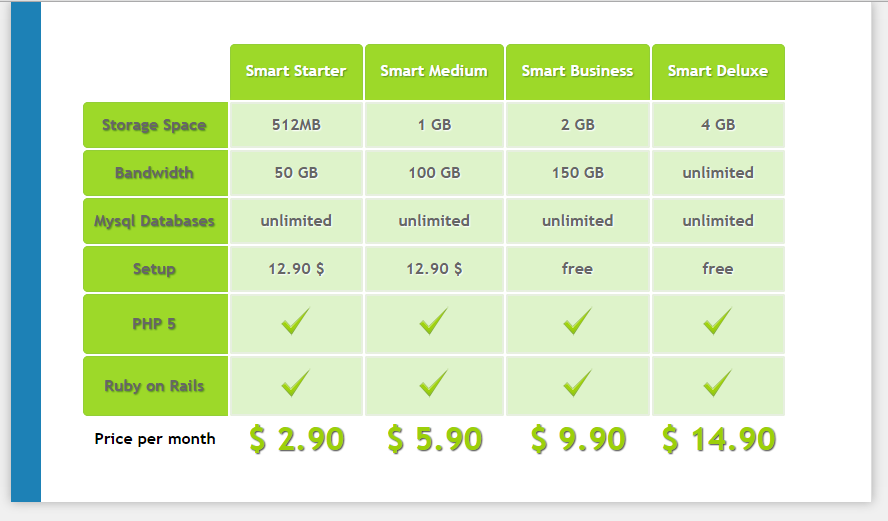
No more nonsense, the specific code is as follows:
<!DOCTYPE html>
<html>
<head>
<meta charset="utf-8">
<title>表格</title>
<style type="text/css">
*{
margin: 0;
padding: 0;
}
body{
font: italic 20px Georgia, serif;
letter-spacing: normal;
background-color: #f0f0f0;
}
#content{
width: 750px;
padding: 40px;
margin: 0 auto;
background-color: #fff;
border-left: 30px solid #1D81B6;
border-right: 1px solid #ddd;
box-shadow: 0px 0px 16px #aaa;
}
#table1{
font: bold 16px/1.4em "Trebuchet MS", sans-serif;
}
#table1 thead th{
padding: 15px;
border: 1px solid #93CE37;
border-bottom: 3px solid #9ED929;
text-shadow: 1px 1px 1px #568F23;
color: #fff;
background-color: #9DD929;
border-radius: 5px 5px 0px 0px;
}
#table1 thead th:empty{
background-color: transparent;
border: none;
}
#table1 tbody th{
padding: 0px 10px;
border: 1px solid #93CE37;
border-right: 3px solid #9ED929;
text-shadow: 1px 1px 1px #568F23;
color: #666;
background-color: #9DD929;
border-radius: 5px 0px 0px 5px;
}
#table1 tbody td{
padding: 10px;
border: 2px solid #E7EFE0;
text-align: center;
text-shadow: 1px 1px 1px #fff;
color: #666;
background-color: #DEF3CA;
border-radius: 2px;
}
#table1 tbody span.check::before{
content: url(images/check0.png);
}
#table1 tfoot td{
padding: 10px 0px;
font-size: 32px;
color: #9CD009;
text-align: center;
text-shadow: 1px 1px 1px #444;
}
</style>
</head>
<body>
<p id="content">
<table id="table1">
<thead>
<tr>
<th></th>
<th scope="col" abbr="Starter">Smart Starter</th>
<th scope="col" abbr="Medium">Smart Medium</th>
<th scope="col" abbr="Business">Smart Business</th>
<th scope="col" abbr="Deluxe">Smart Deluxe</th>
</tr>
</thead>
<tfoot>
<tr>
<th scope="row">Price per month</th>
<td>$ 2.90</td>
<td>$ 5.90</td>
<td>$ 9.90</td>
<td>$ 14.90</td>
</tr>
</tfoot>
<tbody>
<tr>
<th scope="row">Storage Space</th>
<td>512MB</td>
<td>1 GB</td>
<td>2 GB</td>
<td>4 GB</td>
</tr>
<tr>
<th scope="row">Bandwidth</th>
<td>50 GB</td>
<td>100 GB</td>
<td>150 GB</td>
<td>unlimited</td>
</tr>
<tr>
<th scope="row">Mysql Databases</th>
<td>unlimited</td>
<td>unlimited</td>
<td>unlimited</td>
<td>unlimited</td>
</tr>
<tr>
<th scope="row">Setup</th>
<td>12.90 ___FCKpd___0lt;/td>
<td>12.90 ___FCKpd___0lt;/td>
<td>free</td>
<td>free</td>
</tr>
<tr>
<th scope="row">PHP 5</th>
<td><span class="check"></span></td>
<td><span class="check"></span></td>
<td><span class="check"></span></td>
<td><span class="check"></span></td>
</tr>
<tr>
<th scope="row">Ruby on Rails</th>
<td><span class="check"></span></td>
<td><span class="check"></span></td>
<td><span class="check"></span></td>
<td><span class="check"></span></td>
</tr>
</tbody>
</table>
</p>
</body>
</html>above It is the content of HTML5 table style creation. For more related content, please pay attention to the PHP Chinese website (www.php.cn)!
 What are the production methods of html5 animation production?
What are the production methods of html5 animation production?
 The difference between HTML and HTML5
The difference between HTML and HTML5
 vlookup matches two columns of data
vlookup matches two columns of data
 What are the common linux systems?
What are the common linux systems?
 What is the difference between php7 and php8
What is the difference between php7 and php8
 How to open html files on ipad
How to open html files on ipad
 How to write batch script bat
How to write batch script bat
 Three major frameworks for android development
Three major frameworks for android development




