Deep understanding of JavaScript scopes
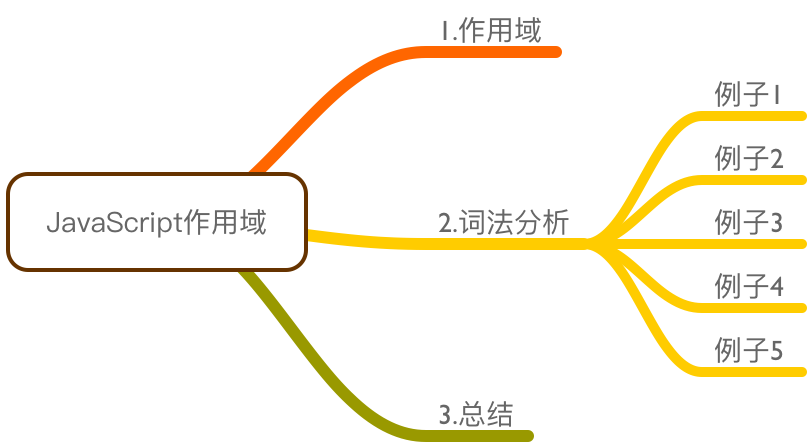
Introduction
JavaScript is full stack Language, especially in 2016, I often hear that JavaScript is going to dominate the world. There are even rumors that you can find a job if you know Vue.js in 2016, just like you can find a job if you know TableView on iOS back then. (tableView is quite Based on Android's ListView, but now they basically use RecyclerView)
The popular front-end technologies in 2016 are basically related to JavaScript, such as the mobile cross-platform React Native produced by Facebook and Alibaba's Weex, hot repair technology JSPath, and Node.js on the backend (a technology stack that I like very much). I went to gibhub last night to check it out. The number of stars for Vue has exceeded that of jQuery. Although the number of stars does not prove anything, at least we have already I can see that the front-end thinking has changed from the previous document operation to data-driven development (if you are interested, I can combine Android, iOS, and Vue later to demonstrate this thinking change with a small demo). Some companies have even begun to try to use Hungry Element produced by this company to replace EasyUI (students who have done back-end should know that EasyUI is really AV quality...)
JS technology emerges in endlessly, there was a very popular article before, learning JS in 2016 What kind of experience it was, it scared the shit out of many people in an instant. Everyone focused on frameworks and new technologies, but native JS was left out in the cold, so I wanted to share some basic JS issues with you. Let’s communicate together (I hope everyone will take me to fly, but don’t leave me flying on Malaysia Airlines...)
## Scope in JavaScript
<script>
var str1 = "hello";
var str2 = "world";
function t1() {
console.log(str1);
console.log(str2);
var str2 = "toby";
console.log(str2);
}
//这里会输出什么?
t1();
</script>#lexical analysis
To know what is happening, you must know why, so let’s look at a few more examples
<script>
function t(userName) {
console.log(userName);//这里输出什么?
function userName() {
console.log('tom');
}
}
t('toby');
</script>
function userName() {
console.log('tom');
}Why is it function? In fact, this function Domain issues can all be derived through a "set of formulas". This formula is lexical analysis in JS. One of the tasks that must be done before the function in JS is executed is lexical analysis. So what exactly is required? Analysis Parameters, analysis of variable declarations, analysis of function declarations, then we will use this question to apply the formula
When executing t('toby'), two stages will begin. One is the analysis stage. After the analysis, Let’s go to the execution phase
Analysis phase:
● The moment the function runs, an Active Object object (hereinafter referred to as the AO object) will be generated. All variables that can be found within the scope of a function are On AO, the code at this time is expressed as: t.AO = {}
● Analysis parameters: Receive parameters, use the parameter name as the attribute, and the parameter value as the attribute value. Because there are no parameters, the analysis result uses the code Represented as: t.AO = {userName : toby}
● Analysis of var declaration: There is no var declaration in the t function, skip
● Analysis of function declaration: This function declaration has a characteristic, If there is an attribute on AO with the same name as the function name, it will be overwritten by this function. Because the function is also a type of variable in the JS field, it is expressed in code as: t.AO = { userName : function userName() {console .log('tom');}}
Execution phase:
When executing t('toby'), when console.log(userName) is executed, t is called. AO.userName, so the final output result is function userName() {console.log('tom');}
Example 2<script>
function t(userName) {
console.log(userName);//这里输出什么?
var userName = function () {
console.log('tom');
}
}
t('toby');
</script>
Before analysis, you must first understand two concepts, one is called function declaration and the other is called function expression
//这个叫函数声明
function userName() {
console.log('tom');
}
//这个叫函数表达式
var userName = function () {
console.log('tom');
}Analysis stage:
● Create AO object, t.AO = {}
● Analysis parameters: t.AO = {userName : toby}
● 分析var声明: 在AO上,形成一个属性,以var的变量名为属性名,值为undefined,(因为是先分析,后执行,这只是词法分析阶段,并不是执行阶段,分析阶段值都是undefined,如果执行阶段有赋值操作,那值会按照正常赋值改变),也就是说代码应该表示为:t.AO = {userName : undefined},但是还有另外一个原则,那就是如果AO有已经有同名属性,则不影响(也就是什么事都不做),由于分析参数时,AO上已经有userName这个属性了,所以按照这个原则,此时什么事都不做,也就是说,此时按照分析参数时的结果t.AO = {userName : toby}
● 分析函数声明: 此时没有函数声明,略过
执行阶段:
调用t.AO.userName,所以,最后的输出结果是toby
例子3
<script>
t();
t2();
function t() {
console.log('toby');//这里会输出什么?
}
var t2 = function () {
console.log('hello toby');//这里会输出什么?
};
</script>那么我们再来看一个例子,这下彻底回到高中时代,做了两个例子好像感觉掌握了,结果考试你给来看这个?
答案是,t()输出为toby,t2()则会报错.这又是为什么?
● t()可以调用是因为在词法分析的过程,就已经完成了t函数的分析,所以可以调用
● t2()不能调用是因为在词法分析的阶段,分析到有一个t2声明,在AO上只是形成了一个属性,但是值为undefined
例子4
<script>
function t(userName) {
console.log(userName);//这里输出什么?
function userName() {
console.log(userName);//这里输出什么?
}
userName();
}
t('toby');
</script>函数里面套函数,这次竟然又和前面不一样了...这次我不说答案了,直接先套公式走一波
t('toby')的分析和执行阶段
分析阶段:
● 创建AO对象,t.AO = {}
● 分析参数: t.AO = {userName : toby}
● 分析var声明: 有同名属性,不做任何事,还是t.AO = {userName : toby}
● 分析函数声明: 有同名属性,覆盖: t.AO = {userName : function userName() {console.log(userName);}}
执行阶段: t.AO.userName 输出为function userName() {console.log(userName);}}
userName()的分析和执行阶段
这里也要搞清楚两个概念
//执行userName()分析的是
function () {
console.log(userName);
};
//而不是
var userName = function () {
console.log(userName);
};分析阶段:
● 创建AO对象,userName.AO = {}
● 分析参数: 无,略过
● 分析var声明: 无,略过
● 分析函数声明: 无,略过
执行阶段: 因为此时userName.AO = {}是个空对象,无法执行userName.AO.userName,所以会向上一层找,所以输出t.AO.userName的结果,也就是function userName() {console.log(userName);}}
例子5
<script>
function t(userName) {
console.log(userName);//这里输出什么?
var userName = function () {
console.log(userName);//这里输出什么?
}
userName();
}
t('toby');
</script>好吧,我保证这个是最后一道...这个输出结果是什么呢?我们只要坚定公式没问题,就一定能得出结果,那么再套公式走一波
t('toby')的分析和执行阶段
分析阶段:
● 创建AO对象,t.AO = {}
● 分析参数: t.AO = {userName : toby}
● 分析var声明: 有同名属性,不做任何事,还是t.AO = {userName : toby}
● 分析函数声明: 无,略过
执行阶段: 执行console.log(userName);时调用t.AO.userName 输出为toby,执行完后,代码继续往下执行,那么就到了进行var的赋值操作(var的分析和执行的区别看例子2中我有解释),此时t.AO = {userName : function userName() {console.log(userName);}}},代码继续往下执行,接着就执行到了userName()
userName()的分析和执行阶段
分析阶段:
● 创建AO对象,userName.AO = {}
● 分析参数: 无,略过
● 分析var声明: 无,略过
● 分析函数声明: 无,略过
执行阶段: 按照例子4我们知道userName.AO是个空对象,所以会往上调用t.AO.userName,所以输出为:function userName() {console.log(userName);}}}
总结
JavaScript作用域会先在自己的AO上找,找不到就到父函数的AO上找,再找不到再找上一层的AO,直到找到window.这样就形成一条链,这条AO链就是JavaScript中的作用域链.JavaScript中有两条很重要的链,一条是作用域链,一条是原型链,

Hot AI Tools

Undresser.AI Undress
AI-powered app for creating realistic nude photos

AI Clothes Remover
Online AI tool for removing clothes from photos.

Undress AI Tool
Undress images for free

Clothoff.io
AI clothes remover

AI Hentai Generator
Generate AI Hentai for free.

Hot Article

Hot Tools

Notepad++7.3.1
Easy-to-use and free code editor

SublimeText3 Chinese version
Chinese version, very easy to use

Zend Studio 13.0.1
Powerful PHP integrated development environment

Dreamweaver CS6
Visual web development tools

SublimeText3 Mac version
God-level code editing software (SublimeText3)

Hot Topics
 1378
1378
 52
52
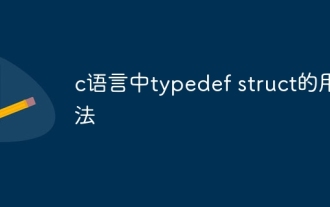 Usage of typedef struct in c language
May 09, 2024 am 10:15 AM
Usage of typedef struct in c language
May 09, 2024 am 10:15 AM
typedef struct is used in C language to create structure type aliases to simplify the use of structures. It aliases a new data type to an existing structure by specifying the structure alias. Benefits include enhanced readability, code reuse, and type checking. Note: The structure must be defined before using an alias. The alias must be unique in the program and only valid within the scope in which it is declared.
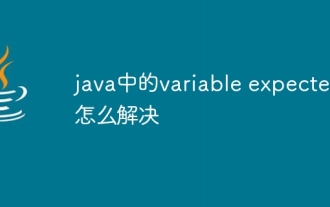 How to solve variable expected in java
May 07, 2024 am 02:48 AM
How to solve variable expected in java
May 07, 2024 am 02:48 AM
Variable expected value exceptions in Java can be solved by: initializing variables; using default values; using null values; using checks and assignments; and knowing the scope of local variables.
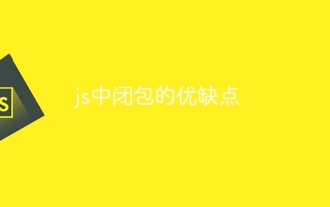 Advantages and disadvantages of closures in js
May 10, 2024 am 04:39 AM
Advantages and disadvantages of closures in js
May 10, 2024 am 04:39 AM
Advantages of JavaScript closures include maintaining variable scope, enabling modular code, deferred execution, and event handling; disadvantages include memory leaks, increased complexity, performance overhead, and scope chain effects.
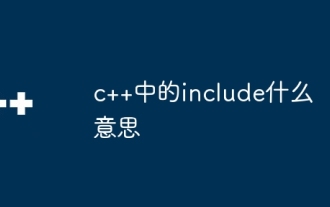 What does include mean in c++
May 09, 2024 am 01:45 AM
What does include mean in c++
May 09, 2024 am 01:45 AM
The #include preprocessor directive in C++ inserts the contents of an external source file into the current source file, copying its contents to the corresponding location in the current source file. Mainly used to include header files that contain declarations needed in the code, such as #include <iostream> to include standard input/output functions.
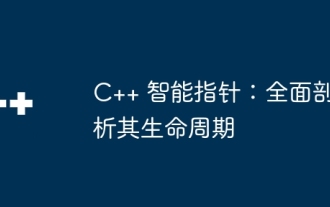 C++ smart pointers: a comprehensive analysis of their life cycle
May 09, 2024 am 11:06 AM
C++ smart pointers: a comprehensive analysis of their life cycle
May 09, 2024 am 11:06 AM
Life cycle of C++ smart pointers: Creation: Smart pointers are created when memory is allocated. Ownership transfer: Transfer ownership through a move operation. Release: Memory is released when a smart pointer goes out of scope or is explicitly released. Object destruction: When the pointed object is destroyed, the smart pointer becomes an invalid pointer.
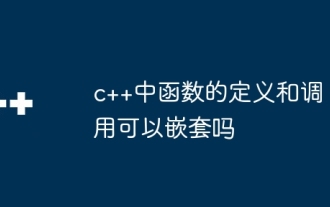 Can the definition and call of functions in C++ be nested?
May 06, 2024 pm 06:36 PM
Can the definition and call of functions in C++ be nested?
May 06, 2024 pm 06:36 PM
Can. C++ allows nested function definitions and calls. External functions can define built-in functions, and internal functions can be called directly within the scope. Nested functions enhance encapsulation, reusability, and scope control. However, internal functions cannot directly access local variables of external functions, and the return value type must be consistent with the external function declaration. Internal functions cannot be self-recursive.
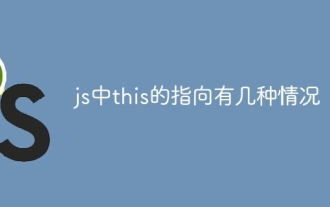 There are several situations where this in js points to
May 06, 2024 pm 02:03 PM
There are several situations where this in js points to
May 06, 2024 pm 02:03 PM
In JavaScript, the pointing types of this include: 1. Global object; 2. Function call; 3. Constructor call; 4. Event handler; 5. Arrow function (inheriting outer this). Additionally, you can explicitly set what this points to using the bind(), call(), and apply() methods.
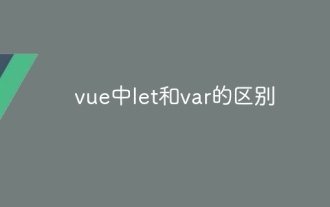 The difference between let and var in vue
May 08, 2024 pm 04:21 PM
The difference between let and var in vue
May 08, 2024 pm 04:21 PM
In Vue, there is a difference in scope when declaring variables between let and var: Scope: var has global scope and let has block-level scope. Block-level scope: var does not create a block-level scope, let creates a block-level scope. Redeclaration: var allows redeclaration of variables in the same scope, let does not.




