Photoshop blending modes
1. Brightness is the relative brightness of a color, and saturation refers to the purity of a color (how much gray is contained in the color)
2. Blending mode
The color pixel of the underlying picture is called the "basic color"; the selected one is called the "mixed" color. For most of the blending modes, Photoshop generally follows the channel Compare the colors of the two layers.
Classification of blending modes:
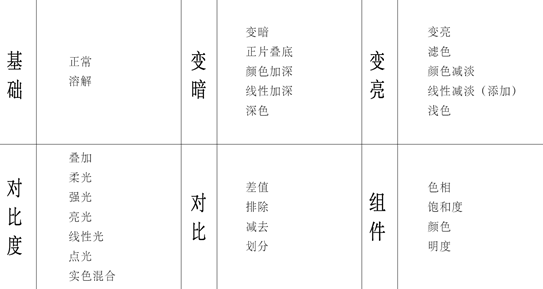

##Basic blending mode Replace basic colors
Normal:All basic colors will be modified;
Dissolve: Use mixed colors to create dry brushes. The higher the opacity of the layer, the more uniform the color;
Darken blending mode to darken the basic color
Darken: Mix colors to darken the base color
Color Burn: Enhance by darkening shadow areas and raising areas. Contrast of the base color;
Dark:The mixed color replaces the lighter base color without affecting the darker base color;
Multiply: Dark blend color generates a darker base color; Light blend color is just a darkening of the base color, suitable for creating translucent shadows;
Linear Burning: Use blended colors to darken the base color by reducing the brightness;
Lighten blending mode improves the base color
Lighten: Only adjusts the base color that is darker than the blend color, and is darker than the blend color Bright basic colors are basically unaffected;
Color dodge:The brightness mixed color improves the basic color by reducing the layer contrast, and the dark mixed color will Apply a slight tint like the base color;
Light Color:The blended color will replace the base color that is darker than itself without affecting the base color that is lighter than itself Color, the blended color will be completely opaque and can be used to paint the underlying darker color without creating a selection;
Screen color:Lighter blended colors produce lighter colors The color can bleach the base color, and the dark blended color slightly improves the base color;
Linear Dodge (Add): Lighter blended color by adding layers Brightness to boost the base color, dark blend color to apply a slight tint to the base color;
Contrast blending mode enhances or weakens overall contrast
Overlay: When luminance (bright vs. dark) values are preserved ,Multiply darkens the basic color, and filters (lightens) the basic color to lighten it. Black and white pixels are not changed, so detail is preserved;
Highlight:If the blend color is brighter, filter out (brighten) the base color; if The blend color is darker and multiplies (darkens) the base color. Suitable for compositing effects or painting glowing highlights;
Linear light: If the blend is darker, deepen (darken) the base color by reducing the brightness; if the blend color is lighter , dimmer (lighten) the basic color by increasing the brightness;
Soft Light: Apply a bright tint to soften the basic color, while retaining the brightness value of the basic color;
Light: If the mixed color is darker, the basic color will be deepened (darkened) by increasing the contrast; if the mixed color is brighter, the basic color will be lightened (brightened) by reducing the contrast ;
Spot light: Replace the base color with a light blend color; Dark blend mode only applies a faint tint to the base color;
Solid Color Mixing: Dark mixed colors will produce more black in the base color, bright mixed colors will produce more white in the base color;
Contrast blending mode inverts the base color
Difference: Inverts the base color and the blended color, the brighter the blended color , the more saturated the final color is;
Exclusion: Convert the basic color to gray in areas where the mixed color is dim and invert the contrasting color in bright areas to reduce contrast;
Minus: A bright blended color will darken the base color; a dark blended color will darken the base color with its own inverted value;
Division: The lighter blended color will darken the base color; the darker blended color will retain the dark tones in the base color and bleach out all other colors;
Component Blend Mode applies a specific color component
Hue: Applies only the hue of the blended color, the saturation of the base color, and Luminance values will be preserved (white and black);
Saturation: Only the saturation of the blended color is applied, without changing the hue and brightness values of the base color;
Color: Apply the saturation and hue of the mixed color, retaining the brightness value (detail) of the base color, which can be used for coloring;
Brightness: The brightness value of several times the color will be replaced by the brightness value of the mixed color, and the hue and saturation in the basic color remain unchanged;
For more articles related to Photoshop’s blending modes, please pay attention to the PHP Chinese website!

Hot AI Tools

Undresser.AI Undress
AI-powered app for creating realistic nude photos

AI Clothes Remover
Online AI tool for removing clothes from photos.

Undress AI Tool
Undress images for free

Clothoff.io
AI clothes remover

AI Hentai Generator
Generate AI Hentai for free.

Hot Article

Hot Tools

Notepad++7.3.1
Easy-to-use and free code editor

SublimeText3 Chinese version
Chinese version, very easy to use

Zend Studio 13.0.1
Powerful PHP integrated development environment

Dreamweaver CS6
Visual web development tools

SublimeText3 Mac version
God-level code editing software (SublimeText3)

Hot Topics
 How do I use Photoshop for creating social media graphics?
Mar 18, 2025 pm 01:41 PM
How do I use Photoshop for creating social media graphics?
Mar 18, 2025 pm 01:41 PM
The article details using Photoshop for social media graphics, covering setup, design tools, and optimization techniques. It emphasizes efficiency and quality in graphic creation.
 How do I prepare images for web use in Photoshop (file size, resolution, color space)?
Mar 13, 2025 pm 07:28 PM
How do I prepare images for web use in Photoshop (file size, resolution, color space)?
Mar 13, 2025 pm 07:28 PM
Article discusses preparing images for web use in Photoshop, focusing on optimizing file size, resolution, and color space. Main issue is balancing image quality with quick loading times.
 How do I use Photoshop's Content-Aware Fill and Content-Aware Move tools effectively?
Mar 13, 2025 pm 07:35 PM
How do I use Photoshop's Content-Aware Fill and Content-Aware Move tools effectively?
Mar 13, 2025 pm 07:35 PM
Article discusses using Photoshop's Content-Aware Fill and Move tools effectively, offering tips on selecting source areas, avoiding mistakes, and adjusting settings for optimal results.
 How do I use Photoshop's video editing capabilities?
Mar 18, 2025 pm 01:37 PM
How do I use Photoshop's video editing capabilities?
Mar 18, 2025 pm 01:37 PM
The article explains how to use Photoshop for video editing, detailing steps to import, edit, and export videos, and highlighting key features like the Timeline panel, video layers, and effects.
 How do I calibrate my monitor for accurate color in Photoshop?
Mar 13, 2025 pm 07:31 PM
How do I calibrate my monitor for accurate color in Photoshop?
Mar 13, 2025 pm 07:31 PM
Article discusses calibrating monitors for accurate color in Photoshop, tools for calibration, effects of improper calibration, and recalibration frequency. Main issue is ensuring color accuracy.
 How do I prepare images for web using Photoshop (optimize file size, resolution)?
Mar 18, 2025 pm 01:35 PM
How do I prepare images for web using Photoshop (optimize file size, resolution)?
Mar 18, 2025 pm 01:35 PM
Article discusses optimizing images for web using Photoshop, focusing on file size and resolution. Main issue is balancing quality and load times.
 How do I create animated GIFs in Photoshop?
Mar 18, 2025 pm 01:38 PM
How do I create animated GIFs in Photoshop?
Mar 18, 2025 pm 01:38 PM
Article discusses creating and optimizing animated GIFs in Photoshop, including adding frames to existing GIFs. Main focus is on balancing quality and file size.
 How do I prepare images for print using Photoshop (resolution, color profiles)?
Mar 18, 2025 pm 01:36 PM
How do I prepare images for print using Photoshop (resolution, color profiles)?
Mar 18, 2025 pm 01:36 PM
The article guides on preparing images for print in Photoshop, focusing on resolution, color profiles, and sharpness. It argues that 300 PPI and CMYK profiles are essential for quality prints.






