6 Simple Tips to Optimize SQL SELECT Statement Performance
Performance tuning of SELECT statements is sometimes a very time-consuming task, and in my opinion it follows the Pareto principle. 20% of the effort will probably give you 80% of the performance improvement, and it may take you 80% of the time to get the other 20% of the performance improvement. Unless you work on Venus, where every day equals 243 days on Earth, there's a good chance that delivery deadlines leave you with insufficient time to tune your SQL queries.
Based on my years of experience writing and running SQL statements, I began developing a checklist that I refer to when trying to improve query performance. I refer to it before doing query planning and reading the documentation for the database I'm using, which can sometimes be complex. My checklist is by no means comprehensive or scientific, it's more of a conservative calculation, but I can say that following these simple steps I do get performance improvements most of the time. Checklist below.
Check indexes
Indexes should be added to all fields used in the WHERE and JOIN parts of the SQL statement. Take this 3-minute SQL performance test. Regardless of your grade, be sure to read those results with information.
Limit the size of the working data set
Check those tables used in the SELECT statement to see if you can apply a WHERE clause for filtering. A typical example is a query that performs well when there are only a few thousand rows in the table. But as the application grew, queries slowed down. The solution may be as simple as limiting the query to view data for the current month.
When your query statement has a subquery, pay attention to using filtering on the inner statement of the subquery, not on the outer statement.
Select only the fields you need
Extra fields usually increase the texture of the returned data, resulting in more data being returned to the SQL client. Also:
•When using applications with reporting and analysis capabilities, sometimes reporting performance is low because the reporting tool must aggregate the data it receives in detailed form.
•Occasionally the query may run fast enough, but your problem may be a network-related problem because large amounts of detailed data are sent over the network to the reporting server.
•When using a column-oriented DBMS, only the columns you select are read from disk. The fewer columns you include in your query, the smaller the IO overhead.
Remove unnecessary tables
The reason for removing unnecessary tables is the same as the reason for removing unnecessary fields in the query statement.
Writing SQL statements is a process that usually requires a large number of iterative processes of writing and testing SQL statements. During development, you might add tables to a query, and this might not have any impact on the data returned by the SQL code. Once the SQL is running correctly, I find that many people don't review their scripts and delete tables that have no impact or effect on the final data returned. By removing JOINS operations with unnecessary tables, you reduce a large number of processes that the database must perform. Sometimes, like removing columns, you'll find that the data you reduced comes back through the database.
Removing outer join queries
This is easier said than done, depending on how much impact changing the contents of the table has. One solution is to remove the OUTER JOINS operation by placing placeholders in the rows of both tables. Suppose you have the following tables, which define OUTER JOINS to ensure that all data is returned:
| CUSTOMER_NAME | |
|---|---|
| John Doe | |
| Mary Jane | |
| Peter Pan | |
| Joe Soap |
| CUSTOMER_ID | SALES_PERSON |
|---|---|
| Newbee Smith | |
| Oldie Jones | |
| Another Oldie | |
| Greenhorn |
| CUSTOMER_NAME | |
|---|---|
| NO CUSTOMER | |
| John Doe | |
| Mary Jane | |
| Peter Pan | |
| 2 | |
| 1 | |
| ##0 | Greenhorn |

Hot AI Tools

Undresser.AI Undress
AI-powered app for creating realistic nude photos

AI Clothes Remover
Online AI tool for removing clothes from photos.

Undress AI Tool
Undress images for free

Clothoff.io
AI clothes remover

AI Hentai Generator
Generate AI Hentai for free.

Hot Article

Hot Tools

Notepad++7.3.1
Easy-to-use and free code editor

SublimeText3 Chinese version
Chinese version, very easy to use

Zend Studio 13.0.1
Powerful PHP integrated development environment

Dreamweaver CS6
Visual web development tools

SublimeText3 Mac version
God-level code editing software (SublimeText3)

Hot Topics
 What is the difference between HQL and SQL in Hibernate framework?
Apr 17, 2024 pm 02:57 PM
What is the difference between HQL and SQL in Hibernate framework?
Apr 17, 2024 pm 02:57 PM
HQL and SQL are compared in the Hibernate framework: HQL (1. Object-oriented syntax, 2. Database-independent queries, 3. Type safety), while SQL directly operates the database (1. Database-independent standards, 2. Complex executable queries and data manipulation).
 Usage of division operation in Oracle SQL
Mar 10, 2024 pm 03:06 PM
Usage of division operation in Oracle SQL
Mar 10, 2024 pm 03:06 PM
"Usage of Division Operation in OracleSQL" In OracleSQL, division operation is one of the common mathematical operations. During data query and processing, division operations can help us calculate the ratio between fields or derive the logical relationship between specific values. This article will introduce the usage of division operation in OracleSQL and provide specific code examples. 1. Two ways of division operations in OracleSQL In OracleSQL, division operations can be performed in two different ways.
 What does the identity attribute in SQL mean?
Feb 19, 2024 am 11:24 AM
What does the identity attribute in SQL mean?
Feb 19, 2024 am 11:24 AM
What is Identity in SQL? Specific code examples are needed. In SQL, Identity is a special data type used to generate auto-incrementing numbers. It is often used to uniquely identify each row of data in a table. The Identity column is often used in conjunction with the primary key column to ensure that each record has a unique identifier. This article will detail how to use Identity and some practical code examples. The basic way to use Identity is to use Identit when creating a table.
 Comparison and differences of SQL syntax between Oracle and DB2
Mar 11, 2024 pm 12:09 PM
Comparison and differences of SQL syntax between Oracle and DB2
Mar 11, 2024 pm 12:09 PM
Oracle and DB2 are two commonly used relational database management systems, each of which has its own unique SQL syntax and characteristics. This article will compare and differ between the SQL syntax of Oracle and DB2, and provide specific code examples. Database connection In Oracle, use the following statement to connect to the database: CONNECTusername/password@database. In DB2, the statement to connect to the database is as follows: CONNECTTOdataba
 Detailed explanation of the Set tag function in MyBatis dynamic SQL tags
Feb 26, 2024 pm 07:48 PM
Detailed explanation of the Set tag function in MyBatis dynamic SQL tags
Feb 26, 2024 pm 07:48 PM
Interpretation of MyBatis dynamic SQL tags: Detailed explanation of Set tag usage MyBatis is an excellent persistence layer framework. It provides a wealth of dynamic SQL tags and can flexibly construct database operation statements. Among them, the Set tag is used to generate the SET clause in the UPDATE statement, which is very commonly used in update operations. This article will explain in detail the usage of the Set tag in MyBatis and demonstrate its functionality through specific code examples. What is Set tag Set tag is used in MyBati
 How to solve the 5120 error in SQL
Mar 06, 2024 pm 04:33 PM
How to solve the 5120 error in SQL
Mar 06, 2024 pm 04:33 PM
Solution: 1. Check whether the logged-in user has sufficient permissions to access or operate the database, and ensure that the user has the correct permissions; 2. Check whether the account of the SQL Server service has permission to access the specified file or folder, and ensure that the account Have sufficient permissions to read and write the file or folder; 3. Check whether the specified database file has been opened or locked by other processes, try to close or release the file, and rerun the query; 4. Try as administrator Run Management Studio as etc.
 How to use SQL statements for data aggregation and statistics in MySQL?
Dec 17, 2023 am 08:41 AM
How to use SQL statements for data aggregation and statistics in MySQL?
Dec 17, 2023 am 08:41 AM
How to use SQL statements for data aggregation and statistics in MySQL? Data aggregation and statistics are very important steps when performing data analysis and statistics. As a powerful relational database management system, MySQL provides a wealth of aggregation and statistical functions, which can easily perform data aggregation and statistical operations. This article will introduce the method of using SQL statements to perform data aggregation and statistics in MySQL, and provide specific code examples. 1. Use the COUNT function for counting. The COUNT function is the most commonly used
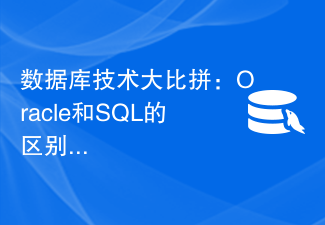 Database technology competition: What are the differences between Oracle and SQL?
Mar 09, 2024 am 08:30 AM
Database technology competition: What are the differences between Oracle and SQL?
Mar 09, 2024 am 08:30 AM
Database technology competition: What are the differences between Oracle and SQL? In the database field, Oracle and SQL Server are two highly respected relational database management systems. Although they both belong to the category of relational databases, there are many differences between them. In this article, we will delve into the differences between Oracle and SQL Server, as well as their features and advantages in practical applications. First of all, there are differences in syntax between Oracle and SQL Server.






