
In traditional HTTP applications, it is very troublesome to upload multiple files at the same time and check the upload progress. Of course, there are also some SWF-based file upload components that provide this convenience. In HTML5, it is The control of file reading and uploading is very flexible. HTML5 provides a series of AIPs for file reading, including calculating the content of a certain part of the file. It is also very convenient. Combined with Websocket, file transmission becomes more convenient and flexible. The following is a simple way to implement multiple file upload applications at the same time by using HTML5 combined with websocet.
Achieve functions
A rough preview of the functions that need to be done: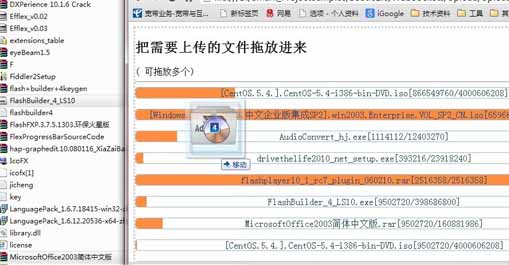
The main function is that users can directly drag and drop the files in the folder to the web page and upload them, and the upload progress information will be displayed during the upload process.
FileInfo Class encapsulation
In order to facilitate reading file information, a simple object class for reading file information is encapsulated based on the original File.
function FileInfo(file, pagesize) {
this.Size = file.size;
this.File = file;
this.FileType = file.type;
this.FileName = file.name;
this.PageSize = pagesize;
this.PageIndex = 0;
this.Pages = 0;
this.UploadError = null;
this.UploadProcess = null;
this.DataBuffer = null;
this.UploadBytes = 0;
this.ID = Math.floor(Math.random() * 0x10000).toString(16);
this.LoadCallBack = null;
if (Math.floor(this.Size % this.PageSize) > 0) {
this.Pages = Math.floor((this.Size / this.PageSize)) + 1;
}
else {
this.Pages = Math.floor(this.Size / this.PageSize);
}
}
FileInfo.prototype.Reset = function () {
this.PageIndex = 0;
this.UploadBytes = 0;
}
FileInfo.prototype.toBase64String = function () {
var binary = ''
var bytes = new Uint8Array(this.DataBuffer)
var len = bytes.byteLength;
for (var i = 0; i < len; i++) {
binary += String.fromCharCode(bytes[i])
}
return window.btoa(binary);
}
FileInfo.prototype.OnLoadData = function (evt) {
var obj = evt.target["tag"];
if (evt.target.readyState == FileReader.DONE) {
obj.DataBuffer = evt.target.result;
if (obj.LoadCallBack != null)
obj.LoadCallBack(obj);
}
else {
if (obj.UploadError != null)
obj.UploadError(fi, evt.target.error);
}
}
FileInfo.prototype.Load = function (completed) {
this.LoadCallBack = completed;
if (this.filereader == null || this.filereader == undefined)
this.filereader = new FileReader();
var reader = this.filereader;
reader["tag"] = this;
reader.onloadend = this.OnLoadData;
var count = this.Size - this.PageIndex * this.PageSize;
if (count > this.PageSize)
count = this.PageSize;
this.UploadBytes += count;
var blob = this.File.slice(this.PageIndex * this.PageSize, this.PageIndex * this.PageSize + count);
reader.readAsArrayBuffer(blob);
};
FileInfo.prototype.OnUploadData = function (file) {
var channel = file._channel;
var url = file._url;
channel.Send({ url: url, parameters: { FileID: file.ID, PageIndex: file.PageIndex, Pages: file.Pages, Base64Data: file.toBase64String()} }, function (result) {
if (result.status == null || result.status == undefined) {
file.PageIndex++;
if (file.UploadProcess != null)
file.UploadProcess(file);
if (file.PageIndex < file.Pages) {
file.Load(file.OnUploadData);
}
}
else {
if (file.UploadError != null)
file.UploadError(file, data.status);
}
});
}
FileInfo.prototype.Upload = function (channel, url) {
var fi = this;
channel.Send({ url: url, parameters: { FileName: fi.FileName, Size: fi.Size, FileID: fi.ID} }, function (result) {
if (result.status == null || result.status == undefined) {
fi._channel = channel;
fi._url = result.data;
fi.Load(fi.OnUploadData);
}
else {
if (file.UploadError != null)
file.UploadError(fi, result.status);
}
});
}## The processing of the
# class is very simple. Initialize some file information through file initialization and specify the block size, such as the number of pages, page size, etc. Of course, the most important thing is to encapsulate the Upload method corresponding to the file, which is used to store the file block information. The base64 information is packaged and sent to the server through Websocket.
File drag and drop
There is no need to do complicated things to accept system file drag and drop in HTML5. You only need to bind relevant events to the container element.
function onDragEnter(e) {
e.stopPropagation();
e.preventDefault();
}
function onDragOver(e) {
e.stopPropagation();
e.preventDefault();
$(dropbox).addClass('rounded');
}
function onDragLeave(e) {
e.stopPropagation();
e.preventDefault();
$(dropbox).removeClass('rounded');
}
function onDrop(e) {
e.stopPropagation();
e.preventDefault();
$(dropbox).removeClass('rounded');
var readFileSize = 0;
var files = e.dataTransfer.files;
if (files.length > 0) {
onFileOpen(files);
}
}
You only need to obtain the relevant drag and drop files during the onDrop process, which may be passed through some HTML5 Tutorials can help.
At this time, you only need to build the relevant FileInfo object for the selected file and call the upload method.
function onFileOpen(files) {
if (files.length > 0) {
for (var i = 0; i < files.length; i++) {
var info = new FileInfo(files[i], 32768);
uploads.push(info);
info.UploadProcess = onUploadProcess;
addUploadItem(info);
}
}
}
Upload through the UploadProcess event File progress information is updated with a setting
function onUploadProcess(file) {
$('#p_' + file.ID).progressbar({ value: (file.PageIndex / file.Pages) * 100,
text: file.FileName + '[' + file.UploadBytes + '/' + file.Size + ']'
});
}
C#Server
With the help of Beetle’s support for websocket, the corresponding service The implementation on the end is very simple
/// <summary>
/// Copyright © henryfan 2012
///CreateTime: 2012/12/14 21:13:34
/// </summary>
public class Handler
{
public void UploadPackage(string FileID, int PageIndex, int Pages, string Base64Data)
{
Console.WriteLine("FileID:{2},PageIndex:{0} Pages:{1} DataLength:{3}", PageIndex, Pages, FileID,Base64Data.Length);
}
public string UploadFile(string FileID, string FileName, long Size)
{
Console.WriteLine("FileID:{2},FileName:{0} Size:{1}", FileName, Size, FileID);
return "Handler.UploadPackage";
}
}
There are two server-side methods, one is to upload file request, and the other is to upload file block receiving method.
Summary
Only the above simple code can realize the function of uploading multiple files at the same time. Here, json is used to process the uploaded information, so the file stream needs to be encoded with base64. Since the data submitted by websocket browsing generally has MASK processing and the loss of base64 is relatively heavy, in fact websocket provides a stream packet format (arraybuffer); of course, this kind of processing is not as convenient and simple as json in operation. .
Download code: WebSocketUpload.rar




